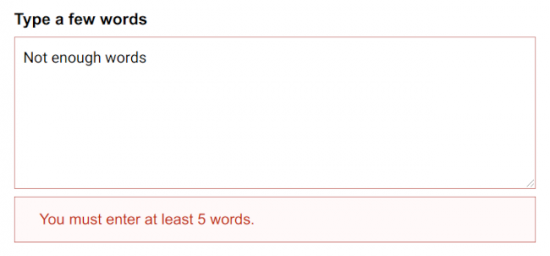Gravity Forms Word Count
Easily limit how many words can be submitted in a given field with support for a minimum and maximum.
What does it do?
This plugin allows you to limit the amount of words a user can submit inside Single Line, Paragraph and Post Body text fields. This works for both a minimum amount of words and/or a maximum amount of words.
Features
- Limit number of words in a variety of field types.
Supports Single Line Text, Paragraph, Post Body, and Post Excerpt fields. - Set minimum and maximum word counts.
Flexible options to set word count ranges that meet your needs. - Integrates with Gravity Forms Pay Per Word.
Combine to set minimum/maximum word counts and charge per word. - Automatic updates.
Get updates and latest features right in your dashboard. - Awesome support.
We’re here to help! And we mean it.
Documentation
How do I enable this functionality?
After you have installed and activated Gravity Forms Word Count, word counts can be enforced on any supported field. Let’s step through that process.
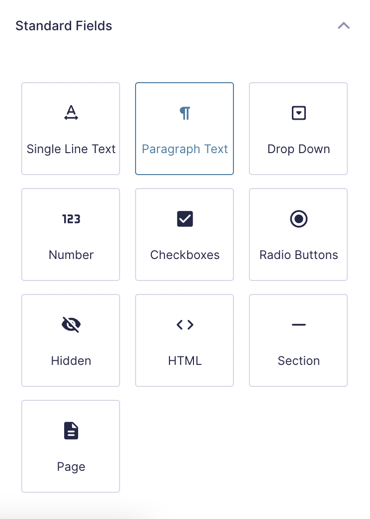
|
Add a Single Line Text, Paragraph, or Post Body field to your form. |
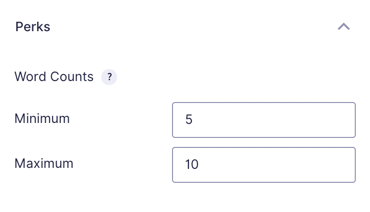
|
Open the field settings and navigate to the Perks tab. Insert a Minimum and/or a Maximum. |
That’s all there is to it. The word count will automatically be enforced on the field.
Feature Details
Minimum Word Count
If a minimum word count is enforced on the form and the user submits the form with too few words, the form will display a validation error.
When a form is submitted with a field that contains the Word Count perk settings this perk intercepts the form and counts the amount of words submitted within the field. If the field contains too few or too many words then the form is returned with an error.
Maximum Word Count
Maximum word counts are enforced differently. GF Word Count will automatically prevent the user from typing more spaces once the limit is met. If the user tries to bypass the limit by copy/pasting more words, the limit is still enforced.
In the event the user bypasses the automatic Javascript enforcement, the form will throw a validation error when submitted.
Automatic truncation can be disabled with the gpwc_script_args hook.
Hooks
Gravity Forms has hundreds of hooks. Check out our Gravity Forms Hook Reference for the most thorough guide to Gravity Forms’ many actions and filters.
Related Resources
- How to Create a Gravity Forms Survey and Enhance It With Gravity Perks
Learn how to use the Gravity Forms survey add-on — then, learn how to enhance it using Gravity Perks.