Spotlight: Linking Inventory to Dates Across Forms with Gravity Perks
Tony Schwartz waved his wand to make dates from one form apply to inventory in another form. Event mischief managed! 🪄

Spotlight Function
Cross-form daily inventory tracker
Spells Used
Managing events is a complex field of magic, especially when equipment is involved.
Imagine the following: you have a booking form to reserve the date, number of guests, etc. and a separate form, sent afterwards, that collects more minute decisions like equipment. This helps not bombard clients with questions until the time is right and keeps things tidy for the logistics part of things.
But, if you have multiple forms, how do you connect information from one form to another? With the right spells, of course!
Let’s see this in action with Tony Schwartz, who has volunteered as tribute to show us how he keeps track of equipment inventory in one form by using dates from another form using GP Inventory and GP Populate Anything. 🪄
The backdrop story
The Puget Sound Photo Booth Co. makes enchanting memories for any event with custom, high-end photo booth rentals. One of their main customization offerings is a huge catalogue of backdrops customers can choose from as the setting for their pics.
Even with so many different options, the improbable happened: multiple customers would want the same backdrop for the same day. Since Tony’s previous booking solution didn’t account for the daily ins and outs of the backdrops, customers were freely renting backdrops that were actually booked out.
Let’s say I had four wedding photo booths one day and they all selected the “Gold / Silver Sequin” backdrop, but I only have two of these backdrops. I had to order more $200 backdrops to cover a single day of events.
What’s happening backstage
When building his new Gravity Forms-based system, Tony knew he needed a way to:
- Make the backdrops selectable.
- Track how many of each backdrop were in inventory.
- Link that inventory to the specific days of each event, making sure the count lined up.
As luck would have it, GP Inventory fit those needs like a glove. Tony input each backdrop as a choice in a Choice field and enabled inventory, which let him track individual inventories for each backdrop. Then, he used Scopes, a GP Inventory feature that links a field’s inventory to other field values to make the backdrop inventory be applied to each date separately. This means that, even if a specific backdrop is booked out for September 1st, it’s still available on September 2nd, and so on.
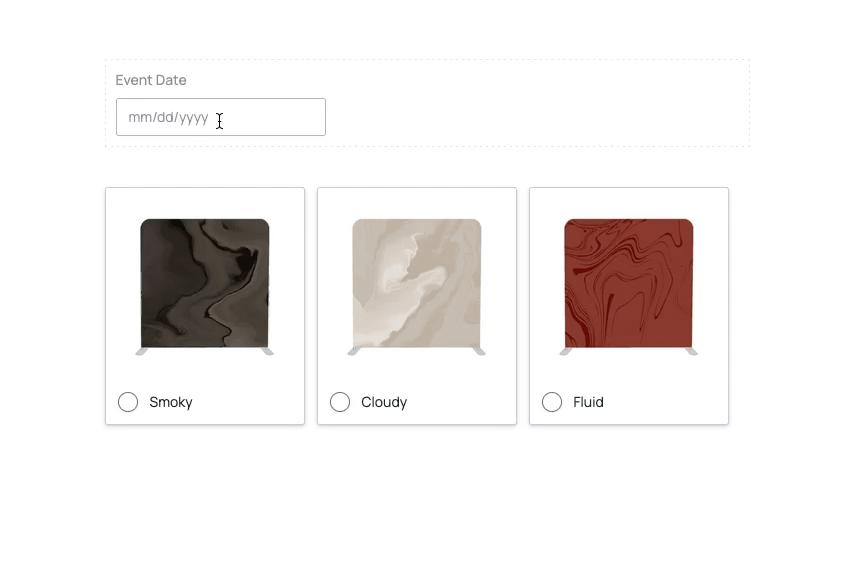
Much smarter way to do this. We never have to buy an additional backdrop to cover just one event. If it’s not available, it’s not available, and they [the client] won’t see it. They have plenty of other backdrops to choose from.
There was but one last detail: the Date field Tony needed to scope the backdrop inventory to lived in another form altogether. This is where he cleverly conjured his second spell, GP Populate Anything.
Populate Anything, as the name suggests, can populate field values with pretty much anything. Tony used it to bring the value from that Date field to the form with the backdrops, populating a hidden field to actually scope the backdrop inventory to. 🪄
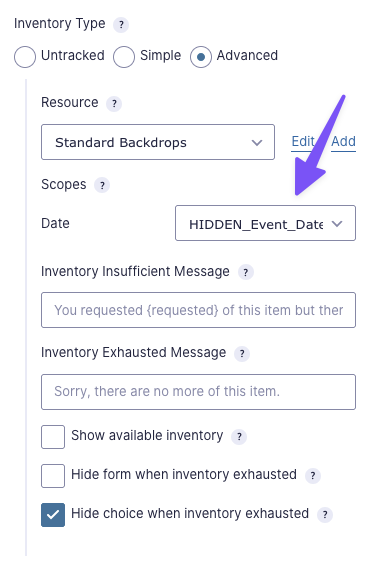
Back in business
Tony’s new system works like magic. If stock for a backdrop is already spoken for a date, it vanishes from sight automatically. Clients never even know it was an option.
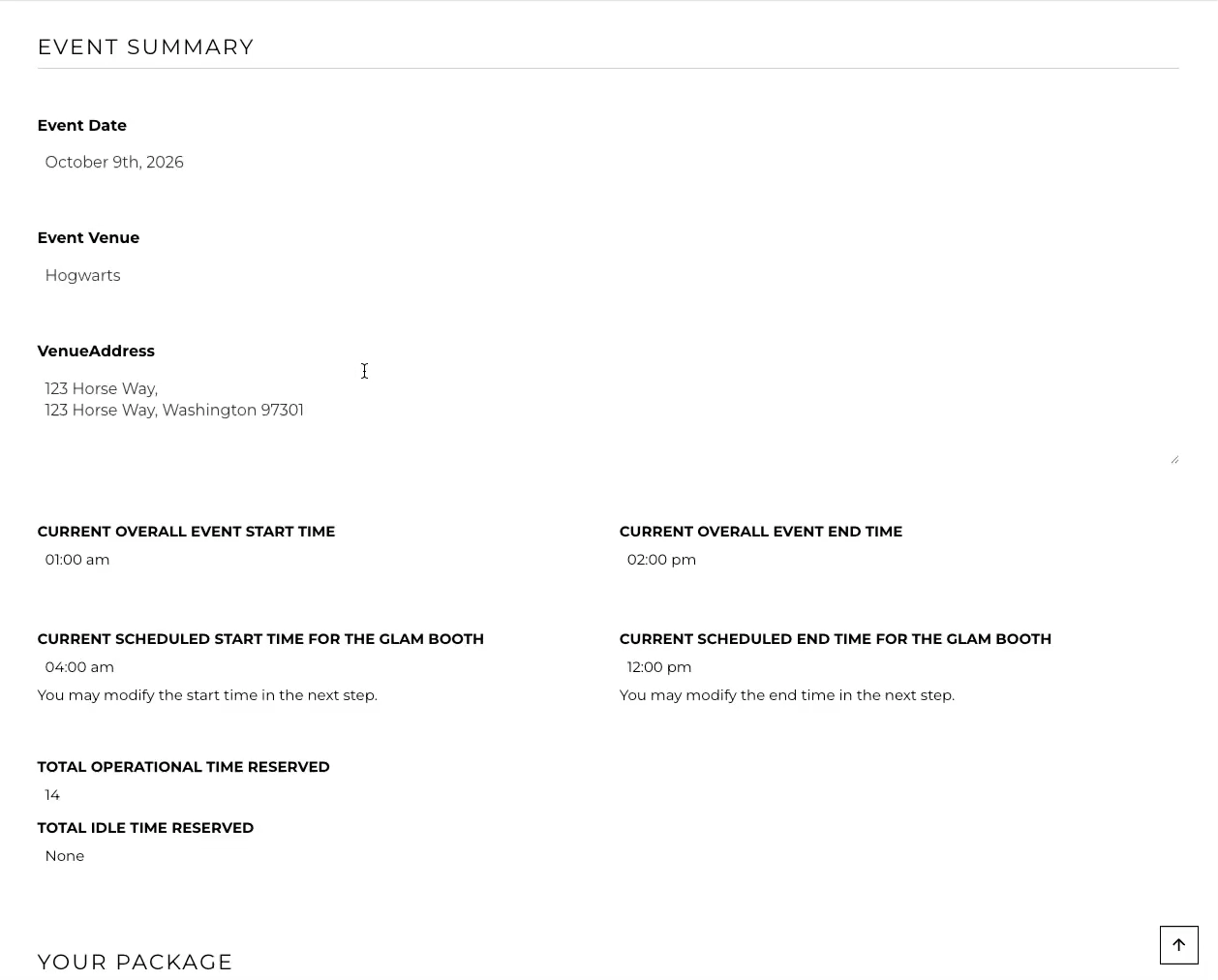
That inventory perk you guys have is super slick. It was huge for saving us a bunch of money on backdrops.
Other than helping to scope GP Inventory here, Populate Anything is doing some serious heavy lifting in Tony’s setup — which we’ll cover more in depth in a future spotlight. 😉
In the meantime, you can check out how Tony uses GP Limit Dates like a wiz.




