Spotlight: Building an Automated Real Estate Directory in Gravity Forms
Johan d’Hollander used Gravity Forms, GP Populate Anything and GC Google Sheets to create an auto-updating real estate directory that connects buyers and sellers with their ideal agents.

Spotlight Function
Auto-updating agent directory
Spells Used
Real estate directories help buyers and sellers find the right agent for one of the biggest decisions of their lives. But what if, behind the curtain, that directory is just you, a contact form, and a spreadsheet… manually matching every lead with an agent?
This was the challenge facing 10KGuarantee.com, a platform connecting Arizona buyers and sellers with agents who back their work with a $10,000 guarantee. Their original “directory” was just a contact form. Buyer and sellers had no way to see which agent was available, so someone from their team had to review each submission and manually play matchmaker with the right agent. This worked at first, but as the company grew, so did the tedium.
To banish this bottleneck, they turned to Johan d’Hollander, the man behind Geek on the Road. His mission: transform their contact form into a live, searchable, and auto-updating agent directory.
I’ve been working with Gravity Forms and Gravity Perks for many years, so when this client approached me about creating a dynamic realtor directory that they could easily maintain without touching any code, these tools immediately stood out as the perfect fit.
The Challenges
Before Johan could build the solution, he needed to:
- Turn the contact form into a searchable directory where buyers could quickly find and filter agents by cities or areas within Arizona.
- Let buyers choose their own agent instead of waiting for someone to assign one.
- Build a central hub for agent profiles so his client could manage everything from one spreadsheet.
With these challenges set, Johan opened his Spellbook…✨
A Magical Data Duet
With years of experience wielding Gravity Wiz, Johan knew exactly what spells to automate the directory: GP Populate Anything and GC Google Sheets.

Here’s how it works:
- Google Sheets serves as the central hub for storing and updating agent data in one place.
- GC Google Sheets connects the form to Google Sheets so Populate Anything can pull data from it.
- GP Populate Anything uses that connection to pull the agent data and display it on the live directory, only showing agents from the city the user selected.
- Bonus: Johan used custom code to send inquiry emails to the right agents.
Want to build your own auto-populating directory? Check our our handy guide on populating Gravity Forms with Google Sheets and learn how to connect a spreadsheet and display the live data on your form.
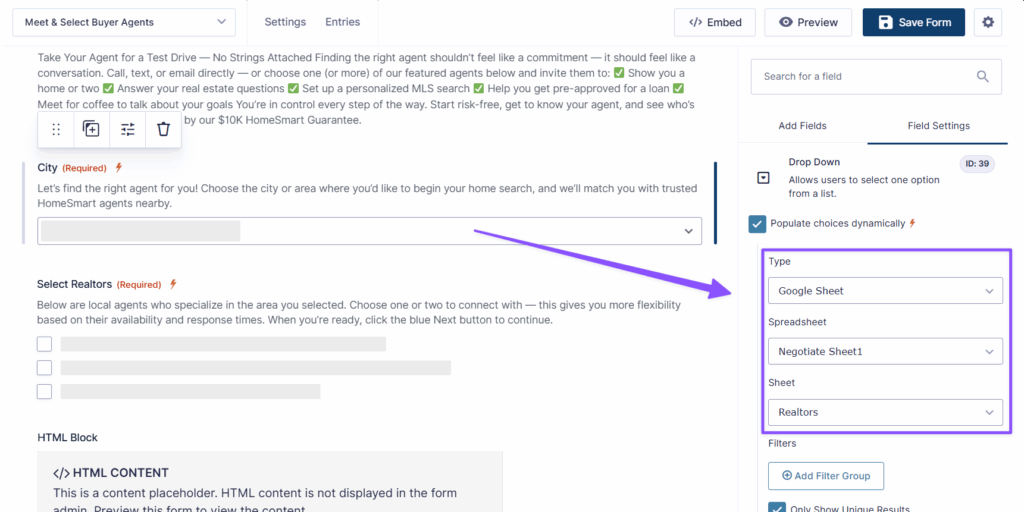
Together, they created a low-maintenance, easily scalable system that empowered the client to manage their own data without developer intervention.
The Result: An Automated Directory
With manual work banished, 10KGuarantee.com’s new directory now runs itself:
- Buyers and sellers can now search agents by location and instantly see who is the best fit for them.
- When an agent is added or updated in Google Sheets, those changes appear instantly on the live directory.
- When a buyer submits the form, their inquiry is sent directly to the agent/s they picked—thanks to Johan’s custom code.
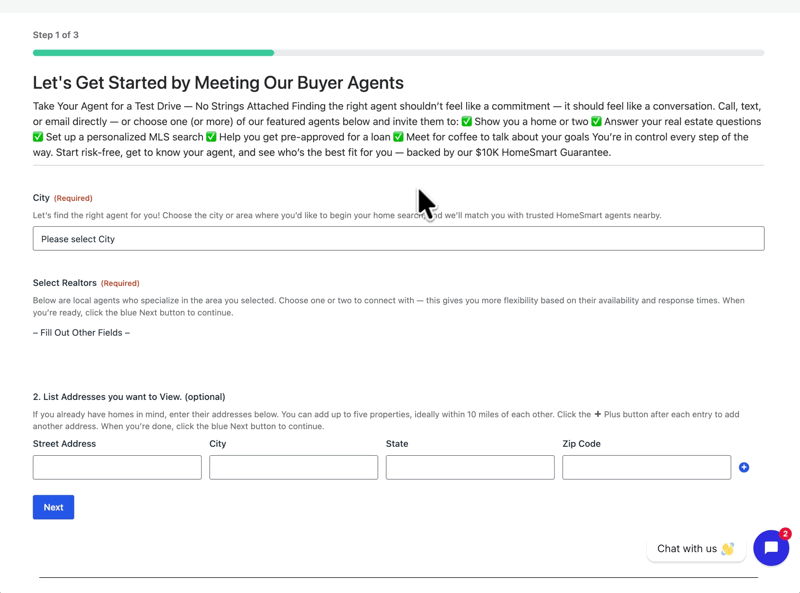
What used to be a hands-on directory now runs on autopilot and scales right along.
For Johan, this project was another chapter in his book of Gravity Forms wizardry. 🪄
For over five years at Geek on the Road, we’ve been building custom Gravity Forms solutions for clients worldwide—and Gravity Wiz has been indispensable in this journey. Their add-ons save time, their support saves headaches, and together they make Gravity Forms truly limitless.
Thanks for sharing the kind of magic we love to see, Johan!




