GC Notion 1.0: Populate Anything from Notion
Notion graduated from beta and gained a powerful integration to boot!

Gretchen, you have to understand, GC Notion Beta is so last year.📞💅 Sure, it already let you:
- Create Notion pages automatically, sending Gravity Forms submissions directly to Notion databases.
- Sync your entry edits in real time, keeping Notion databases on par with entry updates.
- Set up page templates tailored to your projects.
But GC Notion 1.0 is what’s what now. It’s got the spell we’ve all been waiting for: pulling data from Notion to a form! What do you mean “that’s impossible”? Oh my gawd, you’re so random. Just combine it with GP Populate Anything!
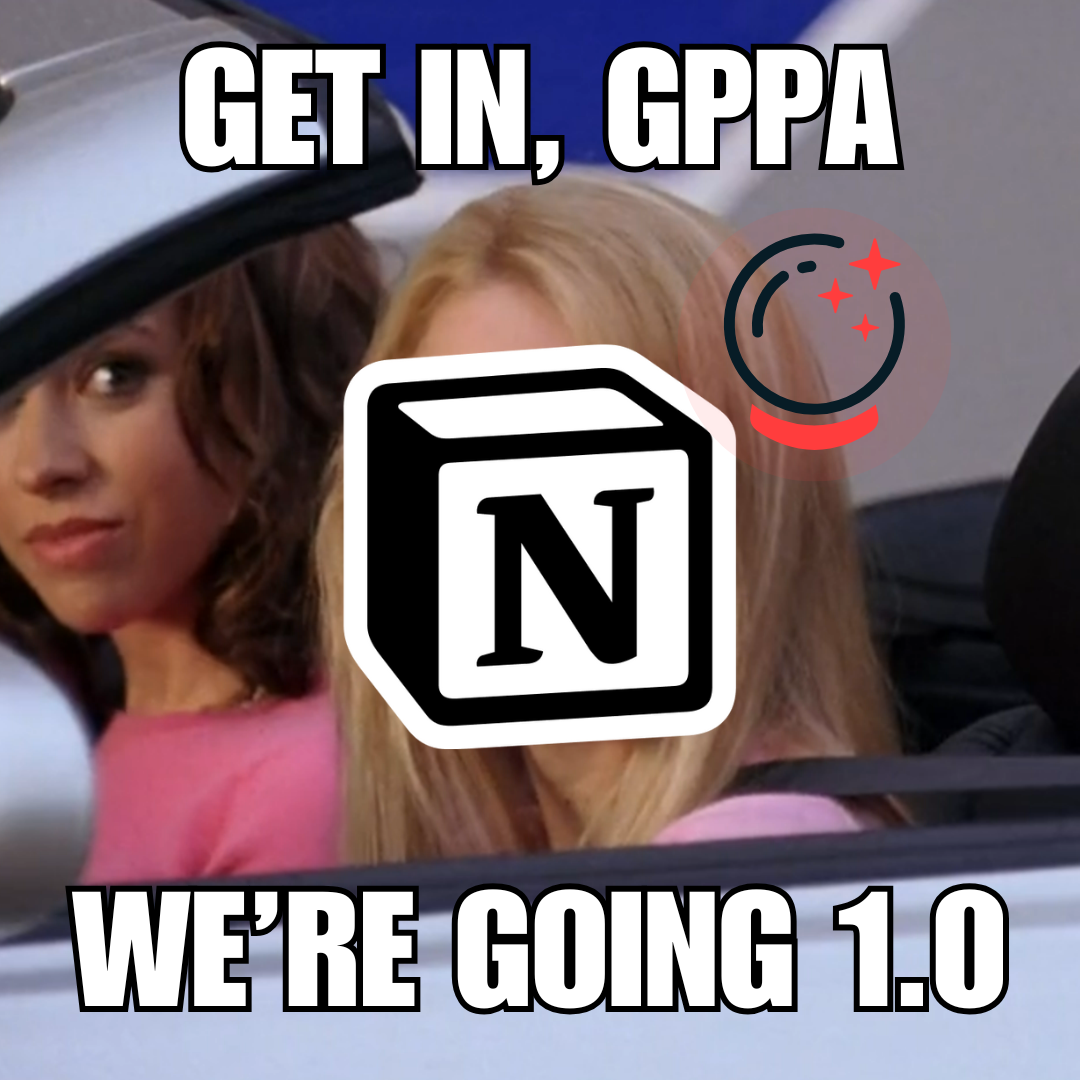
Mean Girls aside, what’s new in Gravity Connect Notion 1.0?
Similar to GC Google Sheets, GC Notion 1.0 unlocks the ability to bring your Notion data into Gravity Forms. That is, of course, when paired with our one and only GP Populate Anything.
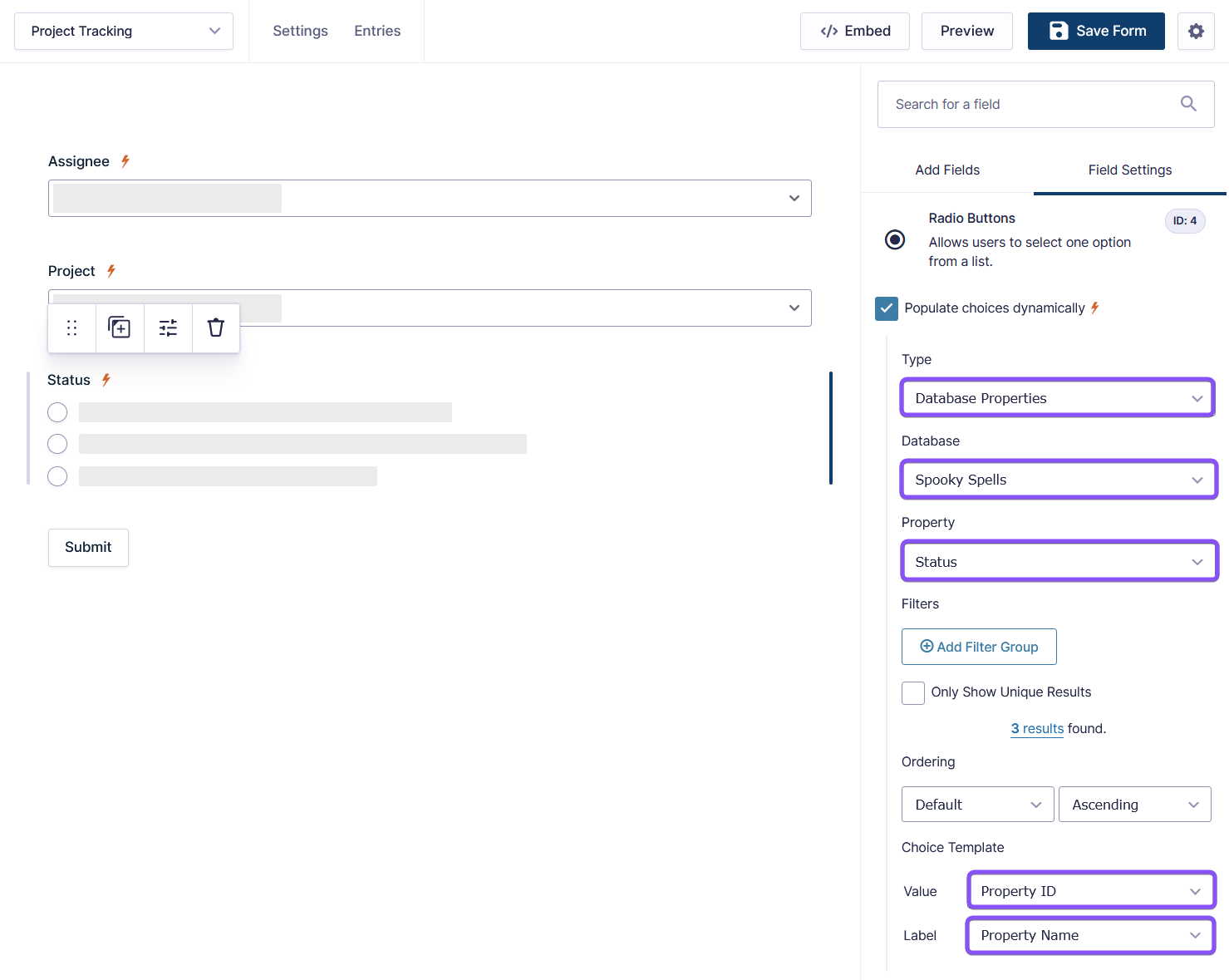
Populate Anything is what we like to call our swiss–army-plugin. It lets you dynamically filter and populate field choices and values with posts, users, entries, you name it. When paired with some of our Connections, it can also populate data from the connected service to Gravity Forms.
Curious about how this connectivity works its magic? Take a peek at Populate Gravity Forms with Google Sheets—our first Perk + Connection combo.
The integration between GC Notion and GP Populate Anything lets you populate form fields using three types of Notion database objects:
- Pages (a.k.a database entries)
- Database Properties (like tags, statuses, and dates)
- Users (from Notion workspaces)
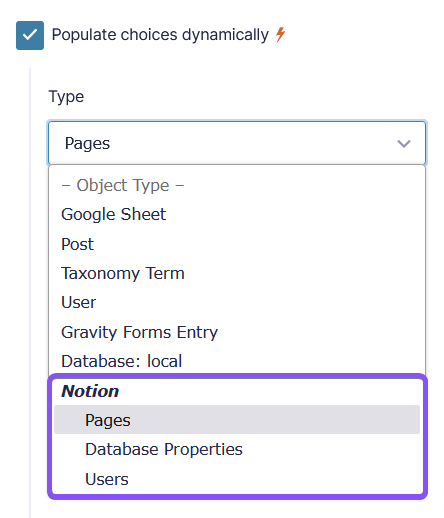
What does that mean?
More dynamic, collaborative workflows in WordPress
With their powers combined, you can streamline processes by enabling users to interact with your Notion data directly from the frontend of your site. Each object type brings an ocean of possibilities, but here are a few:
- Save time: Pull in pre-existing Notion data for page titles, database properties, and users straight into field choices and values. Updates made in Notion are automatically reflected in your form – no duplication.
- Build smarter tools: Create smart lookups in Gravity Forms using Notion pages and properties to filter projects by status (e.g., “In Progress”) or leads by category.
- Assign tasks with a flick of a wand: Let team leads use Notion users to assign tasks directly from WordPress. Or, if you’re running a service like a tattoo studio, let customers pick their artist and have it seamlessly sync with Notion.
Quick visual example: Course feedback form where the student can select their teacher (Notion Users) and the course they’re providing feedback for (Notion Pages assigned to the selected user).
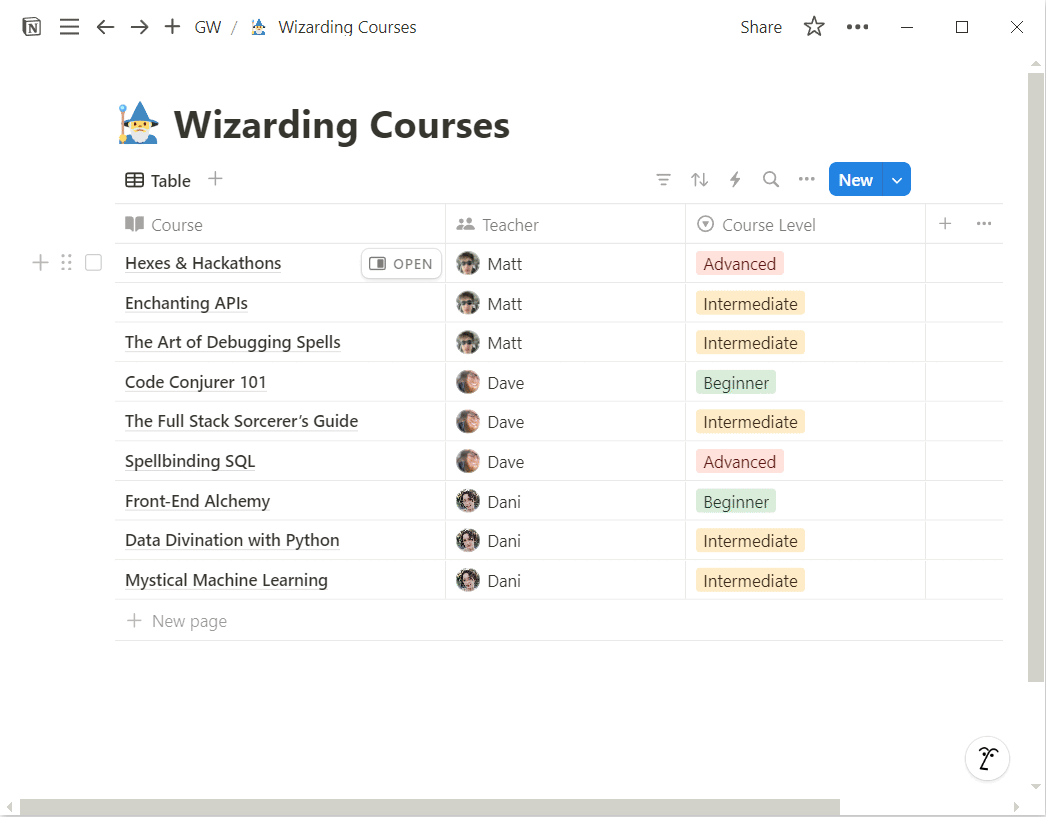
We had a notion…
… you would want this right away. And you have it! GC Notion 1.0 is available now in your WordPress admin or by download in your Gravity Wiz account.
Same applies for GP Populate Anything 2.1.17, which includes a few spicy tweaks necessary for integrating with GC Notion.
If you’re not a user wizard yet, get started today with Gravity Perks and Gravity Connect! It’s risk-free: if you’re not completely satisfied with our products after 30 days, we’ll refund your purchase; no hassle, no fuss. Wizard’s honor! 🧙



