New Release: GP Google Sheets 1.2
Automatically map your Google Sheets’ columns to fields with the click of a button.
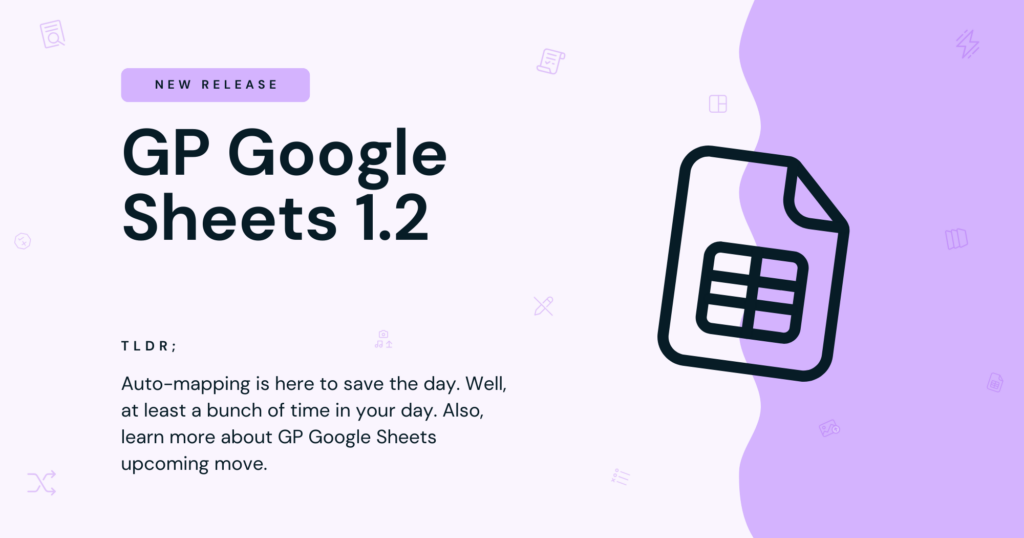
Did you hear? GP Google Sheets is leaving the Gravity Perks suite. 🥲
That makes this the last feature release we’ll be publishing for GP Google Sheets (GPGS) before it joins the upcoming Gravity Connect suite and dons its new prefix: GC Google Sheets.
We wanted to end GPGS’ Gravity Perks journey with a proper send off, and that meant adding the most requested feature we’ve had for this perk since it was released: the ability to automatically map columns and fields when creating a new GPGS feed.
Quick note! If you’re an existing Gravity Perks customer actively using GP Google Sheets, your license will have access to GC Google Sheets forever1. Keep your wallets in your pockets and purses. We got you. 😉
Recap: What can GP Google Sheets do?
GPGS offers three key superpowers:
- Send your entry data directly to Google Sheets.
- Sync changes to your entry data with Google Sheets automatically.
- Populate Google Sheets data into your forms (via Populate Anything).
These powers are bestowed to you in a dead-simple UX with easy, secure authentication and absolute privacy — your data is your data.
New Feature: Auto-mapping
Do you like saving time? Or how about simply avoiding tedious tasks?
Well, GPGS 1.2’s magical auto-mapping is going to make your day — or at least return a good portion of your day back to you for more exciting chores. 😅
For new spreadsheets, the “Map All Fields” button will conjure a new column for each form field, automagically selecting the corresponding field and naming the column based on that field.
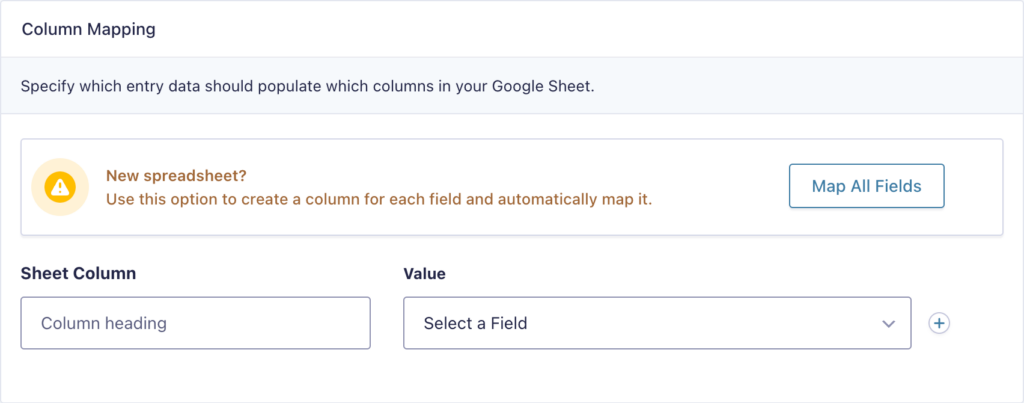
For existing spreadsheets, the “Map All Columns” button will weave its spell, adding a mapping row for each column and intuitively preselecting the best-fit field based on the column name.
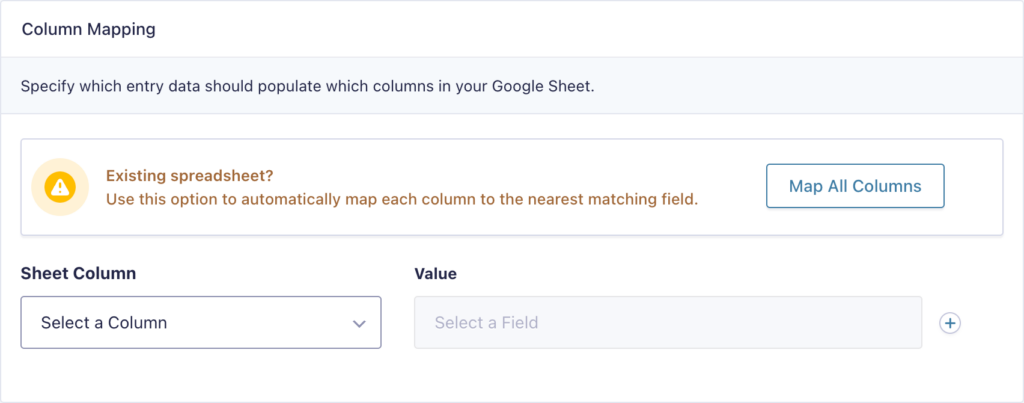
Let’s see it in action!
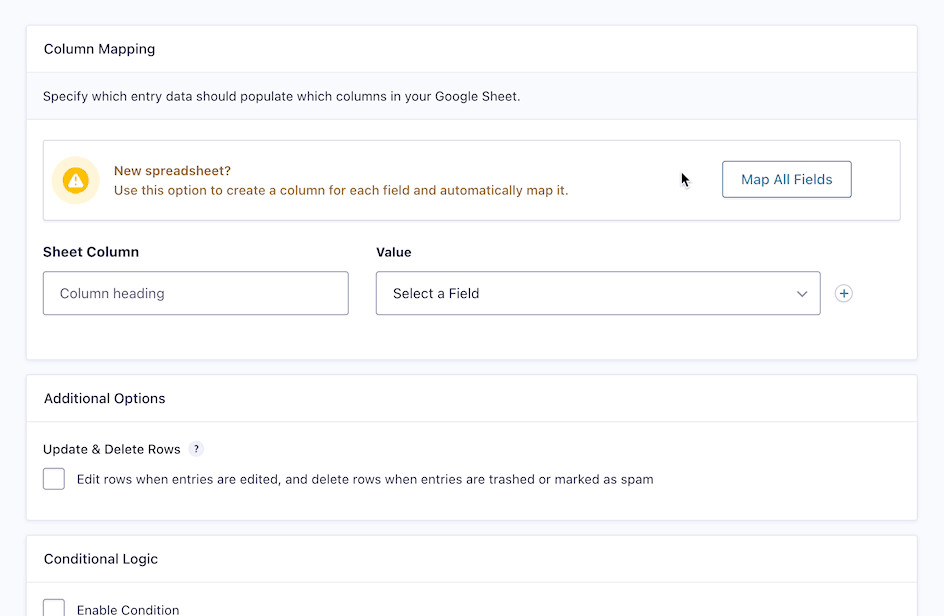
Farewell Offer
When GP Google Sheets moves into the Gravity Connect suite, it’ll be renamed to GC Google Sheets accordingly.
Reminder: If you’re an existing Gravity Perks customer actively using GP Google Sheets, your license will have access to GC Google Sheets. We’ve got you covered!
If you’re not using GP Google Sheets (or Gravity Perks, for that matter), get in now while the gettin’ is good! Buy or upgrade to Gravity Perks Pro and lock access to GC Google Sheets into your Gravity Perks license forever!1
Get the Auto-mapping Magic
GP Google Sheets 1.2 is here and thanks to auto-mapping, it’s never been easier to start sending your Gravity Forms data to Google Sheets. Whether you’re creating new spreadsheets or updating existing ones, this sorcerous update will have your data mapped up in no time.
Have a question? Leave us a comment below.
1 If your license is eligible, you will maintain access to GC Google Sheets (previously GP Google Sheets) as long as your Gravity Perks license does not lapse. Lapsed licenses cannot be renewed.




I LOVE the Google Sheets Perk!! It makes our registration process soooooo much easier, with updates coming in automatically rather than my having to export data constantly. Auto-mapping is an awesome feature to add! The only thing I don’t like about GP Google Sheets is that whenever I need to make an update to the mapping (e.g., add a column, or make any change whatsoever, really), it gives me an error message and doesn’t allow any changes. Which means I always have to start the mapping process all over again. Anyone else encountering this? Hopefully Auto-mapping will at least cut down on the time needed to redo everything!
Hi Marisa,
Thanks for the positive feedback of our Perk, and glad to know it’s been useful to you. Also, sorry to know about the issue you’re having when updating a column. We’ll want to look into this further, so I’ll be contacting you via email to take a closer look at your setup.
Best,
Auto-mapping…a time-saving feature I had no idea I wanted but now will not be able to live without. TH-OINK YOU WIZARDS!!! 🐷
Glad to hear you’re excited about it! It’s one of those features you can’t live without once you use it. 🧙♂️
Great new feature! This plugin is my best friend. Will Pro users also have access to features added in the future, other than normal updates? Thanks!
We’re glad to hear it, Beth!
If your Gravity Perks license meets the requirements outlined here and does not lapse, you will get access to GC Google Sheets updates which will include new features, bug fixes, etc.
I’m a PRO subscriber. Did not yet install/use GP Google Sheets but I will need it in the future for a project. Will I be able to access with my GP license or do I need to install it now to lock my access?
Hi Serban,
You should still have access to download and install the Google Sheets perk in the future, as long as you keep your Gravity Perks Pro license active. You will however lose access to GP Google Sheets in the Perks suite if your license expires, and you repurchase a new Gravity perk license.
Best,
Will existing users need to download and activate this new plugin? Will we need to connect Google sheets all over again? Will we need to click auto map on every existing form that already has go Google sheets??? You are not being g clear enough! It’s terrifying! Please clarify! Other than that, everything sounds awesome!!! Thanks for all the amazing stuff you constantly offer.
Good questions.
Our goal is to make the transition seamless. When GC Google Sheets is available, it will show up like any other auto-update for GP Google Sheets, assuming your license has access to it.
You won’t need to reconnect/reconfigure anything if moving over from GP Google Sheets. More specifically, we’ll most keep the same exact names/key/slugs stored in the database. If we’re unable to do that for some reason, we will have an automatic migration, but we don’t expect to need one.
Auto-mapping is simply a nice new quality-of-life improvement for GP Google Sheets users. 😃