What are you looking for?
- Popular Searches:
- Populate Anything
- Google Sheets
- Product Configurator
- WooCommerce
Snippet
Populate Choice-based ACF Field as Choices
Use Populate Anything's field settings to map a choice-based ACF field to a Gravity Forms choice-based field (e.g. Drop Down, Radio Buttons, Checkboxes, etc). Then, use this snippet to automatically convert the ACF choices into choices in the Gravity Forms field.
Snippet
Populate All Results
By default, when populating a field's value, Populate Anything will only populate the first found result. This snippet adds support for populating all found results. Just add the "gppa-populate-all" CSS class to the field's CSS Class Name setting.
Snippet
Populate Entries from Multiple Forms
Filter and populate desired entry IDs by using the Populate Anything Database object type. Populate the choice label with the "entry_id" column. Configure the snippet below to fetch the desired input values from each entry depending on the form it belongs to.
Snippet
Populate Values in REST API Request
Populates dynamically populated values if a value is not explicitly provided for fields that have values populated by Populate Anything.
Snippet
Hide Dynamically Populated Fields
Use this snippet to automatically hide fields that are dynamically populated. Works with fields populated via Easy Passthrough, Populate Anything, or Gravity Forms default dynamic population functionality
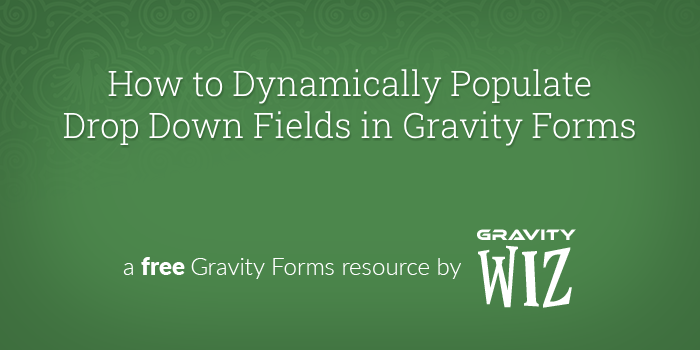
Post
How to Dynamically Populate Drop Down Fields in Gravity Forms
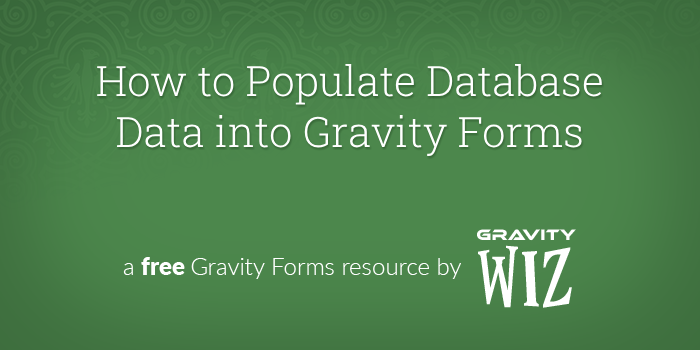
Post
How to Populate Database Data into Gravity Forms
Documentation
gppa_bypass_populate_form
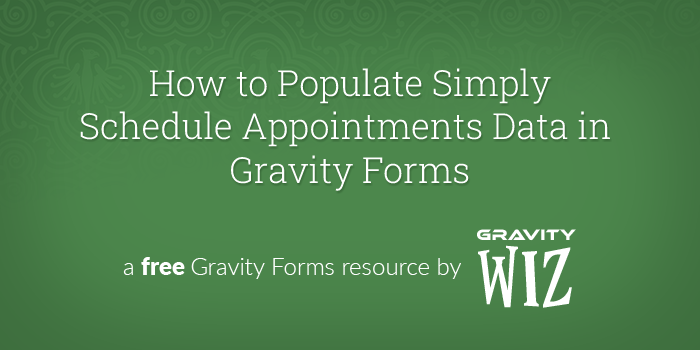
Post
How to populate Simply Schedule Appointments data anywhere in Gravity Forms
Documentation
gppa_prepopulate_field_values
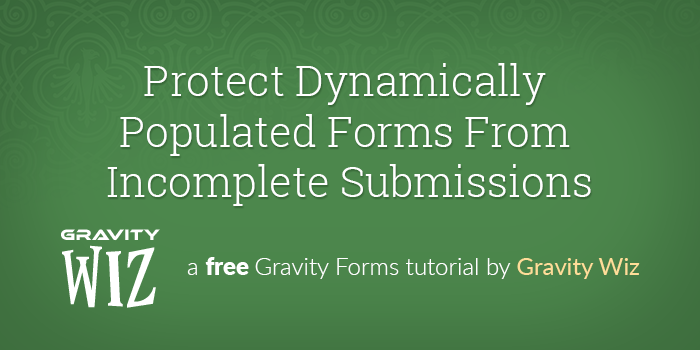
Post
Protect Dynamically Populated Forms From Incomplete Submissions
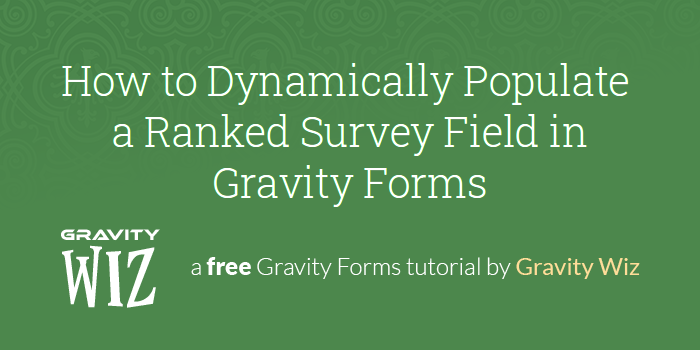
Post
How to Dynamically Populate a Ranked Survey Field in Gravity Forms
Simplify your Ranking fields and make your surveys easier for your audience to complete.
Post
How to Dynamically Populate Form Fields in Gravity Forms
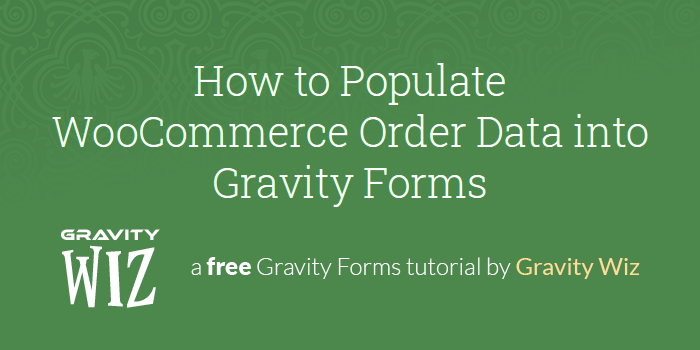
Post
How to Populate WooCommerce Order Data into Gravity Forms
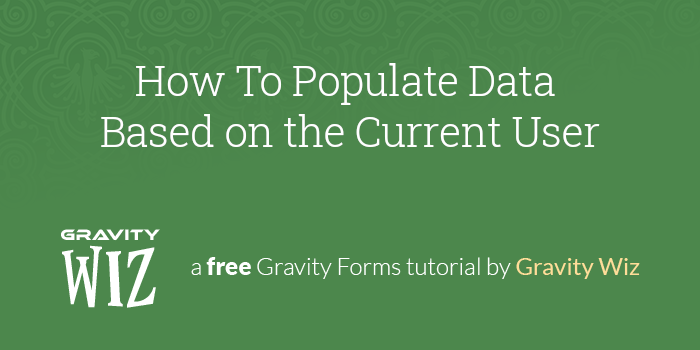
Post
How To Populate Data Based on the Current User
Populate any field with data based on the currently logged-in user.
