Gravity Wiz Weekly #189
Gravity Forms OpenAI gets GPT-4 support. Plus, Save & Continue for Page Transitions, File Upload Pro updated for Orbital, Post Content Merge Tags shortcodes, and more.

Greetings, wizards!
Hope everyone had a pleasant and productive week. I always look forward to touching base with you at the end of mine. 🙂
If you’re still enjoying these newsletters, I’d love to hear from you! Tell me what you like, what you don’t like, and what you’d like to see more of.
Now, onward to this week’s edition!
Gravity Forms OpenAI: GPT-4

With the incessant buzz about AI changing the world, I’m sure you’re at least a little curious to explore how AI can improve your own business processes or help you create an entirely new product or service.
Our free OpenAI plugin for Gravity Forms is a great way to satiate that curiosity and, BONUS, we’ve just added support for GPT-4!
The GPT-4 model is ten times more advanced than 3.5, with big upgrades to its problem-solving, programming, and creative capabilities. It does, however, come with a few gotchas.
- It is much slower than 3.5-turbo (but results are better).
- A bit more expensive ($0.03 vs $0.002 for 1k tokens).
- A more conservative rate limit (40k vs 90k tokens/minute).
- Fine-tuning is not supported.
Depending on your needs, these may be negligible drawbacks for the huge performance and quality improvements GPT-4 brings to the table.
We had to wait forever to get access to the GPT-4 API so if you aren’t on the waitlist, sign up now. If you already have access to GPT-4, get the latest version of GF OpenAI and start building the future!
Changelog Highlights
GP Page Transitions
Page Transitions’ buttery animations and frictionless auto-progression no longer prevent users from saving their progress via Gravity Forms Save and Continue. Speaking of “Save and Continue”, wouldn’t it be crazy if you could automatically save your progress?
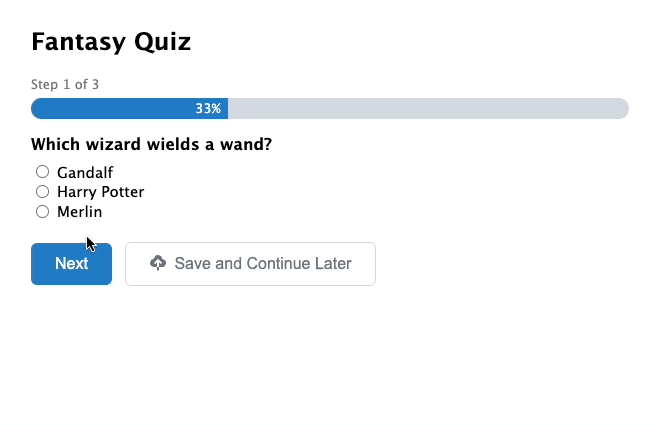
GP File Upload Pro
We ironed out some kinks with File Upload Pro and Gravity Forms’ dreamy Orbital theme, part of the new theme framework introduced in GF 2.7. We’re working on a followup update that further improves File Upload Pro’s UI with the theme framework so it can be controlled via the block settings.
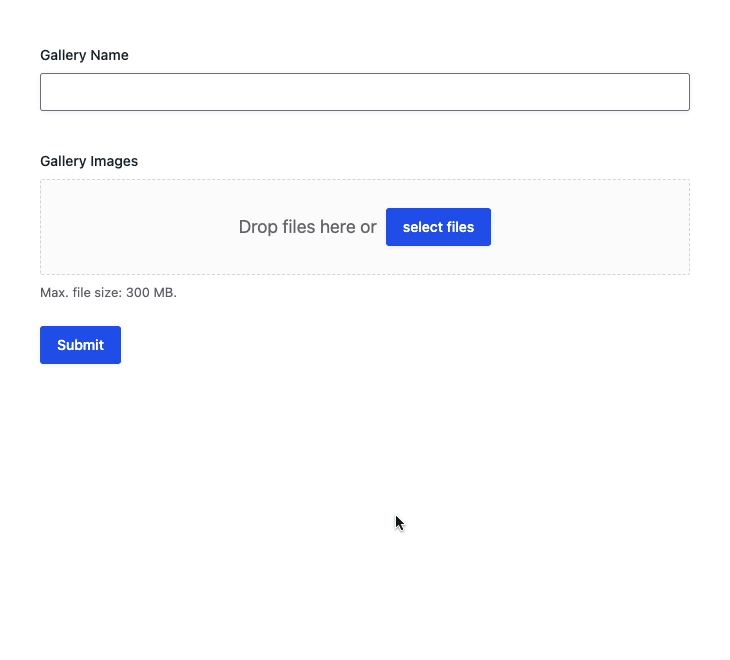
GP Post Content Merge Tags
The [eid field=”1”] shortcode has been updated to return labels rather than values when targeting a choice-based field (e.g. Drop Down, Radio Button, Checkbox) – a noteworthy FYI if you’re using the [eid] shortcode to display entry content via a page builder or outside of standard post content.
Not familiar with Post Content Merge Tags? It lets you create dynamic pages populated with entry data. Think receipts, invoices, and custom thank you pages.
New Resources
New Guide | Populate Gravity Forms Drop Downs w/ ACF Relationship Field
Ready to become a Populate Anything power user?
This tutorial will teach you how to use ACF’s Relationship field to create connections between your custom post types (e.g. Packages → Activities) and then use Populate Anything’s field filters to only populate activities that belong to the selected package.
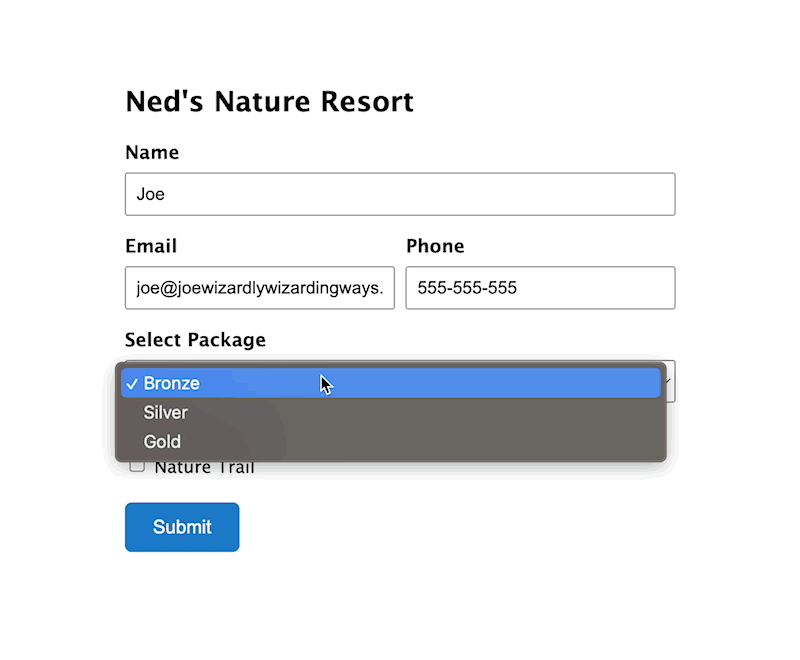
New Snippet | Whitespace Merge Tags for QR Codes
Created tabbed QR code data that can be auto-inserted into multiple spreadsheet columns when scanned! Example:
{Product ID:1}{tab}{Product Name:2}{tab}{Product Price:3}{tab}The generated QR code can now be scanned directly into a spreadsheet and each data point (Product ID, Product Name, and Product Price) would be inserted into the corresponding column. Nifty!
Snippet Update | Numbering List Field Rows
Here’s a sweet little visual enhancement for your List fields. Just a bit of CSS and you’ve got numbered rows! This week, we updated the CSS to work better with the latest version of Gravity Forms.
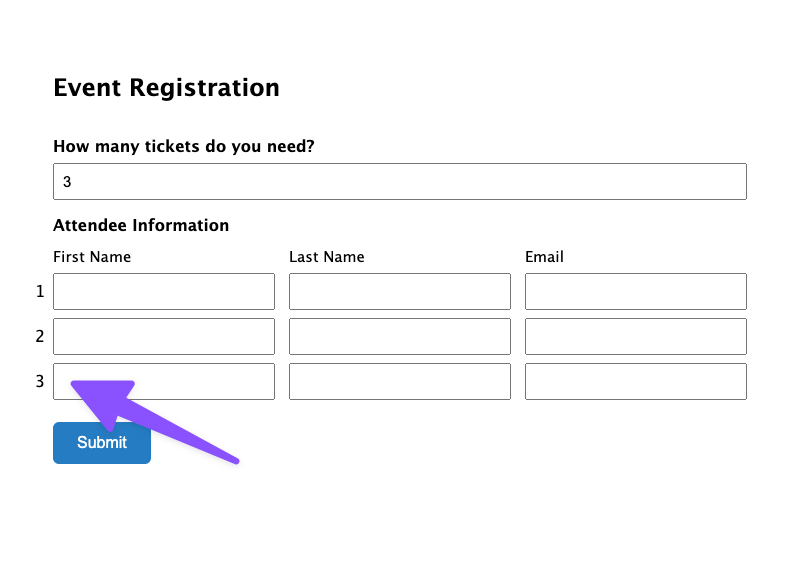
Gravity Perks
GP Advanced Save & Continue (v1.0.7)
- Fixed issue where auto save requests could cause Save and Continue tokens to be improperly “refreshed” after submitting a form.
GP Conditional Logic Dates (v1.2.10)
- Fixed an issue with conditional logic flyout click.
GP File Upload Pro (v1.3.9)
- Added compatibility for Gravity Forms’ new Theme Framework.
GP Limit Choices (v1.7.13)
- Updated “Enable Limits” tooltip for clarity.
GP Page Transitions (v1.0.12)
- Updated Swiper from 8.4.5 to 9.2.4.
- Fixed issue where clicking the Save & Continue button will not work as expected if Soft Validation is enabled.
- Fixed issue where using the return key on Next/Previous page buttons could trigger multiple page progressions.
GP Populate Anything (v1.2.55)
- Added new
gppa_submit_buttonJavaScript filter. - Fixed a JavaScript error that could occur with Live Merge Tags if using multiple Nested Form fields in a form pointing to the same child form.
- Fixed regression with Live Merge Tags in checkbox choices not working as expected in some cases.
- Fixed a PHP warning that could be triggered in some situations when using GravityView.
GP Post Content Merge Tags (v1.3.9)
- Updated [eid] shortcode’s “field” attribute to return choice labels rather than values to match the output of merge tags.




HI Wizards,
I have a question regarding the latest update to the GP Post Content Merge Tags (v1.3.9) update. Is there a way to display the choice value instead of the choice label no this update has changed the way it works ?
Hi Kenny,
Add the :value merge tag modifier to the merge tag to retrieve the value. For example:
{Radio Buttons:3:value}In the next update, will it be possible to get support for turning the stream perimeter to true?
GPT-4 is amazingly smart but it’s also SLOW for some queries. I have some clocking in at five minutes to complete.
But there is a built-in solution. Apparently, it’s possible to train on streaming similar to what ChatGPT Pro does, so you can see the text being typed immediately after submitting the query.
Just Google “openAI stream API”
interestingly, I don’t think there’s a single form plug-in or service that supports streaming, so adding this would be a big feather in your cap. It would be worth my price of subscription for sure.
Appreciate the feedback, Jon! Probably not the next update but it’s definitely something on our radar.
Btw, TIL it does look like the WP_Http::request() method (which we use) does support streaming. Need to validate that and confirm it will work for this purpose though.
Hi, David! I always enjoy receiving the newsletter… please keep it coming!
Regarding the ChatGPT plugin, I’m having trouble making it do what I want it to do, which is this:
I have a client that sells custom audio files and we want to use ChatGPT to produce an initial draft of a script during the user’s buying process. We’d like to have a way to initiate the ChatGPT prompt without using the submit button so that the result can be dropped into a text area field for further editing by the user.
Is this possible?
Thanks!
Art Smith
Hi Arthur,
You can do this using Populate Anything’s Live Merge Tags in the Paragraph field’s Default Value. Once you enable merge tags on a feed, you can use that merge tag as a Live Merge Tag in the form.
https://gravitywiz.com/gravity-forms-openai/#live-results-with-live-merge-tags
I always look forward to these newsletters! It’s fun and fascinating to see the developments, and sometimes I find something that I really need. Thank you for these!!
Your words mean a great deal, Laurie! Thanks for taking the time to share them. This is a team effort so I’ll be sharing this with everyone for some Monday Motivation. 😆