Gravity Wiz Weekly 242
What a week! Get the details on our next workshop, see how to use Auto Login for improved account activations, and learn about streaming OpenAI to Paragraph fields.

Greetings, wizards!
It’s been a wild week in WordPress… 😅
We were going to skip this week’s weekly but we realized if we did, we’d miss our last chance to remind you about our upcoming workshop. Plus, we have a queue of epic resources that’s only getting larger by the day.
So this week’s edition is going to be a little different but mostly the same. 😄
Workshop: The Notion Connection
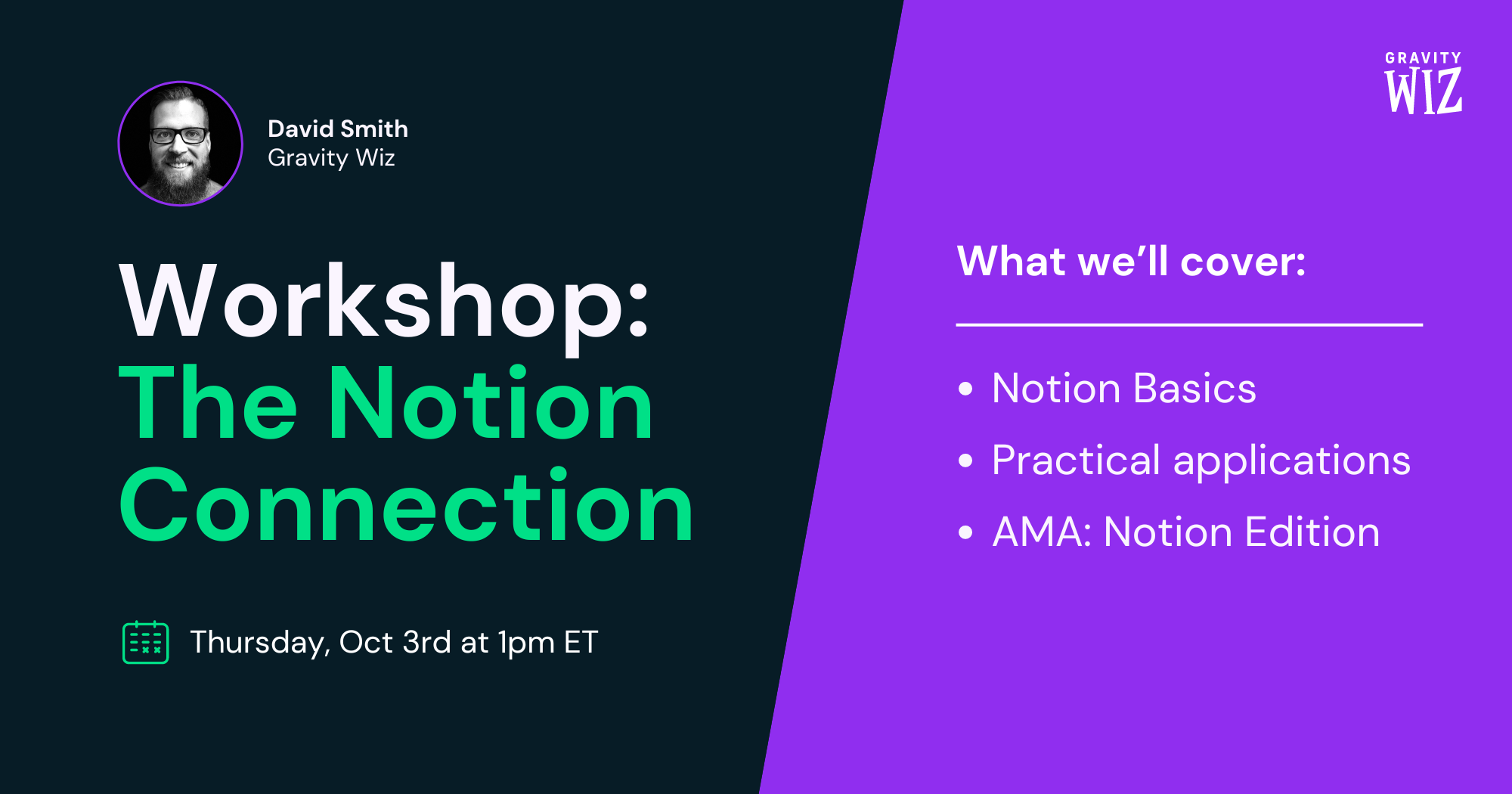
We’re super excited about next week’s workshop! We’ll talk a bit about our newest product suite, Gravity Connect, but mostly, we’re going to focus on one of our very first connections: Notion.
Come join us for a crash course on the basics, some practical examples of how you can put Notion to work for you, and a good ‘ol fashioned AMA where you can pick my brain about all things Notion, Gravity Connect, and Gravity Forms, for that matter.
It’s gonna be a party. 🥳
New Video: Auto Login After Activation
We’re back with a fresh addition to our video series about using Gravity Forms’ User Registration add-on and Better User Activation to improve the user experience of your WordPress user registration flows.
Ready to learn how to automatically log users in after they’ve activated their account? With the combination of two perks, it’s delightfully simple.
Fresh Take: Entry Blocks vs GravityView
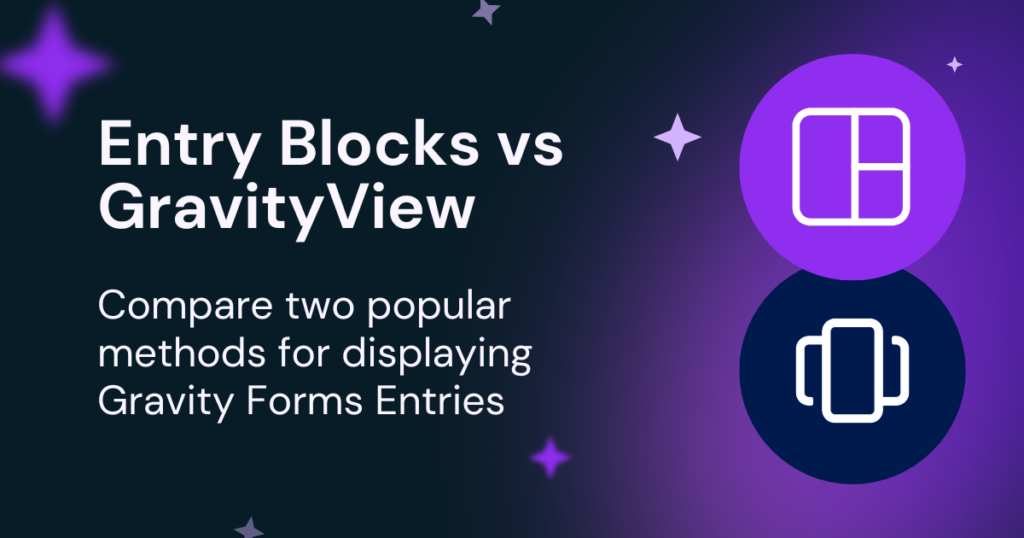
Our new writer Dani has been absolutely crushing it since she started in June. We asked her to explore Entry Blocks and GravityView for her take as a newcomer to the Gravity Forms ecosystem.
Check out her thoughts on these two awesome plugins for displaying (and editing) Gravity Forms entry data on the frontend. It’s a fun read. 🎢
New Snippet: Stream OpenAI to Paragraph Fields
The OpenAI Connection introduced a magical new OpenAI Stream field that lets you stream responses from OpenAI directly into your form. It’s absolutely sorcerous!
Currently, it streams those responses as HTML so if you’re wanting to use those responses as a starting point for your users, it won’t quite fit the bill.
We have plans to add support for streaming to other field types in the future but for now, we’ve written this stop-gap snippet that makes it a breeze to stream responses to Paragraph fields.
Snippet Power: Translate Limit Messages with WPML
Limit Submissions is a potent tool for limiting who, what, when, where, and how many times your form can be submitted. When the submission limit is reached, a custom limit message is displayed.
This week, I’m pleased to share a new snippet that lets you translate these messages (via WPML) based on the language the user is browsing your site in.
Alright, wizards. Until next week. 🧙🏻♂️



