GWW 288: Tips, Tricks, and Transformations
Help us decide who took the best group photo at our retreat! Plus, how to add interactive maps to your forms, our next webinar with The Mothership, and other tips & tricks.

Greetings, wizards!
We’ve got something really special coming… You’re probably thinking Black Friday. That comes later.
No, we’ve got something even more exciting in the works and it rhymes with Biz Wundle. 🧙♂️
Mull that over while we explore another week of wizardry. 😁
How To: Add Interactive Maps to Gravity Forms
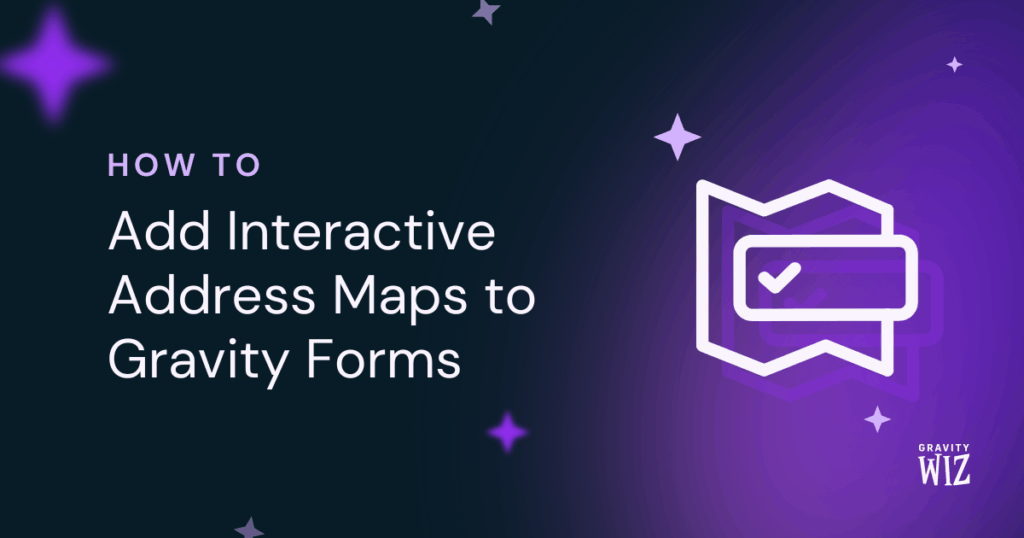
With the Map field — a lesser-known feature of GP Address Autocomplete — you can display an interactive map in your form that dynamically pins the precise location of any autocompleted address. Learn all about it in this fresh tutorial. 🗺️
Question of the Week:
Which crew snapped the best pic?
We had our third annual company retreat a couple of weeks ago and decided to mix things up. Instead of dining as a full group every night, we split two dinners into smaller gatherings — one by team (Support, Marketing, Product) and one randomized for a touch of surprise. After all, randomness is one of magic’s greatest ingredients. 😉
To make it even more fun, each crew was given a quest: capture a random, creative photo. Now, we’re letting you — our beloved customers — decide which crew snapped the best shot of the night!

Ready to vote? 😁
Which crew snapped the best pic?
Webinar: Gravity Wiz in Action
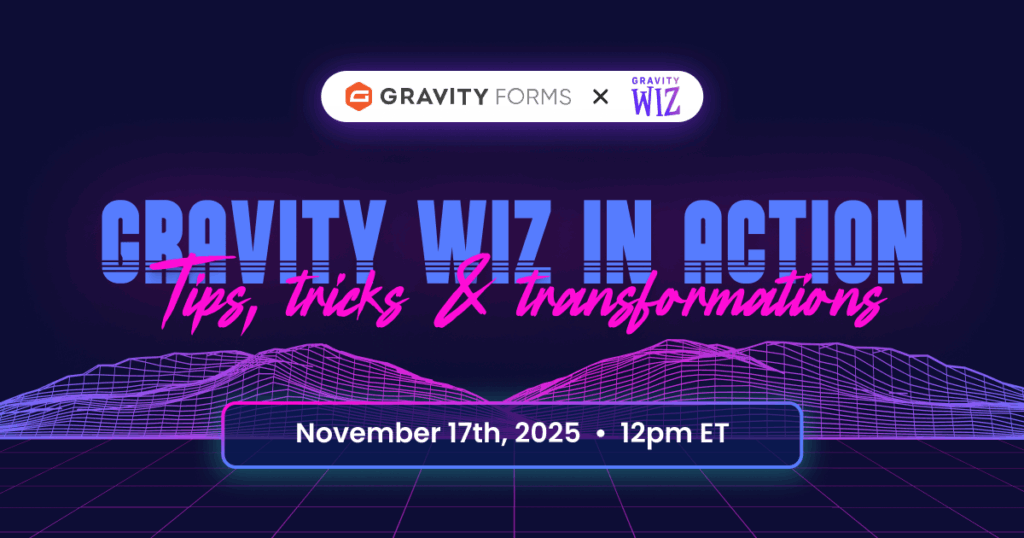
The year is winding down but everyone in the digital world is holding their breath for the biggest sale of the year. In fact, it’s our only sale of the year. And we’ll be spilling all the magic beans live with Gravity Forms’ Matt Medeiros on November 17th at 12pm ET.
Of course, that isn’t all we’ll have to share. I’ll also be giving a highlight reel of our greatest hits of 2025 with some practical examples you’ll be able to use today. Well, the day of the webinar. 😂
Breakdown: From Accountant to Agency Owner
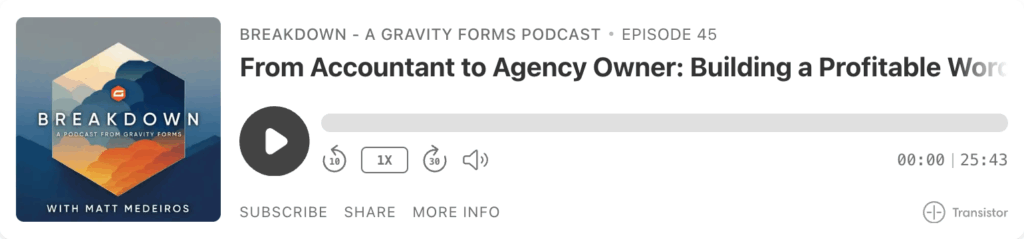
As much as I enjoy Gravity Forms’ Breakdown podcast, I don’t share every episode simply because we have so much of our own content to highlight.
But I absolutely had to share this week’s episode. Agency owner Laurie Barron not only shares a ton of valuable insights from her business journey but also delivers an absolute masterclass in how she’s using Gravity Wiz to empower her clients.
If you’re looking for more ways to put Gravity Forms + Gravity Wiz to work for your clients, I would highly recommend this episode.
Pro Tip: Changing Field Settings via Console
Gravity Forms puts some limits in place out of an abundance of caution. For example, after a Paragraph Text field has data (e.g., an entry has been submitted that contains data for that field) you can no longer enable the Rich Text Editor setting for that field.
There are some valid concerns about handling mixed data (some with plain text and some with full HTML) across old and new entries but if you’re comfortable handling those scenarios, you can actually bypass this restriction (and many others like it) directly in the browser console.
Join Dave 2024 (still a human) for a crash course on how to make this happen:
And then check out our vintage Changing Your Gravity Forms Field IDs walkthrough to see another way you can use this pro technique.
But please. Be careful. 🙏
Product Updates
Gravity Perks
GP Bookings (1.0-alpha-3.10)
- Fixed an issue where ICS imports failed when calendars responded with HTTP 206 status codes.
- Fixed an issue where GP Bookings settings failed to save when WordPress was in a non-English language.
GP Pay Per Word (v1.2.6)
- Fixed an issue where a required validation error was incorrectly triggered on required Product fields with Pay Per Word enabled.
GP Populate Anything (v2.1.51)
- Fixed an issue where the
is_inoperator did not work correctly with Post meta.



