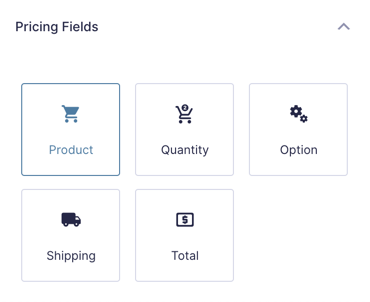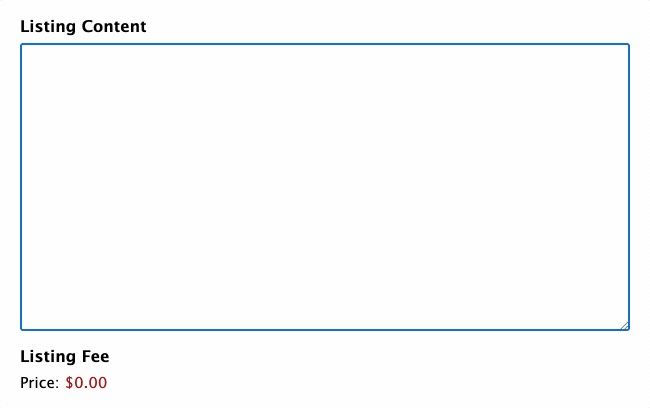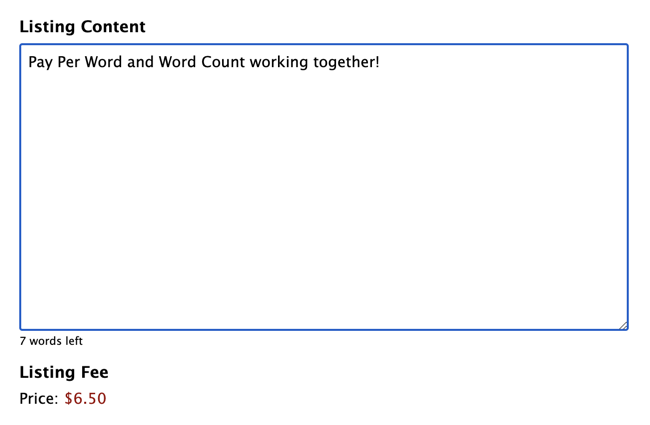Gravity Forms Pay Per Word
Create product fields which calculate a total based on the number of words in a Paragraph or Post Body field.
What does it do?
This plugin allows you to create product fields which calculate a total based on the number of words in a Paragraph or Post Body field. Create forms for customers to build classified ads, social media posts, or anything where you want to charge per word.
Features
- Live-updating pricing as user types.
Customer knows exactly how much they’ll be paying while using the form. - Supports Paragraph and Post Body fields.
Works with all textarea Gravity Forms fields. - Set a base price.
Charge a minimum fee with a base word count that’s included in the fee. - Integrates with Gravity Forms Word Count.
Limit the number of words allowed in your Pay Per Word activated field. - Automatic updates.
Get updates and latest features right in your dashboard. - Awesome support.
We’re here to help! And we mean it.
Documentation
How do I enable this functionality?
After installing and activating Gravity Forms Pay Per Word, you can start charging for words in any Paragraph or Post Body field in your form. Let’s step through setting that up.
If you do not see a newly created Paragraph or Post Body field within the Word Field drop down, first save the form and attempt it again.
Feature Details
How does it work?
As the user types, Pay Per Word counts how many words have been entered into the specified Paragraph or Post Body field and calculates (based on the specified price per word) how much the Pay Per Word Product will cost.
Base Price
Enable Base price to set how much the first x number of words should cost. Once enabled, enter both the Base Price and the Base Word Count, which is how many words are included in the Base Price fee.
Word Count Integration
Pay Per Word works seamlessly with Gravity Forms Word Count. Set minimum and maximum required words on your Paragraph or Post Body field, and Pay Per word will charge for those words.
FAQs
Can I charge per character instead of per word?
We have a two-part snippet to change the behavior to pay per character. Paste the PHP part of the snippet in your theme’s functions.php file. Use our Code Chest plugin to add the JS part to your form.
Hooks
Gravity Forms has hundreds of hooks. Check out our Gravity Forms Hook Reference for the most thorough guide to Gravity Forms’ many actions and filters.
Related Resources
No related resources found.