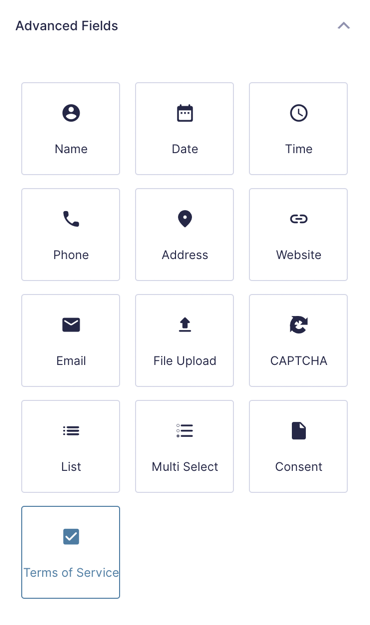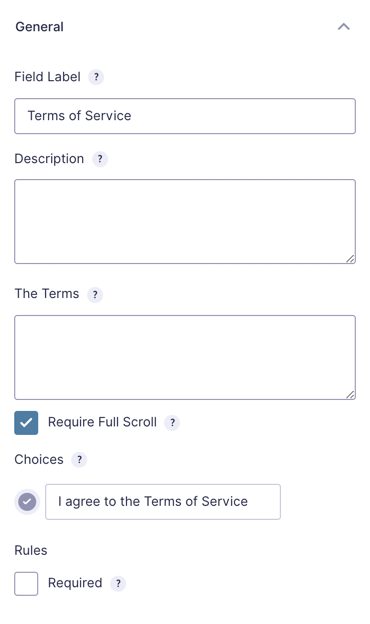Gravity Forms Terms Of Service
Add a “Terms of Service” field to your form and require full scroll and checkbox agreement.
What does it do?
This plugin allows you to add a new Terms of Service field to your Gravity Forms.
Features
- Add Terms of Service to any form.
Easily add Terms of Service fields in any Gravity Form. - Require full scroll.
Optionally require the user to scroll through the terms before acknowledging. - Include terms in Confirmations and Notifications.
Add terms to Confirmations and Notifications using merge tag modifier. - HTML and shortcode Support.
Use HTML and shortcodes inside Terms of Service fields. - Use existing Terms of Service Page Content for terms.
Already have Terms of Service Page on your site? Embed that into the field. - Automatic updates.
Get updates and latest features right in your dashboard. - Awesome support.
We’re here to help! And we mean it.
Documentation
How do I enable this functionality?
After installing and activating Gravity Forms Terms of Service, you can add Terms of Service fields to your forms. Let’s step through that process.
You now have a Terms of Service field ready for action!
Feature Details
HTML & Shortcode Support
The Terms of Service field supports full HTML and shortcodes for your terms. You can add headers, lists and other formatting options with simple HTML.
Require Full Scroll
If you would like to require that the user read the terms, enable Require Full Scroll. When enabled, the checkbox to agree to the terms will not be checkable until the user has scrolled to the bottom of the terms field.
Include Terms in Notifications
By default, only the value of the checkbox field is included in notifications confirming that the user did agree to the terms. If you would like to include the terms as well, just add the :include_terms merge tag modifier to the merge tag.
| Individual Field Merge Tag | {Terms of Service:7:include_terms} |
| The {all_fields} Merge Tag | {all_fields:include_terms} |
| Multiple Options | {all_fields:noadmin,include_terms} |
Use Terms of Service Page Content for Terms
Do you have a Terms of Service page and would like to reuse the contents of this page for the Terms of your Terms of Service field? This is possible using our Advanced Merge Tags snippet.
After installing the snippet, you can use the following merge tag to pull in the contents of your Terms of Service page.
{post:id=1234&prop=post_content}Simply update 1234 to match the Post ID for your Terms of Service page.
Hooks
Gravity Forms has hundreds of hooks. Check out our Gravity Forms Hook Reference for the most thorough guide to Gravity Forms’ many actions and filters.
Related Resources
- How it Works: The Eden Centre's Sorcerous Multi-Venue Booking Platform
The Eden Centre shows us how creating a comprehensive booking form for managing three play centers at once is... child's play. - Spotlight: Creating Booking Platforms for Car Rentals (and Alaskan Adventures)
Northwest Media needed a comprehensive booking platform for car rentals similar in style to Airbnb. See how they did it with Gravity Forms and Gravity Perks.