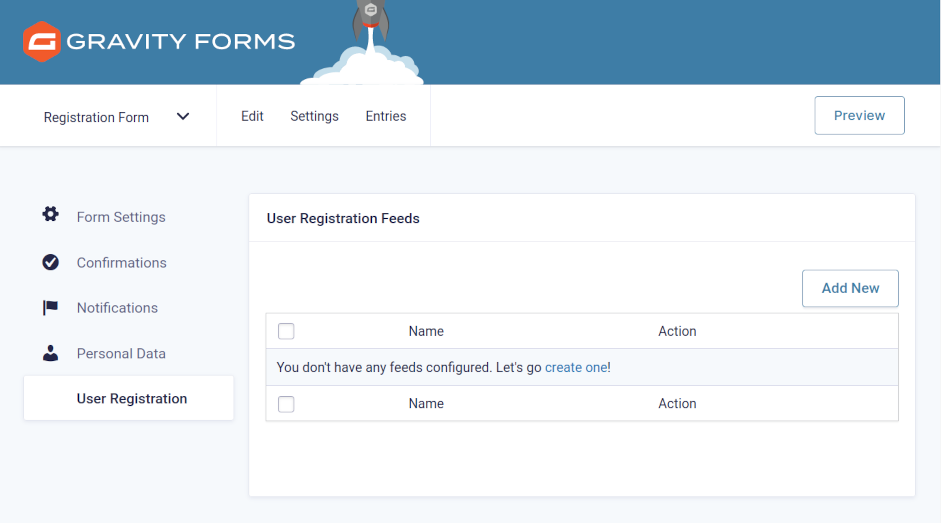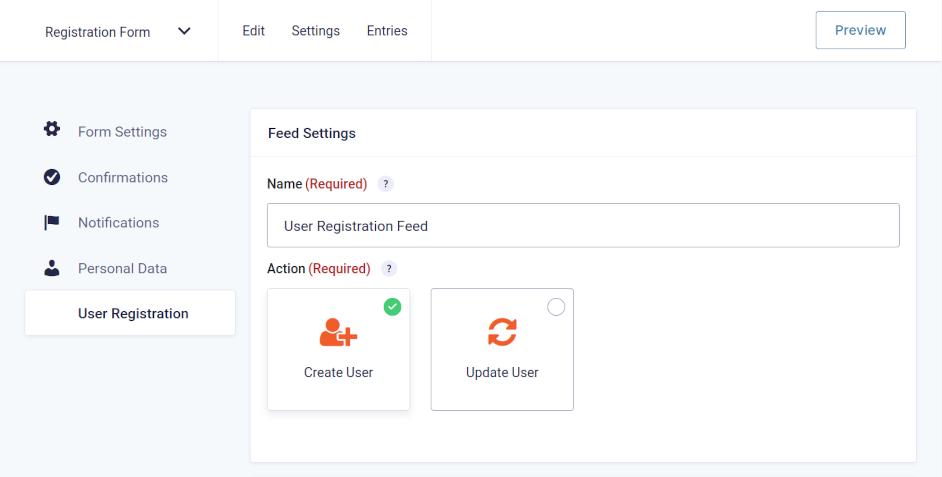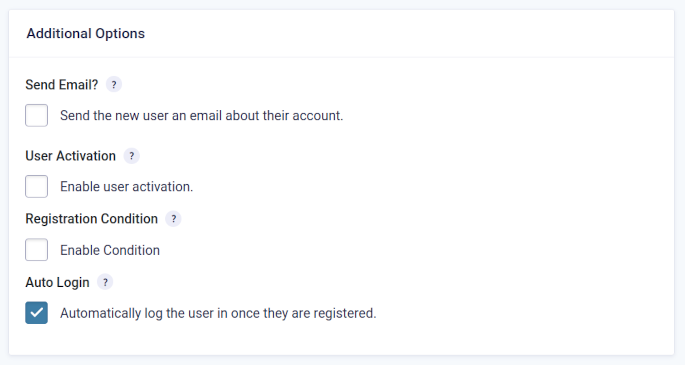Gravity Forms Auto Login
Automatically login a user after they have registered on your website via a Gravity Form
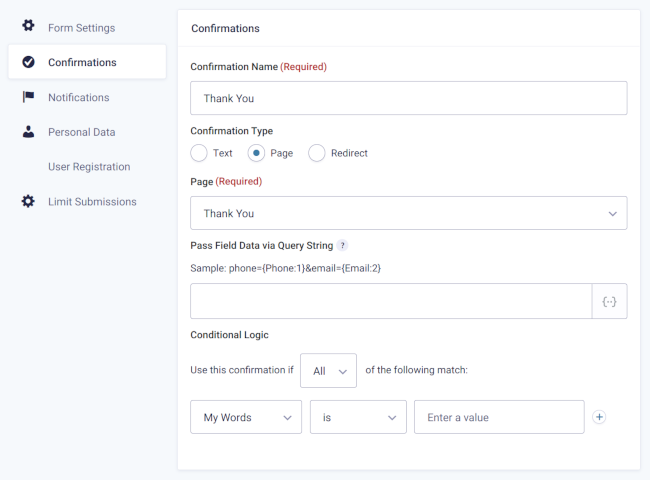
What does it do?
This plugin allows you to automatically log the user in after they have registered (via a Gravity Form) to your site. Additionally, this perk maintains the existing form confirmation allowing you to display a text confirmation, redirect to a WordPress page, or redirect to a URL with no extra effort.
Features
- Automatically log the user in after they have registered.
Save your users time and effort. - Compatible with existing Form Confirmation.
Auto login happens behind the scenes. - Redirect after login.
Redirect the user to another page after automatic login. - Integrates with Gravity Forms Better User Activation.
Automatically log users in after they activate with Gravity Forms Better User Activation, also part of the Gravity Perks plugin suite. - Automatic updates.
Get updates and the latest features right in your dashboard. - Awesome support.
We’re here to help! And we mean it.
Documentation
How do I enable this functionality?
This perk requires the Gravity Forms User Registration Add-On. Assuming this add-on is installed and activated, go ahead and navigate to the User Registration page. On the User Registration page, follow the steps below to enable Auto Login.
With this option enabled, any user that is registered from this feed will automatically be logged in when the form is submitted.
Feature Details
Redirect After Login
The auto login functionality happens behind the scenes and the form’s configured confirmation settings are not impacted by enabling this feature. If you would like to redirect the user to another page after they have been automatically logged in, you can configure the URL to which the user should be redirected on the “Confirmation” tab of your Form Settings.
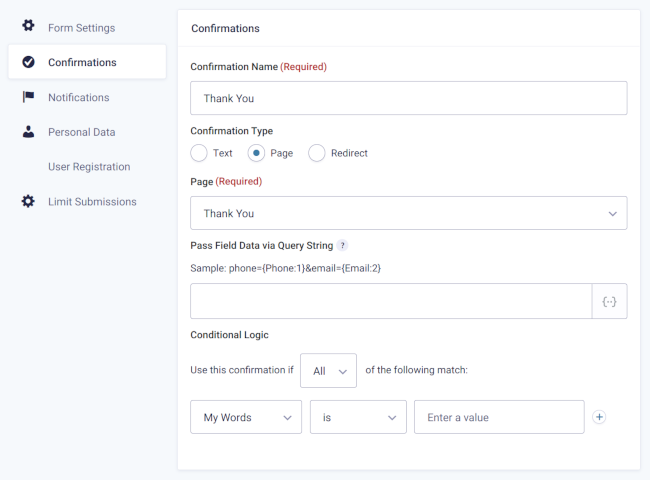 Setting Redirect URL via Confirmation
Setting Redirect URL via ConfirmationUsage Examples
- Redirect to Referrer URL after Gravity Form Submission
- Complete Guide to Gravity Forms Login (Auto Login, Activate Users, More!)
User Activation
If User Activation is turned on for your feed, GF Auto Login will automatically log the user in after they have activated their account, with one caveat. The default activation template packaged with Gravity Forms (and modeled after WordPress’ version) does not give any indication that the user is logged in.
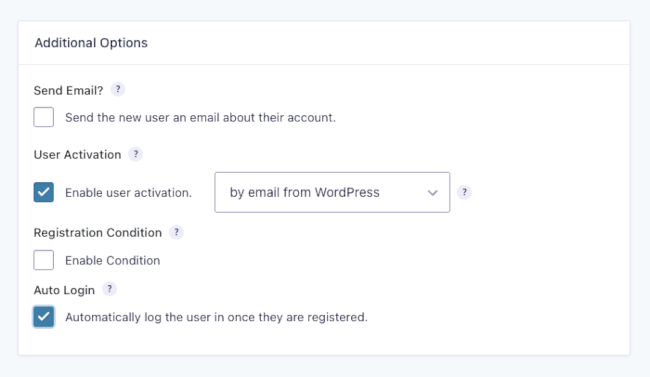
GF Auto Login automatically integrates with GF Better User Activation, which you can use to customize the activation page and indicate to the user that they have been logged in.
Known Limitations
- As of GF Auto Login 2.0, auto-login will only work for up to 24 hours after the initial registration. This can be extended if needed. Contact Support for details.
Translations
You can use the free Loco Translate plugin to create translations for any of our Perks. If you’ve never used Loco translate before, here’s a tutorial written for beginners.
FAQs
Does this work with PayPal Standard?
You’ve setup a PayPal Standard feed and enabled the “Delay User Registration” option. Here’s why this won’t work with GP Auto Login.
When the user returns to your site from PayPal, Gravity Forms does not actually know if the payment has been completed yet and therefore the user has not yet been registered. GP Auto Login cannot automatically log in the user until they are registered by the Gravity Forms User Registration add-on.
PayPal notifies Gravity Forms when the payment is completed in a separate process called an IPN notification. In some cases, this IPN notification can happen instantly. In most cases, there is a minute or two delay. The trickiest part though is that this is a separate process, unattached to user’s current browsing session.
Hooks
Gravity Forms has hundreds of hooks. Check out our Gravity Forms Hook Reference for the most thorough guide to Gravity Forms’ many actions and filters.
Related Resources
- Complete Guide to Gravity Forms Login (Auto Login, Activate Users, More!)
Learn how to enhance the login and user registration experience on your site using Gravity Perks and other tools! - Redirect to Referrer URL after Gravity Form Submission
Capture the URL from which the user just arrived then redirect them back to that URL on form submission. - Show Login Link for Existing Users with Gravity Forms User Registration
Automatically show a login link when a user attempts to register with an existing email.