Spotlight: Creating Booking Platforms for Car Rentals (and Alaskan Adventures)
Northwest Media needed a comprehensive booking platform for car rentals similar in style to Airbnb. See how they did it with Gravity Forms and Gravity Perks.
We’re continuously amazed by what our users conjure with Gravity Forms and Gravity Perks. This enchanting use case is no different — and continues to set a high bar for what you can do without writing code.
If you’re looking to create automated forms that manage booking, reservations, and checkout (like Airbnb or Turo), this one is for you!
The Adventure Starts Here
Wild Alaskan Rental Adventures started their car rental service in 2018 with just two cars. In a short amount of time, they found themselves dealing with a good problem: as tourism in Alaska boomed, they received such a strong response to their boutique rental service that they needed more cars and a new web-based booking platform to scale. Pronto!

More specifically, they needed an automated booking system on their website that allowed people to reserve vehicles for multiple days, with the option of paying online or reserving a car to pay in person.
They reached out to Northwest.Media, a full-service advertising and design agency hailing from the PNW. Matthew Davis, who works with Northwest, is a Gravity Perks Pro customer with a knack for building great things with WordPress.
Matthew knew Gravity Forms was a great place to start but needed a bit of extra functionality to get what he desired. “Gravity Forms was a solid form platform to start on, but there were a lot of functions missing to make this system match something like Turo or AirBnB (sites that we modeled the form after). We needed to be able to pass information from one form to another and to upgrade the eCommerce fields natively available with Gravity Forms.”
Matthew needed a booking form that:
- Allows website visitors to reserve car rentals quickly and easily
- Interacts with their own data where they store existing rental information
- Dynamically adds new fields or removes options based on user input
- Limits available dates on a Datepicker when a car is already booked
- Allow for payments and checkout, or reservations to pay in person
What’s under the hood?
Car entries are created using the Pods Framework. A user can browse rental cars and check availability on each car’s associated form.
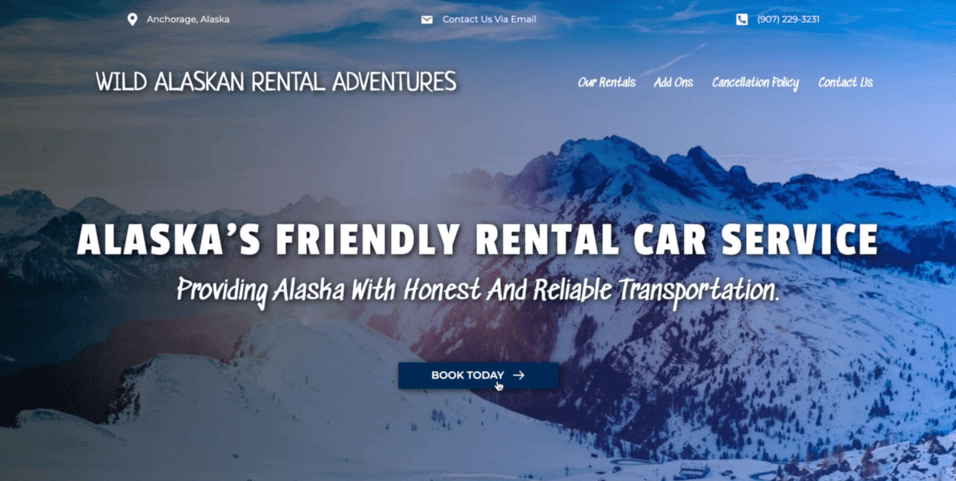
Once users select a vehicle, Matthew uses Gravity Forms Easy Passthrough to automatically move along the chosen vehicle’s name and price from the selection form to the larger reservation form, and Gravity Forms Read Only ensures the fields can’t be edited.
The multi-page booking form is powered through Gravity Forms Multi-page Navigation. “This makes a large, unwieldy form much more user-friendly. The in-page links allow users to go back and change information if they need to.”
Gravity Forms Mult-page Navigation allows you to break down large forms into separate, navigable pages. Users can navigate back and forth between pages and update information as they go. This helps make complex forms far less daunting and can help with form conversions.
Users can then select a date and time to reserve a car, with available dates limited based on prior reservations via Gravity Forms Limit Dates. In addition, if a user selects an extended time frame for rental, conditional logic triggers a message suggesting the user reaches out for long-term rates.
As users navigate the rest of the four-page form and add their personal details, a few other perks play a crucial part along the way:
- Gravity Forms Copy Cat is used to copy two Time fields to ensure that they stay the same as each other, as clients are required to choose the same pickup and dropoff times.
- Gravity Forms Date Time Calculator is used to calculate the number of days a customer was renting the vehicle they chose, based on the pick up and drop-off dates.
- Gravity Forms eCommerce Fields is used to add a military discount option to the rental form.
- Gravity Forms Limit Dates is used to require users to choose a valid pickup and drop-off date.
- Gravity Forms Read Only is used to prevent users from interacting with specific fields in the form — fields that serve as a confirmation of previously entered information, including the car chosen.
Once users have entered the required information, they’re taken to a final checkout page that integrates with Stripe. A Rental Agreement is displayed, powered by Gravity Forms Terms of Service.
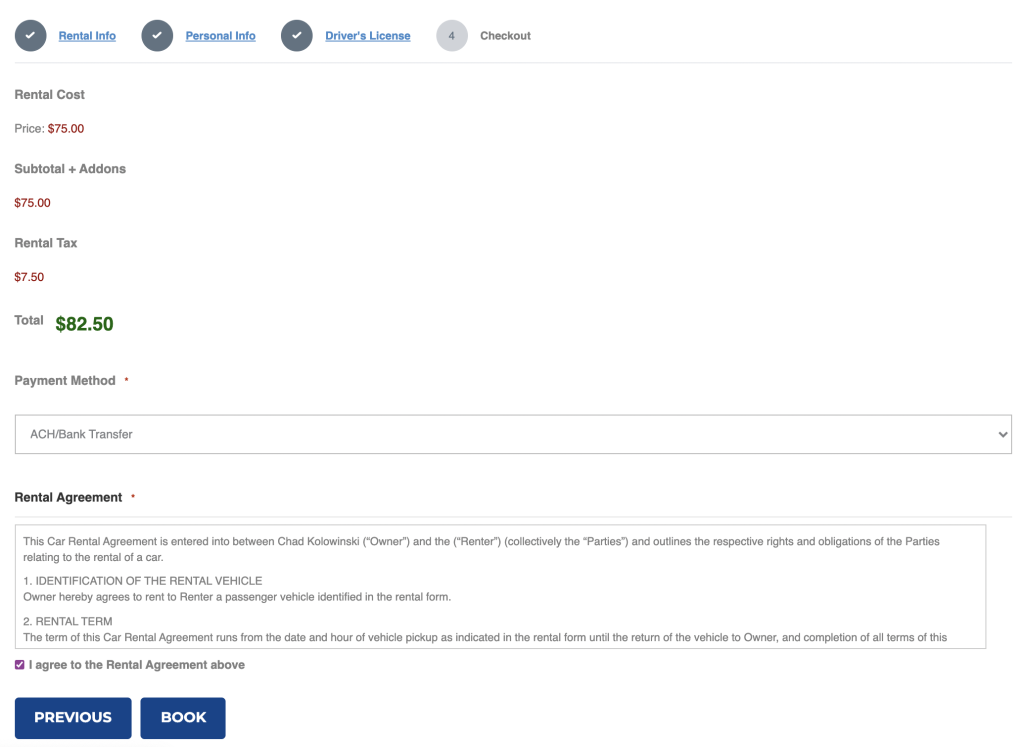
Once a form has been submitted, customers can rest assured their car is reserved and ready to be taken on a family-friendly excursion into the wilderness to find some wild Grizzly bears.
What makes this so special?
“Having all Gravity Form improvements in one place, with one trusted developer was immensely helpful in the decision-making process. I didn’t have to wonder if this plugin would be supported next year, or continue to receive updates, I could just install it and go to work.”
Matthew’s form does an excellent job of breaking down a large request into manageable chunks. Easy Passthrough moves information from the first car selection form to the larger booking form, Copy Cat moves previously entered information from section to section, and Multi-page Navigation makes the entire form easily digestible.
Thanks for sharing your story, Matthew!
Have Questions?
If you would like to know more about this configuration and how you can set it up yourself, comment on this post or reach out! The same goes if you have a use case of your own you would like to share. Thanks!

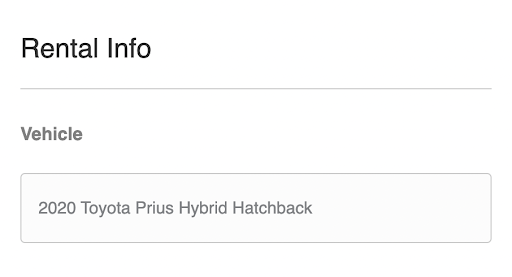
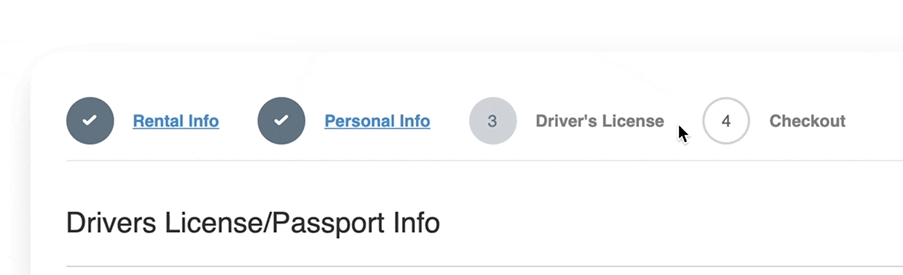
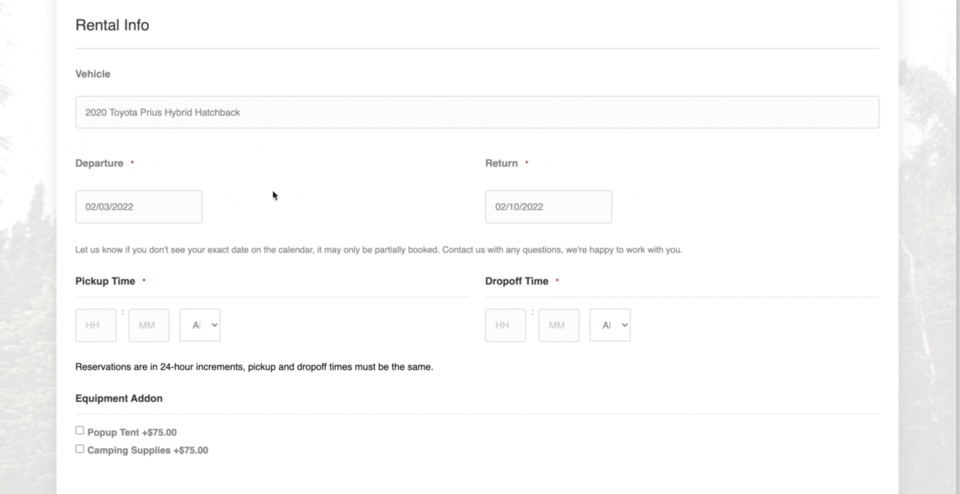




If I get Gravity Perks and already have Gravity Forms, everything here is available to make, correct?
Looking to make a complete booking solution for dumpster rentals.
Hi Joe,
This is a spotlight of another customer’s website and based on what we know, they used several of our Perks to build it. So yes, if you get a Gravity Perks Pro license, you should be able to build a similar site.
Best,
if another user has booked a specific date, will that date be unavailable for others users to book?
Yup! GP Inventory automatically integrates with GP Limit Dates to block off dates that have no available inventory. 📆
Hello again, David!
will I need to install both GP Inventory and GP Limit dates?
I want the date to be unavailable for other users if another user has already booked that particular date
Yes, you’ll need to install GP Inventory and GP Limit Dates Perks to make a date unavailable for other users if another user has already booked that particular date.
Best,