GP Post Content Merge Tags for Gravity Forms Now Available!
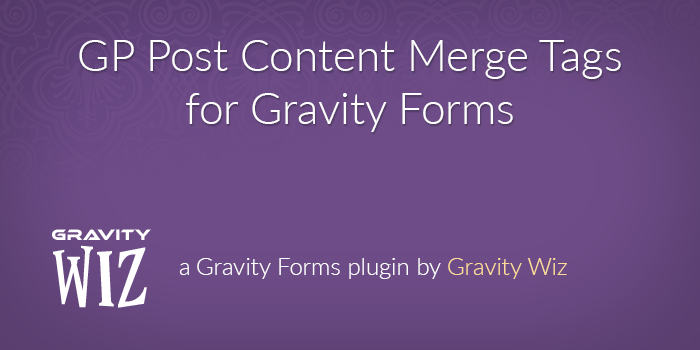
What better way to end the year than with brand new perk. We’re happy to introduce you to GP Post Content Merge Tags!
GP Post Content Merge Tags makes it super to easy to pull Gravity Forms entry data into your post content via Gravity Forms merge tags. What does this mean for you?
Reclaim complete control over the styling of the redirect page while maintaining the ability to use Gravity Forms merge tags in the content of the page.
Reuse the same confirmation page for multiple forms. For instance, you might have 25 forms on your site but would like to redirect users from all of those forms to a single, personalized “Thank You” page on submission.
Implement persistent confirmation pages. For example, you could send the user an email including the confirmation page URL to their form submission, which they could save for future reference.
And those are just a few of the many use-cases! Here’s a full list of features:
- Support for all Gravity Forms merge tags.
- Merge tag selector in the Post Editor.
- Support for all custom post types.
- Global merge tags.
- Handy shortcode for displaying entry data anywhere.
- Secure confirmation page URLs.
- Seamless integration with Gravity Forms UI.
- Automatic updates.
- Awesome support.
For more details on this perk, make sure to visit the GP Post Content Merge Tags for Gravity Forms Documentation.



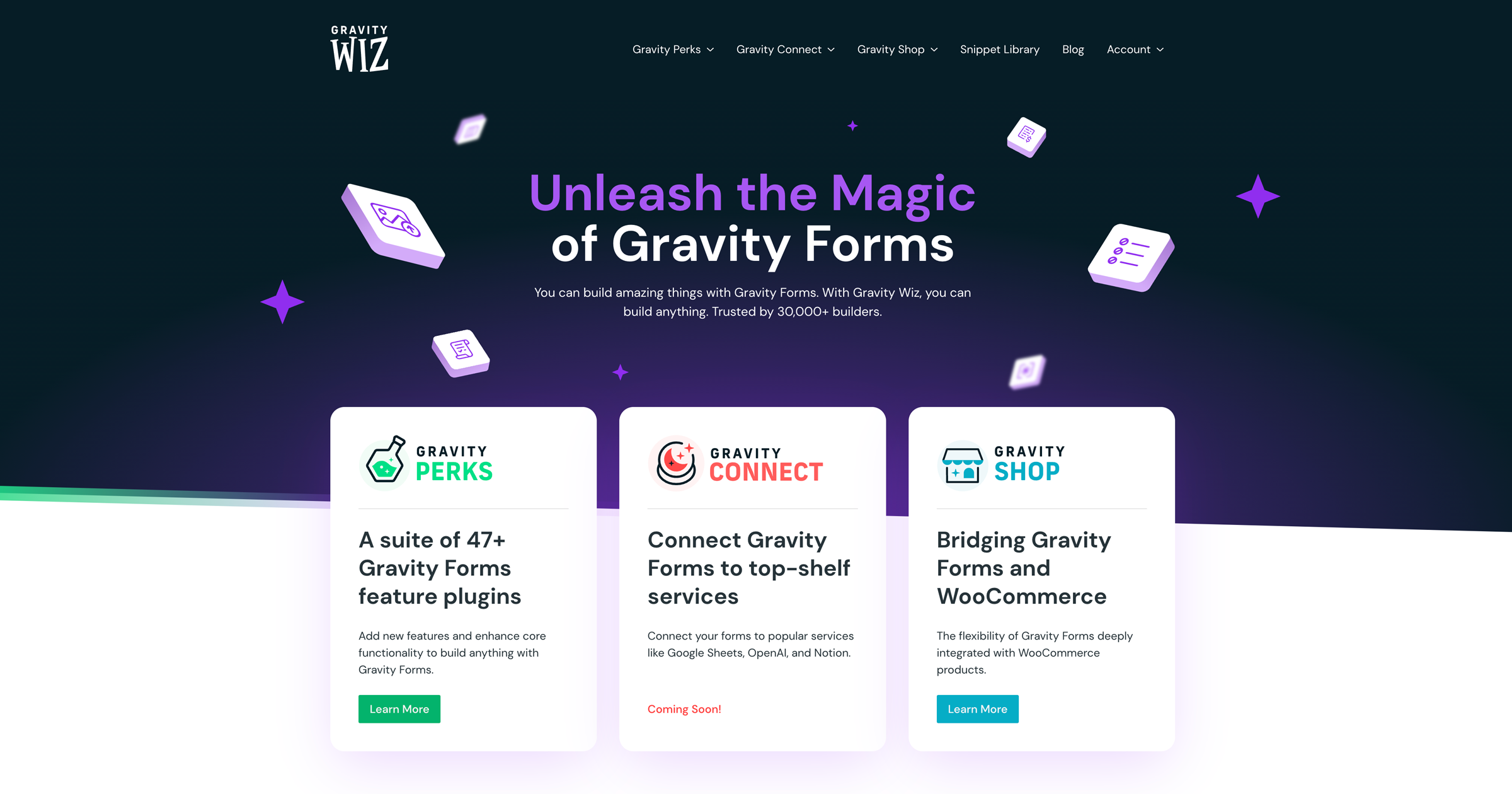

I’ve been using the Post Content Merge Tags snippet for a while now. Would it make sense to move to the perk now that it is available? If so, what is the migration process? – Delete the php code from functions – install the perk – Success?
Or is it more complicated?
The primary reason I would recommend updating is so you’ll receive any future updates (including security updates). There are also other new features that the snippet does not provide and there will be more in the future.
You’ve summarized the migration process exactly. I’ll list it here for other user’s who are just glancing through the comments.
Migration Process from Snippet to Plugin
Done. :)