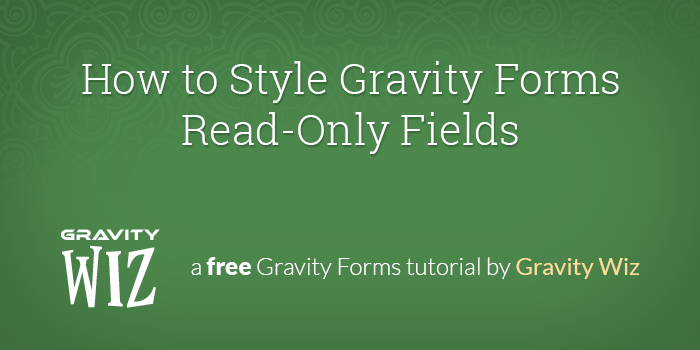
How to Style Gravity Forms Read-Only Fields
An overview of how to style read-only and disabled fields with CSS. Includes examples of how to target specific field types and different methods of styling.
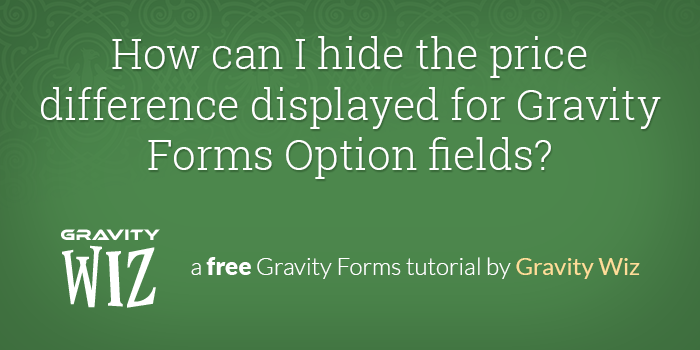
How can I hide the price difference displayed for Gravity Forms Option fields?
A simple snippet to remove the price difference displayed next to each choice for Gravity Forms Option fields.
How do I move the currency symbol from the right to the left for Gravity Forms?
A simple snippet to move currency symbol from the left to the right of the currency amount.
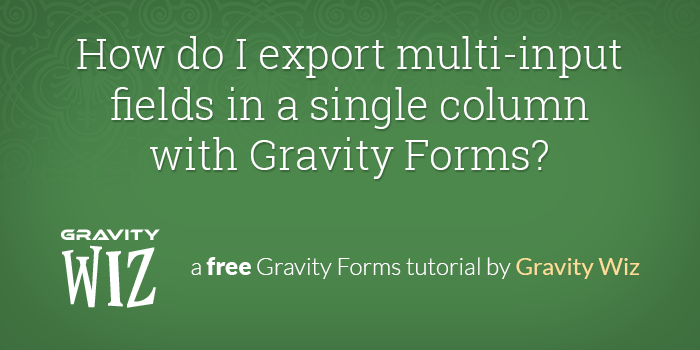
How do I export multi-input fields in a single column with Gravity Forms?
@bamadesigner asked: Is there a way to export lead checkbox values from @gravityforms into one column as a CSV instead of a column for each …
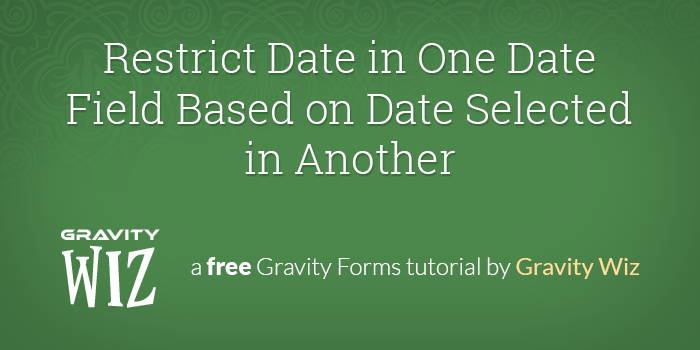
How to link Date fields with Gravity Forms
A simple method for linking two Date fields; the date selected in the first field becomes the minimum date selectable in the second.
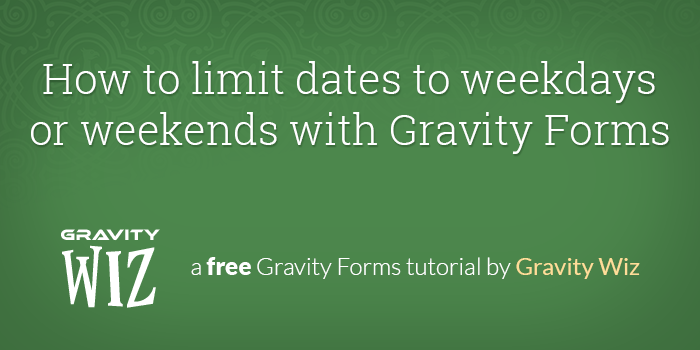
How to limit dates to weekdays or weekends with Gravity Forms
Limit dates to weekdays, weekends or any other group of days.
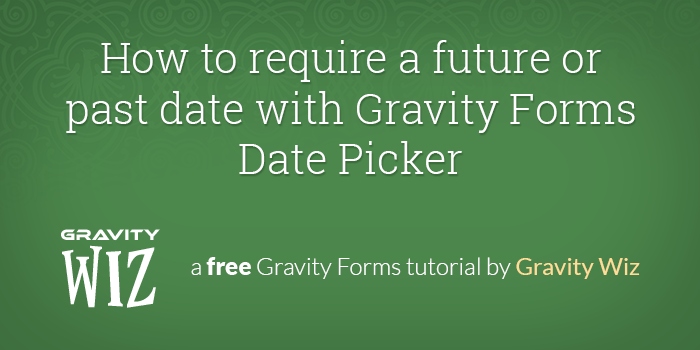
How to require a future or past date with Gravity Forms Date Picker
Require dates to be greater than or less than current date (a.k.a. future or past dates).
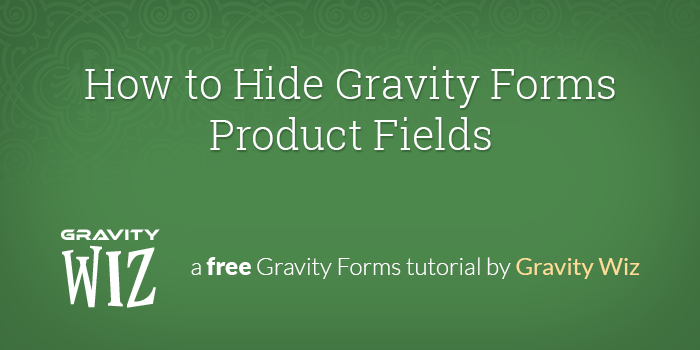
How to Hide Gravity Forms Product Fields
I will assume, since you are reading this article, you already have a reason for wanting to hide your Gravity Forms Product field. The reasons …
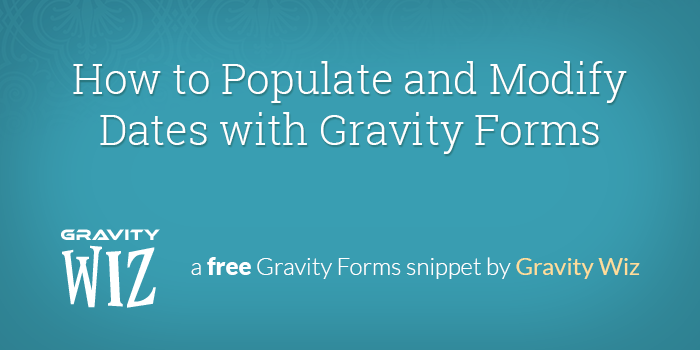
How to Populate and Modify Dates and Times with Gravity Forms
Populate a Date or Time field with a modified value based on the current date/time or a user-submitted date/time.
