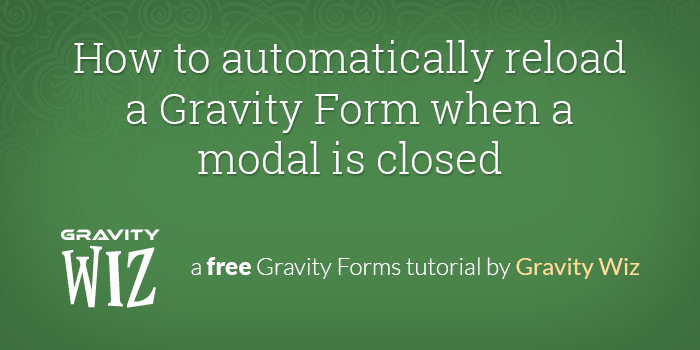
How to automatically reload a Gravity Form when a modal is closed
A simple way to reload a Gravity Form in a modal when the modal is closed; resetting the form to it’s original state.
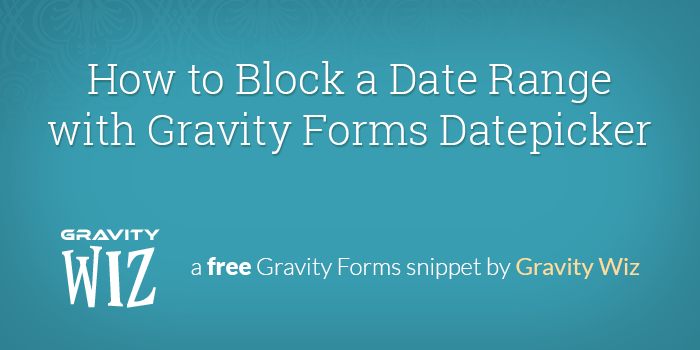
How to Block a Date Range with Gravity Forms Datepicker
Easily disable a large range of dates from being selectable using GP Limit Dates with this handy filter.
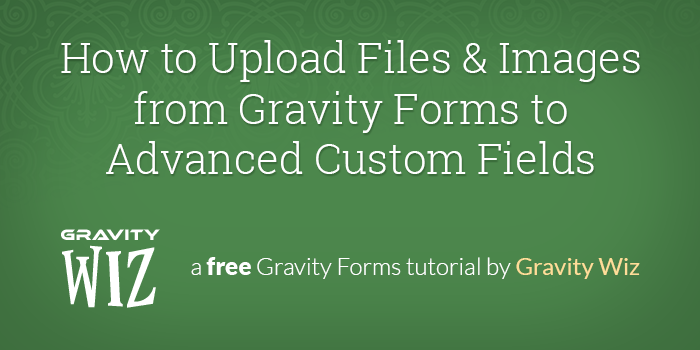
How to Upload Files & Images from Gravity Forms to Advanced Custom Fields
GP Media Library enhances Gravity Forms to allow automatically importing files and images to the WordPress Media Library when you submit the form. In this …
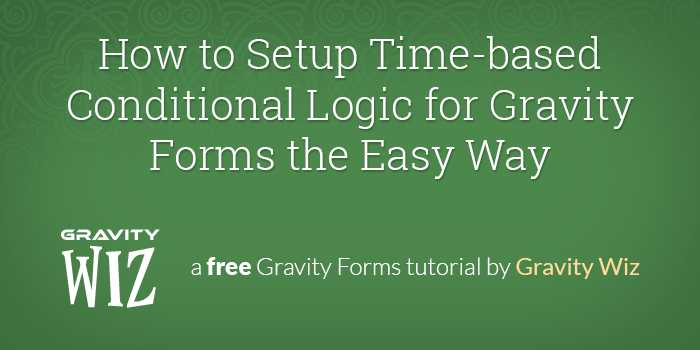
How to Setup Time-based Conditional Logic for Gravity Forms the Easy Way
A point-and-click solution for creating conditional logic rules based on the current time. Works anywhere Gravity Forms conditional logic is supported (i.e. fields, confirmations, notifications, etc).
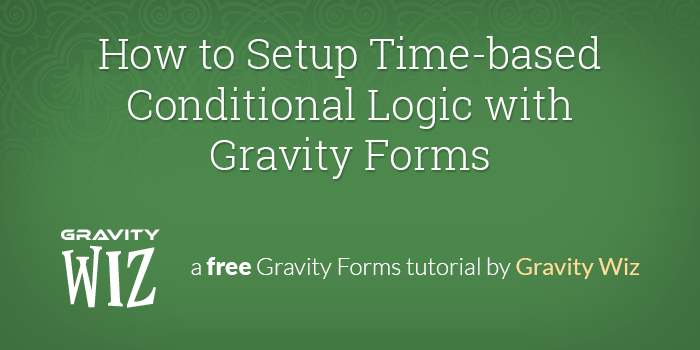
How to Setup Time-based Conditional Logic with Gravity Forms
A simple, code-based solution for creating conditional logic rules based on the current time. Works anywhere Gravity Forms conditional logic is supported (i.e. fields, confirmations, notifications, etc).
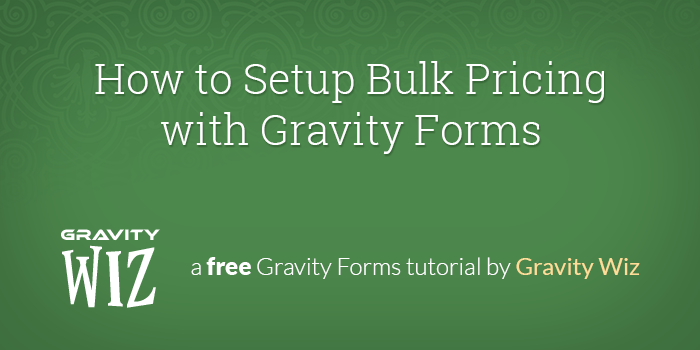
How to Setup Bulk Pricing with Gravity Forms
Offer your customers discounted rates when they buy in bulk. The more they order, the lower the price.
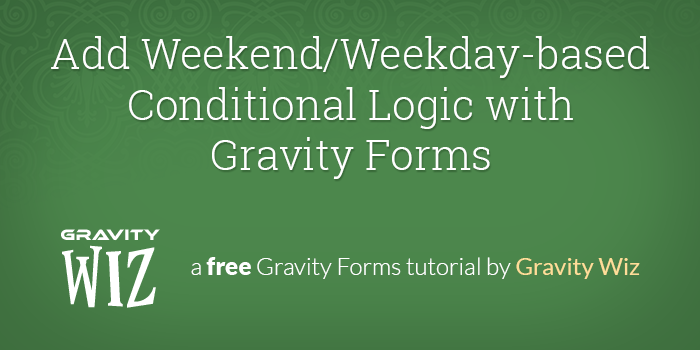
Add Weekend/Weekday-based Conditional Logic with Gravity Forms
Use Gravity Forms conditional logic to determine if the entered date is a weekday or weekend. This can be used to show or hide fields, conditionally send notifications, or conditionally trigger a Gravity Forms add-on feed.
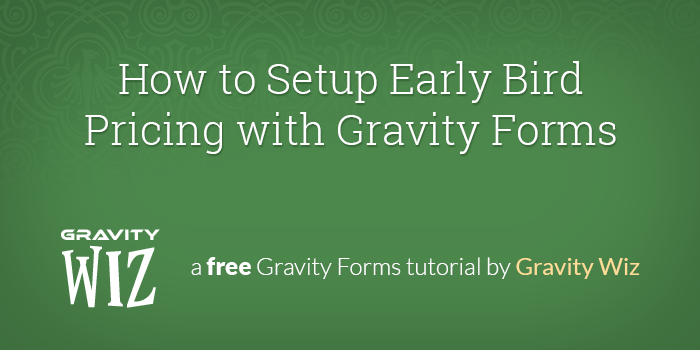
How to Setup Early Bird Pricing with Gravity Forms
Discount your Gravity Form products if your form is completed before a certain date or specific amount of time before today’s date.
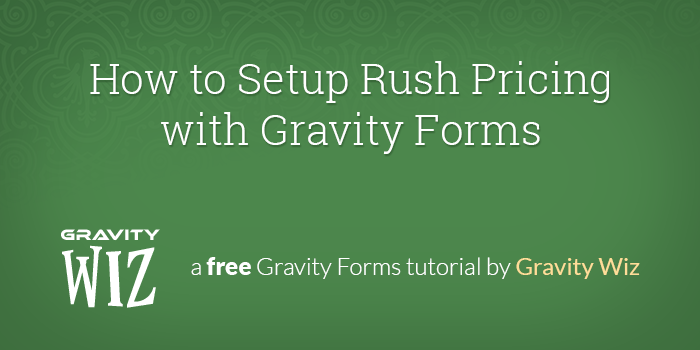
How to Setup Rush Pricing with Gravity Forms
Charge a little extra if the user selects a delivery date that is within a certain time frame of the current date or a specific date in the future.

How to Use Merge Tags in Field Labels with Gravity Forms
An easy method to use most Gravity Forms merge tags in your field labels.
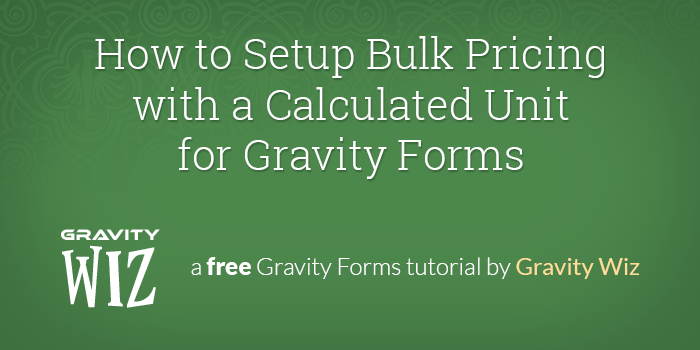
How to Setup Bulk Pricing with a Calculated Unit for Gravity Forms
Calculate how much of a product is being ordered and dynamically set the unit price based on the calculated value. Useful for dimension-based calculations like square footage and volume.
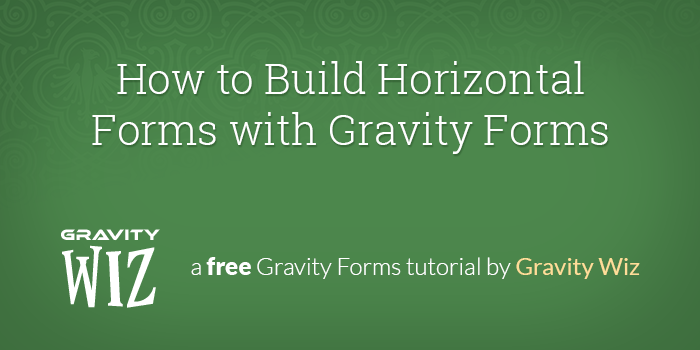
How to Build Horizontal Forms with Gravity Forms
Want to display your form’s fields vertically, instead of horizontally? Learn how in this quick step by step guide.
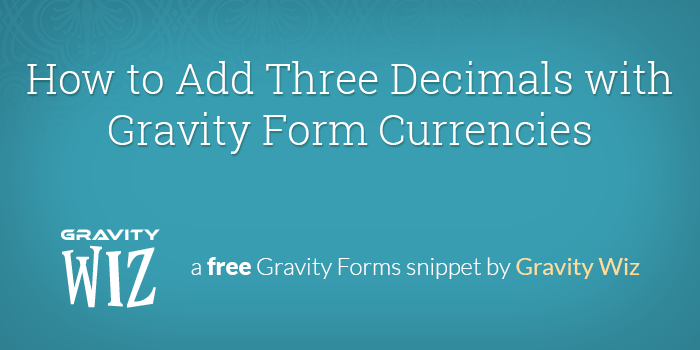
How to Add Three Decimals with Gravity Form Currencies
Most default currencies in Gravity Forms will be set to two decimal places. If you need to change this to three decimal places, or some other number, this guide will show you how.

How to hide Gravity Form field labels when using placeholders
We do a lot of custom Gravity Forms work and custom WordPress theme development. Over the years, the need to hide the Gravity Form field …

How to hide the Gravity Forms AJAX spinner
You may have seen our article on but what if you want to remove it completely? It’s actually quite simple. All you need to do …
