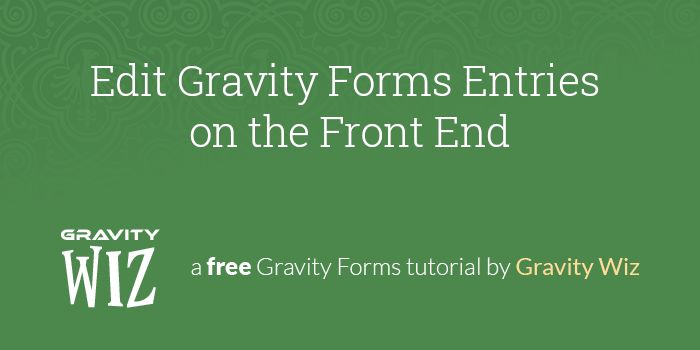
Edit Gravity Forms Entries on the Front End
The easiest way for users to edit a Gravity Forms entry on the front end.
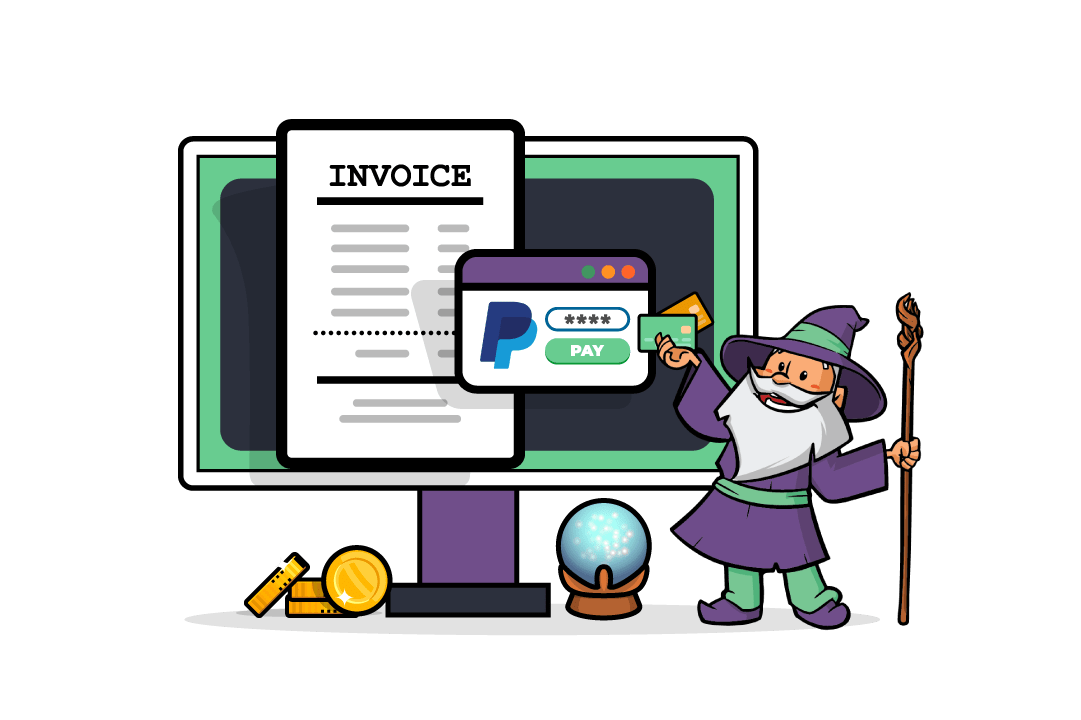
How to Properly Connect PayPal to Gravity Forms for Payment Forms
Learn how to use Gravity Forms to accept PayPal payments on your site with this step by step guide.
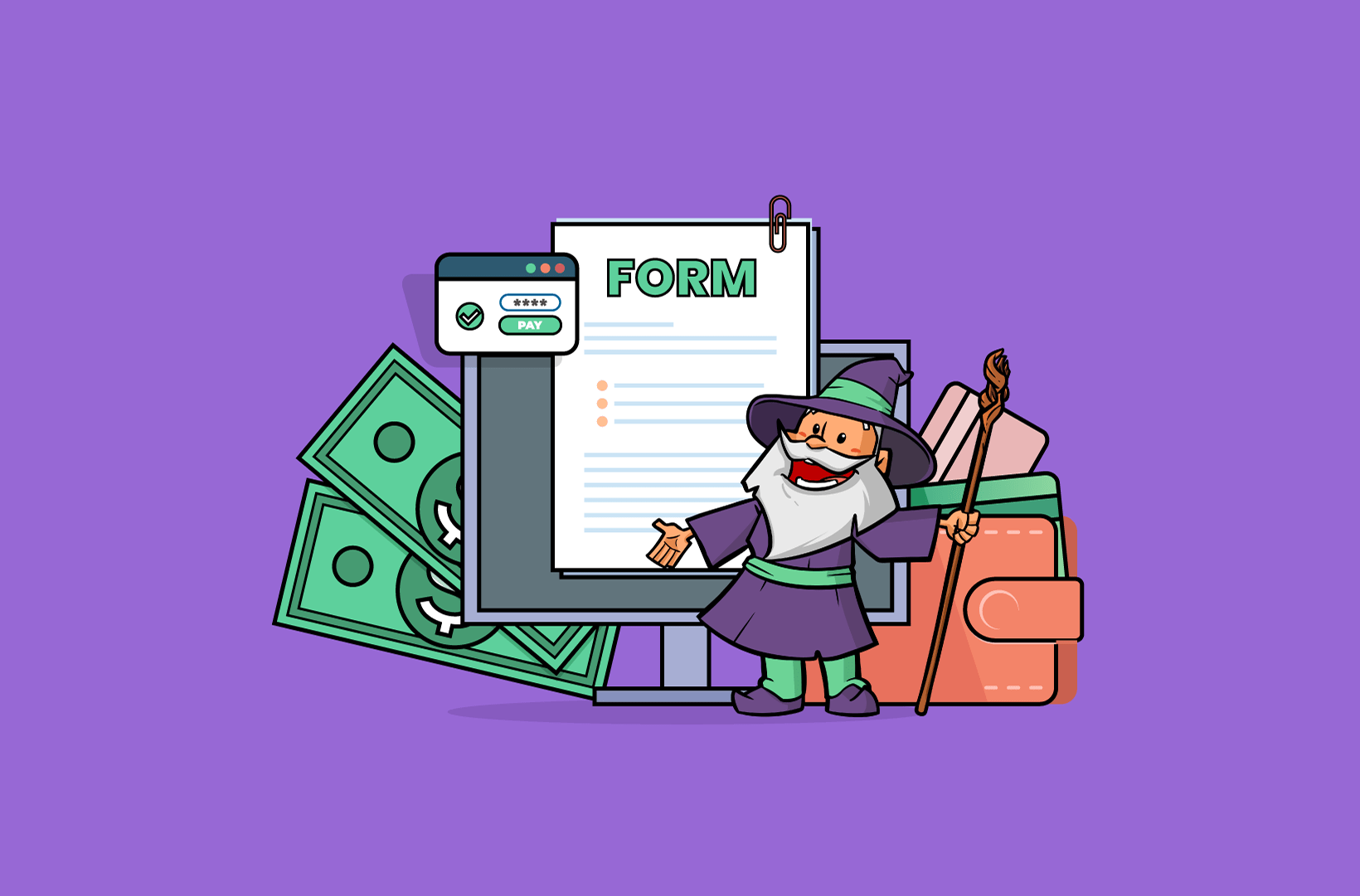
How to Setup Gravity Forms to Accept Stripe Payments
Today’s tutorial covers everything you need to know about accepting Stripe payments on your Gravity Forms via the official Gravity Forms Stripe add-on and the GP eCommerce Fields Add-on.
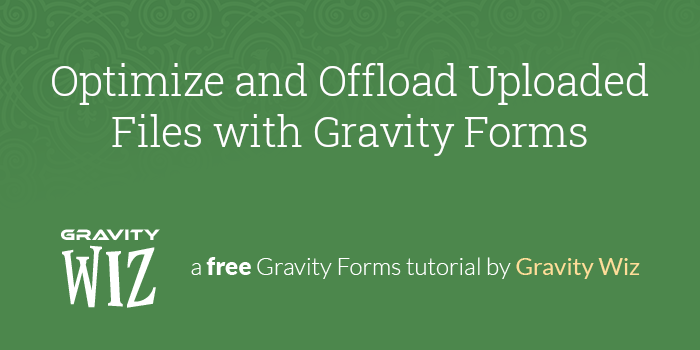
Optimize and Offload Uploaded Files with Gravity Forms
Automatically optimize images and offload files uploaded through Gravity Forms.

How to Build a Player Roster with Age-Based Pricing
Register players with age-based registration fees in a single form submission.
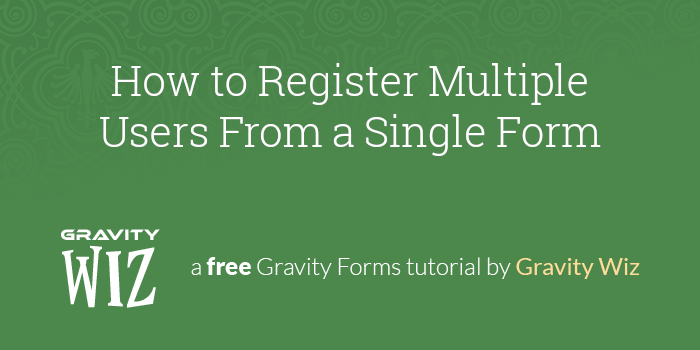
Register Multiple Users From a Single Form
Register multiple users to your WordPress site with a single form submission.
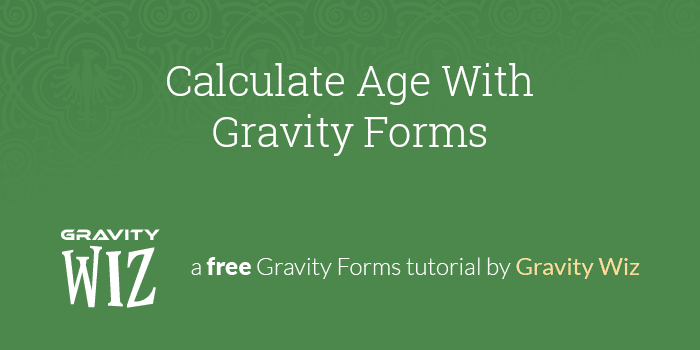
Calculate Age with Gravity Forms
Accurately calculate a customer’s age based on their date of birth.
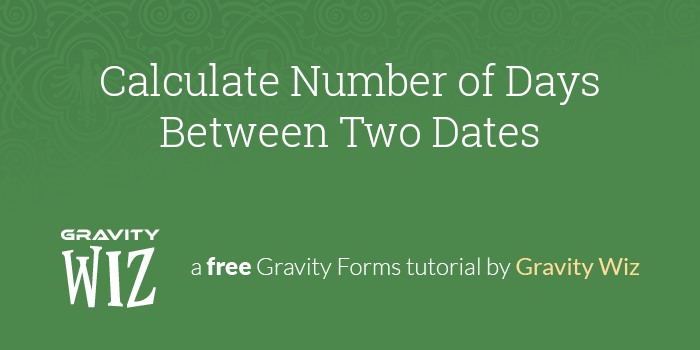
Calculate the Number of Days Between Two Dates With Gravity Forms
Calculate the number of days between two given date fields and populate this number into a field on the form.
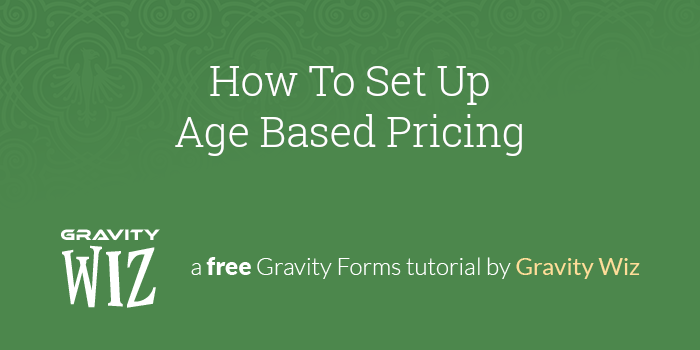
How to Set Up Age Based Pricing
Adjust a product’s price based on the customer’s calculated age.
How To Create And Display User Submitted Posts With Gravity Forms (And Gravity Wiz)
Gravity Forms is one of the most popular WordPress forms plugins out there that offer a great deal of flexibility in terms of functionality and …
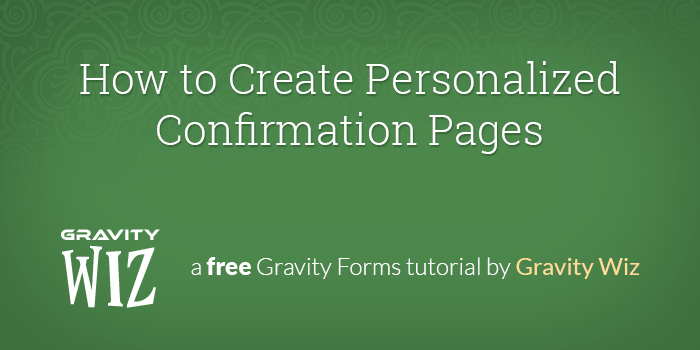
How to Create Personalized Confirmation Pages
Finally, there is an easy way to create dynamic Gravity Forms confirmation pages for multiple forms, create permalinks for confirmation pages, and pass entry IDs anywhere. Thanks to GP Post Content Merge Tags, Gravity Forms confirmations are more powerful than ever!
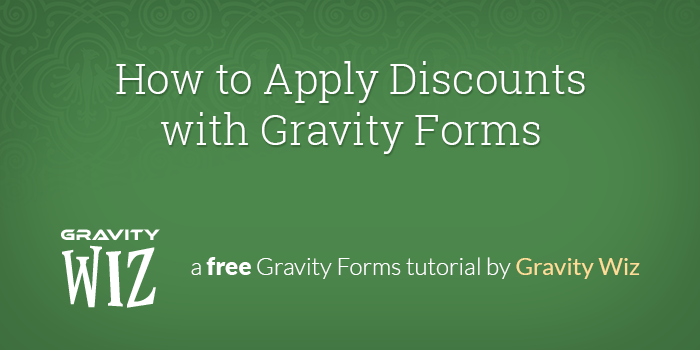
How to Apply Discounts with Gravity Forms
Flexible, conditional, and easy discounts for Gravity Forms.
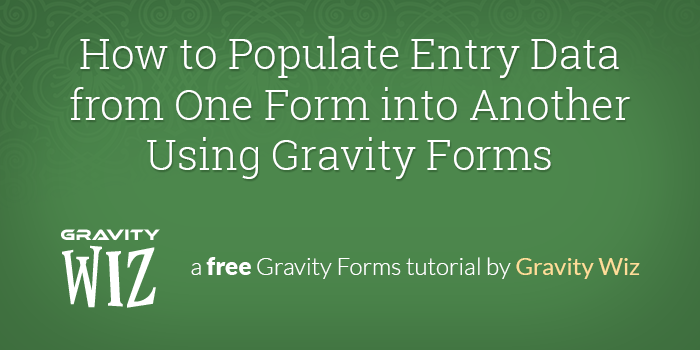
How to Populate Entry Data from One Form into Another Using Gravity Forms
Populate entry data into any form with Gravity Forms Easy Passthrough.
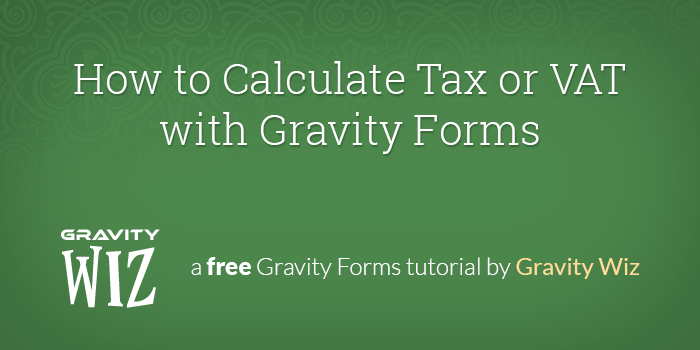
How to Calculate Tax or VAT with Gravity Forms
Add tax to your Gravity Forms’ submissions in 5 minutes or less.
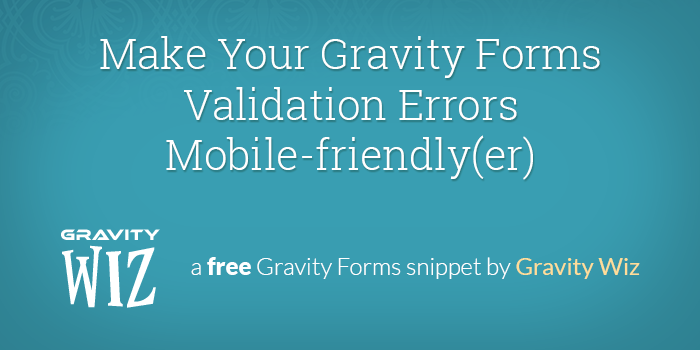
Make Your Gravity Forms Validation Errors Mobile-friendly(er)
Improve Gravity Forms validation errors for mobile users by automatically focusing on the first field with a validation error.
