New: Gravity Shop Product Configurator Beta 2
Cart editing is here. Plus, simpler quantity tracking, a tighter GP Inventory integration, and more.

Gravity Shop Product Configurator (GSPC) — the best native integration for building customizable WooCommerce products using Gravity Forms, has reached its long awaited second beta. 🤗
Remember Gravity Shop Product Configurator?
- Core Gravity Forms features in WooCommerce products.
- Payment gateways, shipping, reporting, and other eComm features in Gravity Forms.
- Linked entries from the moment a product is added to a cart, through to checkout, and beyond.
- A seamless integration with most plugins in both ecosystems — including the Gravity Perks suite.
What’s new in Beta 2?
Cart editing is here. If mistakes happen, customers no longer need to start from scratch. Just click on the product title within your cart and tweak your GSPC-powered products to your heart’s content.
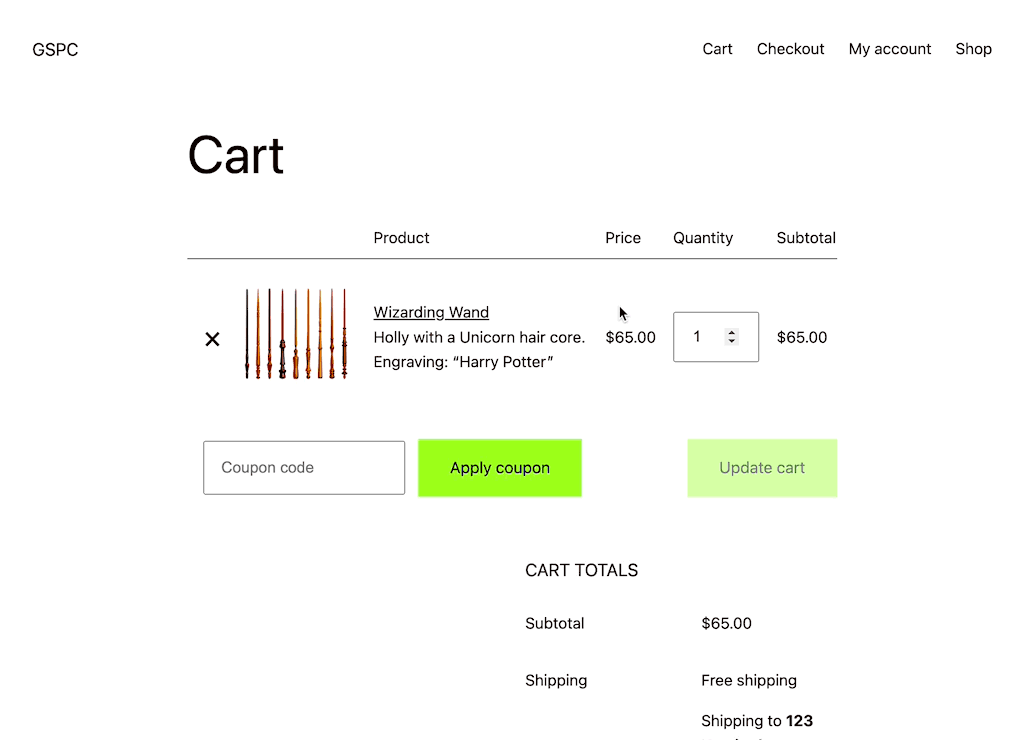
“Entry per line item” replaces “Entry per quantity.” Previously, “Entry per quantity” would create a separate entry for each quantity of product ordered. You order 9 wands, it creates 9 entries attached to the same order. We’ve simplified things.
“Entry per line item,” the new default mode, creates a single entry per cart or order item, which serves as a template for each quantity ordered. Why? Fewer headaches, more possibilities!
Note: “Entry per quantity” can only be used on existing feeds where it is already selected. We recommend switching to “Entry per line item” as soon as possible. Once you have, you can’t switch back.
“Entry per line item” now supports GP Inventory — our flexible solution for inventory management in Gravity Forms. This now includes support for scoped inventories (scope WooCommerce product inventory by date, time or other values!). Learn more.
Our testing suite went to the gym. And got beefed up — with more automated tests in preparation for 1.0.
Get started with cart editing today!
Recap: Users can now edit WooCommerce products currently in their cart. Track inventory (including scoped inventory) with a robust GP Inventory integration. More forward-thinking compatibility changes, and beefed up automated testing. What’s not to love?
Gravity Shop customers: Access Product Configurator Beta 2 by heading over to your WordPress admin or My Account page.
Not a customer yet? Get started here.
See you in the Gravity Shop 🎵
PS — Have feedback or questions? We’d love to hear from you. Let us know in the comments!




Unable to update. A receive a message saying already at the current version even though its at Version 1.0-beta-1.11
Hey Paul, glad we were able to help with this via support.
For other folks who run into this, there’s an issue with updating via AJAX on the Plugins page. You can update via the WordPress Updates page instead and this will be fixed in the next version. 👍