Gravity Wiz Weekly #166
Common questions about our incoming Google Sheets two way integration, bewitching perk combos, and a sorcerous list of free snippets.

Greetings, wizards!
And for those that celebrate it, Happy Halloween!
Our wizard dressed up in the same costume he used last year. He’s been so busy working on new perks, fresh snippets, and epic tutorials, he didn’t have time to whip up a new costume too. 😅

It’s a cute suit though, right!?
Let’s see what the “vizard” has in store for you today. 🧛🏻♂️
GP Google Sheets FAQ

Wow! We announced our upcoming Google Sheets perk last week and the response was incredible. Lots of excitement. Lots of questions!
Here are a few answers to the most common questions you had about GP Google Sheets (GPGS).
- Can rows be updated/deleted when the corresponding entry is updated/deleted?
Yes! GPGS supports updating and deleting rows when their corresponding entry is updated or deleted. - Is there a row limit?
There is no enforced limit though there may be some performance degradation when working with hundreds of thousands of rows. - Will GPGS support only sending data when an entry has been marked as paid?
Yes! Any payment gateway that supports Gravity Forms’ “Delayed Payments” framework (i.e. PayPal, Stripe, etc) will support only adding a new row for an entry when the payment has been completed. - Can entry meta be sent to Google Sheets?
For sure! GPGS supports sending all entry data, including entry meta, to Google Sheets. - Can I sign up for early access?
Our first public release will be Beta 1. Pro customers will be the first to know when this new perk is available. - When will GPGS be released?
We don’t set firm release dates but GPGS will very likely arrive sometime in November. 🤩
Any questions we missed? Just comment below and we’ll be happy to get ‘em answered.
Perk Combos: Date-based Inventory
One of my favorite things about producing so many perks is making them work together like magic! A perfect example of this is Limit Dates and Inventory.
Limit Dates gives you complete control over your Gravity Forms Datepicker. Set a min/max date range, choose which days of the week are available, link Date fields to create start and end dates, and so much more!
Inventory is the easiest and most flexible inventory management solution for Gravity Forms with support for both Product and choice-based fields, the ability to share inventory across multiple fields and forms, and scoping inventory based on connected fields.
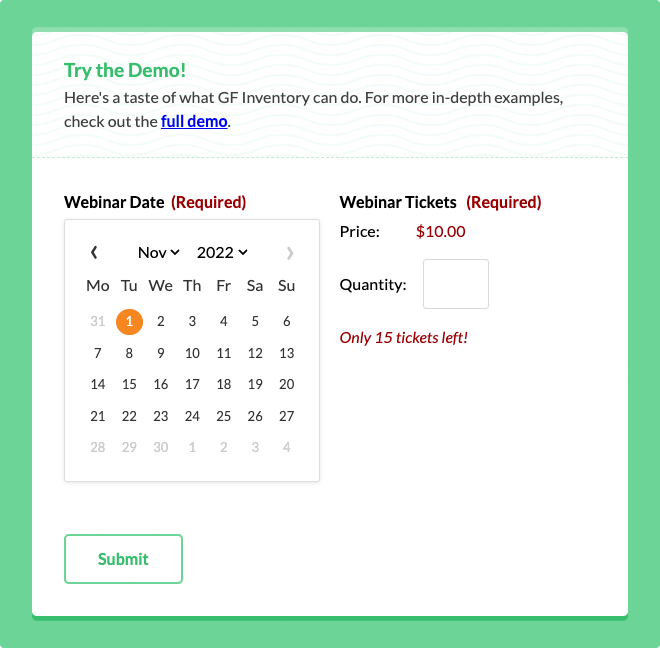
Together, you can create powerful date-based inventories for events and appointments! We have an epic demo where we scope Webinar tickets to a Limit-Dates-powered Date field.
Select a Date to see how many tickets are available. Submit the form and refresh to see tickets consumed in real-time. When all the tickets have been reserved for a given date, that date will no longer be available for selection.
PS – Multi-day inventory is not supported but if you’re interested in this feature we’d love to hear about your use case.
Question of the Week
Well, this is convenient!
Last week, we asked which style you find easiest to use when needing to replace variables in our snippets. The winner was “Sample values with a comment” which is the style we currently use. 🍻

I’m a big fan of this approach as it offers a helpful hint as to what the final product should look like while also providing room for clarification on exactly what those variables represent. It’s not always as simple as a form and field ID.
Pro customer Diana F. shared some feedback about why she prefers this style:
“As a coding toddler, [Sample values with a comment] is the easiest for me to understand. I would likely avoid trying to implement snippets myself with the other two for fear of messing something up. Thanks for all you do!”
Thanks for participating! We’ll be back next week with a fresh question. 🥬
Resources
Cache Buster | Enable Globally with Exceptions – Allow any form to bypass even the most aggressive caching with a shortcode parameter or a simple filter to enable cache busting for forms globally. This week, we added the current form ID as a second parameter to that filter which means you can now enable Cache Buster for all forms but exclude specific forms by ID. Witness the power of one extra parameter! ⚡️
Blocklist | Exclude Hidden Fields – A Pro customer is dynamically populating Hidden fields and in some cases, those fields contain words that are on their blocklist. This prevented those submissions from passing validation. Solution? A snippet that excludes Hidden fields (aka non-user-inputted data) from the Blocklist validation.
Limit Checkboxes | Set Max Limit by Field Value – Limit Checkboxes lets you set a maximum (and minimum) number of checkboxes that can be checked in your Gravity Forms Checkbox fields. This snippet will let you make the max limit dynamic, based on the value of another field on the form.
Here’s an example where the Package field controls how many checkboxes can be checked in the Excursions field. Pretty cool, huh?
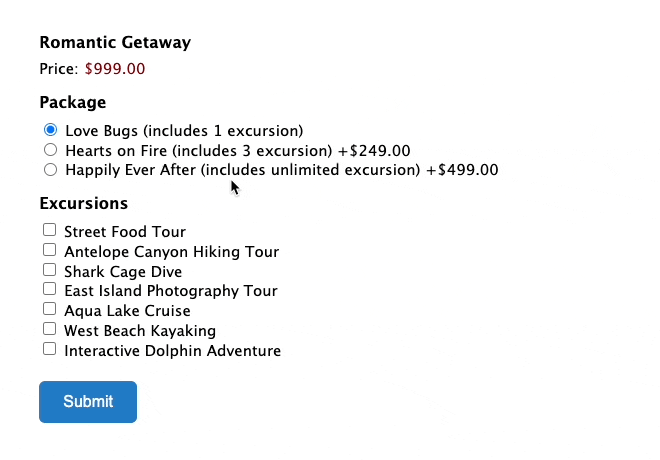
Gravity Wiz Weekly Newsletter
Don't miss a thing. Get our weekly updates by owl or email. Ok, we're still working on the owl service, so just email for now.
Gravity Perks
GP Advanced Phone Field (v1.0.5)
- Improved handling of RTL languages in country list.
GP Limit Checkboxes (v1.3.9)
- Fixed an issue where a failed validation field was still being passed as valid on Gravity Flow User Input Step.
GP Limit Dates (v1.1.11)
- Fixed issue where incorrect remaining inventory from GF Inventory would show on initial render with inline date picker.
GP Nested Forms (v1.1.7)
- Fixed issue where, under certain conditions, PHP would throw an error in form preview when no Nested Form Field entries were yet present.
GP Populate Anything (v1.2.31)
- Fixed issues where backslashes in field labels could cause issues with Live Merge Tags.
Alright, wizards. Until next week. 🧙🏻♂️



