Gravity Wiz Weekly 236
What would you like to see added to Submit to Access? Plus, how to populate Gravity Forms with Google Sheets (again), and automatically block dates based on Inventory.

Greetings, wizards!
I had a great week – really nailed that work-life balance I hear so much about. 🙌
I’ll be leaning into that energy next week with a little travel, so no weekly, but that just means you can expect an extra beefy weekly the following week. 😉
For now, let’s take a bite outta this one. 🍔
Advanced Calculations 1.1:
Compare Strings, Not Just Numbers
One of Advanced Calculations’ flagship features is the ability to include conditional statements in your formulas. It did come with one big caveat. Those conditions could only compare numeric values.
Since launch, customers have been asking for the ability to also compare strings in their formula conditions. They needed to do things like…
- Calculate interest rates based on a selected state.
- Increase the base price of a product if a premium option is selected.
- Change the grading calculation depending on the grade level.
I’m very pleased to report that as of Advanced Calculations 1.1, all of these use cases are possible, and more!
Watch me walk through a real world example here:
Submit to Access:
Call for Feedback
One of our planned perks this quarter is a conversion of our Submit to Access plugin.
Submit to Access allows you to protect content by requiring a form submission to access it. We’ve added a handful of features to this MVP over the years but there are some heavy hitters we’re excited to add as part of its graduation to perkhood.
Here are some of the features we’re considering for GP Submit to Access.
- Block editor integration with support for conditionally showing fields based on access status.
- A proper UI for managing access per post/page.
- A shortcode for conditionally showing content based on access.
- Better integration with WooCommerce products (hide all product details until form is submitted).
We’d love your feedback on what’s most important to you. And if there are any features we’re missing, leave a comment below!
Resources
How To: Populate Forms with Google Sheets

We’ve rewritten this article from the ground up based on the easiest tools for populating Google Sheets content into your forms: GP Populate Anything and GP Google Sheets.
How easy? It’s a piece of cake.
Limit Multi Selects
Limit the number of selections in a Multi Select field with the ability to set a fixed minimum and maximum, or adjust dynamically based on another field’s value.
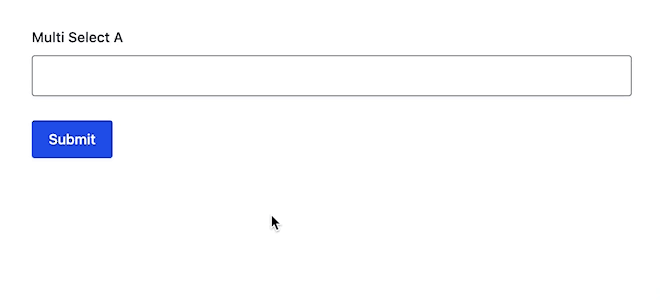
This week, we fixed an issue where a minimum of 1 did not correctly limit the multi-select.
You might be wondering why you’d ever want to set a minimum of 1 for a Multi Select field instead of just using a Drop Down field. This is relevant when using dynamic limits, where the minimum will typically be greater than one but limiting to a single selection must still be accounted for.
Automatically Block Dates based on Inventory
The final video in our Quick Tips to Perfect Your Gravity Forms Datepicker series:
Product Updates
GS Product Configurator (1.0-beta-2.15)
- Added
gspc_rest_order_item_metafilter.
GF Code Chest (v1.0.5)
- Fixed PHP warning that could occur when updating from 1.0.3 or older to any version using the new
jetpack-autoloader.
GP Advanced Calculations (v1.1)
- Added support for comparing strings in
if/elseifstatements.
GP Advanced Save and Continue (v1.0.21)
- Fixed an issue where Save & Continue tokens would not populate inputs when auto-save was enabled, but auto-load was disabled.
GP Limit Submissions (v1.1.18)
- Added gpls_validation_result filter.
GP Page Transitions (v1.0.30)
- Fixed an issue where partial entries were not saved on page navigation when Soft Validation was enabled.
GP Populate Anything (v2.1.6)
- Fixed JavaScript error that could occur in the Form Editor if custom object types do not supply operators for properties.
GP Notification Scheduler (v1.3.11)
- Fixed an issue where the Notification Scheduler did not correctly handle offset values set in years.




Love Submit to Access, and would love to see “2. A proper UI for managing access per post/page.”
Hi Sarah,
Thanks for feedback. I will forward this as a feature request.
Best,
I am unable to get ‘custom fields’ to display in my screen options so haven’t been able to try out the current version of ‘SUBMIT TO ACCESS’. However … I have been looking at Restrict Content Pro and it probably does what I want but way too much other stuff I simply don’t need. Ideally I would to be able to restrict an area of content on a page/post rather than an entire page in its own right. For example, we provide some in-depth research on certain topics for free. It would be great if we could restrict access to some of it with a form, and then once submitted the user gets instant access to it as seamlessly as possible. We also provide a free service to help golfers find ‘last minute tee times’. Again, ideally I’d like to give a way a few ‘headlines’ of useful data but restrict access to the full blown table. Integration with google sheets (which I currently use on GW) would be essential.
Hi Claire,
In regard to not seeing the custom fields option in the screen options, this could be because you have the ACF Custom Field plugin activated on your website. If so, you can use the ACF custom field to create custom fields for the post type and use it for the same purpose. That said, to show the “Custom field” option in the Screen Option even with ACF activated, add this filter add_filter(‘acf/settings/remove_wp_meta_box’, ‘__return_false’); to your function.php. You can try this and see if it works for you, so you can also give the, submit to access plugin a try.
Best,
Do you think you will ever have a limit date range with inventory? For example if you have a campsite and people want to book a spot for a few days at the time?
Hi Darrly,
We’ve had similar requests, but there is currently no ETA on when we may implement this feature. I will add this to the feature request board to help increase its priority.
Best,
Maybe this is a stretch, but I would love it if you could protect pdf files from the world unless someone submits a form with the proper credentials/promo code/password, whatever.
Hi,
Depending on how your site is set up and how you want users to get the PDF, you could either use our snippet to require a unique code and send the PDF as an attachment in the notification that is sent to the user, or you could use our Submit to Access plugin, and require the user to submit a form to get access to the page with the PDF.
The difference between the former and latter is that, with the former, the user will be required to enter a specific code before they can submit the form and get the PDF via email. However, with the latter, they will only be required to submit a form without checking for a specific code, and they will get access to the PDF on the website.
Best,
make some kind of random string for coupon code access like if i bulk generate codes, then accessing this page could be based on COUPON-r44f34few COUPON-309434j4 etc non-sequential
Hi Adam,
This is currently possible using GP Populate Anything along with GP Google Sheets. You could store the coupon codes in a Google Sheet and then use GPPA to look for the code. If you wanted to ensure each coupon code was a single use code, you could use GP Limit Submissions to prevent duplicate entries. If you have additional questions about how this might be set up, feel free to reach out to support@gravitywiz.com.
Cheers,
For the Submit to Access plugin, the most important thing for me would be an easy way to use it with Advanced Custom Fields.
I’d love to hear more, Nikki. Replying via email. 🙂