Our 46th perk is here. Say hello to Advanced Save & Continue.
Auto-save everything as you go, manage multiple drafts, allow auto-saving for any website visitor, and more — wrapped into one bangin’ UI.
Our popular Automatic Save & Continue snippet was built on top of core Gravity Forms functionality to reflect how work actually happens: you’re jumping between tasks, getting pulled into meetings, tending to your toddler’s surprise spaghetti sauce wall mural, and your work day has disappeared before you can hit save.
With longer submissions, there’s nothing worse than returning to find all of your work has disappeared.
This snippet became our most requested perk. We studied your feedback and developed a list of most-requested features. Then, we built all of them.
Now, it’s time to share our 46th perk with the world. Advanced Save & Continue Beta 1 is here!

Ready to explore?
Advanced Save & Continue reflects how you work.
We see you creating lengthy checkout or quoting forms, high word-count submissions or multi-step internal tools. Advanced Save and Continue (GPASC) is a natural next step — removing the stress and friction for you and your users as they work on getting to submit.
Automatically save & reload progress.
GPASC saves everything as you go, field by field and page by page. Ready for you whenever you return, reloading your last draft in full, and doing so whether you are logged in or not. Be at peace, my friend!
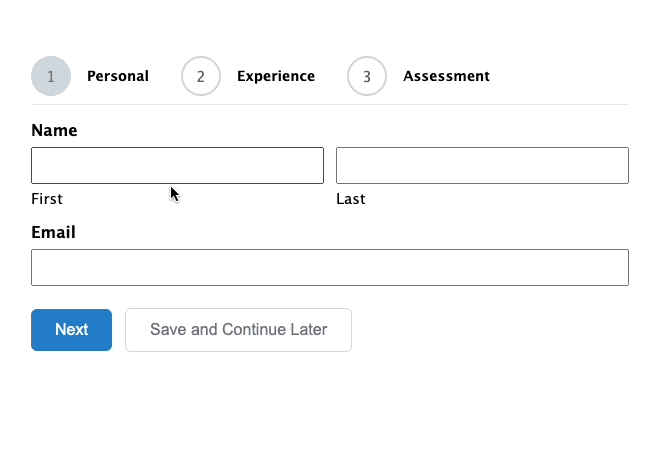
No more links, send-to-email, or extra clicks.
In contrast with core functionality, no additional steps are required to save and access your drafts. Just open up your form and get back in the groove. If you want to keep the links, no problem. Just enable these in the backend.
Manage multiple drafts.
Display a list of previous drafts and jump between them in a snap. Continue from an existing draft, or start fresh. Delete any you don’t need. Using shortcodes, add your drafts to any page.
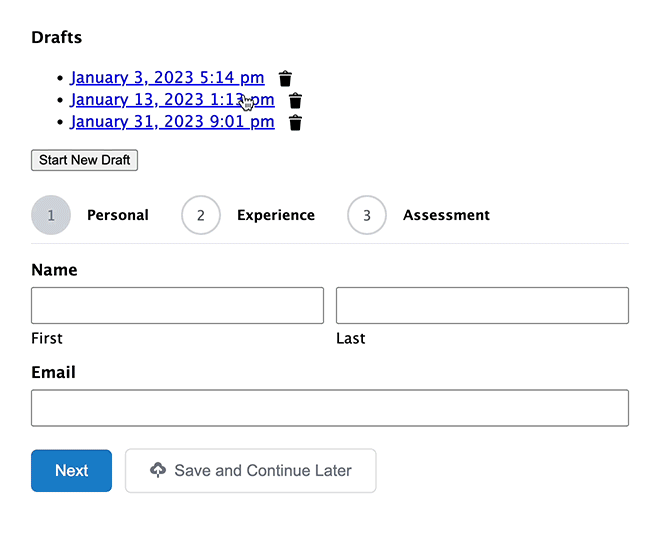
Supports authenticated (logged-in) or unauthenticated users.
Extend this gift to anyone using your forms. Logged in users can manage drafts from anywhere. Visitors can auto-save-and-load and manage drafts if they’re using the same browser, and will be prompted before any data is saved.
Wrapped into one bangin’ UI.
We’ve taken all the functionality you asked for and put it into one place, making it easier than ever to manage this perk’s settings, your custom return messages, shortcodes, and everything else.
—
Ready to bring peace of mind to everyone using your forms?
If you’re a Gravity Perks user, GP Advanced Save & Continue Beta 1 is available now in your WordPress admin. Not a Gravity Perks user yet?




Thanks for making this feature available! We are trying this for one of our registration form. One of our use cases is to make this Save and Continue Later button only shown for and used by logged in users — they will fill out most of the information on the form and share the url with non logged in visitors. these visitors later on can come to the form via the shared url and complete the form by only needing to fill the rest information. So I wonder if there is a way to conditionally hide and show the “Save and Continue Later” button and have the button only shown for logged in users?
Hi Ching,
It’s currently not possible to set up conditional logic on the save and continue later button. However, we have a tutorial documentation of a similar use case, which may help to get you started. The tutorial uses a snippet, that you should find the link to on the documentation page.
I hope this helps.
Best,
hi This plugin has a big bug when active! actions and hooks of Dynamically Populating Field Does not work
Hi Jack,
A similar issue you’re reporting has been fixed in the latest version of the GP Advanced Save & Continue Perk. The current version is 1.0.13. If you’re not using the latest version, please update it and see how it works. However, if the issue is still present in the latest version, please open a ticket via our support form and provide more information on the issue, so we can look into this further.
Best,
So, if we use this plugin can we disable the use of Partial Entries?
Hi Tony,
This will depend on what you’re trying to achieve. If you want to see the incomplete entries of users on the backend, then you’ll need to use Partial Entries. Save & Continue is a feature for the benefit of the user as it is used to populate the fields with the user’s saved data whenever they want to continue filling the form.
Best,