Introducing Gravity Forms Email Validator
📧 You got mail: GP Email Validator is here!

Did you know the most common field in online forms is the email field? Blimey, some forms are literally just an email field. Email hits this sweet spot of being a unique identifier and a way to communicate without getting too personal.
But here’s the kicker: that same flexibility is also its biggest flaw. Disposable emails or made-up addresses like test@test.com can slip right through. Gravity Forms ensures inputs for Email fields follow the proper email format, but let’s be honest—that’s not stopping the junk. What we need is a stronger shield.
Thankfully, we have the technology. And it was about time us wizards worked our magic to bring it in full force to Gravity Forms. 😄
We’re excited to announce our newest perk: Gravity Perks Email Validator. Hold your fireworks because 2024 ain’t over yet!
Introducing Gravity Forms Email Validator
Gravity Forms Email Validator checks if emails are:
- Real emails that can actually receive mail.
- From a disposable email service (like
trashmail.com). - From a free provider (like Gmail and Yahoo!).
- … and more!
Armed with this information, it compares each email against your custom criteria and decides who makes the cut—or who gets blocked.
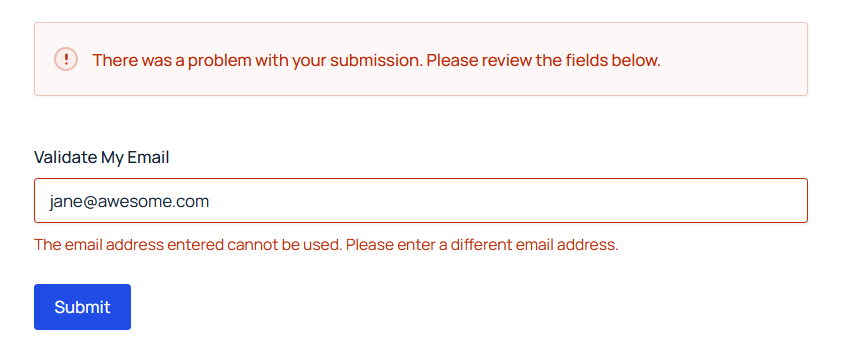
Allow or Block Email Domains
Want to only allow people from your company to respond to a form? Simple: use domain validation to only allow emails from specific domains to be submitted.
If you’d prefer to block some domains instead, it can do that too. 😄
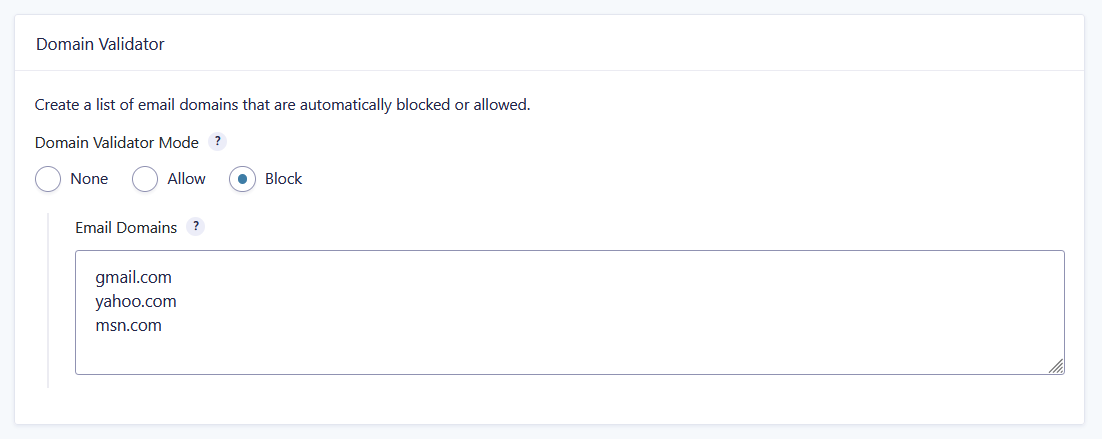
Access Email Insights from WordPress
Once an email passes validation and is successfully submitted, validation details can be easily accessed in the entry. GP Email Validator also provides additional integrations with Kickbox and ZeroBounce, two leading email validator services that bring even more details to the table. Pick out “risky” emails and make nuanced decisions on whether they’re worth keeping around.
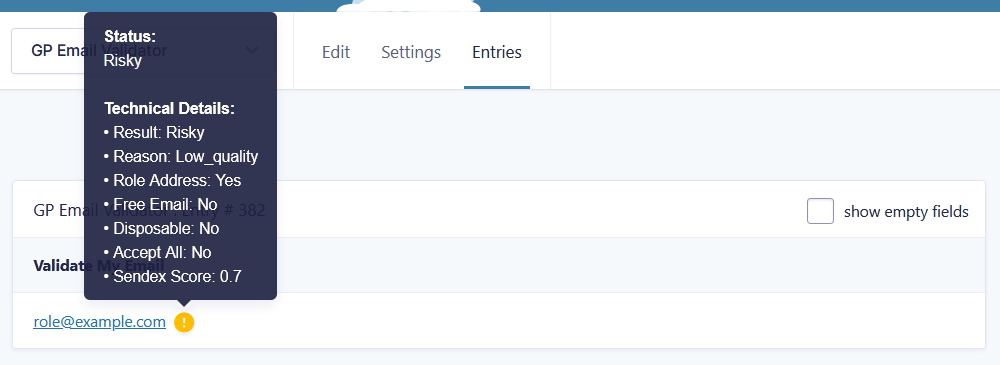
Use Email Statuses in Gravity Forms Conditional Logic
Captured statuses are stored in the entry meta, which can be used to filter entries. With the help of a snippet, these statuses also become usable in Conditional Logic to:
- Set up notifications for manual review when a submitted email is flagged as “risky”.
- Filter feeds (like MailChimp) based on validation status, facilitating troubleshooting and protecting your sender reputation.
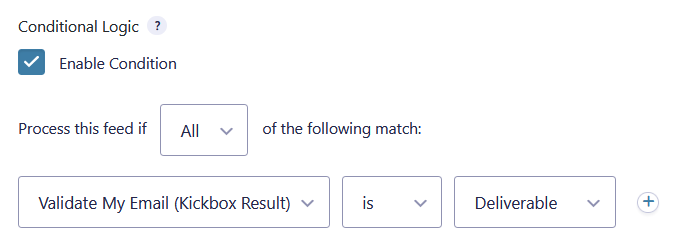
Typo Detection
GP Email Validator offers “Did You Mean?” suggestions via integration with Kickbox. This suggestion will pose an alternative email address on the spot when Kickbox notices a potentially mistyped address.
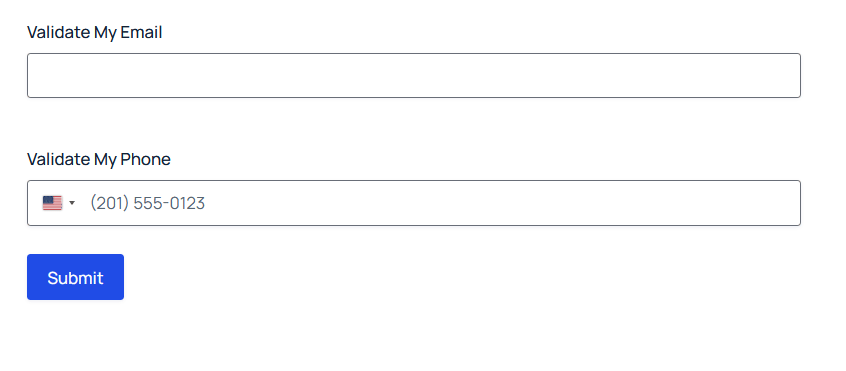
Boost Email Campaigns
Layer GP Email Validator onto your forms and existing data capture strategies to avoid collecting bad email data. Enhance deliverability and protect your spam score by preventing bounces at the source. 🪄
Our marketing team is excited to have this shielding spell. No more spam emails sneaking through on our plugin download modal—now we can proudly say, “You shall not pass!”
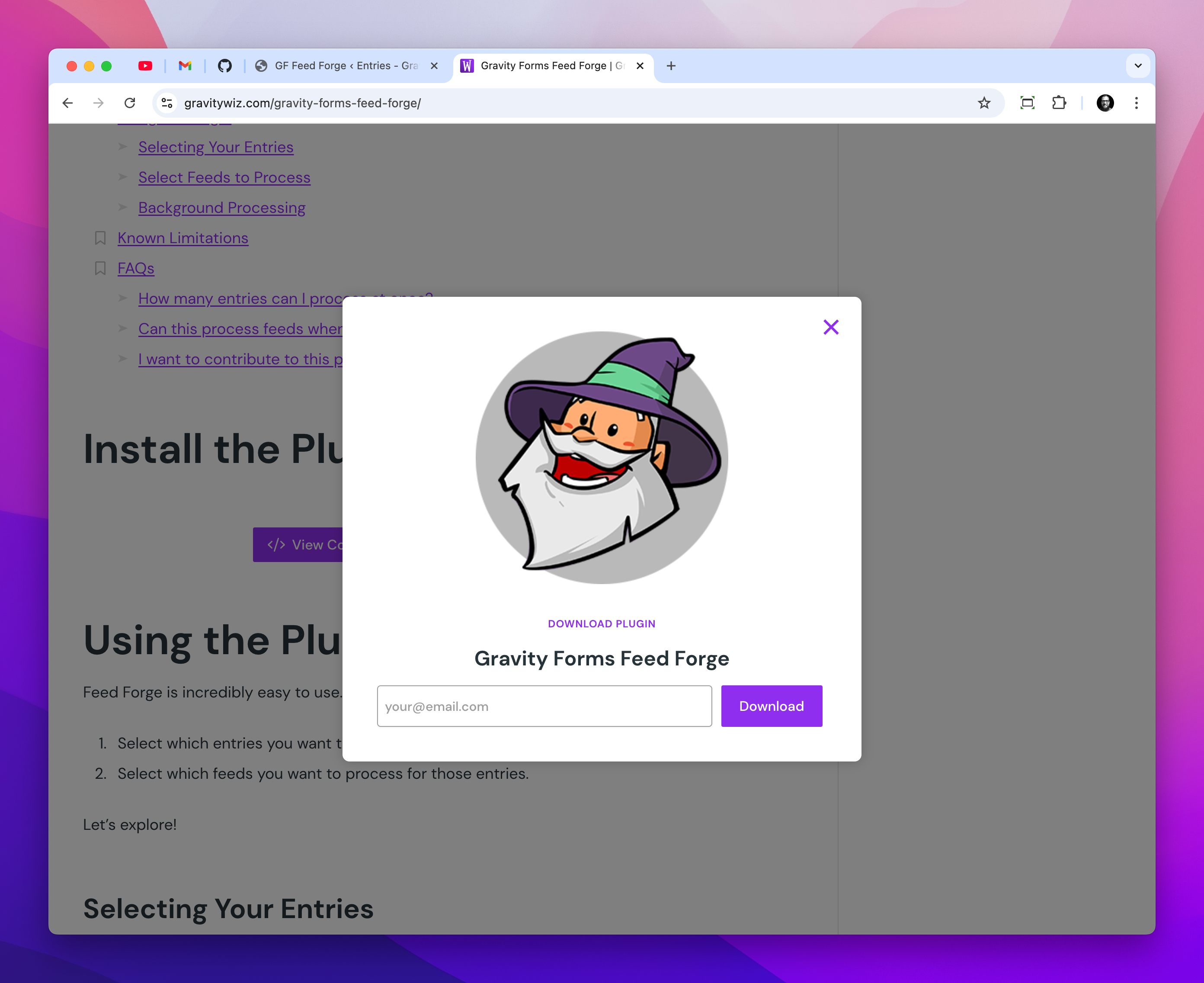
Signed, Sealed, Delivered
If you’re a Gravity Perks user, access Email Validator by heading over to your WordPress admin. Not a user yet? Get started today!




Is there a way to block entire TLDs? I’d love to block anything ending in .ru to make it slightly harder for the Russian spam bots.
Hi Jacob,
This isn’t currently possible, so I’m going to forward this feature request onto our product manager.
Hi Jacob,
I am glad to confirm that this feature has been added to GP Email Validator, and will be officially released in the next few days! 🙂
If for some reason the check flags an email address that is actually valid, is there a way to request a review of that email address?
Hi Debra,
Great question. False rejections are an unlikely scenario since the validator is checking actual MX records, but stranger things have happened.
Reviewing or dismissing the rejection is not currently supported, so I’m going to log this as a feature request.
I’ve got the same issue, valid email being rejected. For me, it seems Zerobounce API is bugged. I’m uninstalling the whole extension for now (it really needs to be possible to activate it per form or per email field).
Hi Gui,
I see you’ve sent in a support request for this, so we’ll follow up with you there.