New Release: Populate Anything 2.1

Populate Anything 2.1 is here and you should be excited!
But you probably won’t be… yet. 🤔
This release isn’t shiny but it paves the way for some awesome, forward-facing developments. Here’s what it’s all about.
Alignment with our community.
We’ve been using Vue to power Populate Anything’s field settings since its inception. It was a bit of a rogue choice in WordPress-land but we’ve gotten a ton of mileage out of this little library!
Now, it’s time to align ourselves with the technology powering WordPress and Gravity Forms: React.
Moving to React means we can start tapping into components and design systems established by our community leaders, creating an even more cohesive experience while saving big on dev time.
Future-proofing our foundation.
As part of this technological shift, we’ve created our own framework and React components for the Gravity Forms form editor. This will make the creation of advanced field settings much easier in future products — like our upcoming product suite, Gravity Connect!
Bonus: Improved UX
It wasn’t planned but we were pleasantly surprised to find that the move to React resulted in a snappier user experience when interacting with Populate Anything’s field settings. A little blessing for all our hard work. 😇
—
Not too shabby, huh?
I do have one important question for you.
Are you using GP Google Sheets? If you are using GP Google Sheets (GPGS) in combination with GP Populate Anything, upgrade to GPGS 1.1.17. This version provides support for GPPA’s new React-based field settings.
Are you excited?
Look, if you’re still not excited about these release, that’s ok. You might not be able to see the future this release lays the foundation for. But I can. I wear glasses. 🤓
So believe me when I say, this is a big deal and you’re going to love it…. in a few months. 😄



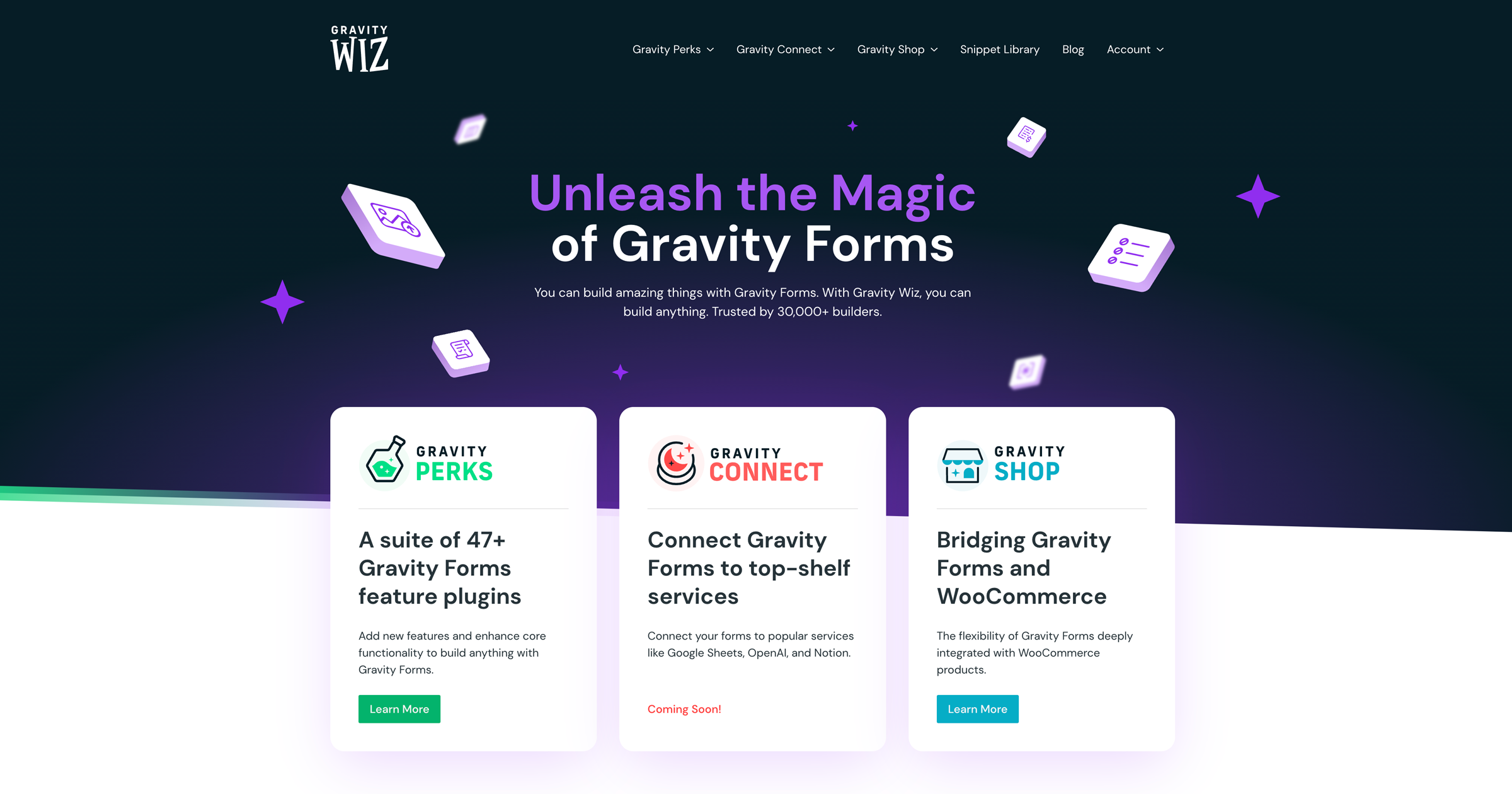

Having issues with a multi-page form that is isn’t retaining content in fields tied to page-excerpt and page-content in a cpt with the new update.
Given the changes in 2.1 were specific to the form editor, I suspect there may be something else afoot. Could you drop us a line via support so we can do our due diligence and dig in? 🙏
Hi, will this change cause any issues to existing websites/forms that are already using the previous Vue version of the plugin? I just want to make sure when I update to 2.1 that it doesn’t break anything. Thanks!
Hi Chris,
We’ve done quite a bit of internal testing on this one. There shouldn’t be any issues with upgrading to version 2.1. We can’t test for every possible scenario, so please let us know if you encounter any strange behavior along the way.
Cheers,
Hello guys, Is it possible to integrate with Uncanny Automator plugins? So that dynamic fields from “Populate Anything” can be used as recipe tokens, like other Gravity Form fields: https://automatorplugin.com/integration/gravity-forms
Hi Oleg,
I can’t confirm if this is possible or not because I haven’t tried the Uncanny Automator plugin yet, but based on my understanding of how it works, it uses Gravity Forms entries for its automation processes. If so, then I think it should be possible to get the dynamically populated field values in the entry and use with the Automator plugin. If you’ve tried it, and it’s still not working, then please submit a ticket via our support form so we can have a closer look at your setup and assist you further. Best,
Wow, nice to see how excited your got! But please allow me to say that I do not get the benefits for us users so far. So, I will stay tuned…
Haha, please do! Under-the-hood changes like this are tough to sell but the payoff for you will be realized in our ability to add new functionality more quickly, not just in Populate Anything but other products as well. 😄