Spotlight: Stop Look Go Simplifies Agency Compliance with Populate Anything
See how Stop Look Go Privacy helps agencies navigate a storm of data compliance with the help of Populate Anything.

New Zealand has a lot of legislation that relates to how public sector agencies handle personal information and user data. Like, a lot. On top of its recently established Privacy Act, it has hundreds and hundreds of provisions that apply across the public sector.
One agency might be affected by 10 of these provisions, while another might be affected by 50.
In an effort to help New Zealand agencies navigate this storm of compliance, Richard Best maintains a website called StopLookGo Privacy that enables agencies to explore how these laws can apply to their operations.
StopLookGo Privacy is New Zealand’s only lawyer-led online privacy solution that helps you to understand applicable privacy and other laws, assess proposed collections, uses and disclosures of personal information, and build privacy-related documents.
It’s no easy undertaking. Richard personally summarized over 700 provisions and categorized them, by agency or sector and by subject-matter. Then, Richard built a tool that allows these agencies to search through and filter provisions to find what’s important.
Can you guess which plugin he uses to make it happen?
Hint: it’s a swiss army knife plugin that can do it all. 😉
The Info-Provisions Search
Once Richard summarized the 700+ provisions in a way that made them easy to scan, he needed to categorize and display them in a way that wasn’t daunting for the end user. Even better — it needed to be easily filterable.
To do this, Richard created an interactive tool he dubs the Info-Provisions Search. This tool allows readers to select their agency or sector and subject-matter and have relevant provisions appear dynamically as they search.
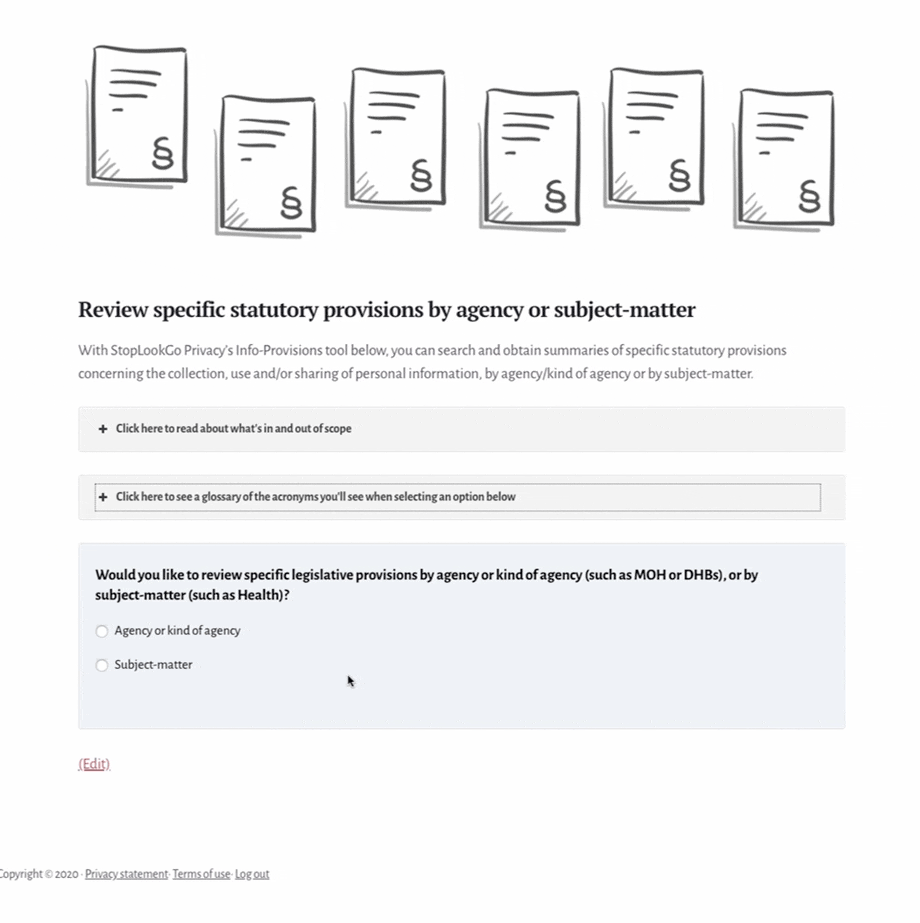
How it works
Richard wanted to provide users with the ability to select an agency, subject matter, or both, and then see a list of matching provisions and summaries.
Firstly, Richard manages these hundreds of summaries of provisions in a database.
- Each summary/provision takes the form of a WordPress post with a standardised layout.
- All posts were created through Gravity Forms as a means of standardizing data entry.
- The posts are categorized by both agency (ex. Ministry of Justice) and subject matter (ex. Benefits, Education, Health, etc).
“I needed a way to make the provisions searchable in an easy way on the front end of the website. In particular, I wanted users to be able to select an agency, or subject-matter, or both, and then see a list of the titles of all matching provisions. I then wanted them to be able to click one of the titles and see the full entry.”
Richard achieves this using Gravity Forms Populate Anything. With the help of GP Populate Anything, dynamic content can be displayed depending on the selection (or you could say filtering) of each user. It also helps with the ability to click through to view a full provision to understand the entry in-depth.
Populate Anything makes it easy to pull data into Gravity Forms from a database and dynamically filter that data depending on parameters you set. In Richard’s case, this would be the filtering from the user when they’re selecting agency, subject matter, etc.
Fun fact: the user-friendly interface you interact with is actually just a form with a removed submit button. 🤯
“The user-friendly approach I’ve taken would not be possible without Gravity Forms Populate Anything. It truly is the ‘Swiss army knife’ of plugins. Once again, a big thank you to the Gravity Wiz team.
If you have more in-depth questions about how this works, reach out to us.
And thank you Richard!




