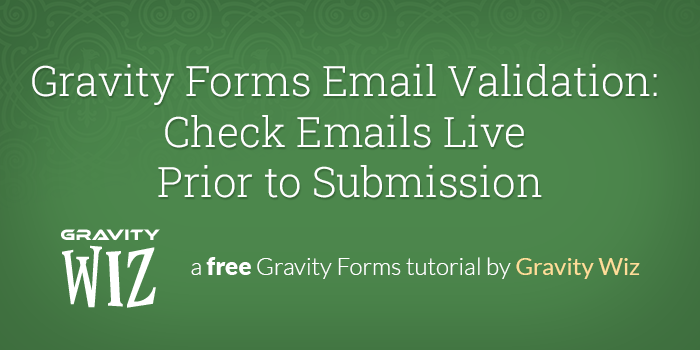
Gravity Forms Email Validation: Check Emails Live Prior to Submission
Use this guide to learn how to validate a Gravity Forms Email field live before needing to click submit.
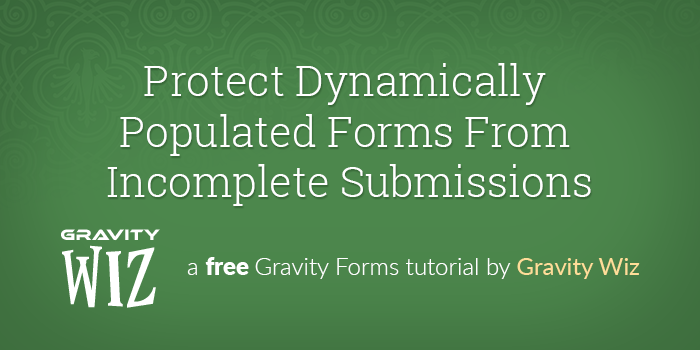
Protect Dynamically Populated Forms From Incomplete Submissions
Prevent form submissions unless a user navigates to your form using a specific URL.
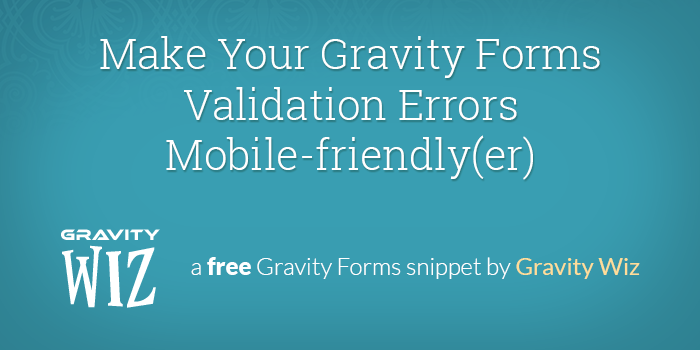
Make Your Gravity Forms Validation Errors Mobile-friendly(er)
Improve Gravity Forms validation errors for mobile users by automatically focusing on the first field with a validation error.
GP Live Preview for Gravity Forms v1.0 Released
We are happy to release a brand new perk, GP Live Preview for Gravity Forms v1.0! GP Live Preview provides an easy method for previewing …
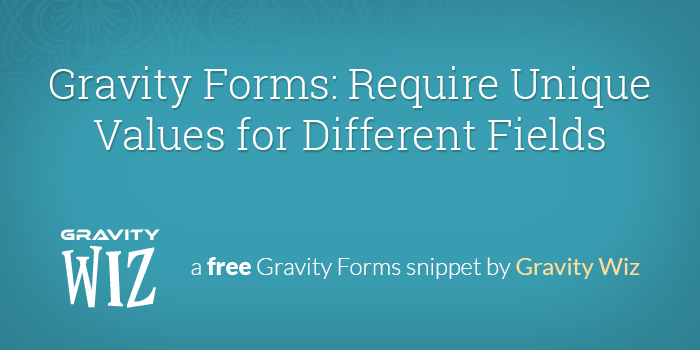
Gravity Forms: Require Unique Values for Different Fields
An easy way to make sure the user enters unique values in each of the designated fields.
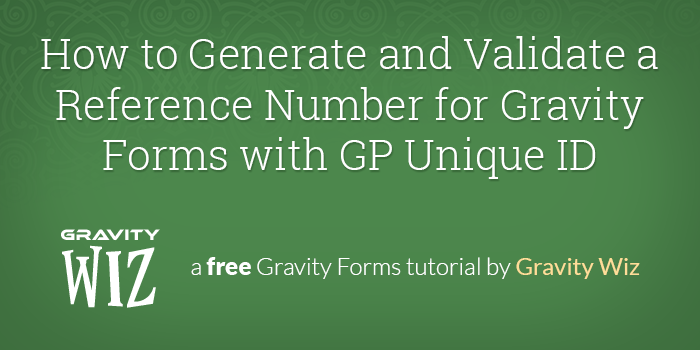
How to Generate and Validate a Reference Number for Gravity Forms with GP Unique ID
Generate a reference number on Form A and require this reference number on Form B in order to submit the form.
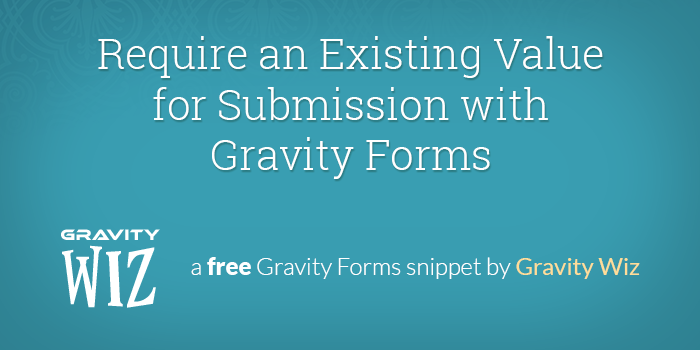
Require an Existing Value for Submission with Gravity Forms
Ensure that a value entered in Form B has been previously submitted (or generated) on Form A. This is useful if you’re generating a reference number of some sort on Form A and would like the user to enter it on Form B.
