Gravity Wiz Weekly 125
All treats, no tricks: Populate List fields dynamically with Populate Anything, custom file icons in File Upload Pro, and how cowboys use Gravity Perks.

Greetings, wizards!
For those who celebrate it, Happy Halloween! For those who do not, you’re celebrating with us this week anyways. We’ve stuffed this newsletter full of treats, no tricks!
🍭 Populate Anything can now populate List fields!
🍫 File Upload Pro now supports custom file icons.
🍬 Gravity Perks lent some wizardry to the Wild West.
Read on to fill your digital candy buckets to the brim. And be sure to share some with your friends. 😄
Populate List fields dynamically with Populate Anything
Populate any field or value dynamically from any source in real-time. That’s the magic behind one of our most sorcerous (and popular) perks.
Now, you can also dynamically populate List fields from other List fields using Populate Anything. Pull information from List fields on the same form, or other Gravity Forms.
Gravity Forms’ List fields are great for tracking similar form fields, organizing products and services, and simplifying the user experience. We’re looking forward to seeing what you conjure with this. 🧙♂️
If you would like to see List field support in more use cases in the future, let us know what you would like to create in the comments!
Add your own file icons to File Upload Pro 💪
File Upload Pro is our swiss army knife file uploader that enchants forms with image preview icons, drag-and-drop sorting, and accessible cropping features in one interface.
If you handle non-image file types, you may find it handy to see PDF file type icons, docs, zip files, and other file types. This snippet makes that happen!
For the CSS wizards and dragon slayers: this snippet is powered by the new inclusion of file type and extension data to File Upload Pro’s output. With a little CSS you can now completely customize the visual style of your uploads (including the icon) based on the file type or extension.
Did you know File Upload Pro integrates with Gravity Forms’ User Registration add-on? Easily manage profile photos and files associated with your users and crop profile photos on the fly.
Gravity Perks: Now powering your local rodeo
“We have changed the entire sport of barrel racing thanks [to] Gravity Forms! And we couldn’t do it without all your perks.”
Ever been to a barrel race? You know, the rodeo event where a racer on horseback attempts to run a cloverleaf pattern around barrels as fast as possible? 🐎
Barrel racing was a sport with outdated business processes. Racers, and race organizers, often worked face-to-face or via phone to manage bookings and schedule events.
The team at BarrelRace.com has pioneered making this process digital. With the power of Populate Anything, Nested Forms, and Limit Choices, they created an empowering application for organizers and competitors across the U.S.:
- Barrel racers can enter races online and they’re able to track lifetime earnings, race placings, and more.
- Race producers can build their race on the front end and manage online entries.
What’s really cool: All online entries use a single form. “So we have race producers across the U.S. building races, and all the competitors just use one form to enter whichever race they want,” the team told us. “We’re able to do that using all of the perks you offer.”
“We’ve been able to accomplish running an entire professional rodeo sport through Gravity [Forms].”
Thank you to Candace Rothschild and team for bringing wizardry to the cowboy world.
One note: we were able to help this customer with a custom snippet to help get things working just right, which is something our Pro plan allows us to provide.
Gravity Wiz Weekly Newsletter
Don't miss a thing. Get our weekly updates by owl or email. Ok, we're still working on the owl service, so just email for now.
Resources
Search Populate Anything Choices – Populate Anything allows you to populate form fields and or values from any source dynamically. Populating hundreds of field choices at a time? Use this free plugin to search all of them at once. See it in action below.
Why use this over Gravity Forms’ default Enhanced UI option? Full mobile support! Shout out to Samuel Aguilera at Rocketgenius for providing this.
Skip User Registration for Logged-in Users – This snippet allows you to skip registration (if you have Gravity Forms’ User Registration add-on) for users who are logged in when they submit a form. This week we migrated this snippet into the Snippet Library.
Permanently Delete Entry Files when a User is Deleted – File Upload Pro was recently integrated with User Registration, making it a great choice for managing user profile pictures. If you’re concerned about ensuring profile photos (and other data) are deleted after a user account is deleted for user privacy and compliance, this snippet makes that happen.
Gravity Perks
GP Address Autocomplete (v1.1.5)
- Fixed issue where the latitude and longitude meta was not available for use by feed Add-Ons during submission.
GP File Upload Pro (v1.2)
- Added data-file-type and data-file-ext attributes to each file to enable more specific CSS targeting.
- Added support for rehydrating File Upload Pro fields connected to Gravity Forms User Registration update feeds.
- Fixed PHP warning that could occur if Single File Upload fields are present in a form.
GP Inventory (v1.0-beta-1.6)
- Improved GP Limit Dates compatibility layer to better work with multiple choice-based fields scoped to the same Date field.
- Fixed PHP notice that could show if a property map pointed to a field that no longer existed.
- Fixed issue where a newly added resource would not be automatically selected.
GP Nested Forms (v1.0-beta-10.9)
- Added a CSS class to the Nested Entries Detail Simple template to support targeting specific tables when multiple tables are displayed.
- Updated
gpnf_init_nested_formsfilter to pass the current instance of GPNestedForms as the second parameter.
Alright, wizards. Until next week. 🧙🏻♂️


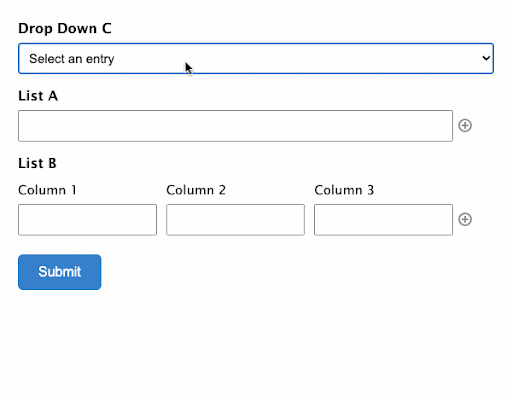
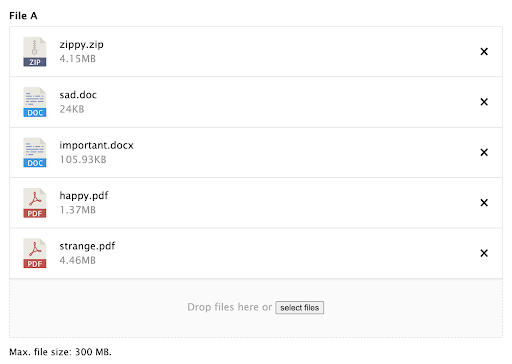
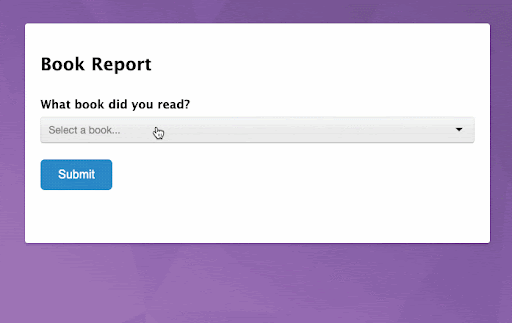



Works perfectly now. I was trying to do it by inserting a snippet. The html field option for a single form also works well. Learning moment. thanks again Chris Conklin Honolulu
Great Chris 🧙♂️!
We’ll be here if you need us.
Hi
Perhaps unrelated, but if we can permanently delete entry files when a user is deleted can we also automatically delete any entries created by a user when that user is deleted?
Thanks
Hi Scot,
This isn’t currently supported. I’m going to submit this as a feature request and follow up with you directly.
Hi – all cool stuff. When I uploaded the snippet to add the file icons to file upload pro, I didn’t notice any difference in how the icons appear on the form, of course the photo icons with crop capability still look great, but no change to .pdf, .docx, .zip, etc. This is on a file upload field with file upload pro enabled and maximum files set to 1. Is there some CSS or something that I am missing to enable this capability?
Hi Christopher,
We already followed up via email, but I wanted to post the solution of this for others.
Custom CSS should be added to your site using the Theme Customizer or your theme’s style.css file.