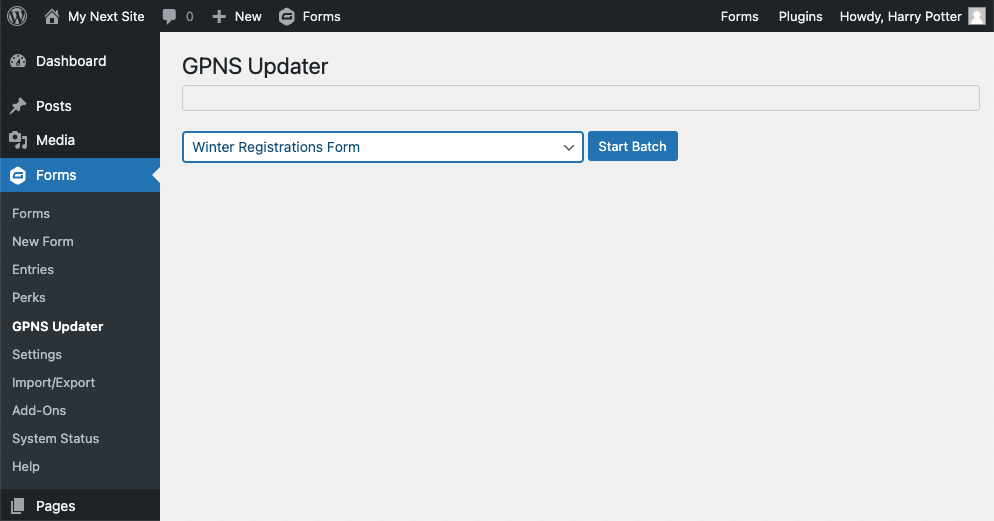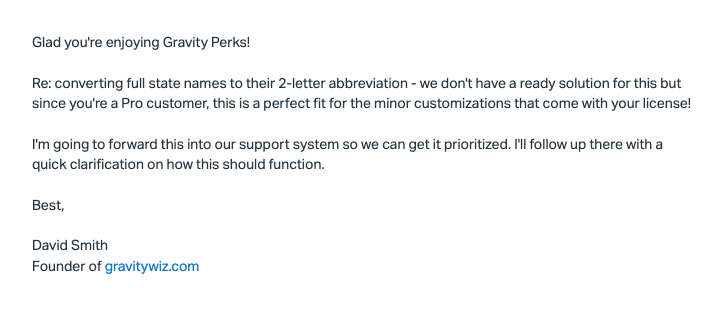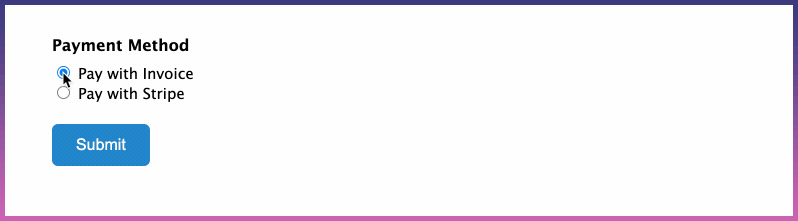Gravity Wiz Weekly 137
Notification (Re)Scheduler, sorcerous compatibility updates, there and back again: a snippet’s tale, and create tiny mailing lists!

Greetings, wizards!
Hope you all had a marvelously productive week. Your friendly neighborhood wizards sure did. And I bet this week’s updates will make next week even more productive. 😄
Let’s dive in!
Notification (Re)Scheduler
Most wizards know that Notification Scheduler allows you to schedule Gravity Forms notifications to arrive when they matter most. But did you know that you can reschedule notifications too?
Just enable the gpns_enable_rebuild_batcher filter, and the hidden tool will magically appear.
By default, the rescheduler will reschedule notifications for all forms. This week, we’ve added support for rescheduling notifications for a specific form. We love saving you time!
Swipe Right – We’re compatible!
Continuing our quest for perfect perk synergy, we’ve got a fresh batch of compatibility improvements for all your favorite perks in the Gravity Perks suite.
Reload Form + Cache Buster — Reload your forms (automatically, if you prefer) without a time-consuming page refresh and now with full support for our free Cache Buster plugin!
Inventory + Limit Dates — Date-specific inventories are now automatically disabled in the datepicker when all associated product inventories are exhausted.
Bonus Update! Product inventories now support multiple Quantity fields. Use conditional logic to reveal the correct Quantity field, and GF Inventory will handle the rest.
Nested Forms + Populate Anything — Exporting child entries with populated fields now works as expected. This change will also improve Nested Forms’ compatibility with other plugins that modify the export values of child entries. #smallchange #bigwin
*Passes the mic*
There and Back Again: A Snippet’s Tale
*Grabs the mic* Cole here. Let’s talk about snippets.
Ever wondered what it looks like to get a custom snippet made? Here’s a quick glimpse behind the scenes. 🧙♂️
Pro wizard David Miyares works with WTWH Media, a B2B media agency. David needed some help with a quick spell to convert long state names into their abbreviated forms (e.g. Virginia → VA).
Why, you ask? David wanted to use one Gravity Form for his entire (worldwide) audience that provided access to a magazine with both physical and digital versions. He needed a quick way to differentiate U.S. users from the rest of the world, because he was providing a physical version of the magazine to U.S. residents, and a digital version for everyone else.
David was, quietly, using the State field to do this. If users are in the U.S. (and enter a U.S. state in the State field) they get access to a physical version of the magazine, whereas the rest of the world would get access to the equivalent digital version.
David reached out to us asking if it was possible to achieve this out-of-the-box.
The conversation went like this:
David Miyares (ahem, we’re paraphrasing): Does this functionality exist?
Dave from Gravity Wiz:
We were lucky to be able to provide David a snippet the very next day (we’re busy wizards!).
Unbelievable customer service from David Smith! I had a question if there was a snip that would convert long state names, like New York and Ohio into their abbreviations on international forms. David put together a snip that not only does that, but it also validates to make sure that if someone selects United States that the state name is correct… ie New York would pass but Nee York would fail.
David then went above and beyond and created a loom video to show how it works! This level of customer service in this day and age is incredible! Thank you so much!
Thinking of taking the leap to Pro?
PS. Want the snippet? Grab it here!
Gravity Wiz Weekly Newsletter
Don't miss a thing. Get our weekly updates by owl or email. Ok, we're still working on the owl service, so just email for now.
Resources
Time Sensitive Choices — You may remember this new resource from last week. TLDR; this snippet allows you to disable time-based choices based on the current time (think time slots). This week, we added support for removing choices rather than disabling them.
Tiny Mailing List — This not-so-tiny snippet allows you to send a Gravity Forms notification to multiple recipients individually. Each recipient receives a dedicated notification; no CC, no BCC, just their beautiful name and email in the “To” address.
This works very well with Populate Anything to dynamically generate a list of recipients who should be notified of a given submission or even to allow the user to select a list of recipients as part of their form submission.
Change Submit Button Text by Payment Gateway — This is one of those subtle UX touches that really boosts your users’ confidence when clicking that submit button. If they’re going to be redirected to a payment gateway, use the free Feed-specific Submit Button plugin to change the submit button text to indicate the next step.
Gravity Perks
GP Copy Cat (v1.4.53)
- Fixed issue where GPCC’s conditional logic handling would overwrite edited values when the form was reloaded.
GP Inventory (v1.0-beta-2.2)
- Improved compatibility layer with GP Limit Dates to not hide a date until all products on the form using the Date field as a scope have their inventory exhausted for that day.
GP Nested Forms (v1.0.7)
- Improved Nested Form exporting by running field values through
GP Notification Scheduler (v1.1.1)
- Updated the GP Notification Scheduler Rebuild Batcher to be form-specific.
GP Populate Anything (v1.2.2)
- Improved regular expression for Live Merge Tags on initial load to prevent issue where fields that are conditionally hidden would have their value shown.
GP Reload Form (v2.0.7)
- Added support for reloading forms loaded with Gravity Forms Cache Buster.
- Added “Update URI” to plugin header to improve security.
- Fixed a potential issue where page redirect confirmations break when GPRF is enabled on a form.
Alright, wizards. Until next week. 🧙🏻♂️