Unlocking Gravity Forms Conditional Pricing’s Secret Features with Yearbox.com
See how one customer used a secret bulk importer feature in GP Conditional Pricing to create one product with 960 price points and save dozens of hours in the process.

Did you know Gravity Forms Conditional Pricing has a hidden feature?
It’s kind of like ordering Animal Style at In-N-Out — you either have to know, or have to ask. 😉
Today, however, we’re sharing this secret sauce with the world.
If you manage an extensive list of prices you use to set up conditional pricing on products, we’d like to introduce you to our Bulk Importer: an easy tool for quickly adding as many prices as you need.
Yearbox.com makes excellent use of this when selling custom calendar printing — including on their products with 960 possible prices.
Pete Johnston, Owner at Yearbox Calendars, broke things down for us.
“As with all printing, the pricing varies a lot with quantity. There are also numerous size and finishing parameters. The calculator has 4 different conditions (for a total of 32 permutations) and 30 quantity levels. When I first set this calculator up several years ago, I was intimidated by the need to input the conditions quantity and pricing for each price point manually in the conditional pricing UI. With manual input, the possibility of error was great and managing the forms was complicated by the fact that I have several different versions of the calculator spread around the website.
Samuel at [Gravity Wiz] support showed me how the conditional price importer works and that enabled us to eliminate several calculations that were slowing down the form, making the form much simpler and more responsive for the user. Instead of calculating prices in the form, we uploaded all the pricing as conditional price tables. Manually entering all those prices (960 of them) would be extremely difficult and error-prone. But the conditional price importer meant we could simply pull all the prices from the spreadsheet we were already using to develop our prices.”
Conditional Pricing allows you to create flexible and dynamic pricing levels for your Gravity Form Product fields, depending on any conditions you set. You can enable the secret bulk price importer by going to Conditional Pricing and adding this filter to your theme’s functions.php file:
add_filter( "gpcp_enable_importer", "__return_true" );This will add an “Import Pricing Levels” button to the GP Conditional Pricing page:
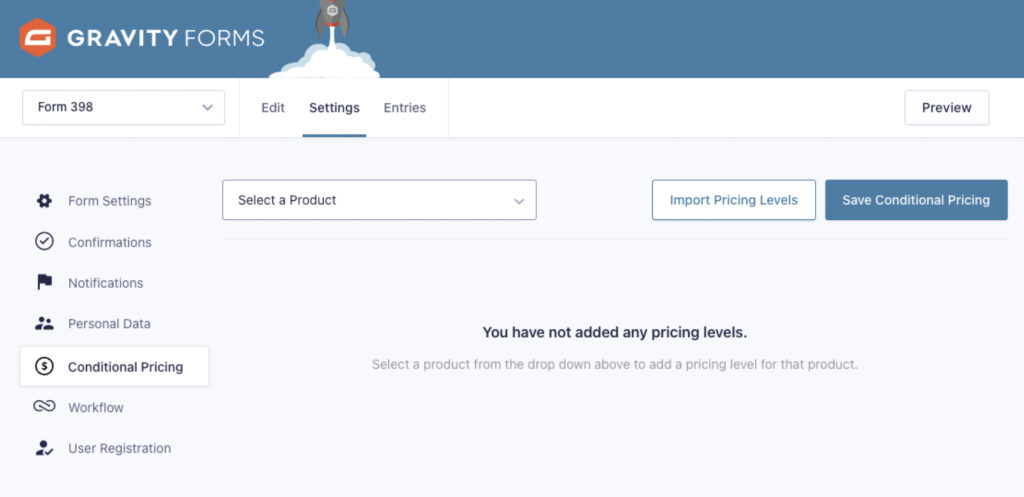
Inside this UI, you’ll find a list of importing options, including the ability to append, prepend, and merge pricing rules.
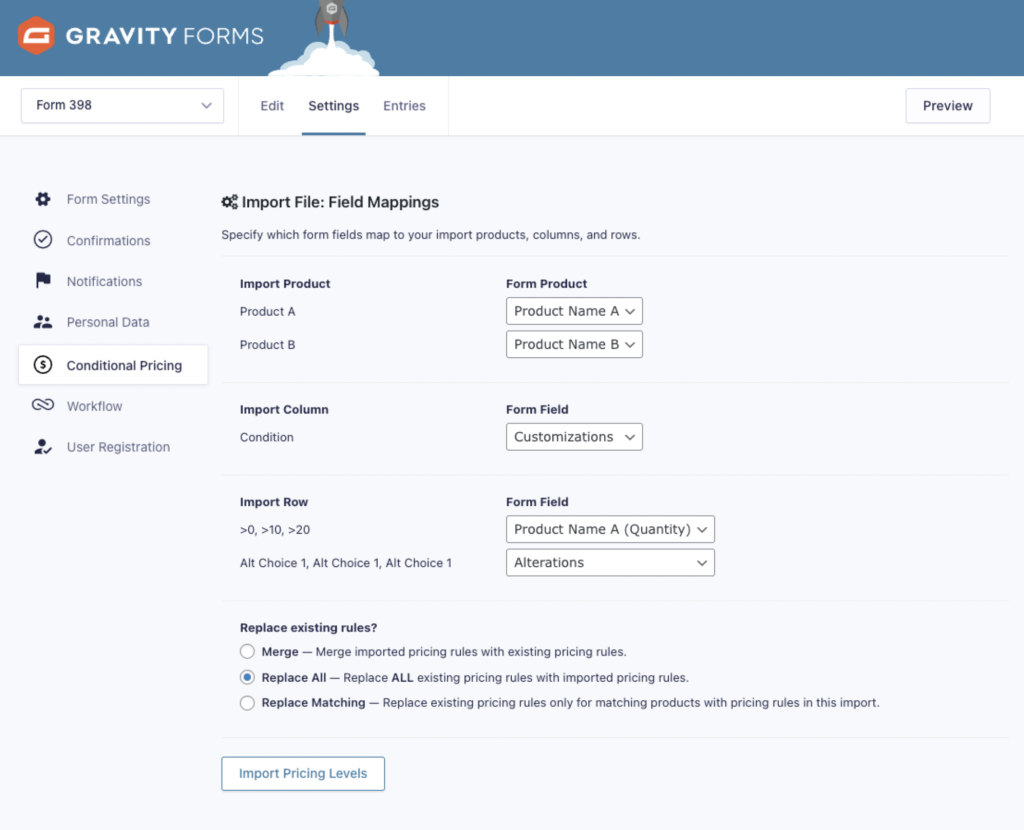
Here’s an example of what things look like post-import:
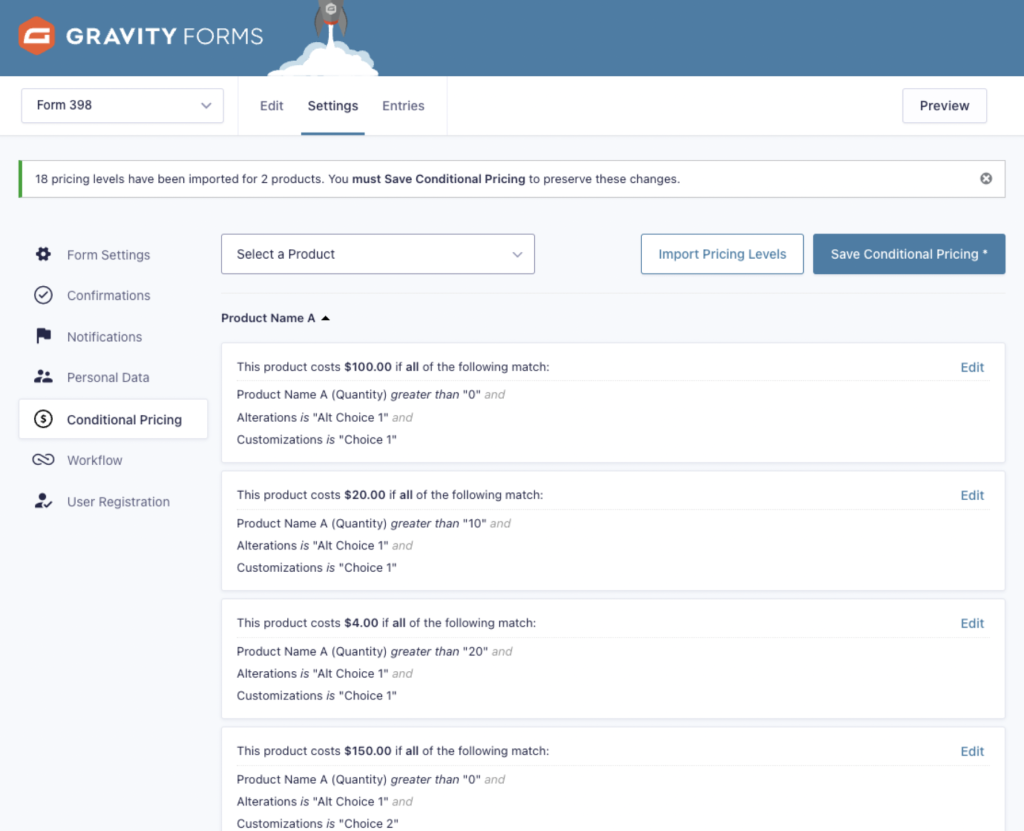
There’s plenty more inside—give it a whirl yourself and see what you can do!
Fun fact: this was the first perk and form Pete ever used with us, dating back to 2014. As Pete told us, “this form is the reason we bought both those plugins. Of course we’ve since found a dozen or so other perks besides Conditional Pricing that have become essential for us.”
Pete Johnston also had this to say about his experience with Gravity Wiz.
“We’ve been using Gravity Perks since 2014. The huge (and constantly expanding) number of features it adds to Gravity Forms is the main reason, but coming in at a close second is the incredible support we’ve had from the folks at Gravity Wiz since Day 1. I’m a haphazard web developer at best, but every time I’ve had a complicated form to develop, the support team has been right there with me coming up with a solution to make it work. It doesn’t matter whether it’s a little piece of CSS coding that I can’t figure out or a new piece of functionality that pushes the envelope – the team is always happy to help.”
Your words mean a great deal to us, Pete!




