
How to Turn Gravity Forms into a Hotel Booking Platform
Build a complete hotel booking system with Gravity Forms and GP Bookings that automates seasonal pricing, manages room inventory, and more.

How to Connect Gravity Forms to Pipedrive with API Alchemist and Zapier
Connect Gravity Forms to Pipedrive and see how Zapier works in the process. Automatically send data and sync deals the moment a form is submitted.
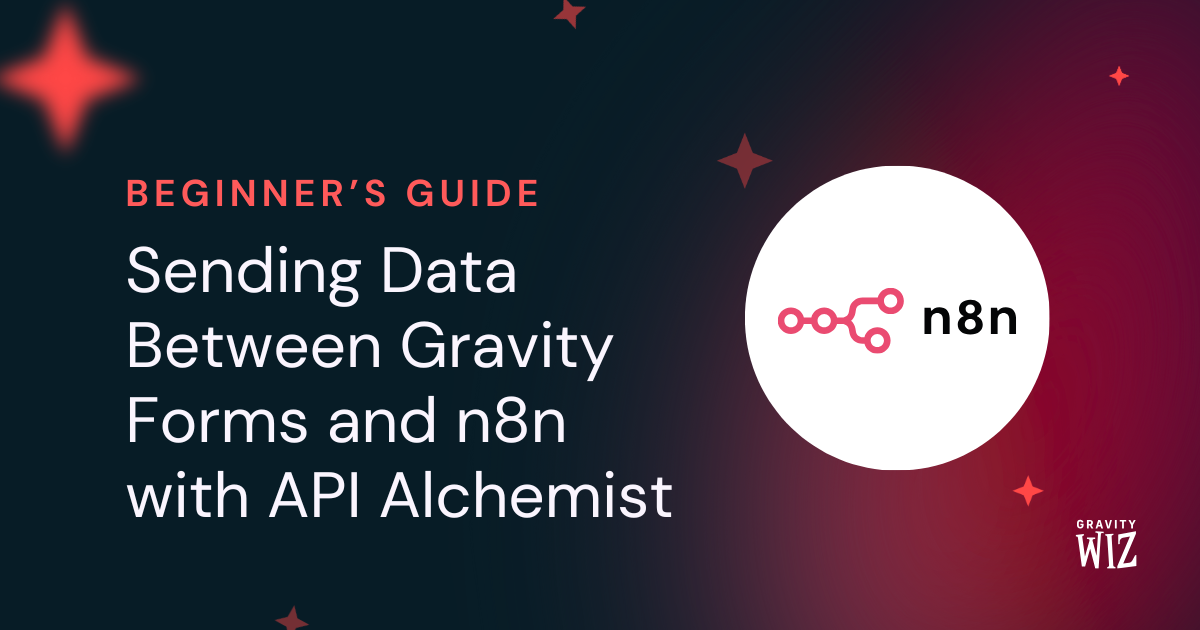
Beginner’s Guide to Sending Data Between Gravity Forms and n8n Using API Alchemist
Learn the basics of sending API data between Gravity Forms and n8n with a simple use case where we extract the contents of an attached PDF. No coding magic required.

How to Enrich Gravity Forms Entries with CRM Data
Capture only a customer’s email and use GC API Alchemist to pull the rest of their details from a CRM and save them straight to the entry.

How to Connect Gravity Forms to Any API for Live Data Lookup
Connect Gravity Forms to external databases—like government APIs—to fetch and auto-populate data instantly.
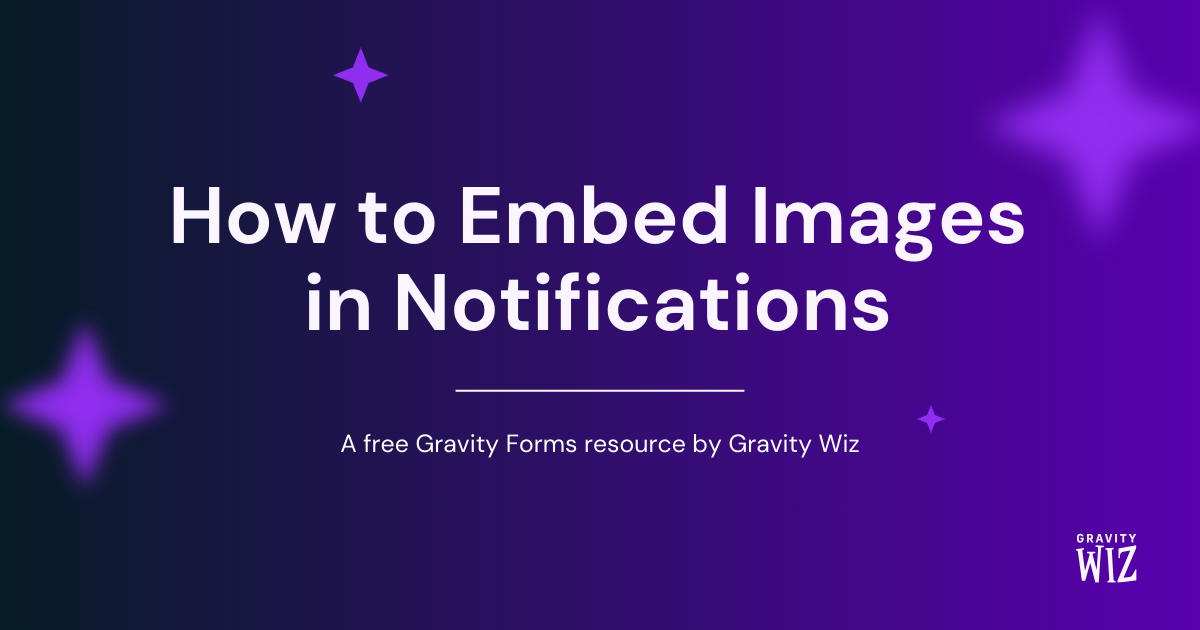
How to Embed Images in Gravity Forms Notifications
Embed images to emails sent with Gravity Forms instead of linking them, ensuring branding, formatting, and visual information appears properly.

How to Validate VAT Numbers in Real Time in Gravity Forms
Connect Gravity Forms to a VAT validation API to check numbers instantly as users type and catch invalid entries before submission.

How to Gate Any Content in Elementor Using Gravity Forms
Gate any content built in Elementor using GP Submit to Access, including texts, posts, pages, templates, and more.
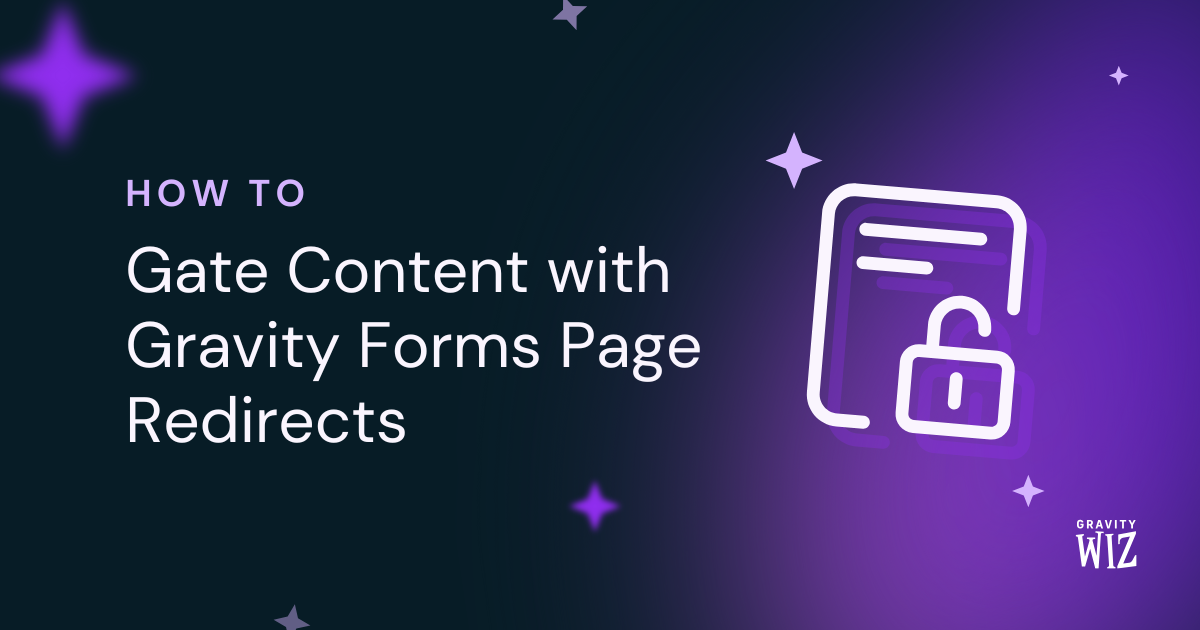
How to Gate Content with Gravity Forms Page Redirects
Learn how to gate any WordPress content, redirect visitors to a separate form page, and automatically redirect them back after they’re done.

How to Create a Content Paywall using Gravity Forms
Gate your best content, like courses, videos, guides, or exclusive downloads, behind a payment form. No logins needed.

How to Send Follow-Up Emails to Users Who Didn’t Submit a Form
Create an automatic reminder flow for incomplete Gravity Forms submissions similar to abandoned carts—an abandoned form, if you will.
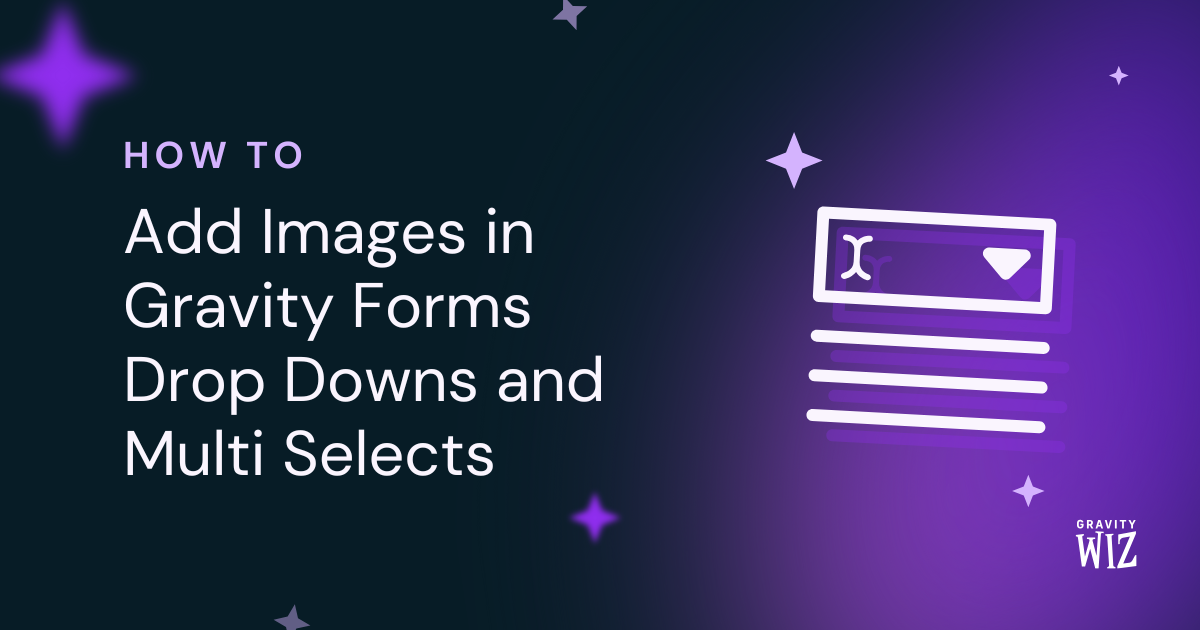
How to Add Images in Gravity Forms Drop Downs and Multi Selects
Add image choices to Gravity Forms Drop Down and Multi Select fields, making it easier to see exactly what you’re selecting.
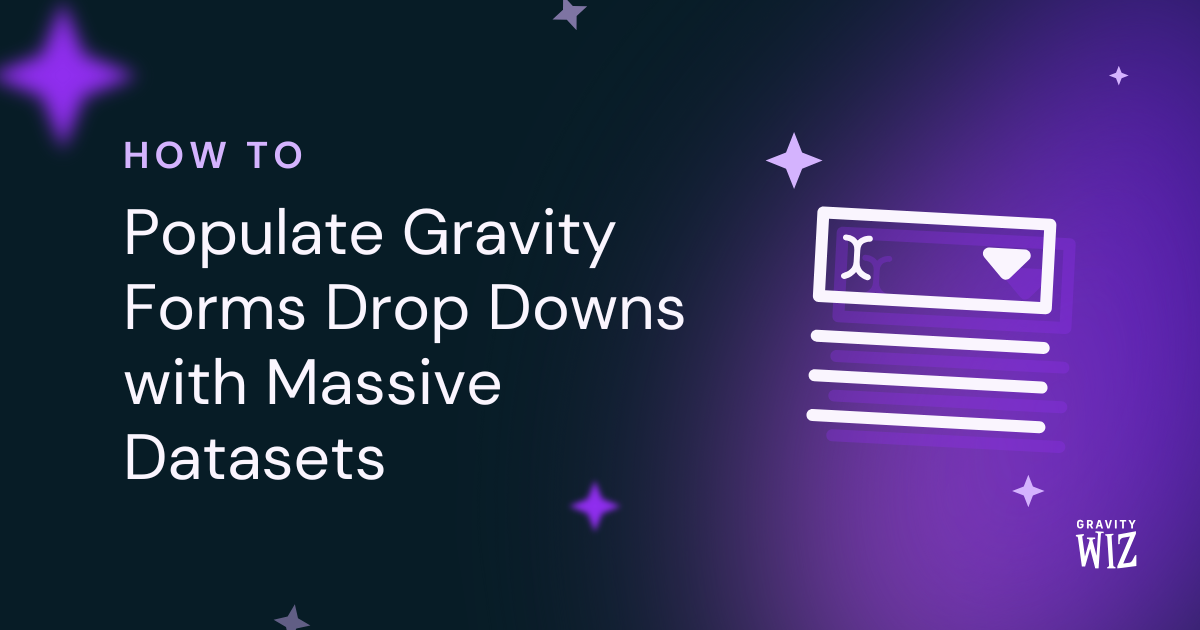
How to Populate Gravity Forms Drop Downs with Massive Datasets
Populate thousands of options into your Gravity Forms Drop Downs and Multi Selects, with search results appearing only as you type.
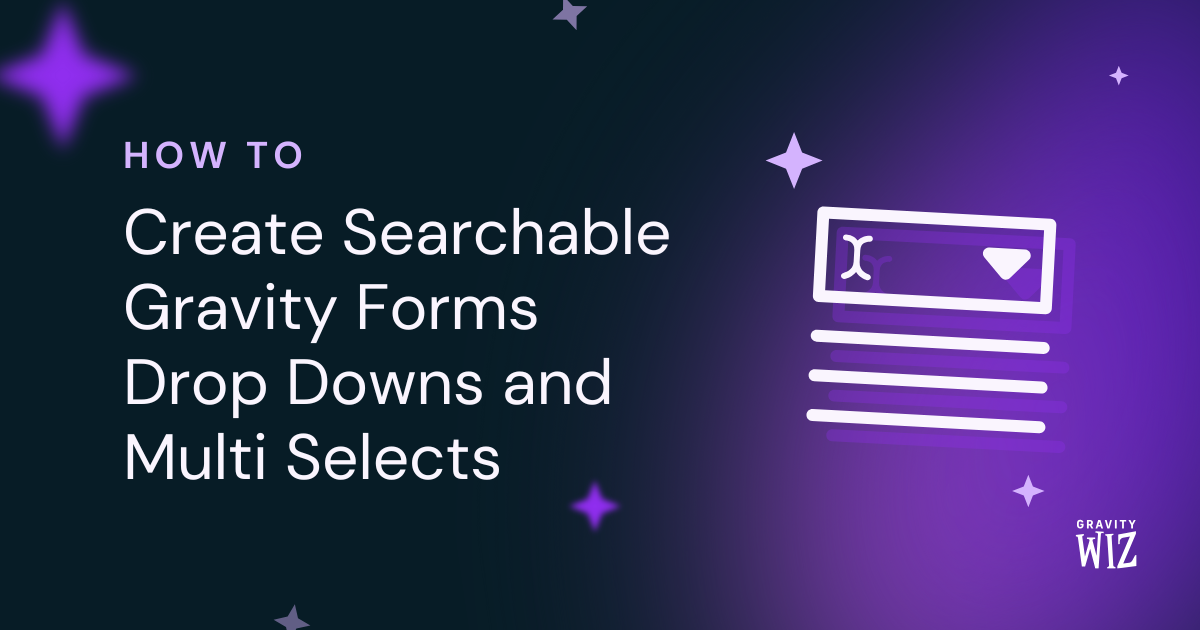
How to Create Searchable Gravity Forms Drop Downs and Multi Selects
Turn your Drop Down, Multi Select, and Address fields into searchable and keyboard-friendly selection fields with a single toggle.

How to Target Gravity Forms Address Autocomplete to Specific Locations
Show Address Autocomplete suggestions only for the places you actually need—by country, radius, city, or even by place name.
