
Set Post Status by Field Value
Currently, the of a post generated from a Gravity Form submission is set via the Post Title, Post Body or Post Excerpt fields. So what …
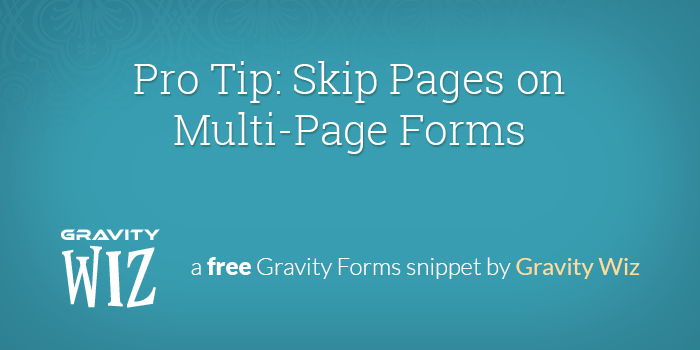
Pro Tip: Skip Pages on Multi-Page Forms
I’ll admit it. I’m a bit of a Gravity Wiz. And as such, I do a good bit of testing on really long multi-page Gravity …

Custom Field Confirmation
Request users to confirm important information on your forms by entering it twice. Ya know, like the option on the email field? Here’s the code: …
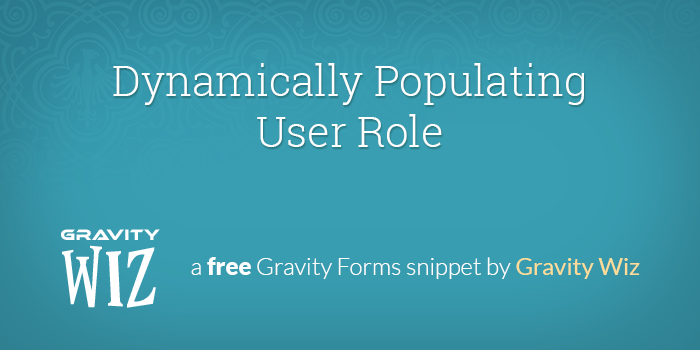
Dynamically Populating User Role
Use this snippet in conjunction with Gravity Forms dynamic population functionality to populate the current user’s role into any form field. This snippet assumes the …
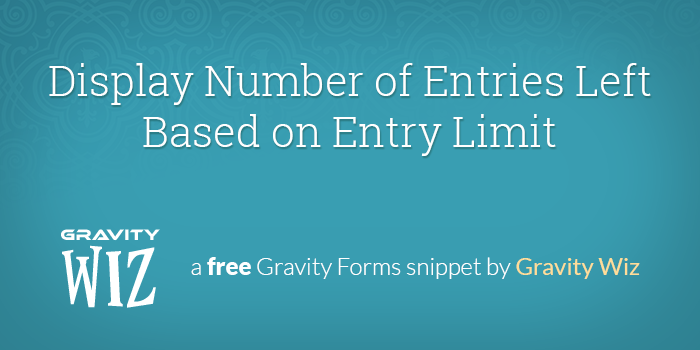
Display Number of Entries Left Based on Entry Limit
Want to really entice your visitors into submitting your Entry Limit-enabled form? Display the number of entries left based on the entry limit! Be aware, …

Close Comments when Post Created via Gravity Forms
This simple snippet allows you to close comments on posts created via a Gravity Form.
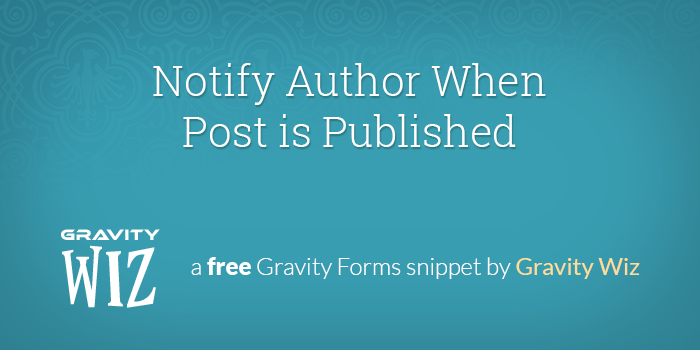
Notify Author When Post is Published
This snippet is almost identical to the snippet. The key difference is this will send a notification to post author rather than an email stored …

Notify User When Submitted Post is Published
This handy snippet allows you to send an email notification to the user who submitted a Gravity Forms generated post when that post is published. …

Skip User Registration For Logged In Users
If you’re using the Gravity Forms User Registration Add-on, this snippet will allow you to skip registration for users who are logged in when they …
