
Gravity Forms Live Preview
Preview your forms on the frontend of your site.
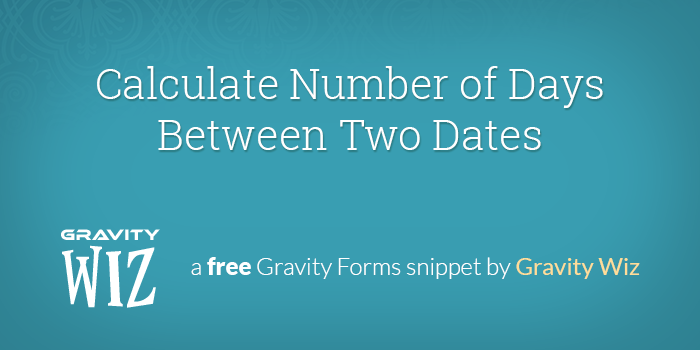
Calculate Number of Days Between Two Dates
Calculate the number of days between two given date fields and populate this number into a field on the form.

Multi-page Form Navigation
Adds support for navigating between form pages by converting the page steps into page links or creating your own custom page links.

Ban/Limit Email Domains for Gravity Form Email Fields
This snippet allows you to ban or limit any email domain(s) for your Gravity Form email fields.

Better Limit Submission Per Time Period by User or IP
This snippet allows you to limit submissions to any (or all) Gravity Forms per a time period (i.e. 30 minutes, 24 hours, 2 days, etc) by a user ID, user role, IP address, a specific form URL, or the value of a specific field.
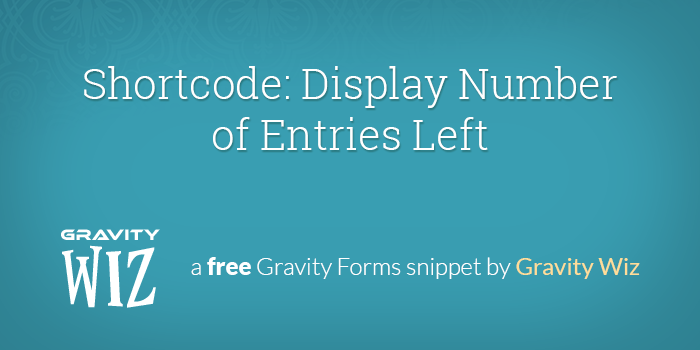
Shortcode: Display Number of Entries Left
This shortcode extends the [gravityforms] shortcode, providing a custom action to retrieve the number of entries left based on the form’s entry limit.
Better Inventory with Gravity Forms
Set up simple, one-off inventory limits per field.
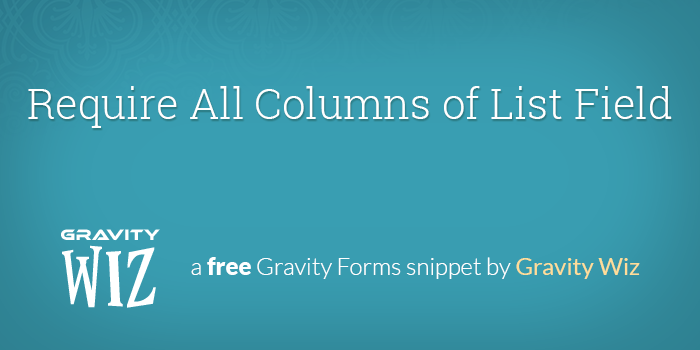
Require All Columns of List Field
When you mark a List field as required, only one input from any column within that List is required. If you want to make all inputs required, we have a free solution.

Random Fields with Gravity Forms
How do I install this snippet?Do I need to modify this snippet to work with my form?What else should I know about this snippet?Summary This …

Limiting How Many Checkboxes Can Be Checked
A simple method for limiting how many checkboxes can be checked (and how many checkboxes must be checked) on a checkbox field.
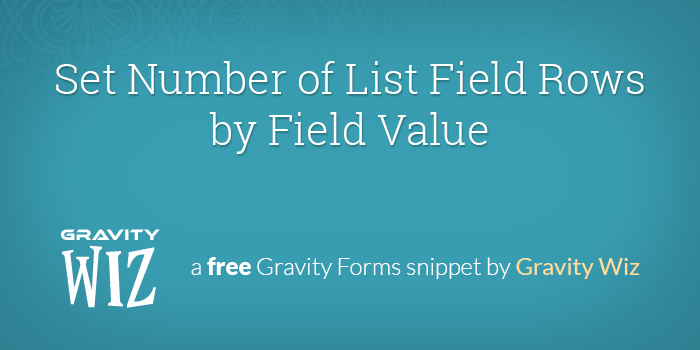
Set Number of List Field Rows by Field Value
Increase or decrease the number of rows in a List field by the value of another field. Ordering three tickets? Show three list field rows for ticket information.
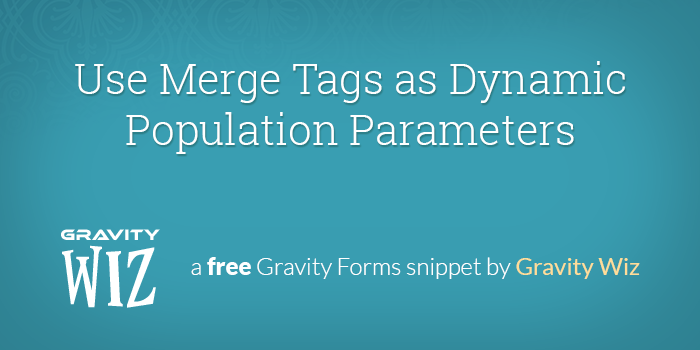
Use Merge Tags as Dynamic Population Parameters
Some complex fields (like Checkbox, Multi Select, List and Single Product fields) do not provide a default value setting. But they do support dynamic population. …

Set a Minimum Order Quantity
Gravity Forms provides the ability to set a minimum per field when using a separate Quantity field but what about a minimum quantity for the …
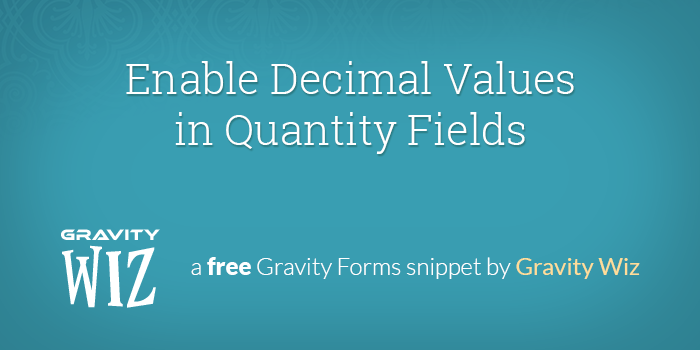
Enable Decimal Values in Quantity Fields
Gravity Forms has some pretty comprehensive support for various pricing fields but one thing it does not provide is a weight field. So what do …
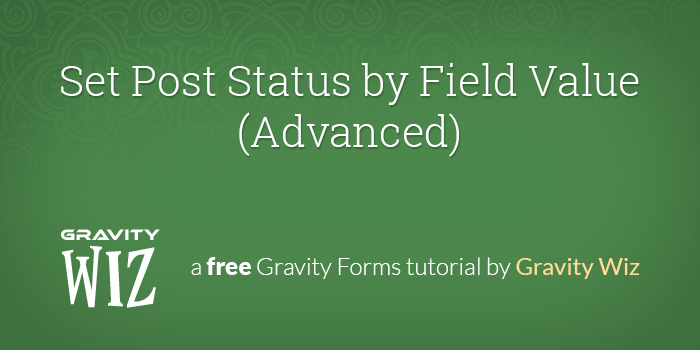
Set Post Status by Field Value (Advanced)
This tutorial/snippet expands on the snippet. Here is a refresher on the issue: Currently, the post status of a post generated from a Gravity Form …
