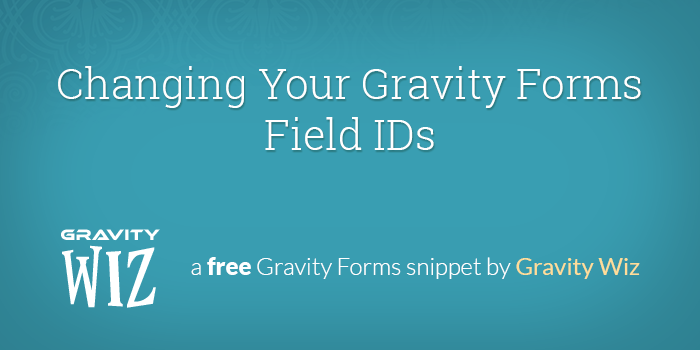
Changing Your Gravity Forms Field IDs
The easiest way to change your field IDs.
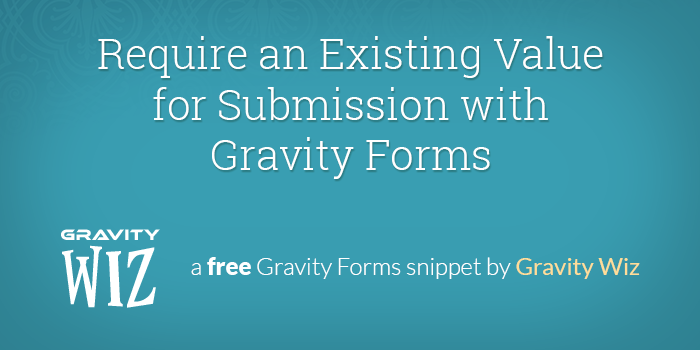
Require an Existing Value for Submission with Gravity Forms
Ensure that a value entered in Form B has been previously submitted (or generated) on Form A. This is useful if you’re generating a reference number of some sort on Form A and would like the user to enter it on Form B.

Creating Coupons for GF Coupons Add-on with Gravity Forms
Dynamically create coupon codes for Gravity Forms which can be provided to the user for use on a subsequent form.

Numbering Gravity Forms List Field Rows
Download a quick bit of code to automatically add numbers to your List field rows in Gravity Forms.

Rename Uploaded Files For Gravity Forms
Rename uploaded files for Gravity Forms. You can create a static naming template or using merge tags to base names on user input.
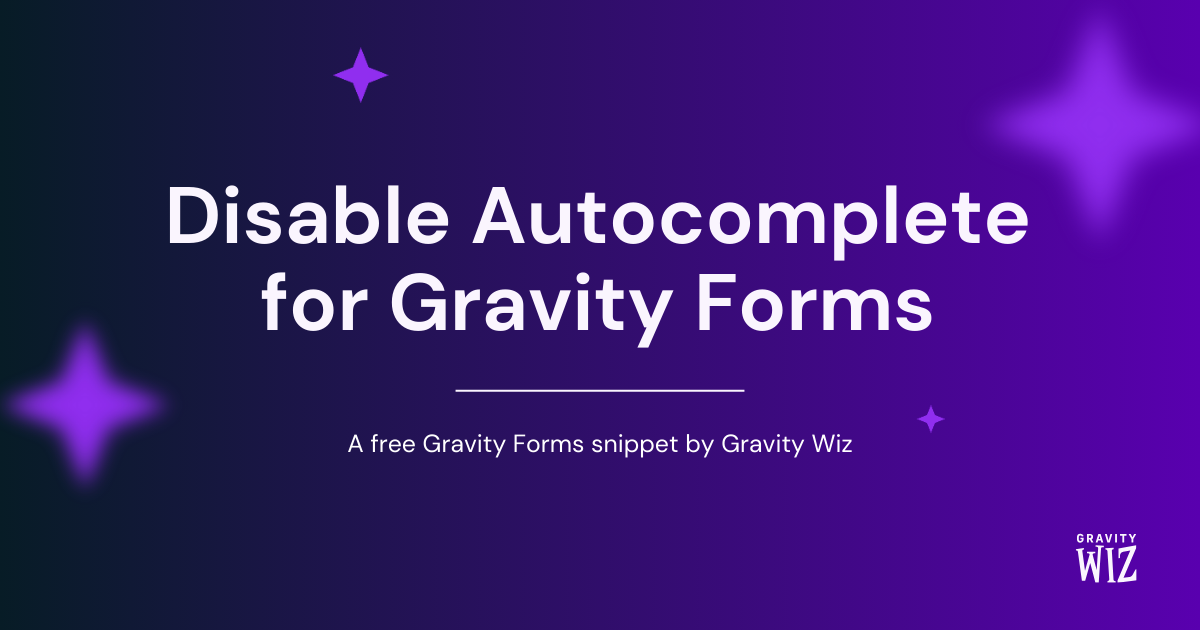
Disable Autocomplete for Gravity Forms
Disable autocomplete for your Gravity Forms with this copy-and-paste snippet.

Shortcode: Display Number of Entries Submitted
Extends the [gravityforms] shortcode, providing a custom action to retrieve the total entry count for a given form. Also supports retrieving entry counts by entry status (i.e. “trash”, “spam”, “unread”, “starred”).

Creating Coupons for WooCommerce with Gravity Forms
Create coupons for WooCommerce with your Gravity Forms submissions and minimal configuration.
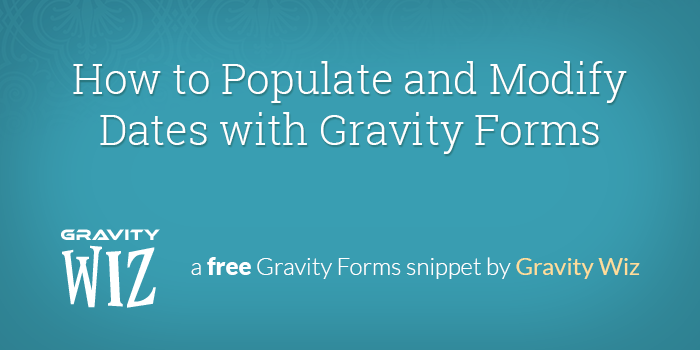
How to Populate and Modify Dates and Times with Gravity Forms
Populate a Date or Time field with a modified value based on the current date/time or a user-submitted date/time.
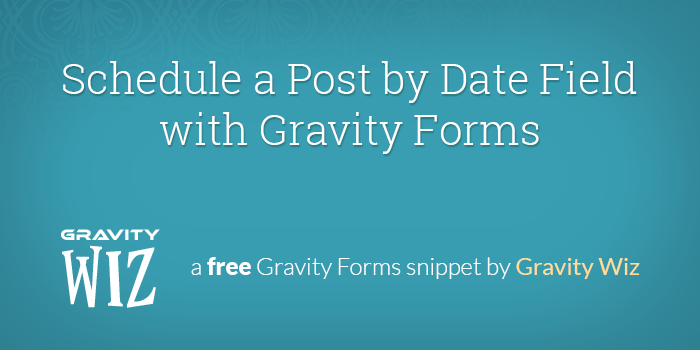
Schedule a Post by Date Field with Gravity Forms
Schedule your Gravity Forms generated posts to be published at a future date. The scheduled date can be specified manually in the code or by the submitting user via Gravity Form Date and Time fields.

Use Gravity Forms Merge Tags in Your Post Content
Adds support for Gravity Form merge tags in your post content enabling the use of a single confirmation page for multiple forms, more control over the styling and layout of your confirmation pages, and persistent confirmation pages.
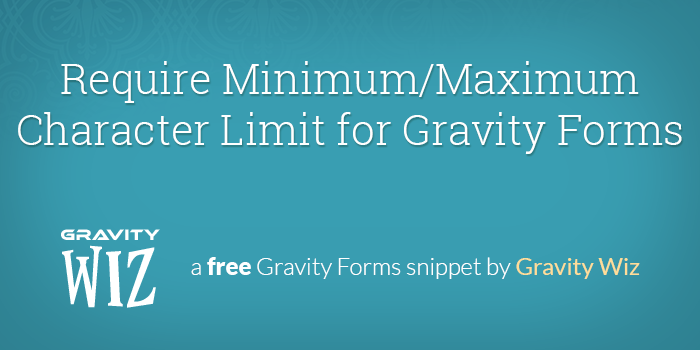
Require Minimum/Maximum Character Limit for Gravity Forms
Adds support for requiring a minimum and maximum number of characters for text-based Gravity Form fields.

Speed Up Your Gravity Forms Testing: Unrequire Required Fields
Filling out field after required field can rot your brain. Save a huge amount of time by automatically unrequiring required fields.

Customizing the Multi-File Merge Tag
A simple way to create custom templates for displaying files uploaded via a Multi-File Upload field. Image files can be displayed as images, video files can be loaded as playable videos, PDFs (and other text file types) can be stylized to indicate the file type. The possibilities are endless.

Use List Field As Choices for Gravity Forms
Adds support for populating choice-based fields (i.e. checkboxes, selects, radio buttons) with values entered in a List field.
