GP Conditional Pricing 1.1 Available Adding Import/Export Support
GP Conditional Pricing has just been updated to version 1.1 adding support for importing exporting your conditional pricing rules with your form imports/exports. This was previously unavailable due to the lack of necessary hooks in Gravity Forms’ import/export functionality. As of Gravity Forms 1.8.8 the necessary hooks have been added.
This release also resolves a couple minor bug fixes.
If you are a Gravity Perks customer, you can download the latest update via the Manage Perks page in your WordPress admin. If you are not a Gravity Perks customer, sign up today!



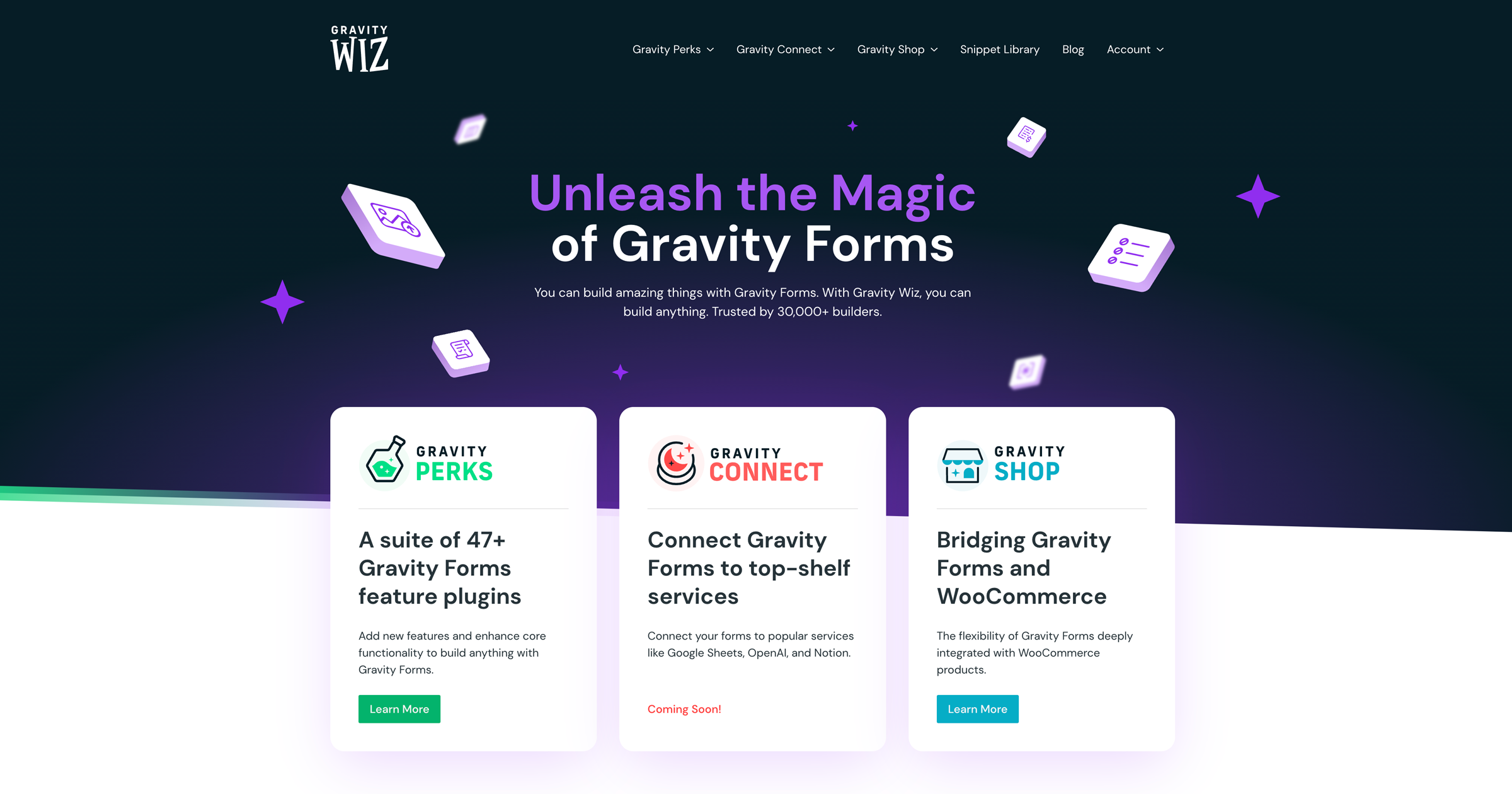

Hi David, how do I export/import? Cant see any option in ‘Forms – import/Export’ to export the conditional prices.
John
Hey John, we’ll be happy to help via the support form.
Thanks will open a ticket!
David,
You say “GP Conditional Pricing has just been updated to version 1.1 ” Surely it is 1.2.10 currently? With the conditional pricing rules – are these embedded within the normal form import / export mechanism?
Thanks,
Paul
Hi Paul, this article was updated recently but originally published quite a while back. Looks like I should probably disable “updated” dates on news articles. It’s confusing!
Hi there, i wanna know if we can do this…
Pass a calculated number field’s value to the pric eof the object? Thanks a lot…
This perk does not support dynamically generated prices. The pricing rules must be preconfigured.
Hi,
can I create this with your conditional pricing sw? https://www.dropbox.com/s/kxvvlujjnx9yst2/variable_dynamic_pricing.png?dl=0
Its a schoolbook, 2 different sizes, and prices for each in 250, 500 and 1000 pcs.
Also need the form only to be visible for specific roles.
Is that possible?
Regards Claus
Hi Claus, yes, quantity-based pricing is readily possible with GP Conditional Pricing. Let me know if you have any other questions. :)
So the example I attached in the link is possible?
its not from 1-250 and 251-500 and 501-1000
Its only 250, 500 and 1000, son one cant choose 450… Is that possible?
To actually limit the available quantities, you can use this snippet or if you need those exact options, you should set your Quantity Field to use the Drop Down input type.
David,
Is the Conditional Pricing demo down?
https://demos.gravitywiz.com/gp-conditional-pricing/
Hi Adam, thanks for letting me know. I’ve fixed the issue and the demo is back up. :)
Is it possible to add a pricing condition based on two field entries matching each other? I’m trying to offer a family discount to those that sign up for an event. I don’t want the discount to be available to groups that are not families so rather than have a condition that says “if number in group is greater than 2” I’d like for the condition to check if the email matches any other email provided in the form. (The form asks for an email for each person attending)
Thanks!
Recapping our email exchange for other’s benefit:
This is not possible out of the box. It would require an AJAX call to ping the database (without reloading the entire page) to confirm whether the email or last name had been previously provide.
Furthermore, to make this work with Gravity Forms conditional logic (and the GP Conditional Pricing perk), you would need to populate the ajax response (whether or not the value was previously submitted) into a separate field so conditional logic could be applied based on that field.
This is certainly possible to accomplish but not without custom code.