GP Copy Cat 1.2.1 Released
This is a significant release for this simple, powerful plugin. It marks the first public release of a series of behind-the-scenes updates.
If you’re not familiar with GP Copy Cat, it allows you to copy the values of one field (or group of fields) to another. Traditionally, this required the user to check a checkbox (think copying shipping address to billing address).
I’m most excited about the newly added ability to copy values from one field to another automatically when the value in the “source” field changes. Also added support for copying values from textareas which was previously lacking.
Here’s a full list of changes:
- Added support for copying values when the field value changes, allowing support for automatically copying a value from one field two another without a checkbox
- Added support for copying textareas
- Updated support for copying only the selected value from radio and checkbox fields
- Fixed bug introduced in 1.0.6 where Country (if select type) was not copied
- Fixed issue where calculations were not updated when copy cat enabled fields were updated
- Fixed issue which caused Copy Cat to break when applied to multiple forms displayed on the same page
For more details on this perk and a demo, make sure to visit the GP Copy Cat Documentation.


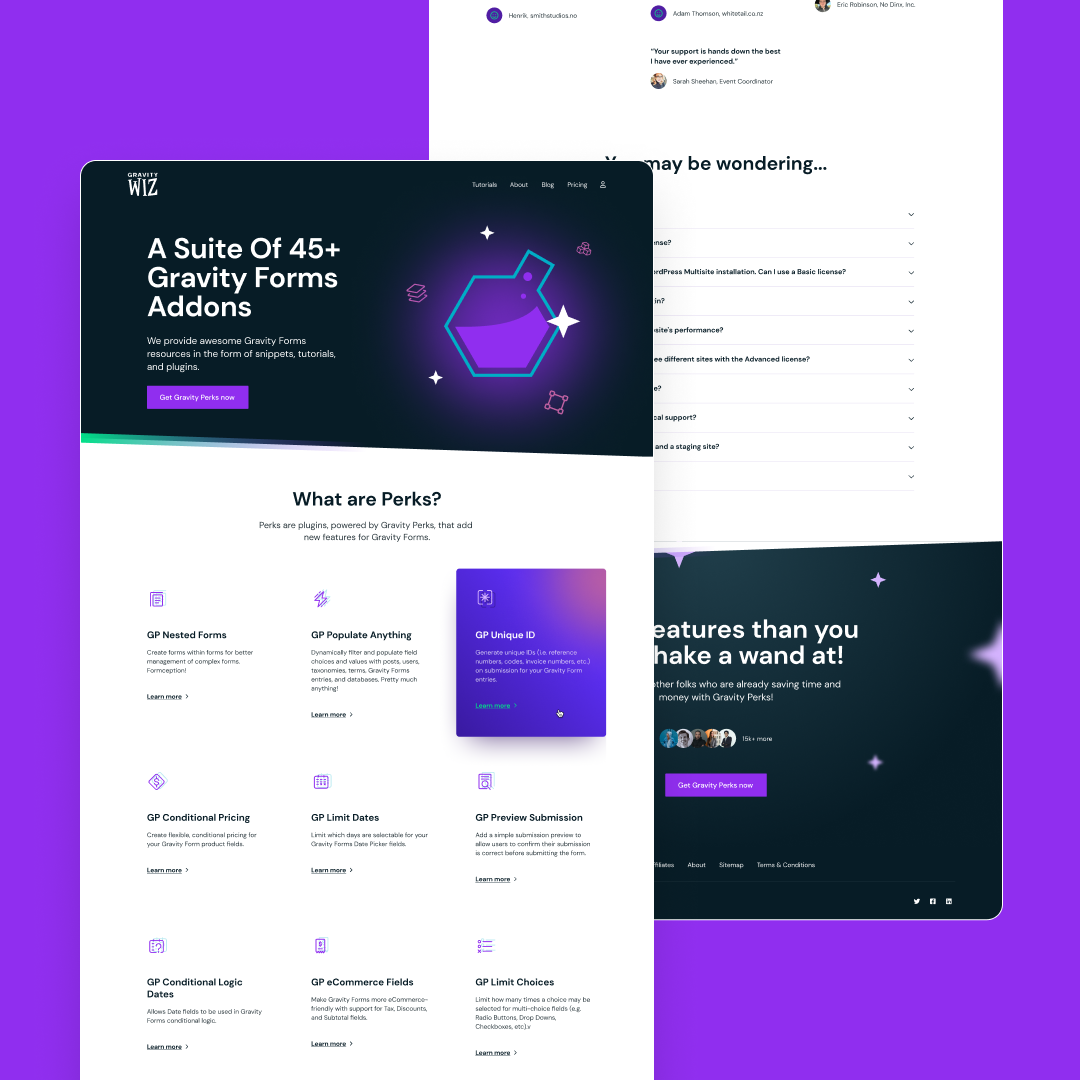
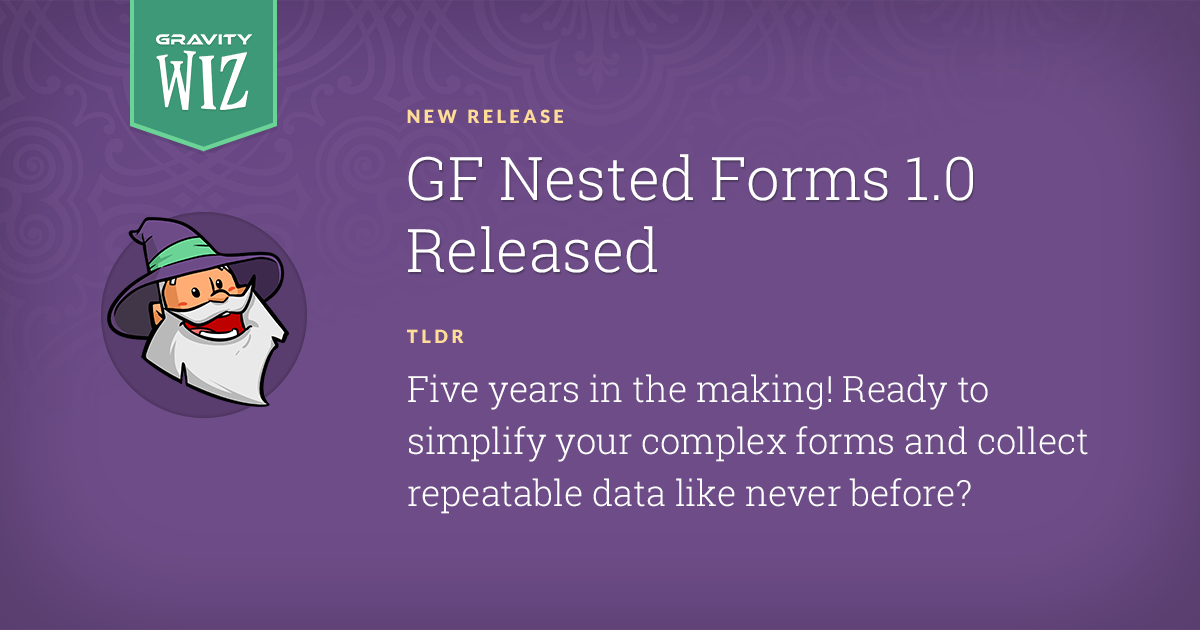

Can you copy the value to “Total” field of the form? thanks
Hi Sean, you can’t copy TO a Total field. The form calculates the Total field. You can copy FROM a Total field to another field for example, from a Total field to a Number field.
Best,
Hi,
I bought copy cat and it’s working pretty well except for one thing. I can’t provide the url to show the issue so i’ll explain it like this:
Quantity of feet to covert : (user enter the quantity) Installation : (User select Yes or No in the dropdown)
IF the user select Yes, the Product field appear (because of the conditional logic) with the price and in the quantity field, I have the copy of the value (Quantity of feet to covert ) insert by the user.
The problem is, if the user select Yes, change for No (the product field disappear) and after reselect Yes again (the product field reappear) , then the quantity field do not copy the value.
The only way to make it work is to erase the value (Quantity of feet to covert) and write a new value.
How can I solve this problem !?!?!
Thanks in advance!
John
Hey John, we’ll be happy to provide support for GP Copy Cat via the support form. :)