Introducing the GP Unique ID Plugin for Gravity Forms
Have you ever needed a way to create sequential invoice numbers? How about set-length confirmation/reference numbers? Or even dynamically-generated coupon codes?
If you answered yes to any of those questions (and even if you didn’t), I’d like to introduce to you the latest plugin in the growing Gravity Perks library, GP Unique ID (for Gravity Forms!).
This plugin provides a new, highly customizable field type “Unique ID”. This field gives you complete control over the type and format of the generated unique ID right in the Gravity Forms form editor. No code, no fuss.
Check out the documentation and demo for full details on this new plugin.
This perk is available with the Gravity Perks package. If you are not a Gravity Perks user, sign up today to get access to 47 (and counting) awesome Gravity Forms add-ons that will streamline your Gravity Forms workflow!

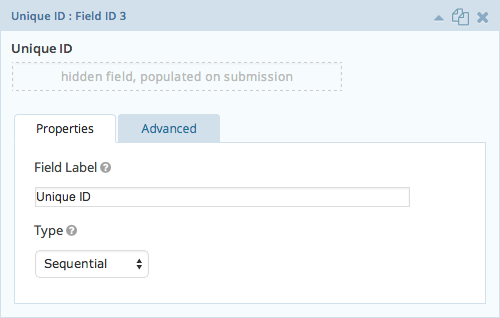
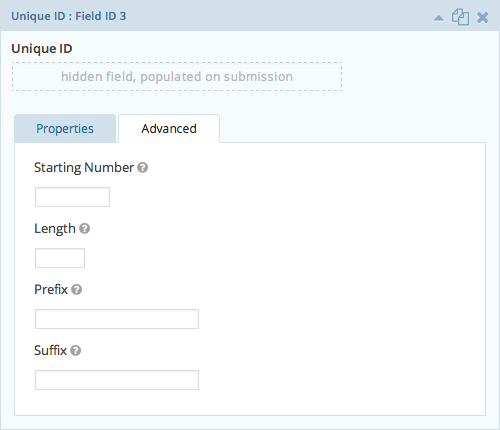

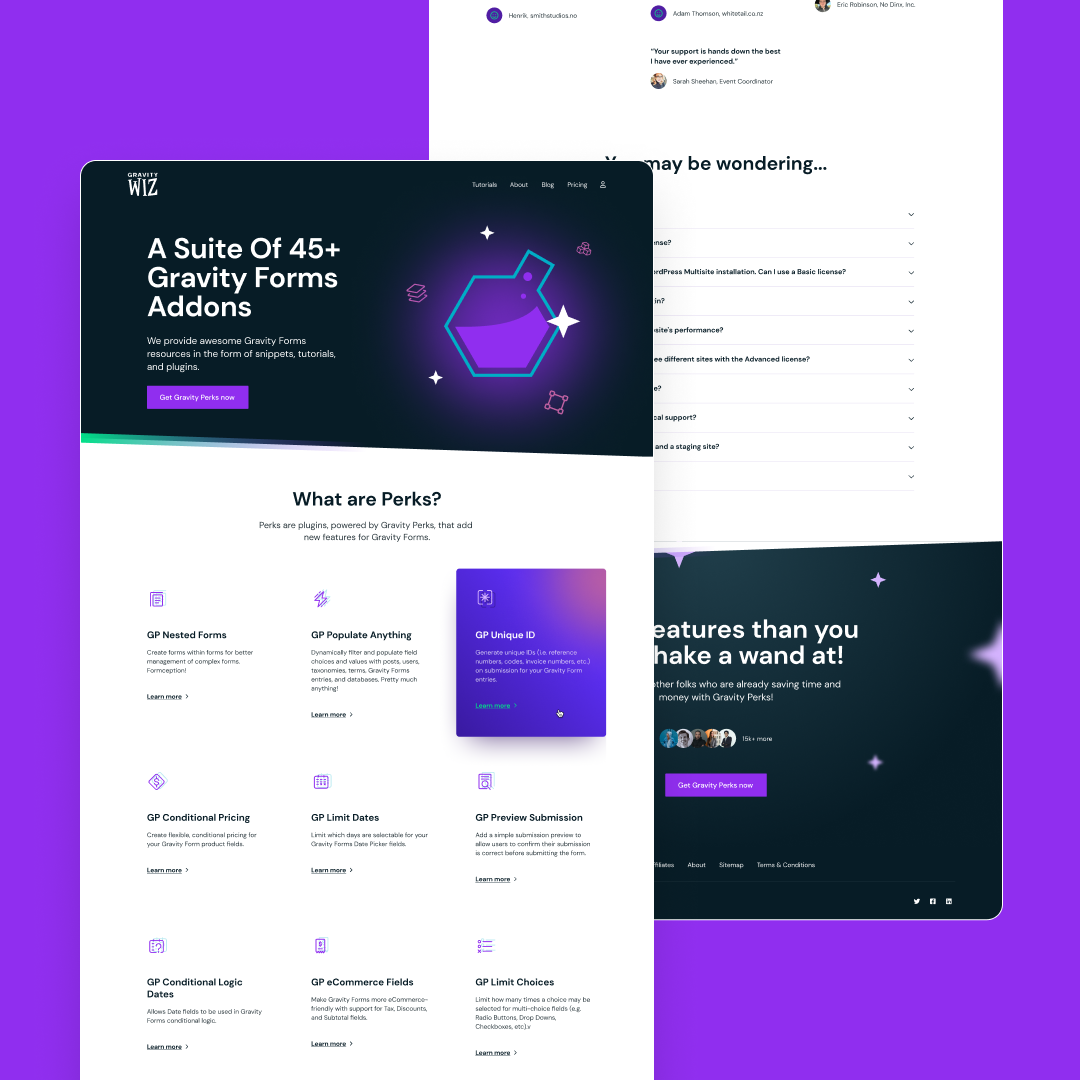
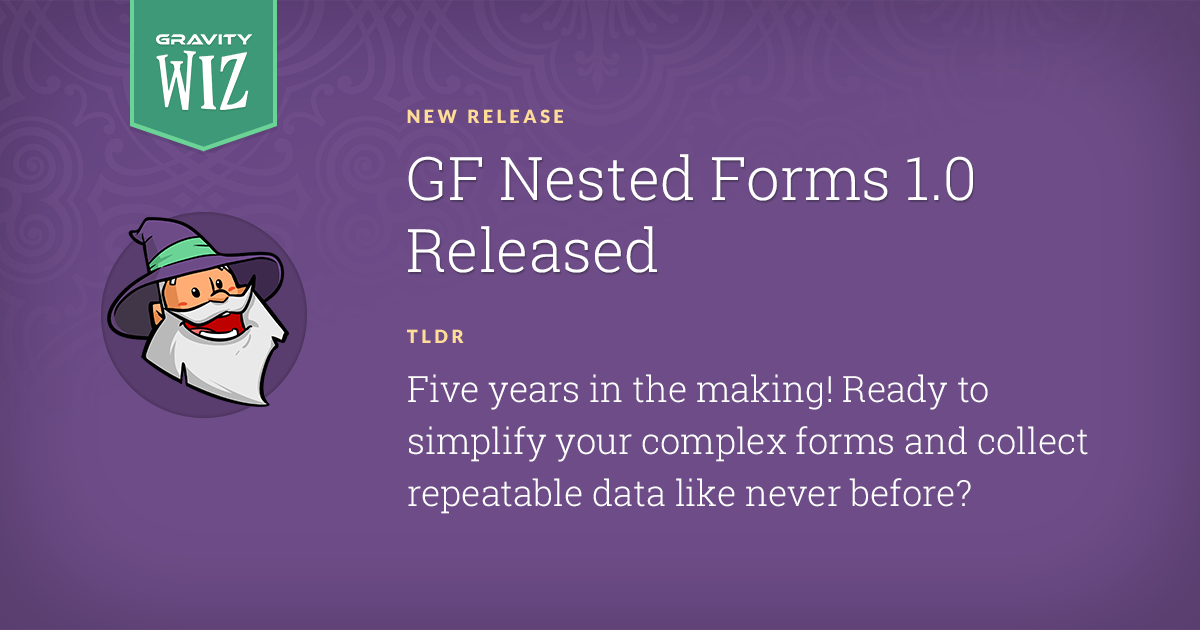

Did you follow up with that idea?
Hey David! Did anything ever come of the barcode idea?
Nothing polished but we have done some QR code functionality.
Hi, can it include qr code also? like on Gravity pdf there should be qr code print with other field and on scanning it should show all data with field labels? Thanks
Hm, not sure I follow?
Do you realize that if you add the extra step of a bar code generator tied to this, we could have an easy ticketing and/or tracking solution as well? Would be cool, David!
An interesting idea. So would the barcode bring up the entry detail page in their browser or simply mark it as “used”? Feel free to email me directly with your thoughts on this: david at gravitywiz dot com.
You can create any kind of bar code or QR code with external free APIs like google.
Just create a API connection in the notification mail HTML body with used reference either unique ID or form entry ID, So the user will get a confirmation mail with unique QR code or barcode as per your wish.
Its very simple and power full :)
Good to hear about the APIs…six years after original comment ;-)
but I haven’t found the right ones to implement this. New use case is to have it embedded in a PDF ticket and allow it to be used as a checkin/out via scanner. We have done a solution through GP (thanks!) but more alternatives have crept up in the last couple of years.
Hi Andrew,
Admittedly, I’m not familiar with generating QR codes via API, however there is a Gravity Forms plugin that can generate them from field values that integrates with Gravity PDF.
http://gravity-qr.com/
I haven’t used it personally, but I would imagine it would do the trick since it’s handling generation via feed.