New: Gravity Forms Google Sheets 1.0
The most robust solution for sending Gravity Forms data to (and from!) Google Sheets, now with improved speed, stability, and total authentication clarity.
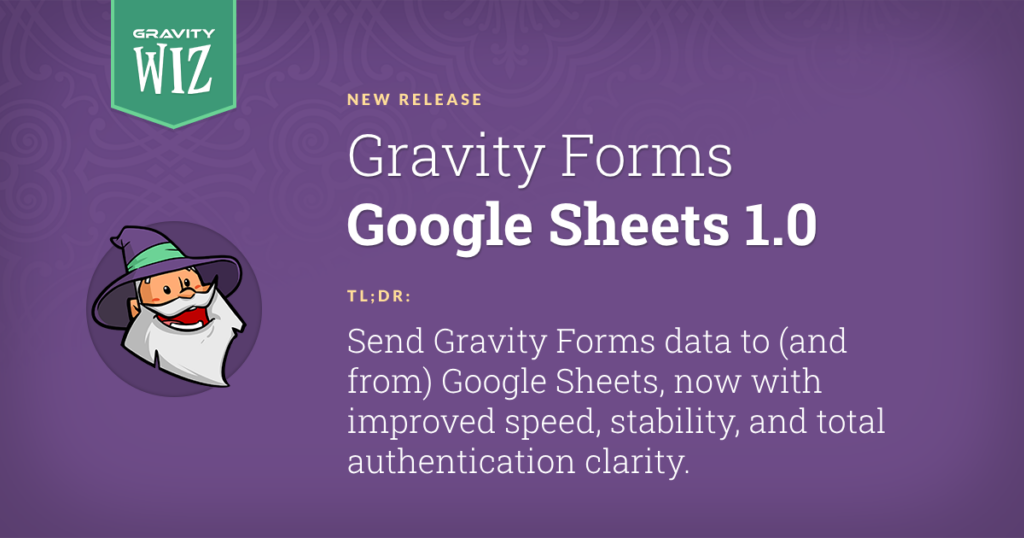
This plugin is now part of the Gravity Connect suite as Gravity Connect Google Sheets. Learn more about this change.
GP Google Sheets Beta 1 brought Sheets’ plethora of features (rich data analysis, collaboration, accessibility, and countless integrations) to your Gravity Forms data. Beta 2 allowed you to repopulate that data back into Gravity Forms. And today, 1.0 is here, armed with the shine and polish this feature-rich powerhouse deserves. Let’s explore!
Introducing GP Google Sheets 1.0
First things first: a reminder of why this perk will make you a builder on the streets and a wizard in the Sheets.
- Send and Sync Gravity Forms data with Google Sheets, including entry edits.
- Populate that data back into Gravity Forms (via Populate Anything).
- Specify which sheet you send to: select existing spreadsheets, or create new ones.
- Secure authentication with a few clicks.
- Integrates with Gravity Flow.
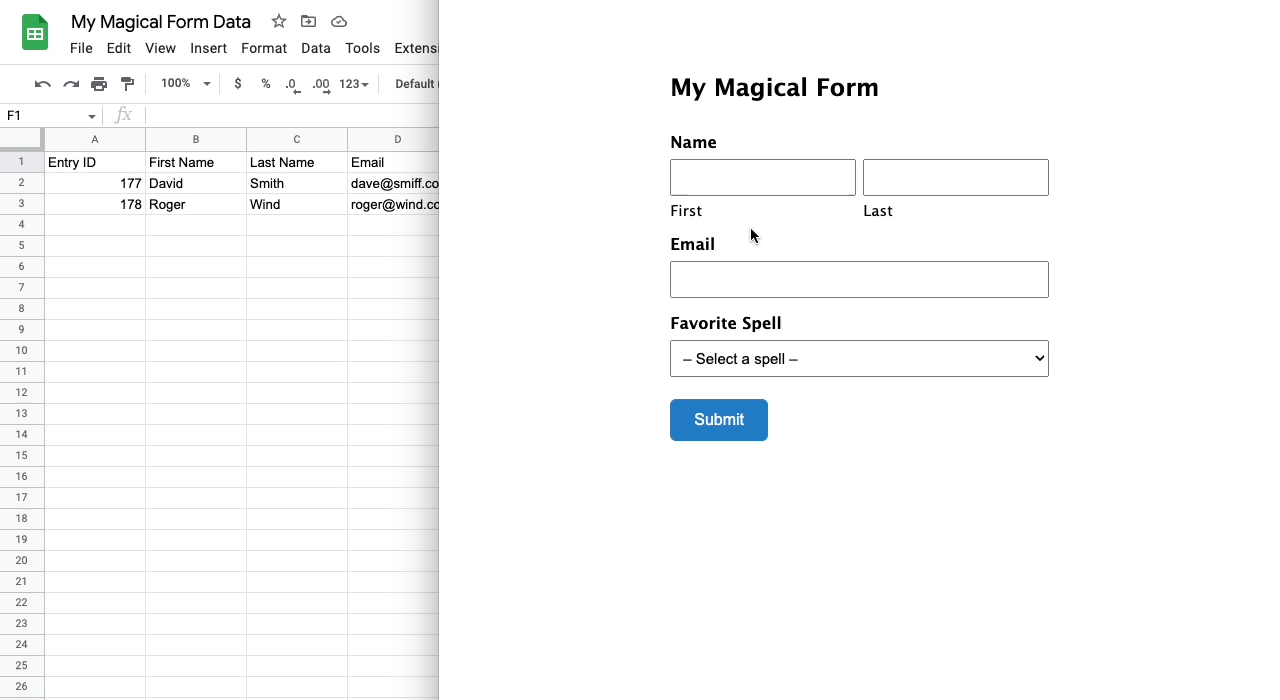
Now for how 1.0 kicks things up a notch.
Seamless, secure authentication, reforged.
GP Google Sheets’ authentication flow has come a long way. Where Beta 1 prioritized security, beta 2 optimized for speed and convenience, keeping that security intact while turning authentication into just a few clicks. 1.0 takes another massive leap forward.
One Tolkien token to rule them all. A new authentication schema replaces your 50+ usage tokens with a single token per user. You only ever need one: GPGS will use that token whenever you create new sheets, or select existing ones.
Better token management. No more wondering which feeds are connected to which user’s Google accounts. The Token Health section gives you complete oversight and an easy way to reconnect your own token, should you need to.
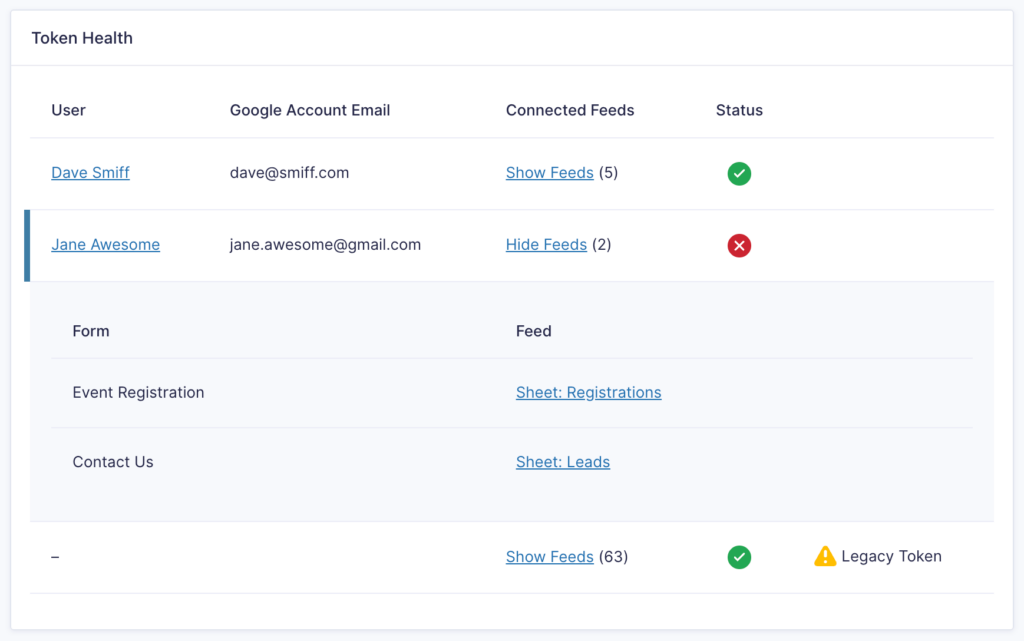
Faster sheet selection. Save time and tedium by skipping the need to re-authorize each time you select a sheet. A benefit of the new authentication schema.
Populate spreadsheet data faster than ever. Fetch, filter and populate your spreadsheet data as choices (or dynamic values) directly in your forms with the built-in Populate Anything integration. GPGS 1.0 brings major performance improvements to how spreadsheet data is retrieved.
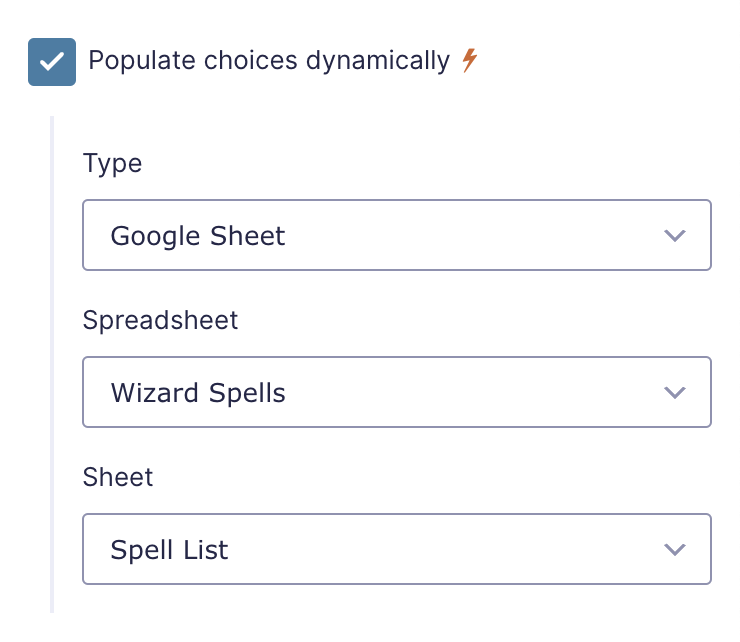
Couple this with GP Google Sheets retrying API calls automatically if anything goes wrong, and you have our most robust third party authentication flow to date — while keeping your data’s security intact.
Robust and built to last. 💪
1.0 comes with all of the magically automated testing you expect from a Gravity Wiz product and we’ve introduced improved logging to help troubleshoot pesky edge cases. It’s better equipped than ever before to power your extraordinary Google Sheets feats.
Ready to unleash spreadsheet sorcery?
Google Sheets 1.0 is available now in your WordPress admin (via the Perks page) or by download in your Gravity Wiz account.
If you’re not a wizard (ahem, license holder) yet — here’s how you can become one right now.
PS — just getting started with populating Gravity Forms data to and from Google Sheets? This guide has what you seek!




I’ve used Zapier and Pabbly connect (which isn’t as robust). Thinking about how I’ve used them, I have a few questions:
Does it have the ability to add all fields checked to one cell as a comma separated list? (Zapier does, Pabbly does not)
I see if you move columns it remembers (awesome!). Does it break if a column is renamed or if additional columns are added/deleted? My spreadsheets that contain Gravity Forms data also require lots of other columns of data that are manually edited by others. I’m usually able to get it fully set up and tell them to stop making changes before I do the connection, but just curious!
Can it do any special text formatting or math before sending the data? I’ve run into issues with forms (not necessarily GF) where phone numbers are output +1 and I have Zapier/Pabbly reformat it before it goes to sheets or it thinks it’s a function. I’ve also used Zapier/Pabbly to add things so the total is pushed to one cell rather than doing the math in the spreadsheet.
Thanks!
Hi Jodi,
You’re able to map multiple fields to a cell by specifying the merge tags in the feed. You’ll be able to separate the merge tags with a comma to create a comma separated list.
Renaming the columns shouldn’t cause an issue, GP Google Sheets will know it’s been renamed, and will still map to the correct column. The same applies to additional columns that are added/deleted.
We have a hook that allows you to modify the value before sending it to Google Sheets. This will allow you to modify the data so that it’s in the right format before it goes to Google Sheets.
Best,
Say I have a multi select field for tags, is it possible to split each tag (comma separated value) before it is sent to Google Sheets?
Column 1 Tag1, Tag2, Tag3
to
Column1 Tag1 Tag2 Tag3
We didn’t have a ready solution for you on this one, Boy, but we’re still down to dig in if you can share your desired format via the ticket we were working on together. 🙂
Hello Wizards,
” However, it doesn’t support updating the Gravity Forms entry when the matching data in the Google Sheet is updated. “
Isn’t this line saying exactly otherwise : “Populate that data back into Gravity Forms (via Populate Anything).” ?
Bests,
Hi Gui,
Updating the Gravity Forms entry when the matching data in the Google Sheet is updated is not supported. When you update the Google Sheet data, the Gravity Forms Entry date won’t update automatically. However, you can populate that updated Google Sheet data back into a Gravity Forms form using Populate Anything and create a new Entry with the updated data.
I hope this helps!
Can you give me some real world scenarios of how this could be used. It’s a bit confusing not having worked with it before. Can you keep a Google Sheet on yor website and update it there and hve the sheet and any updates feed directly into a website?
Could it be used in reverse where users with access could add things to the sheet on your website and have that feedback to the owners Google sheet sitting on their server or harddrive?
Trying to grasp the power of this feature.
Hi Bruce,
GP Google Sheets Perk makes it possible to send and store Gravity Forms entry data in Google Sheets. The Google Sheets is stored on a Google Drive online and acts as a secondary storage for the Gravity Forms entry data. Gravity Forms entry data are sent to Google Sheets after form submission and also when an entry is updated. However, it doesn’t support updating the Gravity Forms entry when the matching data in the Google Sheet is updated. The Google Sheets Perk also works with the GP Populate Anything Perk to populate form fields with data from Google Sheets. Here’s a video demo of how this works.
Best,
Hey Bruce, we’re actually working on an article series that will dive into more real world scenarios. For now, check out the Why Google Sheets? section of the docs. It’ll get the wheels turning, for sure!
Bruce:
I use other tools all the time to connect GF to Google Sheets. Mostly for registration forms – this way others can take the data and do what they need to with it!