Gravity Forms Populate Anything, Public Beta Available!
Do you know what the best kind of data is? Dynamic data. Data that you don’t have to manually enter. Data that is automatically fetched, filtered and populated into your Gravity Forms. We’ve got a fresh new plugin that can dish out dynamic data like a delivery boy.
With Gravity Forms Populate Anything you can select the type of data you want, how that data should be filtered, and which field it should be populated into. You aren’t limited to populating choices in Drop Downs, Radio Buttons and Checkboxes either. You can populate actual values into input-based fields as well (e.g. Single Line Text, Hidden, Address, etc). And did I mention all this functionality is provided with seamless, easy-to-use field settings right in the form editor?
After months and months of development, we’re proud to make the latest beta of Gravity Forms Populate Anything public. Gravity Perks customers will find the new perk available for installation in there WordPress admins under the Forms › Perks › Install Perks. If you’re not already a Gravity Perks customer, pick up a license today!

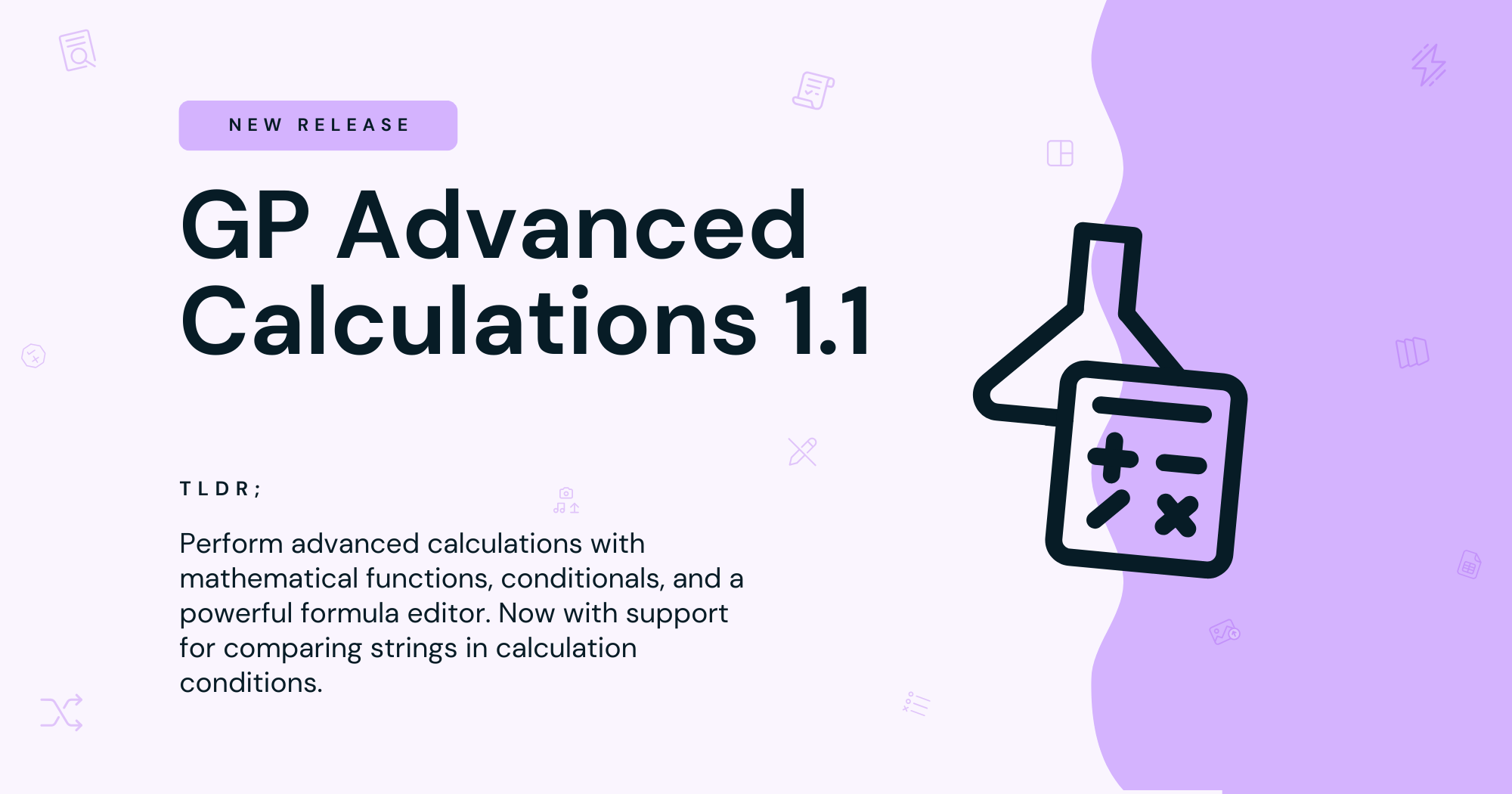
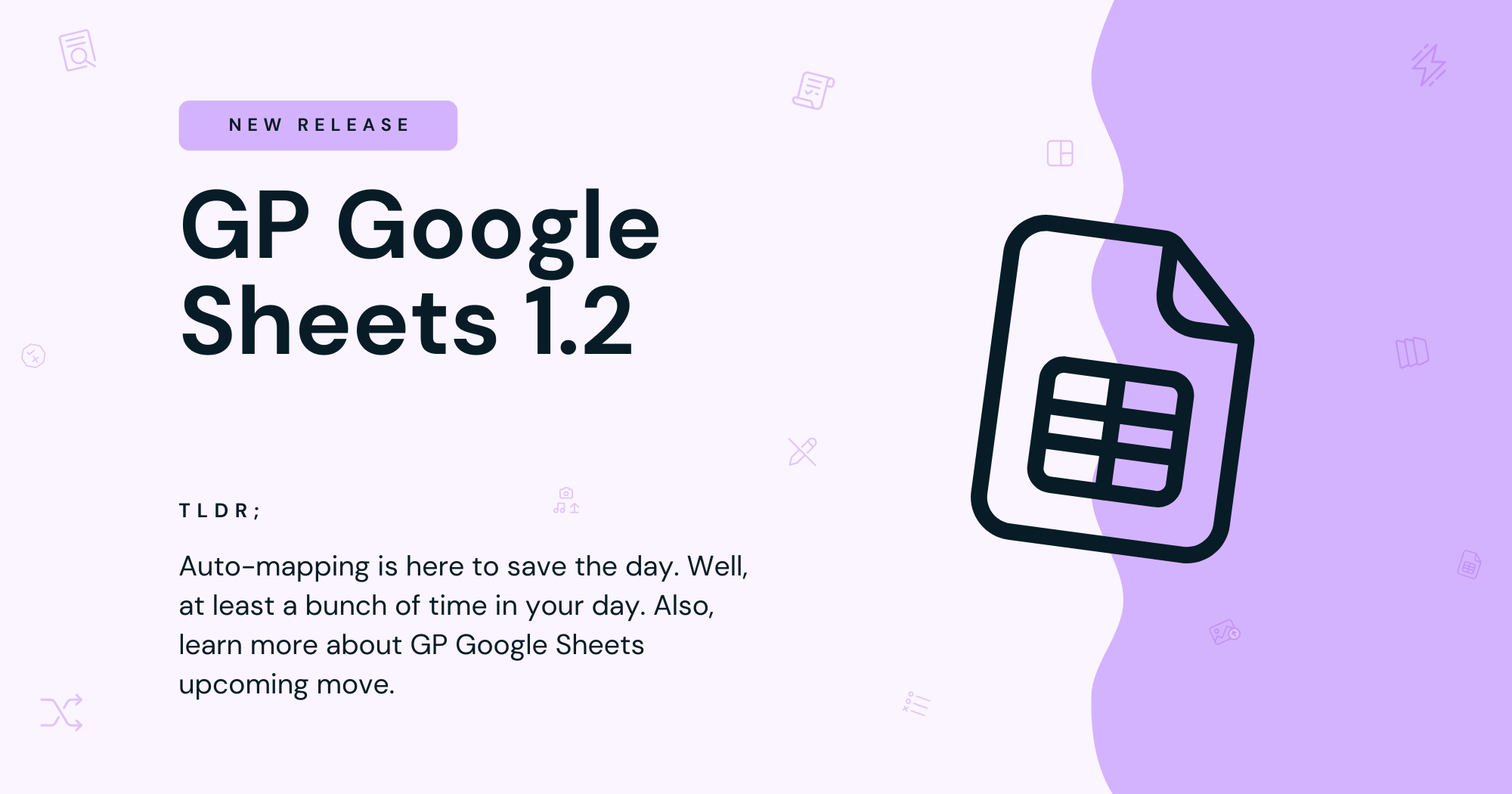

I am a beginner with a capital “B” in using Gravity Forms. I want to offer the user the option to select from a list of names in a spreadsheet to populate a form (to alleviate misspellings and errors in typing a name). Is it possible dynamically populate from a spreadsheet or database using GF Populate Anything and is it something a beginner can figure out how to do? Thanks!
Hi Michelle,
Yes, it’s possible to dynamically populate fields with values from the database and the setup is something a beginner can figure out. We also have documentation and use case articles you can use as a guide to set up the form. Also, if you’re Gravity Perks Subscriber you can get in touch via our support form if you have any questions or need help setting up the form.
Best,
Can this be used with the Gravity Forms beta Repeater? https://docs.gravityforms.com/repeater-fields/?_ga=2.138298480.1964059681.1597336845-1174166908.1597336845
Hi Joel,
Unfortunately, because there is no Form Editor UI component built for this repeater field yet, you’ll not be able to use GP Populate Anything with it. That being said, we have our own version of a Repeater field, called Nested Forms and this can be used with GP Populate Anything. You may want to check it out and see if it works for you.
Best,
Hi,
Can the auto populated content be edited before submitting the form?
I would like to give the opportunity to adjust the content in the fields .
Hello, This is a great question. You will be able to edit the content before submitting the form. 😃
Two questions:
Hello Scott, Let me answer these in order. At this time we do not support the populate of Google Sheets yet. This is a current feature request and we are looking into how this could be implemented. Second, there is a limitation of 500 but we do have a hook that could bypass this and let you use as many as needed. Let us know if you have any other questions! 😀
Hi,
I have a presale question. Is this plugin working with ACF repeater? and can I filter by the previous selected field?
what I want to achieve:
same, populate the field with ACF repeater field but only with repeater field which are in the same group than the repeater / post ID selected before. (third dropdown)
if I give an example it will be: 1- I select “car” (between car, bike, truck..) this is the post ID 2- then I choose “Audi” in this post ID 3- then “A3” which depends on “Audi” and “car” choosen before.
Thank you for your reply :)
Hi Phil, unfortunately, this will not work with ACF’s repeater field in this way. Thanks for the feedback though! We’ll add this as a feature request.
Pre-sale question: Does this plugin work if the gravity form is embedded in a Woocommerce Product? I noticed someone mentioned an issue. Otherwise, it looks like an incredible plugin!
Hi Rochelle, no known issues and we’re committed to fixing any that might pop up. ?
I have a dropdown menu(ID 10) populated with in numbers from a database. i have a number field that i use with calculation, i type in {:10} * 5 , but in preview i see everytime 0 as result. If i type @{:10} in the label i can se the correct selected number value from menu id:10. Can you help me?
Hi Daniele, here’s the best place to request support.
https://gravitywiz.com/support/
Hi, could I use this perk to populate a number field with the value from a chain selects (add-on) drop-down field in the same form? Thanks.
Hi Artus, no but Copy Cat could handle this. If you’re willing to part with Chained Selects, Populate Anything could handle the full process.
I’m noticing something quite weird… Have installed the plugin and working great, but the @{} merge tag renders as Loading… on every single field value change – I have this running on a multi page form and would like the loading to only happen once per page load if that makes sense…
http://staging-wihisajo.kinsta.cloud/?page_id=43
Hi Alain, if you haven’t already, drop us a line via support. We’ll be happy to help you there.
Hi guys, The plug-in (Gravity Forms Populate Anything) is not working when retrieving data from a database, if the gravity form is embedded in a woocommerce product via gravity forms products add-on.
Hi Ion, we’re eager to help you with this. Could you drop us a line via support, please?
Will this allow you to populate a dropdown with a selection of terms from a taxonomy, rather than having to list all of them (as you have to in the free Gravity Forms + Custom Post Types plugin)?
Hi Jo, the short answer is yes though it would still be a little bit of a manual process as you would need to add a condition for each term you wanted to include in the list.
I’m aiming to fill in some number fields based on what the user selects in a drop down field, and then run some calculations. Right now I can achieve it with some complicated conditional logic, but would love something more straightforward. Would this feature do the trick?
Hi Michele, Populate Anything will definitely handle populating those numbers. Not sure what you were doing with the complicated conditional logic but we’d recommend taking the plugin for a spin.
Great to know that, is currently support to load data from buddypress?
Hi Riaz, yup! Talk it for a spin. ?
HUGE !!!!!
Thank you !!!!
Can’t wait to see what you do with it!
Hi David,
I have been using this for about a week now and it is really useful for what I am trying to achieve – basically putting in a known reference number and then populating fields with issues specific to that request type (fault types). I have noticed, however, that it seems to have pre-populated a couple of fields in my destination form with the 1st choice in the drop down or checkbox fields of the source form, even though they are not selected as default values (which I would maybe understand).
Some fields are fine, and I can’t see how they are different. While it isn’t killing me, it does screw with some conditional formatting that I would like to put in place. I haven’t tried re-adding the field again to see if it fixes it, but will try that soon enough. I just wanted to report it first. Still adds massive value with these minor quirks!
Hi Chris, if you haven’t already, submit a ticket via the support form. We’ll be happy to dig in.
This is great! Could you show an example of how to populate a drop down of form A onto a drop down of form B? For example, I’ve got a list of schools, and many forms that have that same list of schools. Rather than going through each form and updating the list from time to time, it’d be nice if form A had the master list of schools drop down, then all other forms (B, C, D, etc) just referenced that form field.
I feel like I’m close with choosing the database table gf_form, and selecting the filter form ID, but am stuck from there.
Hi Jason, Populate Anything can’t populate raw form meta from one form to another but you can create this list as a custom database table. I actually recorded a video for another user demonstrating a similar process here. Once you’ve created your data, you can pull it dynamically into both forms.
Thanks David, I suppose I could always use something like the CPTUI plugin, and create a custom post type, then just pull from that data too, correct?
Absolutely!
Hi! is it possible with this Perk to populate rows in a Likert Multirow field?
We have not tested this integration but I suspect this will not currently work as desired.
Would it be possible to use this allowe logged in users to repopulate their form with previously entered data Allowing them to edit their form enteries
Hi Renaato, out of the box, yes, you could populate the form with a logged-in users last entry; however, you would need a little snippet to update the existing entry rather than submit a new entry. We’d be happy to help with that via support.
would this create a new form submission or would it update an existing one?
Out-of-the-box, it would create a new entry. With the snippet we could help with, it would update the existing entry.
Hi
I’m looking to populate a drop down in a Form 2 menu from information stored in Form 1.
Specifically I have a form with staff names and other information, on many reporting forms I have a staff dropdown list from which they select their name, and on occasions the name of the colleague. As staff change form time to time keeping staff name dropdowns upto date is a long and tedious process.
Will this tool allow me to do this.
Thanks
Michael
Hi Michael, yes, if you enter your staff members on Form A, you could populate those staff member names on Form B, C, D etc.
Thanks David
Have signed up – downloaded and in use – very simple and the conditional logic enables us to keep former employees in the Staff Form, but show as inactive an thus not show up in the drop-down.
Excellent does just what it says on the tin. With there were more Perks available for the basic price.
Michael
Glad you’re enjoying Populate Anything, Michael! This is seriously one powerful perk!
Hi, I am interested in purchasing Gravity Perks but haven’t quite made the leap yet. It looks very useful!
I was just wondering, with the Populate Anything perk, could I populate fields based on the dynamic information on the page where the form is located? I have custom fields using ACF like this: product_title product_image product_description product_link
These are filled out dynamically when I create a new product post, but could I create a form that pulls in the dynamic information into title, image, description and link fields within a form found on these product posts?
Thanks in advance, I’m still fairly new and any help is much appreciated! :)
Hi Kai, it sounds like this would be feasible. Do you have a URL where I could see the form in question?
Hi David, thanks for the reply! Sorry that it’s taken so long to get back to you, I’ve been away.
Here is a URL to one of the pages with the form that I would like to be filled dynamically, based on the information on the page that the form is on:
http://myonlineregistry.com.au/registry_gifts/amazon-echo/
Ultimately, I would like to use this form to change the dynamic custom ‘Gift’ post to a dynamic custom ‘Reserved Gift’ post. I think this might be possible by creating a new ‘Reserved Gift’ post using the form shown in the above URL, filled dynamically, and using gform_after_submission to delete the original post.
Hi Kai, so yes, in this case you could populate the Gift Title, Product Link and Description via details from the post on which the form is embedded (i.e. this Amazon Echo post). The only field type here not currently supported by GPPA is the Gift Image field.
Awesome, thank you so much!
Hi David,
I have purchased Gravity Wiz and am attempting to fill in the discussed fields dynamically. I have found the fields that I would like to populate (i.e. registry_gift_title, registry_product_link and registry_description_message) however I am having trouble in creating a filter that pulls in this information from the page in which the form is embedded. I can filter by post type (Registry Gift), or choose a specific post, but this only seems to populate all forms with the same information, regardless of which page it is found on.
I feel like I might be missing something obvious.
Please disregard my previous message. I updated populate anything which has added ‘current post ID’ and ‘current user ID’ filters, solving my issue! Thanks heaps and please keep up the awesome work :)
Awesome! We just added those Special Values in a recent update. We’re making improvements almost daily for Populate Anything!
Hi Just to update what I said earlier – To update this – We actually don’t need the List field at all (Ofcourse there could be rare exceptions) because we have your Nested Forms!!
Fantastic!
Hi
So if I want to create a site for my admin team to use to generate posts can it pull data from our “hubspot” data base?
I.e we have a client I hub spot and the user starts filling out the clients name and suddenly it pulls in all the relevant data it can find and populates the matching fields?
Populate Anything doesn’t yet support pulling remote data. It’s on the roadmap.
Hi I use awesome support for my helpdesk. I was very pleased to see the Posts created by Awesome support directly being captured by this add on without any integrations and I am no developer!! Impressive. thanks a lot. Please consider extending this plugins capabilities to the LIST field too thanks
We’d certainly like to support List fields. No ETA but it’s on our radar.
WHOO-HOOOOOOOOOOOOOOO!!!!!!!!
FYI: I’m a little excited.
Glad to hear it, Jomo! Looking forward to any feedback you have. ?
This is amazing, thank you :)
Excited to hear about what you do with this new perk!