Gravity Forms Spam Notification
Send email notifications when an entry is marked as spam by Akismet.

Overview
I think that if there’s one thing we can all agree on, it’s that no one likes spam. Bogus form entries can fill up your Gravity Forms entries with junk, and if you have email notifications turned on, those entries also fill up your inbox. Fortunately, Gravity Forms has built-in integration with Akismet, the WordPress anti-spam plugin. Once activated, suspect entries will automatically be marked as spam, keeping your entries view and inbox clear of unwanted junk.
We’ve been using Akismet with the forms on Gravity Wiz to automatically flag entries as spam, but we noticed that we were getting a lot of false positives on our pre-sales form. Every question we missed was a lost sale, so we built a plugin to send Notification emails when an entry is marked as spam.
When we get a spammed entry Notification, we can take a look to see if it’s actually spam. If it isn’t, we’ll update the status and generate a conversation in HelpScout. When an entry is unmarked as spam, Gravity Forms sends that to Akismet so it can better learn how to identify spam submissions.
Using the Plugin
Prerequisites
In order to use this plugin, you must first verify that you have done these things:
- Install and activate Gravity Forms.
- Install and activate Akismet and register it with a valid API key. It’s free for personal sites, but requires a subscription for commercial sites.
- Activate the Akismet Integration in Forms › Settings.
- Installed and activate the Gravity Forms Spam Notification plugin.
Create a Spam Notification
Spam Notifications are created on a per form basis. Navigate to the Notifications tab inside of any of your forms’ Settings page. Add a new Notification, and set its Event to Entry marked as spam.
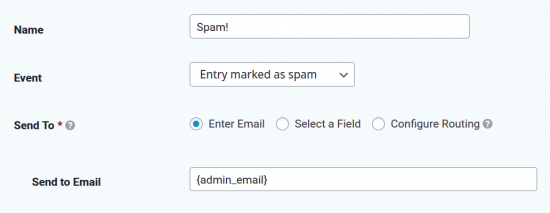
Like any other Notification, the subject and message can contain anything you’d like. In our spam notifications, we the Entry ID in the subject. In the body, we output the {all_fields} merge tag and a link to manage the entry below those fields. At a glance, we can see if the submission is a false positive, and if so it’s simply for us to update the status in the Entries view.
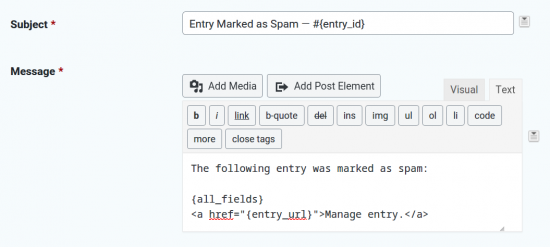
And here’s the Notification in my inbox.
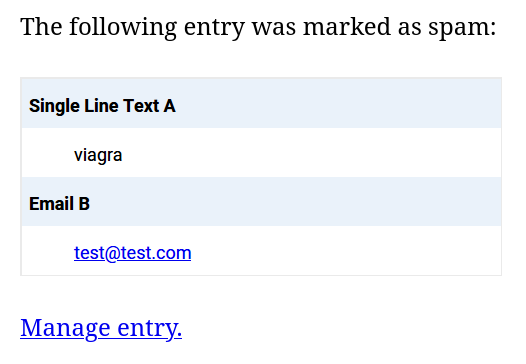
Summary
This is a simple plugin aimed to make managing spam entries easier. Let us know how you’re using it. If you have any ideas for how we can improve it, please let us know!



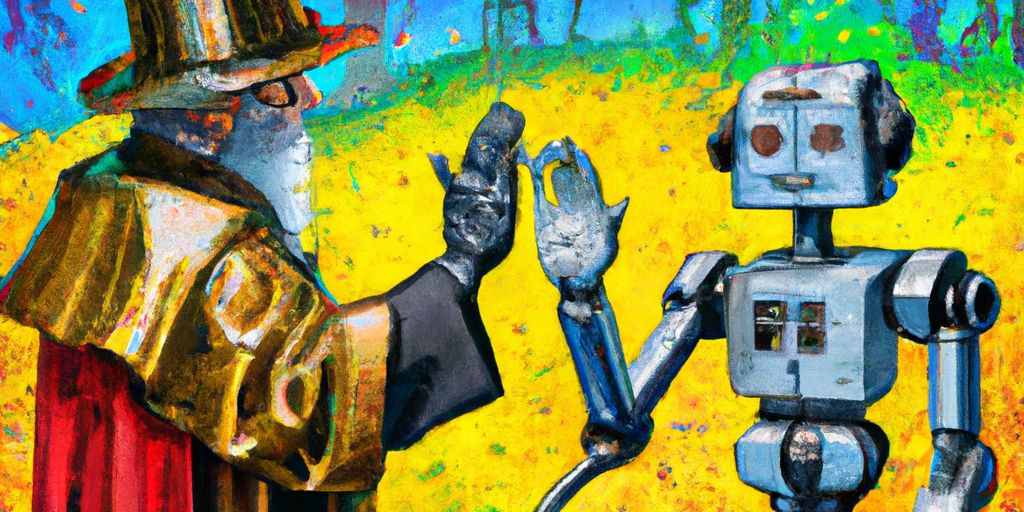

How do I simulate the spam?
Hi Daryl,
You can simulate spam entries by submitting multiple entries very fast and also entering gibberish in the form fields.
Best,
It would be amazing if this could work in a way which sends a daily notification instead of every time one is marked as spam? Eg. 1 hour before the end of the working day it sends a list.
Also if it could connect to the gravity forms API or in some way work as trigger for Zapier so we can push the notifications into Slack?
Great suggestions. I’ll pass these along to our product manager.
Could this be configured to work with the new honeypot setting?
Hey Jenna, if the entry is created and marked as spam via “Create an entry and mark it as spam” Honeypot setting, this should work. Let us know if this isn’t working for you.
When you mark a false positive as “not spam” does it automatically send the notification to the person they would have normally received? Or is there an extra step to ensure they receive the notification?
Hi Gayle,
I wouldn’t expect it to send the notifications it didn’t send earlier, but you should be able to manually send those notifications on the Entry Page. On the right side of the Entry page, you will see the button to manually resend the notifications.
Best,