Gravity Wiz Weekly #112
Upload your files professionally. Update your posts properly. Upgrade your forms powerfully.

Greetings, wizards. 🙂
As the pandemnic begins to diminish and the summer begins to shine, many of us are finally peeking out from the lovely rocks we’ve been living under. Well, let me tell you the biggest thing you missed…
File Upload Pro 1.0 is live!
This release builds on a very successful beta with a focus on advanced cropping options, image optimizations, and sorting. Make sure to read the release post for the full scoop. More details on this release here.
Update Posts with Gravity Forms
There’s been a great need in the community for a way to update posts with Gravity Forms. What started as a barebones stop-gap has quickly become a robust post updating solution.
Our Update Posts snippet can now handling custom fields, taxonomies (e.g. categories, tags, etc), and even mapping images/files to ACF Image, File, and Gallery fields. The snippet integrates tightly with Populate Anything to handle populating existing post data and then it updates all of the post details on submission.
Give your users the ability to update their posts directly on the front end. And don’t forget to let us know which features we should add next!
Alright, wizards. Until next week. ⚡️
Resources
How to Update Posts with Gravity Forms — Update WordPress posts with Gravity Forms. This week, we added support for updating ACF file-type custom fields (e.g. images, files, and galleries).
Count Checked Checkboxes with Gravity Forms — Getting the number of checked checkboxes isn’t hard but but, boy, is it handy! This week we improved a compatibility with Populate Anything so checkbox counts are accurate even when a Checkbox field’s choices are dynamically populated.
Customizing the Multi-File Merge Tag — The simple way to customize the display of files uploaded with a Multi-file Upload field. Display images, playable videos or stylish icons for file type. The possibilities are endless. This week, we migrated this magnificent snippet to our Snippet Library.
Gravity Forms All Fields Template — Take complete control of the Gravity Forms {all_fields} merge tag output with this lightweight plugin. This week we added support for filtering which fields are displayed via a custom function. This is super useful when you want to hide a specific group (or type) of fields in multiple instances of the {all_fields} merge tag.
Gravity Perks
GP Auto List Field (v0.9.5)
- Improved support for quantity field in Gravity Forms 2.5.
- Fixed issue where Auto List Field setting would not show in Field Settings.
GP Easy Passthrough (v1.9.2)
- Fixed an issue where GPEP wouldn’t work when using a redirect confirmation without jQuery migrate.
GP eCommerce Fields (v1.2.2)
- Improved performance on complex forms with a large amount of calculations and/or conditional logic.
- Updated all “version” properties in the testing form exports to “2.5”.
GP File Upload Pro (v1.0.1)
- Added cropper stencil to container classes if set.
- Added aspect ratio constraint.
- Added validation for minimum constraints. Images that don’t meet the constraints will not be uploaded.
- Improved styling of drag handle. Fixed issue where errored files were misaligned when sorting was enabled.
- Improved handling of z-index of cropper by appending cropper near the closing </body> tag.
- Updated frontend styling to vertical center new drag handle (when sorting is enabled) as well as the file info and file actions.
- Fixed the styles array returned by GPFUP.
- Fixed issue where margin between unit inputs and their labels was too much. Fixed issue where long filenames were not correctly truncated via styles. (#24)
- Fixed issue where drag handle displayed incorrectly in Gravity Forms 2.4.
- Fixed issue where the cropper UI with forced cropping enabled could get into a bad state if uploading more files than the max files setting allows for.
GP Limit Choices (v.1.7.1)
- Updated filter used to disable choices from
gform_field_contenttogform_field_inputso choices were correctly disabled when hydrated by Populate Anything. - Updated filter used to disable choices from
gform_field_contenttogform_field_inputso choices were correctly disabled when hydrated by Populate Anything. - Fixed issue where conditional logic for remaining choices would not be processed when using the PayPal Checkout Add-On causing checkout to fail.
GP Limit Dates (v1.1.2)
- Fixed an issue where second and subsequent inline date pickers may not render on a form.
GP Nested Forms (v1.0-beta-9.27)
- Fixed an issue where {Parent} merge tags didn’t work with Drop Down fields.
- Fixed issue where parent form ID was not correctly set as a template name variant for the ‘nested-entries-detail’ template.
- Fixed issue where Rich Text Editor test searched for Windows-specific keyboard shortcut in button label.
GP Populate Anything (v1.0-beta-5.13)
- Added updated field IDs to
gppa_updated_batch_fields. - Improved support for running Gravity Forms pre_render hook during AJAX repopulation of fields. This improves compatibility with integrations such as GPPA + GPLC.
- Fixed a potential issue where FVO may return all entries.
- Fixed a potential issue when LMTs are used to copy Drop Down fields.
- Fixed a potential issue where filtering by a
post_datemay not work. - Fixed an issue with date formatting when populating from a form entry.
- Fixed an issue where required Time Fields used in LMTs are rendered incorrectly.
- Fixed PHP notices in Gravity Forms Coupons Add-On settings page.
- Fixed an issue where conditionally shown HTML fields may not refresh LMTs.
GP Post Content Merge Tags (v1.3.1)
- Fixed issue where “Edit Page Content” link would not show in Confirmation settings if using No Conflict mode.
GP Reload Form (v2.0.4)
- Fixed an issue where AJAX spinner didn’t show in GF 2.5.
GP Unique ID (v1.4.1)
- Updated perk SQL table unique key to primary.

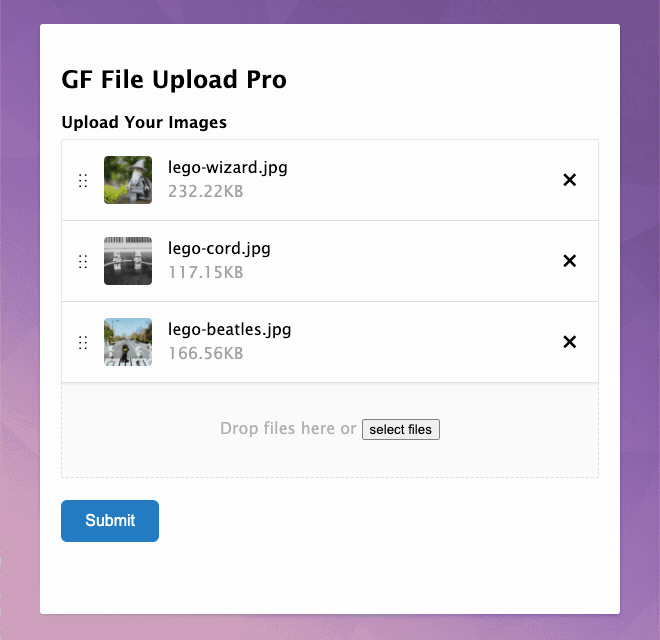



Hey y’all, I’m on 2.5.12 and the AJAX spinner still isn’t working on my site. Upgraded to 2.5.14 and the issue is still there. Any ideas?
Can replicate it on https://www.getcredo.com/pros/seo/
Hi John,
There could be another plugin/code causing some sort of conflict. You may want to run a Theme/plugin conflict test to check if this is the case. If you have an active Gravity Perks License, you can get in touch via our support form so we can take a closer look into this.
Best,