Gravity Wiz Weekly #155
Find things faster with faceted filtering for Populate Anything, plus, easy, breezy, beautiful Image Choices and Page Transitions.

Greetings, wizards!
We’re a fully international team of wizards here at Gravity Wiz but somehow only one of us lives in the southern hemisphere. While most of us are sweating through a very hot summer, he is bundled up shivering through a cold, wet winter.
But wherever we are, and whatever season we’re weathering, we’re always whipping up new ways to do magical things with Gravity Forms.
Let me tell you about some of the magic we whipped up this week. 🧙♂️
Faceted Filtering with Populate Anything
Last week, we added a couple of new hooks that make faceted filtering a breeze with Populate Anything. Faceted filtering allows users to quickly narrow down their search results by specifying additional filters.
Why, just the other day, I was perusing our vast library of wizardly books and wanted to find a specific tome but I just could not remember its name.
I knew it was a non-fiction memoir, short to medium in length. Using this faceted filtering snippet I was able to find just the volume I was looking for: There And Back Again by Bilbo Baggins!
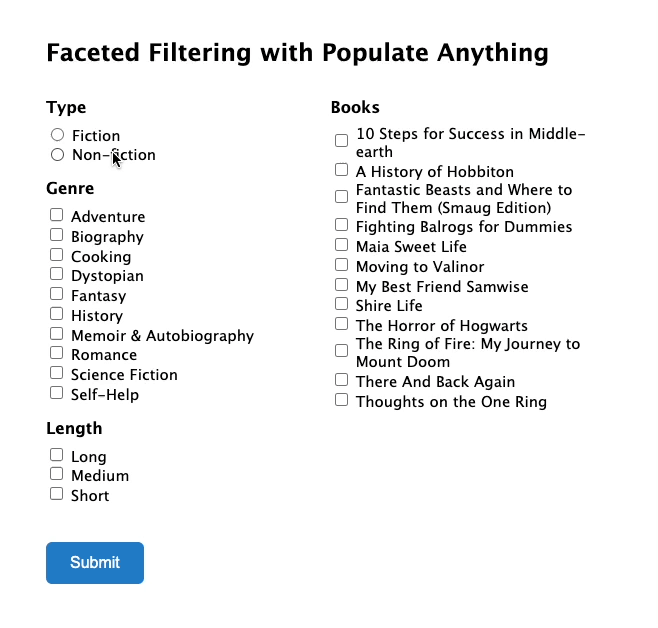
Customers who find what they want quickly are more likely to convert. Employees who get the information they need promptly save your business money. And good usability makes everyone happy.
Image Choices + Page Transitions = Breezy & Beautiful
The JetSloth crew did Page Transitions’ makeup and the results are stunning. Beautiful imagery combined with sleek, tasteful animations will make your forms stand out on the front page of the Internet Magazine.™
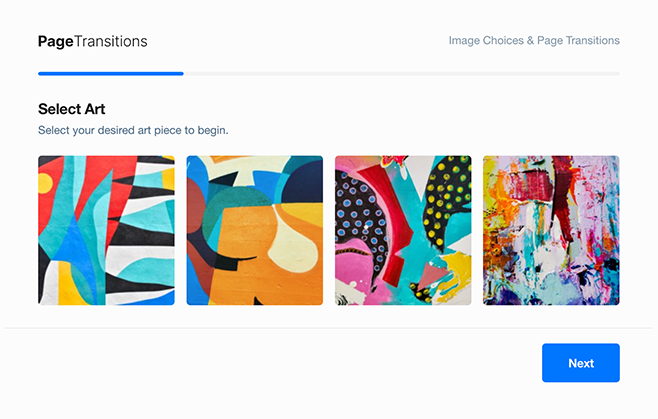
With JetSloth’s Image Choices plugin, replacing your boring text labels with sexy images is a snap (in a z formation). Add fluid page transitions and auto-progression, and you’ve just won the usability beauty pageant.
Ready to walk the runway?
Question of the Week: Which resource would you like to see become a full-featured perk?
- All Fields Template (Vote for this or Learn more)
- Auto Save & Continue (Vote for this or Learn more)
- Cache Buster (Vote for this or Learn more)
- Rename Files (Vote for this or Learn more)
- Submit to Access (Vote for this or Learn more)
Last Week’s Results
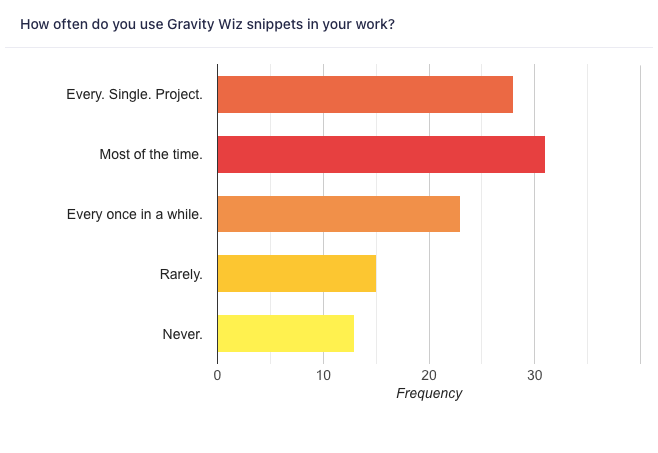
More than half of you are using our Snippet Library as a regular tool to complete your projects. Such a strong testament to the value of this ever-growing resource. We’ll keep writing new snippets and you keep using them to do amazing things with Gravity Forms! 🙏
Resources
Legal Signing + Nested Forms — Legal Signing by ForGravity just got full support for the Nested Form field. Multiple signers can now collaborate on the same Nested Form field, adding, removing, or editing those child entries for the field throughout the signing session. How epic is that!?
GPQR | Auto Submit on Scan — We worked with a customer this week who was using GP QR Code’s in-field scanner to implement a daily check-in for their non-profit club for kids. He saw an opportunity to streamline the check-in process by auto-submitting the form after the member had scanned their ID QR code. We wrote a snippet (and cast a spell) to make it so!
PS – If you’re using Populate Anything to look up data based on the scanned QR code’s value, you’ll want to use this alternate version which waits for Populate Anything to populate the queried data.
Copy Cat | Copy List Field as New Lines — Copy Cat can copy almost any value from one field to another. It’s also stuffed with hooks that let you modify the value that is copied. This snippet uses the gpcc_copied_value filter to transform the copied List field value into separate lines. This is super useful when you’re sending data to a 3rd-party that is parsed in a specific format.
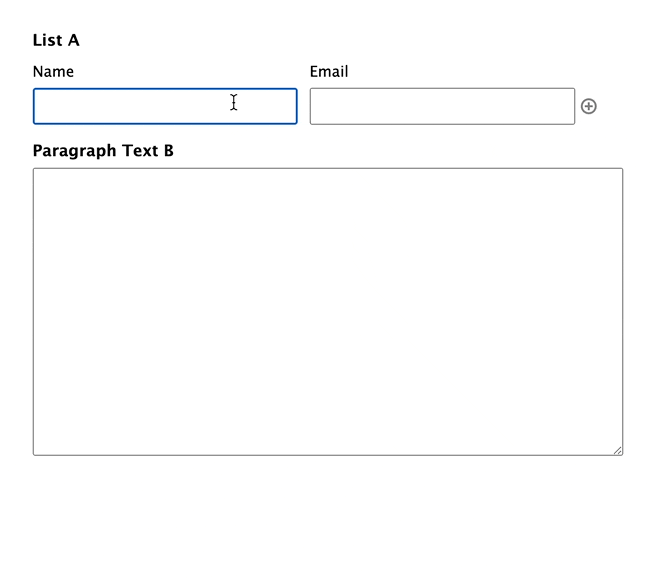
Gravity Perks
GP Disable Entry Creation (v2.0.2)
- Fixed improperly named filter:
gpbua_should_delete_entryhas been changed togpdec_should_delete_entry.
GP Inventory (v1.0-beta-3.5)
- Fixed validation not running on multi-page forms when navigating pages.
GP Limit Submissions (v1.1.3)
- Fixed issue where Field Value rules with Hidden fields would be incorrectly enforced on render when conditional logic feed rules were not met.
- Fixed a malformed MySQL query that could happen on initial render of a form when using Field Values rules set to multi-input fields such as Name fields.
GP Page Transitions (v1.0-beta-2.1)
- Improved styling of field settings.
- Updated to expose the form-specific Page Transitions object on
window.
GP QR Code (v1.0-beta-1.3)
- Added support for using the
urlmodifier with theqrmodifier in merge tags.




Hi
When copying that snippet provided for Copy Cat (copy list field as new lines), I’m getting an error on Line 9:
syntax error, unexpected ‘,’, expecting variable (T_VARIABLE)
Thx
Hi Scot,
This is a Javascript Snippet so it goes on the form and not in the function.php file. You can use our free Custom Javascript plugin for Gravity Forms to insert the snippet into the Form.
Noice one lads!!!!
Thanks.