Introducing GP Conditional Pricing 2.0
Variable pricing in Gravity Forms just got easier. 2.0 packs a fresh interface, one-click exporting, and powerful importing functionality.

Gravity Forms Conditional Pricing makes it easy to set up variable pricing logic in Gravity Forms. With your input, we’ve implemented new importing and exporting features and redesigned it to make your most complex pricing feats a whole lot easier.
Quick Conditional Pricing Refresher ✍️
- Create unlimited, flexible pricing levels for your Product fields based on conditional values.
- Offer bulk discounts, pricing based on user input, and other complex rules without headaches.
- Replacing 20+ pricing fields with one means improved site performance and better UX.
What’s new in 2.0
A fresh interface: redesigned, rewritten, and now React-powered, this UI is faster, smoother, and bypasses page reloads on saving, importing and exporting.
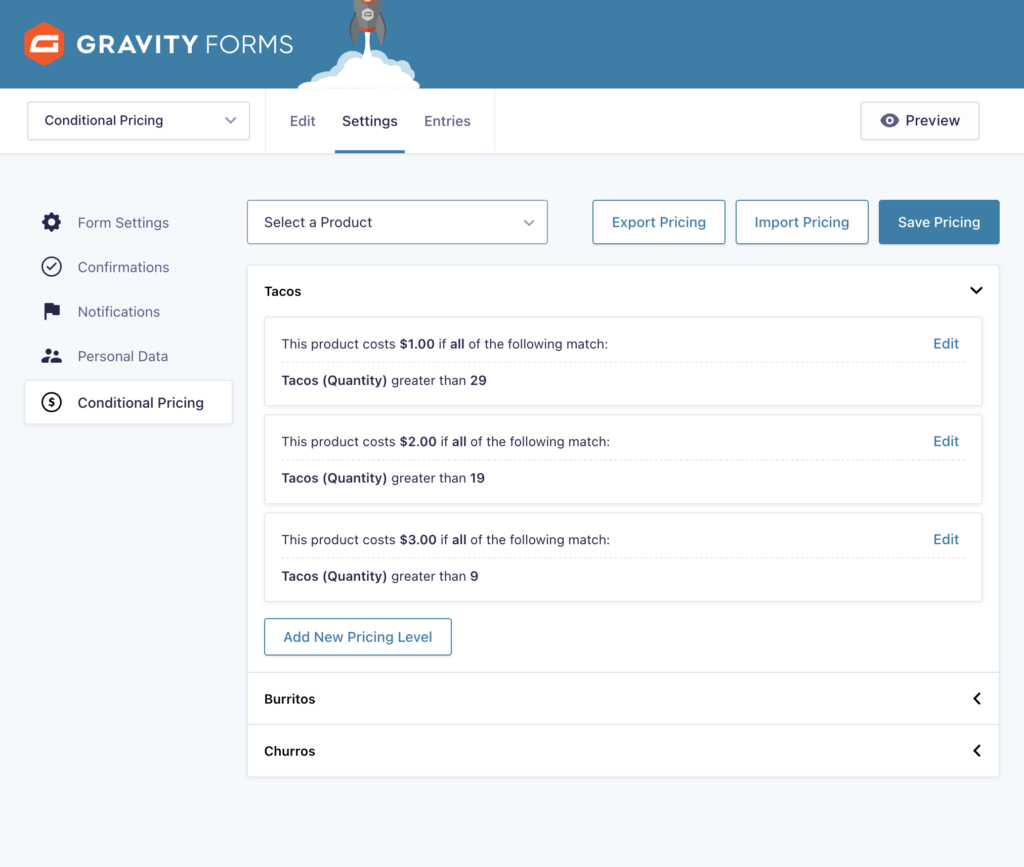
A sort of new Pricing Importer: GPCP’s hidden gem is now available by default.
- Import pricing rules for any number of products.
- Accommodate any number of conditions.
- Save clicks by auto-mapping import files to form fields.
- She’s fully compatible with all Gravity Forms conditional operators (is, is not, greater than, less than, contains, starts with, ends with, etc).
- Granular importing control gives you the ability to append new pricing rules, replace all pricing rules, or replace pricing rules for specific products.
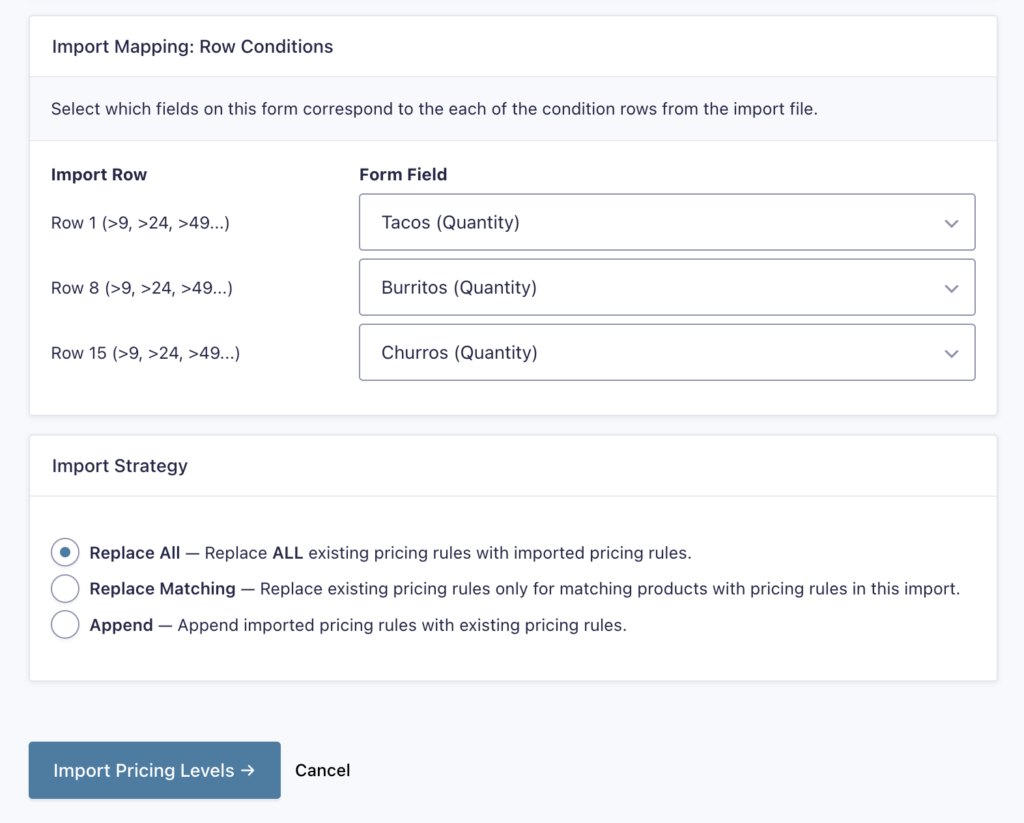
A one-click Pricing Exporter: export pricing rules, make modifications, and import again without reloading the page. This allows for lightning fast adjustments.
Get started with Conditional Pricing 2.0
We can’t wait to see what you build!
Gravity Wiz customers: access 2.0 by heading over to your WordPress admin or My Account page.
If you need a Gravity Perks license first, get started here.
Learn more about GP Conditional Pricing below. 🫡




Is it possible to connect conditional pricing to a payment option?
Hey Patrick,
You can create a choice field, like a Dropdown or Radio Button, which will allow users to select the payment option. You can then use that choice field to set up conditional pricing for the product field. However, if this doesn’t work for you, please contact us via support so we can take a closer look at your setup.
Saweet! The import and export is HUGE. Have a client with nearly 900 variants. It’s always been a nightmare when he needed to adjust pricing. Thanks!!
Heck yes, John! That is exactly the kind of scenario we were hoping to solve with GPCP 2.0. 🙌
Will we be able to have Conditional Pricing for Option fields soon?
I was really hoping to squeeze this into 2.0 but it just wasn’t in the cards. I’ve added another vote for this feature so we’ll keep it top of mind. 🙏
I am still unable to adjust prices of product options…
Hi Jonathan,
Support for Option fields has still not be added to the Conditional Pricing perk. I will add your vote for this feature.
Best,