How to Setup Bulk Pricing with Gravity Forms
Offer your customers discounted rates when they buy in bulk. The more they order, the lower the price.
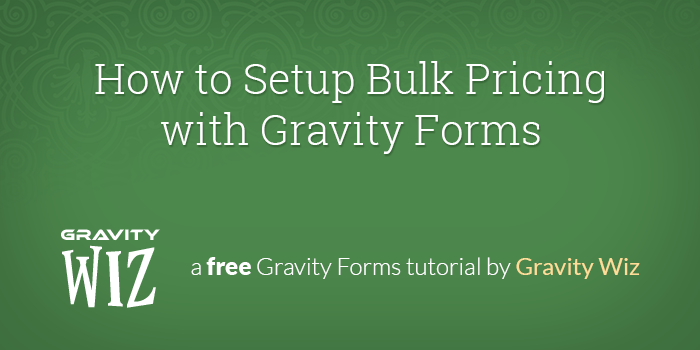
This article requires the GP Conditional Pricing perk.
Buy Gravity Perks to get this perk plus 49 other premium Gravity Forms plugins!
Bulk pricing is a great way to encourage and reward customers for purchasing greater quantities of your products. The more they buy, the greater the discount they receive. It’s a win-win!
In this tutorial, we will show you how to setup bulk pricing with Gravity Forms using GP Conditional Pricing. Let’s dive in!
Steps
1. Add a Product field
First, we’ll add a Product field to our form and set a base product cost. Our demo form has a base product cost of $4.00 but this can be any price.
Remember, while we are using a Single Product field here, GP Conditional Pricing supports Single Line, Radio, Drop Down, and Hidden product fields.
2. Create pricing rules based on quantity.
Our Product field is created and a default price is set. Now we are ready to setup our pricing rules. To do this, follow these steps:
- Install and activate GP Conditional Pricing.
Select “Conditional Pricing” from the Form Settings menu.
Select the Product field from the “Select a Product” drop down.
Select your product’s quantity option from the first drop down of the rule UI.
Specify an operator and value to which the quantity will be compared. The example below reads: “This product costs $5.00 if more than nine of our product are being ordered.”
Click the “Add New Pricing Level” button to create additional pricing rules for this product.
Here is how we’ve configured our pricing rules for the demo. Each pricing level specifies the conditions that should be met for that pricing level to apply. The product price is automatically adjusted whenever a new pricing level’s conditions are met.
You’re all set, now go sell more products!
What questions do you still have?
Do you still have any questions about how to get this setup? Let us know in the comments.

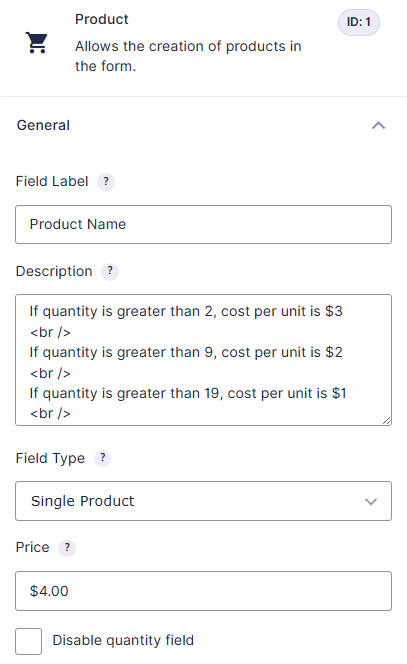
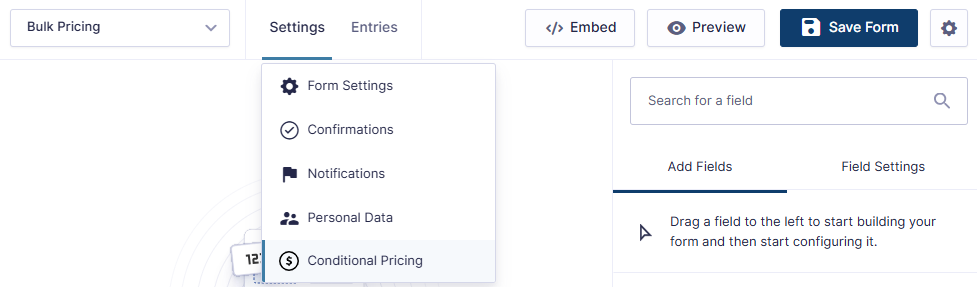
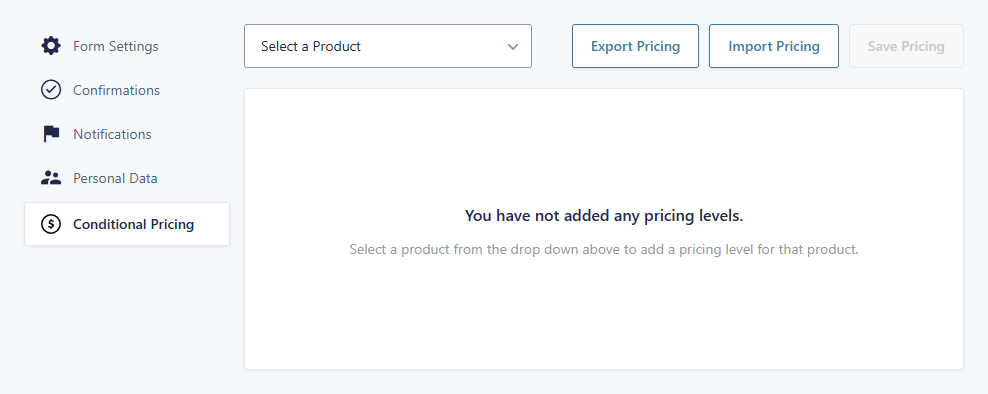
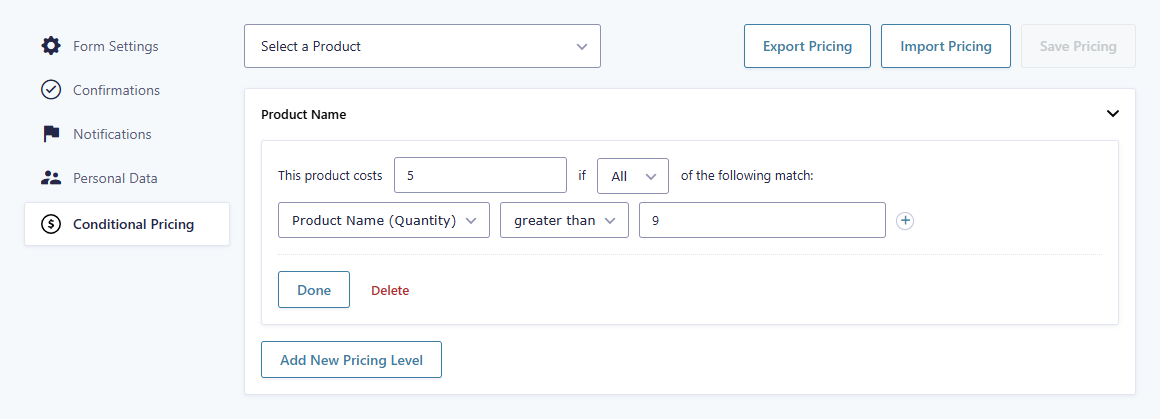
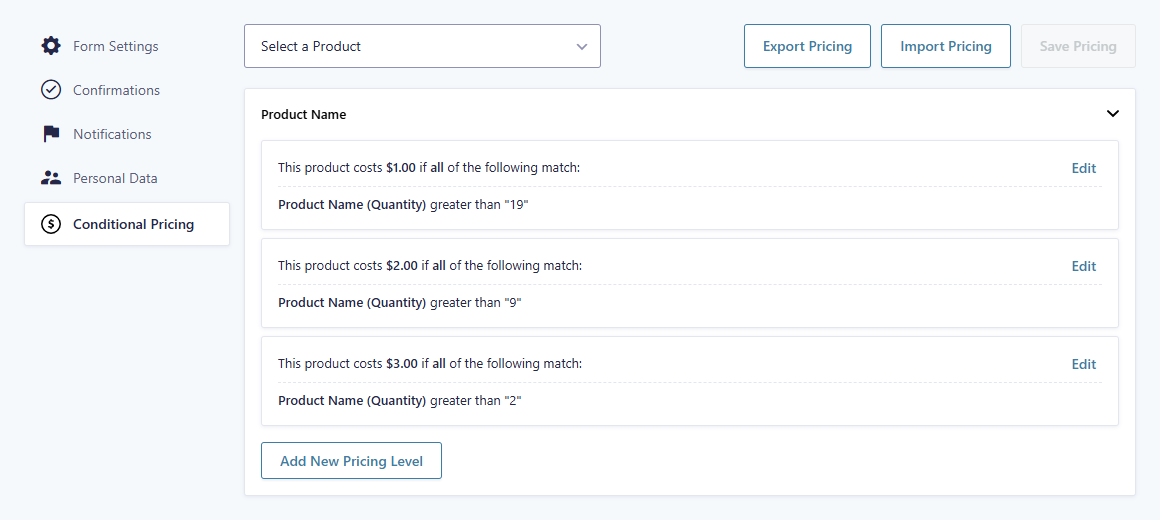
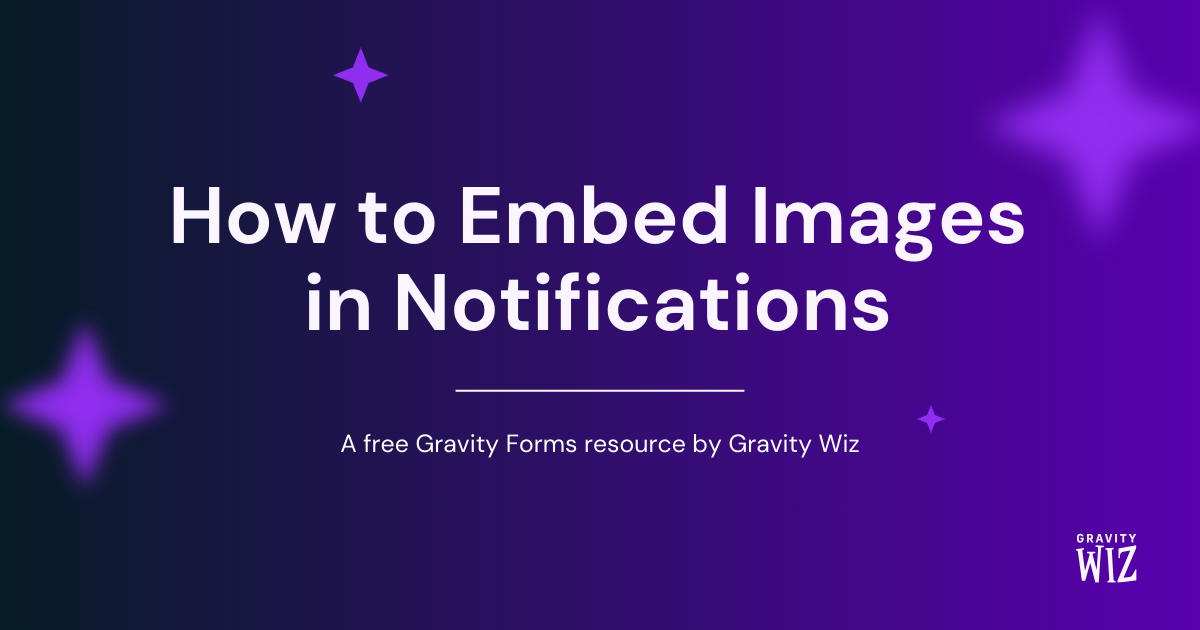

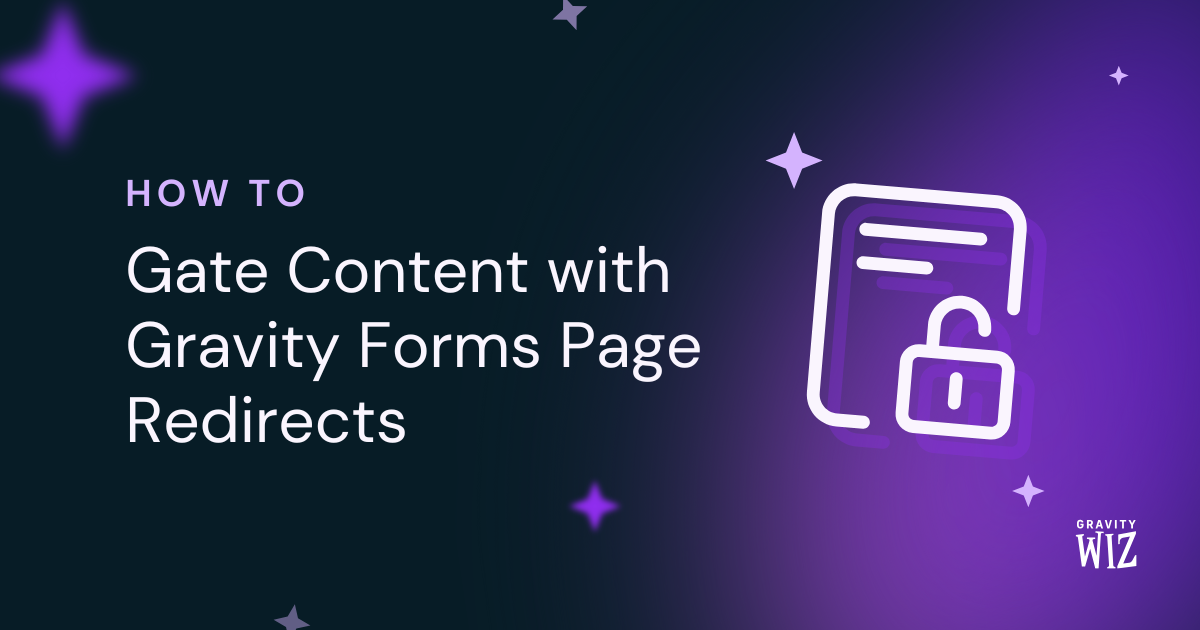

Is it possible to set up conditional pricing for two different items? If the total number of items purchased exceeds 5, each item is 5$ off. I’m getting all twisted around trying to figure out the best way to calculate this with two different product fields.
Hey Danielle,
In general, it’s absolutely possible to set conditional pricing for multiple products on the same form. On the Conditional Pricing settings page, you’ll just need to select each product separately from the “Select Product” Dropdown. You would then set a pricing rule reflecting that $5 discount for each product separately.
Hoping that’s helpful, but if you’re still having trouble, please just send us a form export via Support, and we’ll be happy to take a closer look!
Is there a way to Price an item so the first one is $12 and all additional are $10?
Hi Richard,
I think this should be possible, but we’ll need some more information on your setup to come up with the best solution for you. I’ll be emailing you to request an export of your form.
Best,
Does Conditional Pricing support import export of prices in the same form? Thank you!
Hi Vitaljik,
That’s a nice suggestion. I will pass this over to our developers.
If you have an active Gravity Perks License, you can get in touch with us via our support form with your account email address and we’ll be happy to dig into this further.
Best,
For some reason I cant reply to your reply David, but I was able to get this to work, I used the Conditional Logic Dates perk to Conditionally show two different products based on the date given. Then each product has their own associated bulk discounts.
Thanks for some awesome plugins!
This perk is awesome but I have a few questions for you. Do you have a tutorial on setting up Date-Based Pricing? Also, can you combine Date-Based Pricing with Quantity/Bulk Pricing.
So we are looking to create a pricing calculator form that is to book bunks at a Camp. The Product would be “Bunk” with the ability to select how many bunks they want. The price per bunk starts at $30 and gets cheaper based on the number of nights you reserve the bunk for. This is where the bulk pricing seems to come in.
ALSO, there are peak and non-peak season prices so I need the base cost to change based on the dates they want to reserve the bunks for.
SO I am hoping I can combine the two to do this. Is that possible?
Hi Josh, this is possible when combined with Conditional Logic Dates. Here are two articles that demonstrate how to create date-based pricing rules: Early Bird Pricing and Rush Pricing. You can combine date-based rules with quantity-based rules to create the kind of complex pricing rules you’re wanting here.
This content is really cool. I have bookmarked it. Do you allow guest posting on your page ? I can provide hi quality articles for you. Let me know.
Hi Everette, if you’d like to write a Gravity Forms related article, we’d be happy to publish it. Let me know what you had in mind. :)