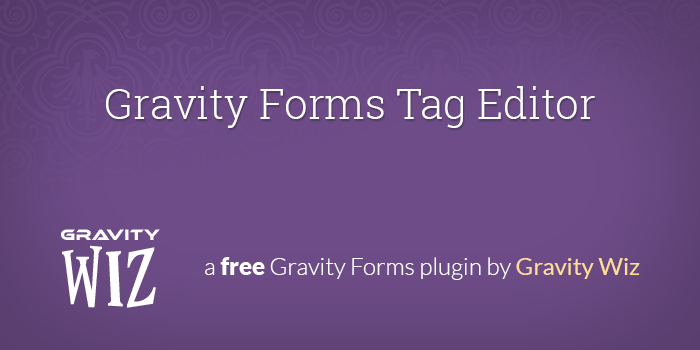
Gravity Forms Tag Editor
A simple plugin that makes modifying Gravity Forms tags a breeze. Change any attribute of the form tag with just a few lines of code.
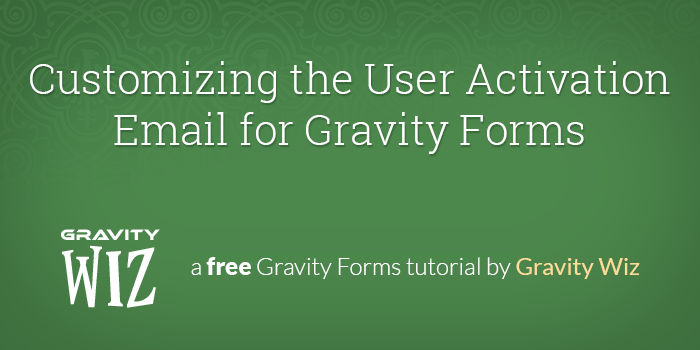
Customizing the User Activation Email for Gravity Forms
Easily create your own custom user activation emails powered by Gravity Forms notifications.

How to hide Gravity Form field labels when using placeholders
We do a lot of custom Gravity Forms work and custom WordPress theme development. Over the years, the need to hide the Gravity Form field …

How to hide the Gravity Forms AJAX spinner
You may have seen our article on but what if you want to remove it completely? It’s actually quite simple. All you need to do …
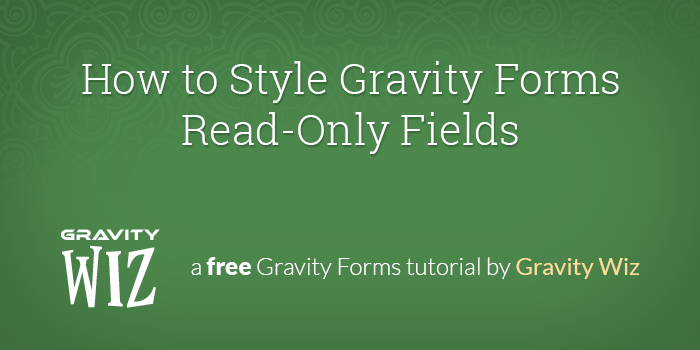
How to Style Gravity Forms Read-Only Fields
An overview of how to style read-only and disabled fields with CSS. Includes examples of how to target specific field types and different methods of styling.
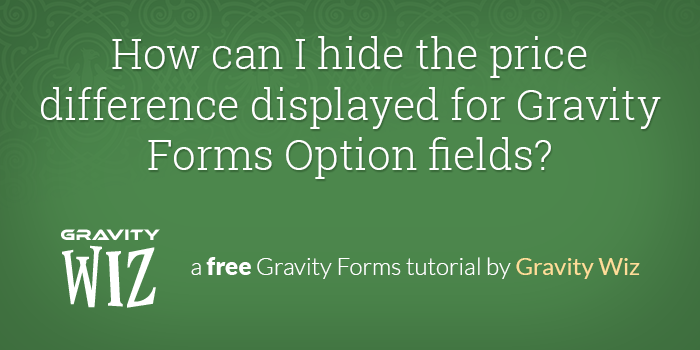
How can I hide the price difference displayed for Gravity Forms Option fields?
A simple snippet to remove the price difference displayed next to each choice for Gravity Forms Option fields.
How do I move the currency symbol from the right to the left for Gravity Forms?
A simple snippet to move currency symbol from the left to the right of the currency amount.

Gravity Forms Currencies
This is a list of all default Gravity Forms currencies and the data associated with them. Default currencies can be modified and new currencies can …
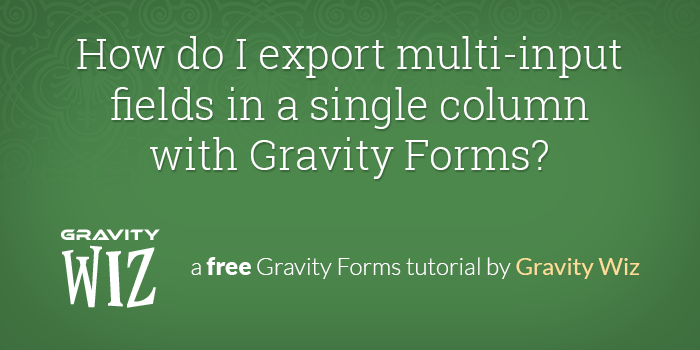
How do I export multi-input fields in a single column with Gravity Forms?
@bamadesigner asked: Is there a way to export lead checkbox values from @gravityforms into one column as a CSV instead of a column for each …
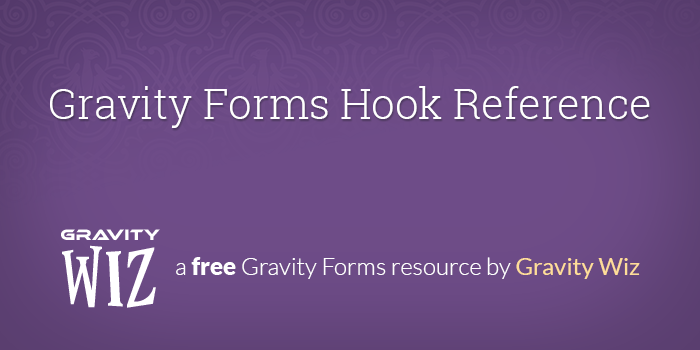
Gravity Forms Hook Reference
A reference guide for which Gravity Forms hooks are called and in what order for several typical scenarios. Provides additional information for those seeking a deeper understanding into how Gravity Forms actually works.
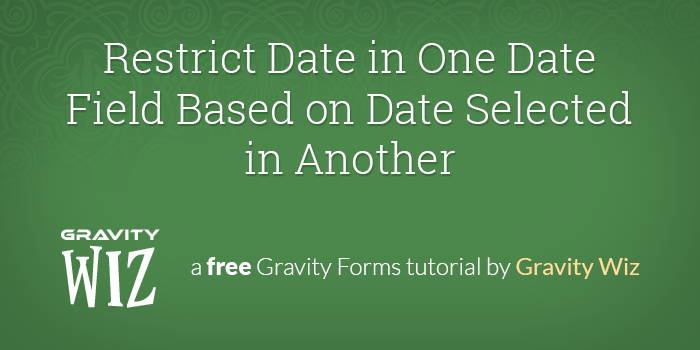
How to link Date fields with Gravity Forms
A simple method for linking two Date fields; the date selected in the first field becomes the minimum date selectable in the second.
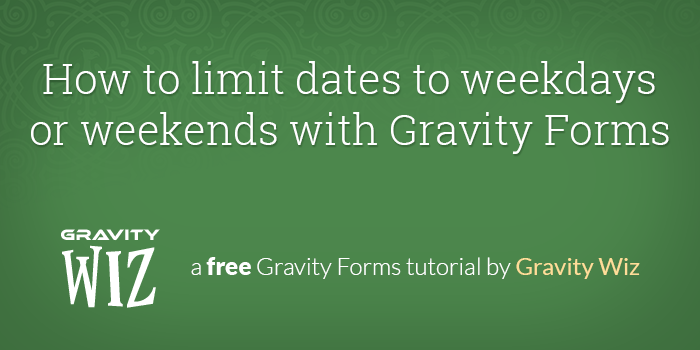
How to limit dates to weekdays or weekends with Gravity Forms
Limit dates to weekdays, weekends or any other group of days.
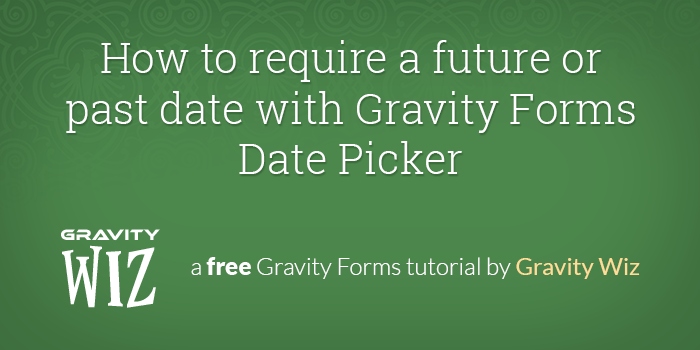
How to require a future or past date with Gravity Forms Date Picker
Require dates to be greater than or less than current date (a.k.a. future or past dates).
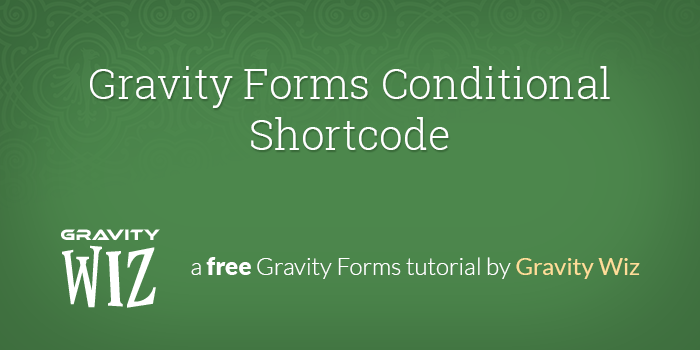
Gravity Forms Conditional Shortcode
Use the Gravity Forms Conditional Shortcode to display conditional content in your Gravity Form confirmations, notifications or HTML fields (with the GP Preview Submission perk).
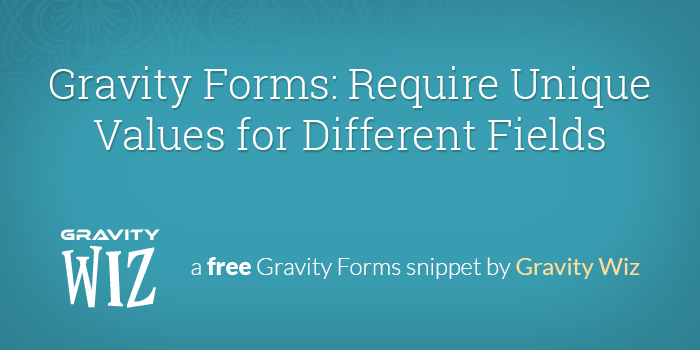
Gravity Forms: Require Unique Values for Different Fields
An easy way to make sure the user enters unique values in each of the designated fields.
