
Disable Submission when Pressing Enter for Gravity Forms
An easy method for preventing inexperienced users from submitting the form prematurely.
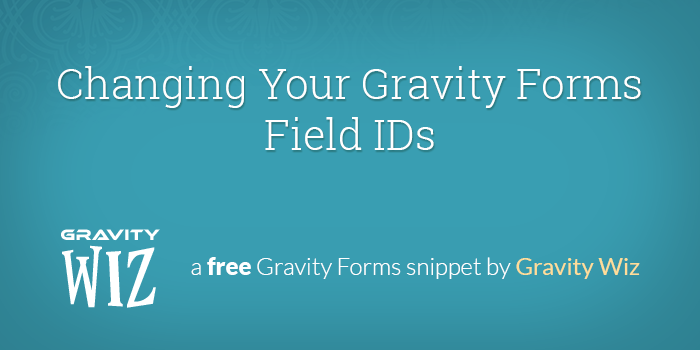
Changing Your Gravity Forms Field IDs
The easiest way to change your field IDs.
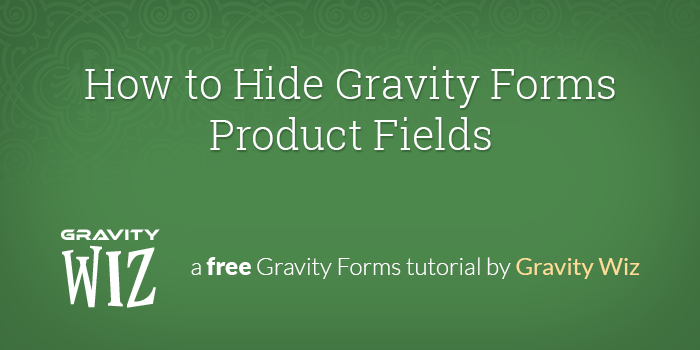
How to Hide Gravity Forms Product Fields
I will assume, since you are reading this article, you already have a reason for wanting to hide your Gravity Forms Product field. The reasons …
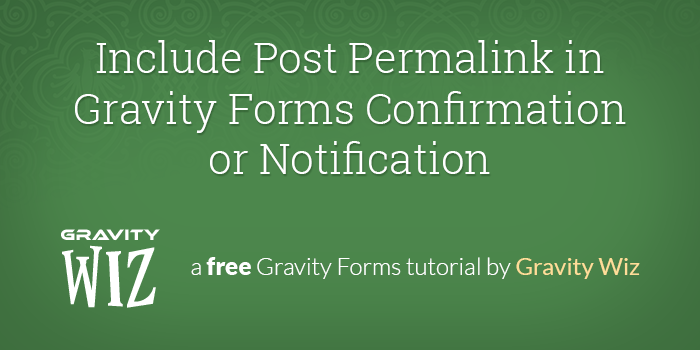
Include Post Permalink in Gravity Forms Confirmation or Notification
There are two methods for generating a link to a post created by Gravity Forms. Both methods are intended for use in Gravity Forms’ confirmations …
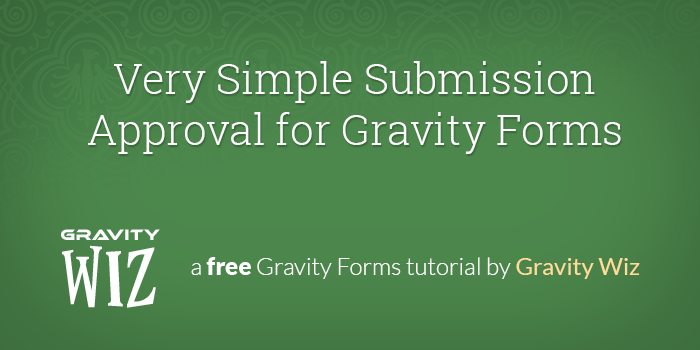
Very Simple Submission Approval for Gravity Forms
Provide a very simple, single-step approval process for your Gravity Forms submissions.
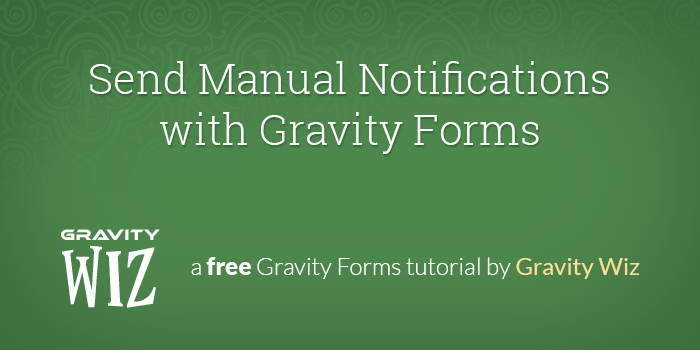
Send Manual Notifications with Gravity Forms
Email users who have submitted your forms whenever you need to; not just when the form is submitted.
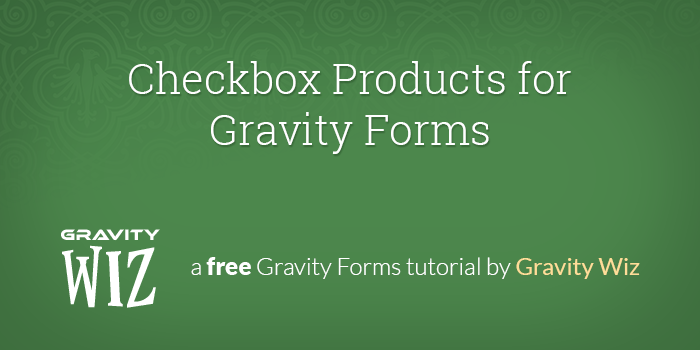
Checkbox Products for Gravity Forms
Sometimes you don’t want to overwhelm users with product information. Once visitors have already committed to using your services, you might have a range of …
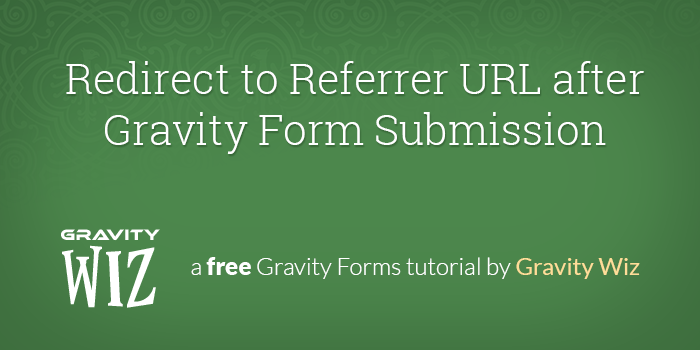
Redirect to Referrer URL after Gravity Form Submission
Capture the URL from which the user just arrived then redirect them back to that URL on form submission.

Submit a Gravity Form to Access Content
This plugin provides a simple way to protect your content, requiring the visitor to submit a form in order to gain access.
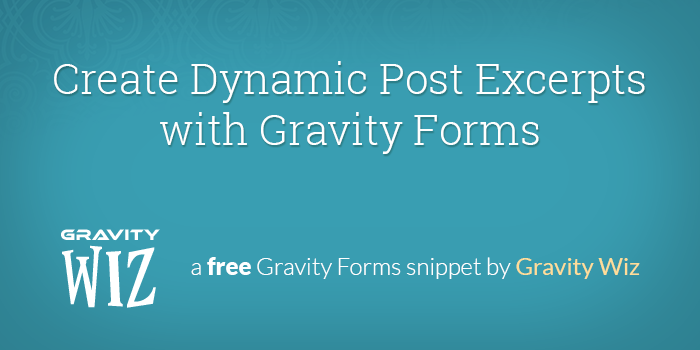
Create Dynamic Post Excerpts with Gravity Forms
Gravity Forms provides an awesome option to create a “Content Template” for the Post Title and Post Body fields; however, the lowly Post Excerpt feel …
GP Copy Cat 1.2.1 Released
This is a significant release for this simple, powerful plugin. It marks the first public release of a series of behind-the-scenes updates. If you’re not …
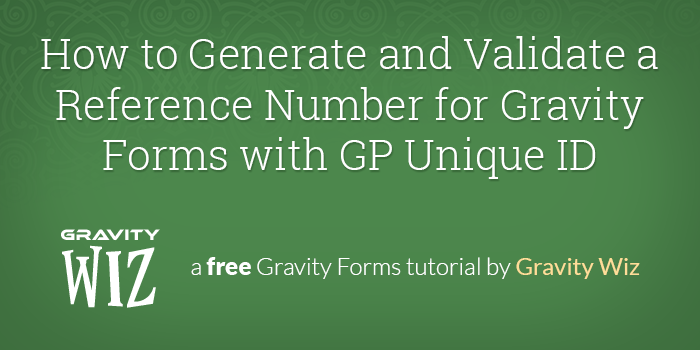
How to Generate and Validate a Reference Number for Gravity Forms with GP Unique ID
Generate a reference number on Form A and require this reference number on Form B in order to submit the form.
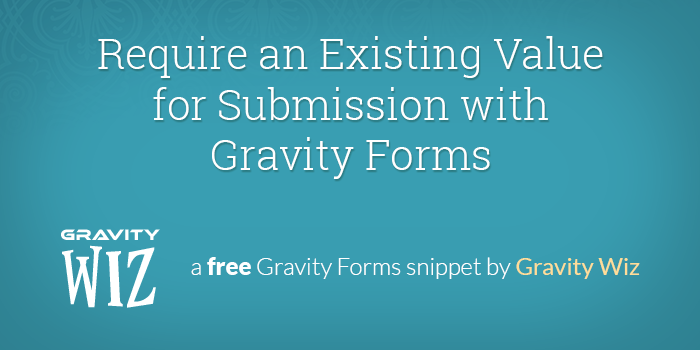
Require an Existing Value for Submission with Gravity Forms
Ensure that a value entered in Form B has been previously submitted (or generated) on Form A. This is useful if you’re generating a reference number of some sort on Form A and would like the user to enter it on Form B.
GP Preview Submission 1.1 Now Available
GP Preview Submission 1.1 is now available to Gravity Perks license holders. This new version provides much-requested support for multi-file upload fields. For those not …

Creating Coupons for GF Coupons Add-on with Gravity Forms
Dynamically create coupon codes for Gravity Forms which can be provided to the user for use on a subsequent form.
