Gravity Wiz Weekly #160
Email Users gets +2 conditional logic, why you should try tiny mailing lists, and other (Gravity Perks) suite new features, straight from the wizard’s workshop.

My girls just started back at school after a long summer break. As much as I loved having them home, I couldn’t help but notice a little boost in my focus and productivity this week. 😂
That boost may have contributed to this week’s extra beefy newsletter. 😉
Ready to dive in?
Snippet Buffs for Email Users: +2 to Conditional Logic
Email Users is the quickest way to communicate with your form submitters in bulk. Whip up a message, filter the recipients based on their submitted data, and personalized emails are landing in their inboxes within minutes.
This week, we made some tweaks to Email Users to better support two epic snippets from our ever-growing Snippet Library.
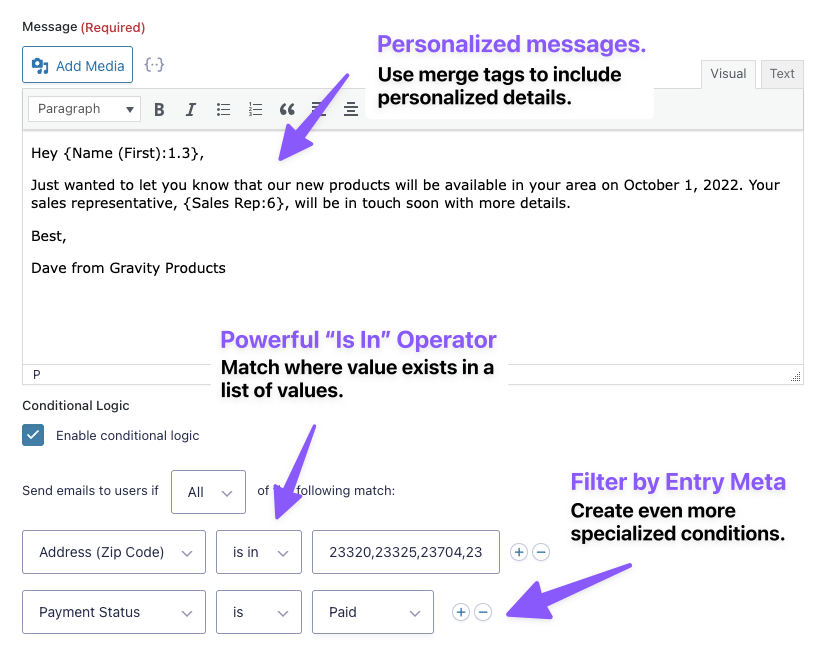
Simplify conditional logic with the “Is In” operator.
With the “Is In” conditional logic operator, you can create rules where a field’s value matches any in a list of values. This simplifies your rules and enables you to create conditions that wouldn’t otherwise be possible.
Want to send a notification to customers who live in a given list of postal codes *and* to customers who have subscribed to all product notifications? “Is In” lets you create one rule that matches all of those postal codes and a second rule to capture those global subscribers.
Access entry meta for even more specialized conditional logic.
With the new Conditional Logic: Entry Meta snippet (plus Email Users), you can use entry properties like the payment status to only send communications to paid contacts and entry meta like GravityView’s “Is Approved?” to only contact submitters who have been approved.
Grab the snippets via the links above, and get started with Email Users below.
Suite New Features
There are no idle wands in this wizard’s workshop!
We pride ourselves on responding quickly to customer demand and adding new features to the Gravity Perks suite whenever we can, which is quite often. Like every week. 😄
Here’s this week’s batch of new features.
QR Code – We recently added support for generating a ton of new barcode types. This week, we added the new `:sizefactor` modifier/attribute to give you control over the size of barcode types whose size is dependent on the amount of data they contain (like PDF417 and UPCA).
Populate Anything – Populate any data into your Gravity Forms fields. Post Category fields can now have their categories dynamically populated! Filter which categories appear based on user role, embed page, or anything else you can dream up.
Inventory – The most robust inventory management solution for Gravity Forms now works with WooCommerce (note: this requires the Gravity Forms Product Add-ons plugin). Additionally, we’ve improved support for inventory scopes attached to multi-input fields (like Date Drop Down fields).
Advanced Phone Field – Set your own validation message with the Phone field’s default “Custom Validation Message” setting. An easy win, offering clarity specific to your form and user-base.
What else?
Question of the Week
So far our weekly questions have focused on getting a better understanding of what you want from us. The next few questions are going to be focused on helping us better understand you. This week, we want to know how comfortable you are with code.
What’s your coding experience level?
- Uninitiated – What’s code?
- Novice – I dabble in code.
- Apprentice – I can customize existing snippets.
- Journeyman – I can craft a code-based solution for most problems.
- Master – Code obeys my every command.
Unlocking Gravity Forms Conditional Pricing’s Secret Features with Yearbox.com 🤫

Did you know Gravity Forms Conditional Pricing has a hidden feature?
It’s kind of like ordering Animal Style In-N-Out — you either have to know, or have to ask. 😉
Today, however, we’re sharing this secret sauce with the world.
Pete Johnston of Yearbox.com makes excellent use of this feature when selling custom calendar printing — including on one product he offers with 960 potential prices.
Here’s a hint: if you manage a long list of different prices for a given product, importing prices in bulk may come in handy.
This week, Pete Johnston breaks down how he uses Conditional Pricing to create a robust calculator for selling calendar prints that saved him dozens of hours during development.
Fun fact: this was the first perk and form Pete ever used with us, dating back to 2014. As Pete told us, “this form is the reason we bought both those plugins. Of course we’ve since found a dozen or so other perks besides Conditional Pricing that have become essential for us.”
Resources
Limit Multi Select Fields – Much like our popular Limit Checkboxes perk, this simple snippet allows you to limit how many options can be selected in a Multi Select field. PS – It works with Enhanced UI enabled too! If you need to limit how many times a specific choice can ever be selected, check out GP Inventory.
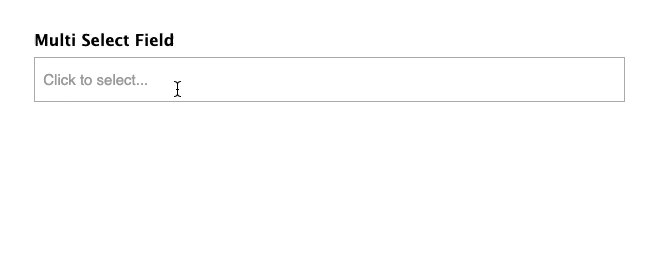
Tiny Mailing List – This little plugin has been the gift that keeps on giving. Its core magic is in its ability to send a form’s notification to multiple email recipients individually, and we just keep finding new ways to use it! By sending recipients their own copy of each notification, you can personalize the process while avoiding that long list of CC’s that expose other recipients.
Pro Tip: Get the Form ID by Form Title – We often get asked to point our code-friendly customers in the right direction on their own Gravity Forms customization quests. And this is one question we get asked quite often: How do I get the ID of a form by its title? Gravity Forms itself provides the magic for this one and we provide a handy bookmark in our Snippet Library.
Gravity Wiz Weekly Newsletter
Don't miss a thing. Get our weekly updates by owl or email. Ok, we're still working on the owl service, so just email for now.
Gravity Perks
GP Advanced Phone Field (v1.0.2)
- Added support for using the “Custom Validation Message” setting with Phone fields that have Advanced Phone Field enabled.
GP Email Users (v2.0.2)
- Added gpeu_field_filters_from_conditional_logic to allow filtering the field filters generated from conditional logic that will be used to search entries.
- Fixed notice generated when evaluating non-field-based conditional logic rules.
GP Entry Blocks (v1.0-alpha-2.2)
- Removed Save and Continue button when editing entries using the Edit Form block.
GP Inventory (v1.0-beta-3.8)
- Improved support for using scoped inventory with forms embedded using the Gravity Forms Product Add-ons WooCommerce extension.
- Improved support for using multi-input fields (e.g. Date configured as Date Field) as scopes.
GP Limit Checkboxes (v1.3.7)
- Added
gplc-disabledCSS class to checkboxes disabled by GP Limit Checkboxes to allow external scripts to safely identify (or ignore) checkboxes disabled by GP Limit Checkboxes.
GP Populate Anything (v1.2.26)
- Added support for dynamically populating the choices of Post Category fields.
- Added new
gppa_require_value_to_be_in_dynamic_choicesPHP filter hook. - Fixed issue where dynamically populated choices were not populated in selects when using Inline Edit with GravityView after a recent update of GravityView.
- Fixed regression with multi selects not having their value populated in some setups that include Gravity Flow.
GP QR Code (v1.0-beta-2.3)
- Added new
sizefactormodifier/attribute that can be used with non-QR code types such as PDF417 and UPCA. As an example,:sizefactor[2]will double the size and:sizefactor[.5]will halve the size.
GP Read Only (v1.9.12)
- Improved compatibility with Populate Anything when dynamically populating the value of a multi-input fields and also marking it as read-only.




HI David. I always enjoy reading your posts. For the experience survey, I’m curious as to what gpas=1 does. Is it from a perk? Thanks again. Shane
Very observant of you, Shane! GPAS stands for “GP Auto Submit”, a private, proof-of-concept perk we’re exploring that allows you to pass a parameter and a set of default values to automatically submit the form. It’s been working really well for our Question of the Week. 😄
PS – Glad you’re enjoying our weeklies!