Gravity Wiz Weekly #172
Harness the power of OpenAI using Gravity Forms. Plus, Snippet Library Savings, Auto Zoom addresses using the Map Field, and more holiday treats!

Greetings, wizards!
It’s been a wonderfully busy week here at Gravity Wiz. So many loose ends being tied up before we say goodbye to 2022. But before we do… we’ve got one or two more weeklies in store for you. And this one comes with a delightful surprise. 😉
Just read this next headline:
New Plugin: Gravity Forms OpenAI
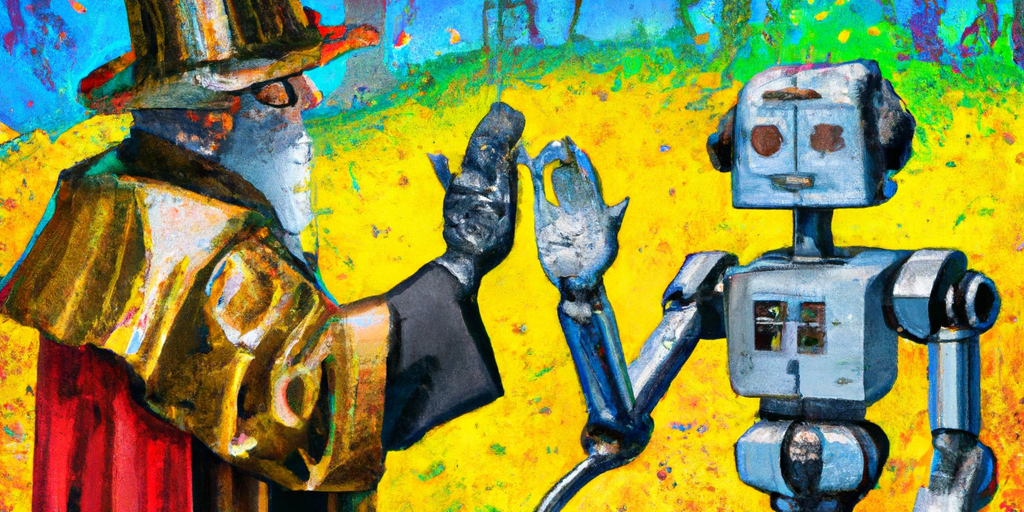
I’m sure you’ve heard all the buzz about ChatGPT recently. It’s incredible. You type a prompt and an electronic mind responds with the most thorough, helpful responses you could ever imagine. ChatGPT can:
- Summarize meeting transcripts
- Correct grammar and spelling mistakes
- Detect sentiment and classify text
- Extract information like contact details from text
- Generate and explain code…
Oh, speaking of generating code. We used ChatGPT to generate the boilerplate for a plugin that integrates Gravity Forms with OpenAI, the API that powers ChatGPT.
Mind. Blown. 🤯
With this new plugin, you can send form data to OpenAI and capture its responses alongside your entries. It also allows you to use AI to fix grammar, spelling, and word choices in your entry content or completely rewrite it for better readability or tone. Want more? GF OpenAI gives you the ability to moderate submissions and flag or block inappropriate content.
We are ridiculously excited to see what the Gravity Forms community does with GF OpenAI. This technology really feels like the beginning of something special. Or maybe just the end of human dominance on this planet?
Either way, this plugin is the perfect tool to let you explore this brave new world with Gravity Forms.
Points of Interest
And this isn’t a reference to our wizarding hats for once.
🧙♂️ Wizarding Workshop III – Another workshop down, many more to come! We gave live demos of the upcoming GP Google Sheets and Populate Anything 2.0. Then, we answered some really great questions from you all. Check out the workshop notes here; we’ll share the recording on YouTube next week!
🚫 No Unique ID for You, Spam! – Unique ID was updated to no longer generate unique IDs for entries marked as spam. If an entry is “hammed” (marked as not spam), the unique ID will be generated.
💰Snippet Library Savings – It recently dawned on me that even with overly modest estimates, our Snippet Library has saved our customers over $200,000. There’s a good chance that number is closer to a million. Make sure to take advantage of it any chance you can!
Question of the Week
Whoa, whoa, whoa! This was way too close.

Of course, Santa’s a wizard! The guy has a big beard and does magic, what else could he be!? 😂
I am open to arguments from the naysayers though. Write me back!
New Resources
New Feature | Require Unique Values for List Field Columns
Ever needed to ensure that the values in two different fields weren’t the same? For example, a children’s camp registration may require two emergency contacts. Without this snippet, the user could add the same contact twice. That’s no good!
This week, we added support for doing the same logic but between rows in a List field. This lets you save users from entering the same ingredient twice or listing the email for multiple rows.
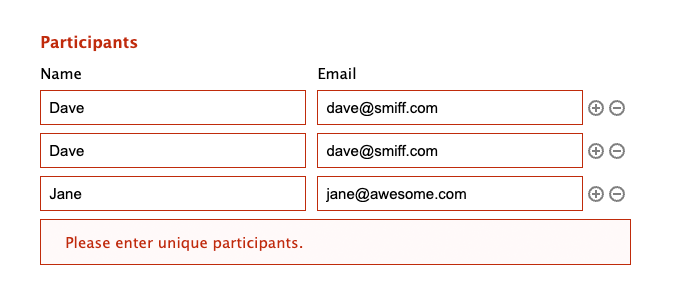
Choice Counter | Only Count Specific Values
An oldie but a goodie, Choice Counter lets you count how many choices have been selected in Checkbox and Multi-select fields. It recently got a little feature boost, allowing you to count only when specific values are selected.
Want to see how many times a customer selected “Unsure” on your survey? This new feature makes it a cinch.
The Map Field | Auto Zoom When Address is Selected
Give your Map fields a little extra pizazz and use this snippet to automatically zoom into the marker after the user has selected an address in their Address-Autocomplete-enabled field. Here’s what the magic looks like:
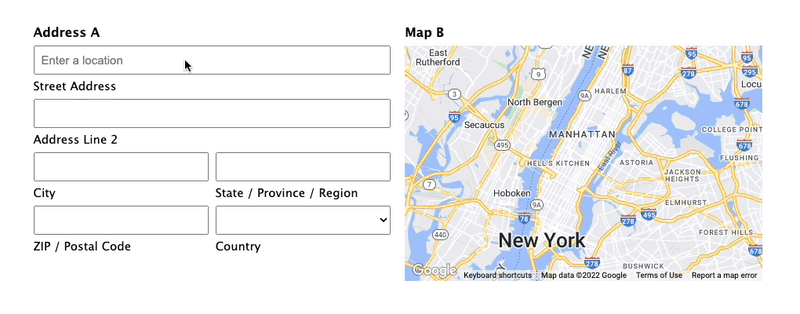
Gravity Perks
GP Conditional Pricing (v1.4.3)
- Fixed issue where the conditional pricing editor would not work if Gravity Forms’ No Conflict mode was enabled.
GP Limit Dates (v1.1.16)
- Added dynamic classes to datepicker dates; allows styles to be applied depending on why a date is disabled.
- Fixed issue where inline datepickers were not rendered in Gravity Forms 2.7.
GP Unique ID (v1.4.9)
- Added new functionality which skips generating unique IDs for spammed entries. If an entry is unspammed, it will have a unique ID generated.



