Gravity Wiz Weekly 227
See Populate Anything in action with a new spotlight and a live workshop! Plus, Feed Forge goodness and persistent user-added choices with Advanced Select.

Greetings, wizards!
April showers bring May flowers… plus a new free plugin, a new workshop, and a new customer spotlight. 🌸
Our readers in the Southern Hemisphere may be missing out on the Spring flowers, but I hope all the new resources make your day a little brighter. 🌤️
Let’s jump in!
New Free Plugin: Feed Forge

Say hello to Feed Forge, our free plugin for bulk processing feeds for your existing Gravity Forms entries. 👋
If you’ve ever needed to export your existing form data to Google Sheets, or bulk sync user profiles after entry updates, or import GF-collected customer data into a CRM (like HubSpot), Feed Forge has you covered.
The best part? Feeds are processed in the background so you can handle thousands of entries without babysitting a queue. Leave your smithing gloves at home and let Feed Forge do the work. 🔥
Workshop X: Populate Anything
Populate Anything is one of those perks that can do so many things and solve so many unique requirements. It’s truly a challenge to demonstrate just how flexible this Swiss Army Plugin really is.
But we’re going to give it a shot. And we’re doing it live!
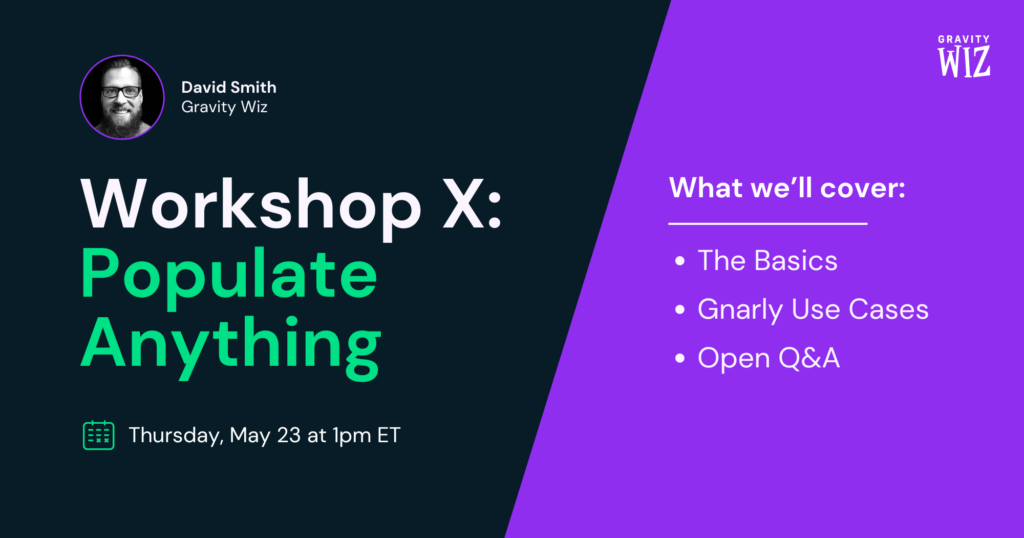
Come join us Thursday, May 23rd at 1pm ET for our 10th workshop. This 45 minute session will cover some of the basics and then jump into as many gnarly use cases as we can cover. Of course, we’ll also do some open Q&A and we’re happy to extend the session for more questions.
Magical Mentions
Changelogs Now Include Dates – By popular demand, we’ll now be adding dates to our changelogs. This is a forward-facing change that will automatically rollout with each new version of our products. 📆
A Case Study About Our New Website & Brand – Our full-service agency partner, Fixel, published a gorgeous case study about the work they did for us on the new website and branding we launched back in February. It’s a fun read and very easy on the eyes. 💅
Spotlight: Navigating Agency Compliance with Populate Anything
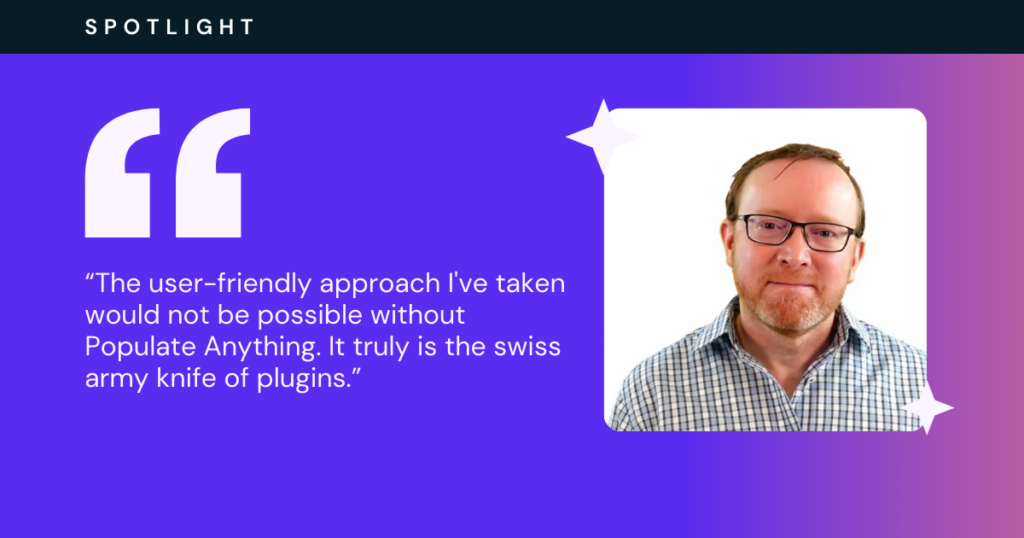
StopLookGo.co.nz is a lawyer-led resource created by Richard Best aimed at demystifying New Zealand’s extensive privacy and information-related legislation.
One neat feature on this website is the Info-Provisions Search tool. Here, Richard has masterfully condensed and categorized over 700 legal provisions, and enabled agencies to search, filter, and quickly understand laws pertinent to their agency or sector and subject matter.
How is it set up, you ask? As Richard tells us, through a Swiss Army Plugin approach. 😉
New Resources
Persistent User-added Choices with Advanced Select
Our Enable “Add New” Option snippet for Advanced Select just got a sorcerous upgrade.
By default, when a user added a new option, it would only be available for the current submission. The option wouldn’t be available when the form was reloaded.
We’ve officially laid the groundwork for making these user-added options persistent. I’ve recorded a quick demonstration of how this works.
This new functionality does come with some caveats. It’s currently limited to fields’ whose choices are populated by Populate Anything and only when populating terms (from a WordPress taxonomy). We’re excited to expand this functionality to other object types and static choices in the future.
Update Posts with Gravity Forms
Our very popular Update Posts snippet received two new integrations with Advanced Custom Fields this week.
First, we’ve added support for bidirectional ACF Relationship fields. This means if you have a post type (e.g. Cars) that has a Relationship field that is bidirectional with another post type (e.g. Engines), the Relationship field will be updated for both when either post (a Car or an Engine) is updated.
Second, you can now map a Gravity Forms Address field to an ACF Google Map field. Go ahead and change that address via a Gravity Form and see how the Google Map field updates to show that location when the form is submitted.
If you love Advanced Custom Fields and Gravity Wiz, let me hear an “AYOO!”
Product Updates
GS Product Configurator (1.0-beta-2.9)
- Updated Display Price feed setting to not have any impact in the admin to avoid confusion.
- Fixed regression issue where entries could be marked as completed both when WooCommerce Orders are going into the “Processing” status and “Completed” statuses resulting in multiple emails being sent.
GP Advanced Calculations (v1.0.20)
- Fixed issue where Merge Tag Shorthand would not calculate when a key is pressed at consistent times on some devices.
GP Google Sheets (v1.1.16)
- Fixed issue where HTTP timeouts would not be respected in requests to the Google Sheets API.
GP Inventory (1.0-beta-3.36)
- Fixed issue where GP Inventory’s conditional logic rules would not work with Submit Button Conditional Logic.
GP Nested Forms (v1.1.58)
- Fixed an issue where parent merge tag is processed when the parent form is not available.



