GWW 286: Hold Our Wands
GP Bookings gets support for presenting multiple selectable services. Plus, Rocketgenius launches a new podcast, how to automatically copy field values, and more!

Greetings, wizards!
The Gravity Wiz team will be enjoying our annual company retreat next week. I can’t tell you how excited I am! There really is something magical about getting a band of wizards together in the flesh. 😄
One small ask. Please allow us a little extra time to respond to your support requests next week while our team travels across the globe to reconvene in Chicago (I know, we’re addicted). But do not fear, we will still have coverage on the queue all week long.
Oh, and no Weekly next week. I’ll miss you too. 🥲
Top Picks: Product Highlights
GP Bookings
✦ Turn Gravity Forms into your complete WordPress booking platform.
The Service field officially supports presenting multiple services and allowing the user to select their desired service.
Imagine you’re a barber and offer haircuts and beard trims. You can now offer both (and even a combined haircut + beard trim service) and let your customer select the service they want. Let me show you more.
We’ve also added dozens of automated end-to-end tests. I know that probably doesn’t excite you as much as it does me, but it should! Automated tests ensure, as we continue to iterate on this incredibly expansive plugin, that we don’t introduce regressions.
GP Submit to Access
✦ Flexible content gating via Gravity Forms submissions.
We made some big improvements to [gpsa] shortcode handling. If you’re using this shortcode to protect content in your page builder of choice (or even a theme template), you’ll find it is far more compatible. It’s powered by the greatest tool in a wizard’s toolbelt: simplification. 😅
Speaking of theme templates, if you want to protect content directly via PHP, we’ve added a very handy gpsa_protect_content() helper function too!
GC API Alchemist
✦ Connect Gravity Forms to any API — push, pull, and populate live data.
Nothing to write home about this week, just a few bug fixes for the UI, but I’m still hopped up on the good energy from last week’s workshop. Your feedback is worth your weight in gold. Start experimenting with this new lab partner and see what you can cook up. 🧪
Crew Collective: Listen now!

Thought I’d put this on your radar… 📡
Rocketgenius, the company behind Gravity Forms (whom we lovingly call the Mothership), has just launched a new podcast focused not on software but on the art of storytelling. The first series is all about space! 🪐
How To: Automatically Copy Field Values
Did you know Copy Cat allows you automatically copy values from one field to another? It’s super helpful in all sorts of interesting use cases.
- Quoting or Estimate Forms: Copy quantity or selection values into hidden fields that drive calculations.
- Conditional Logic and Hidden Meta Data: Copying can populate hidden fields used in conditional logic (e.g., “Show section if copied field equals X”) or generate combined or preformatted values.
- Selections to List Field: Copy values selected in a Checkbox field to the first column of a List field to collect additional details about each selection.
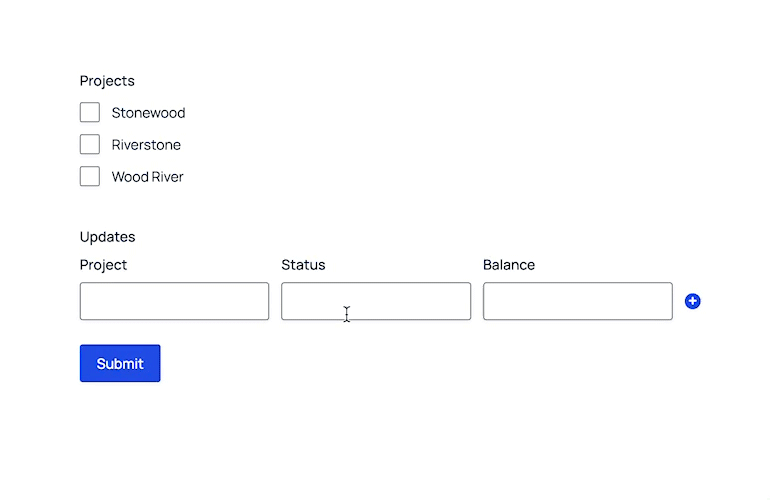
Join Dan for a Copy Cat auto-copy crash course.
Pro Tip: Hide Hidden Fields in the {all_fields} Merge Tag
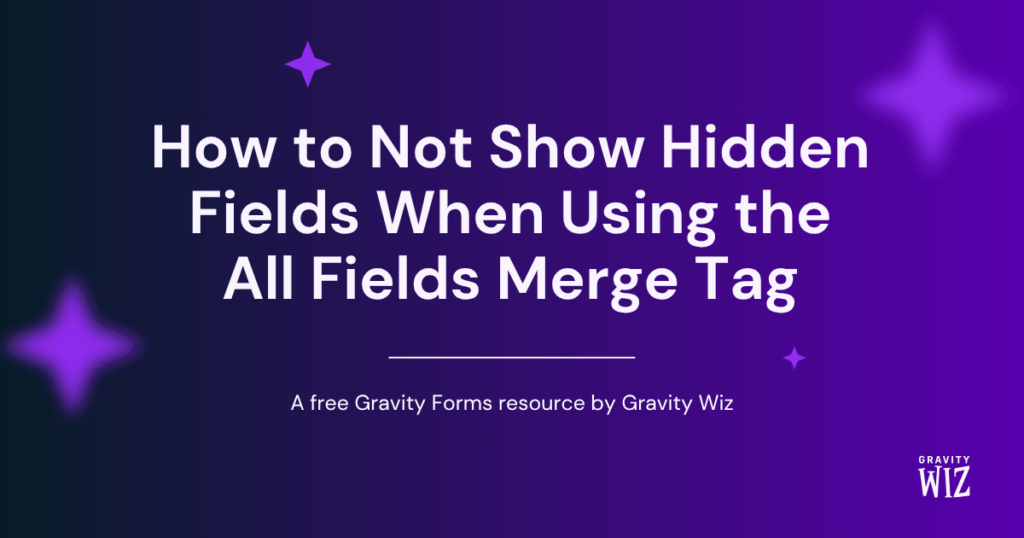
The {all_fields} merge tag in Gravity Forms is a handy shortcut for displaying all submitted form values — perfect for confirmations and notifications.
The catch? It’s a little too thorough. Even with the :nohidden modifier (which hides fields of the Hidden field type), it still reveals fields with their visibility set to “Hidden” and those hidden with CSS or helper classes like gf_hidden and gf_invisible.
The result can range from messy layouts to unintentional data leaks — a not-so-magical surprise for anyone hoping to keep things tidy (or private).
Learn how to resolve this definitively with this pro wizarding tip. 🧙♂️
New Snippet: Auto Add List Rows
Not to be confused with our Auto List Field perk, this snippet is more of a UX buff that effectively reminds users that they can enter multiple values and makes it even easier for keyboard users to enter data quickly.
See it in action!
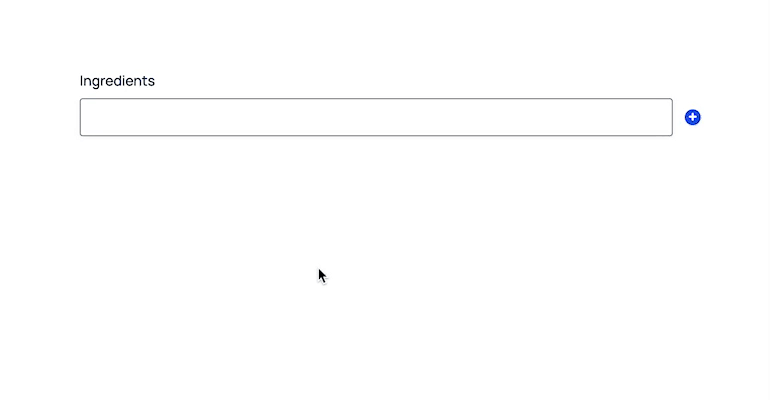
Product Updates
Gravity Perks
GP Bookings (1.0-alpha-3.7)
- Added support for handling fixed ranges in the Booking Time field. For example, if the service has flexible durations enabled and min/max both set to 5 days, the Booking Time field will only allow selecting ranges of 5 days.
- Added new “Selection Mode” setting to Service fields to allow users to select services in the form.
- Added new settings to the Booking Time field to control the display of time slot end times and the timezone indicator if the visitor is in a different timezone than the site.
- Improved Booking Time field loading behavior to get rid of the “Loading service…” message.
- Updated Availability Windows to display “All Days” in summary when all days of the week are selected, instead of listing each individual day.
- Fixed issue where ICS calendar import validation failed for
webcal://URLs and calendar URLs that immediately redirected. - Fixed regression with Booking Time field not working as expected with automatic resource allocation.
- Fixed regression with the Booking Time field showing times incorrectly if the person viewing the form did not have the same UTC offset as the site.
- Fixed an issue where availability preview times ignored the site timezone.
GP Copy Cat (v1.4.94)
- Fixed issue where values would not copy to fields inside a conditionally hidden Section.
GP Nested Forms (v1.2.15)
- Fixed an issue where Signature fields inside multi-page nested forms failed to initialize.
GP Notification Scheduler (v1.3.16)
- Added new
gpns_user_unsubscribedaction hook that fires after a user has been successfully unsubscribed from GPNS notifications.
GP Submit to Access (v1.0.11)
- Added
gpsa_protect_content()helper function. - Improved
[gpsa]shortcode handling to improve compatibility with page builders and rendering the shortcode in other places such as theme templates.
Gravity Connect
GC API Alchemist (v1.0.4)
- Fixed issues with Response Mapping Editor including not showing URL when errors occur and resolved an issue where WordPress REST path variables would not be handled correctly.
- Fixed issue where the JSON Template setting could get decoded when saving, causing the feed settings UI to throw a JS error and for the JSON Template to not be used.
GC Google Sheets (v1.3.31)
- Fixed fatal error that occurred when submitting forms with multi-select fields populated from Google Sheets while using GP Advanced Select’s lazy load feature.
Gravity Shop
GS Product Configurator (1.0-beta-2.42)
- Fixed issue where WooCommerce products with multiple variations had broken drop down styling.



