Gravity Wiz Weekly #93

Greetings, wizards!
We’re still hard at work putting the final touches on the first beta for Gravity Forms File Upload Pro. Last week we gave you your first peek at the improved user experience File Upload Pro offers. This week, we wanted to show you how easy cropping your images is with File Upload Pro.
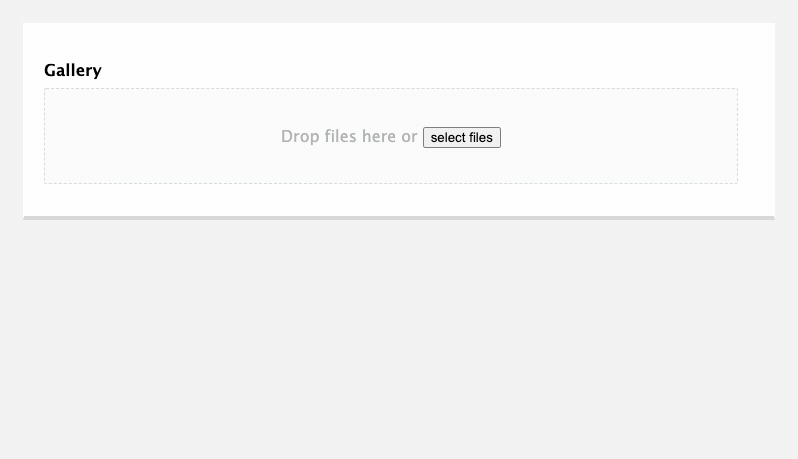
This week, Gravity Wiz will be focusing on getting the full Gravity Perks suite ready for the next major version of Gravity Forms. As always, we’re just as committed to forward compatibility as we are to backwards compatibility.
For all your regularly scheduled updates, read on. Until next week. ⚡️
Gravity Perks
GP Terms of Service (v1.3.14)
- Fixed null array access notice in PHP >= 7.4 (#1)
GP Read Only (v1.5)
- Updated read-only to disable Datepicker fields by default (#1)
- Updated minimum version of Gravity Forms to 2.4.
- Fixed notice generated by use of deprecated
- GFFormsModel::get_incomplete_submission_values() method.
GP Post Content Merge Tags (v1.1.12)
- Fixed issue where Global Merge Tags would not work with checkbox fields.
GP Nested Forms (v1.0-beta-8.57)
- Fixed submit button on modal when nested form is configured to use an image. (#19)
- Fixed issue where Nested Forms would show a blank row in the {all_fields} merge tag if no entries are provided.
- Improved compatibility with Gravity PDF Previewer.
- Improved compatibility with Gravity PDF Previewer when using legacy jQuery UI modal.
- Added
gpnf_submitted_nested_entrieshook. (#20)
GP Populate Anything (v1.0-beta-4.63)
- Fixed date picker initialization after GPPA AJAX population. (#46)
- Fixed notices generated by incomplete fake entry object when handling initial population of calculated values.
- Fixed an issue where a form could be submitted before GPPA AJAX request was completed.
GP Limited Dates (v1.0.21 )
- Fixed an issue where date format was parsed incorrectly.




Looks to me that you are replicating the functionality of Slim, the GF plugin from Envato, which works very well. But, and here’s the big one – will you allow integration with your ‘file rename code’ so that submitted pictures can be cropped by the user, downsized the system, renamed to a unique file name and uploaded to the Media library. All of the above can be achieved, but not in one smooth operation.
Hi Ian,
File Upload Pro works with both our Rename Uploaded Files snippet and GF Media Library.
Will File Upload Pro allow us to set file size and image size dimensions limitations for upload fields? Something similar to https://github.com/entr/gravity-forms-upload-rules
Gravity Forms File upload fields already support setting a file size limitation. File Upload Pro Beta 1 will not support limiting the dimensions; however, it is coming in Beta 2!