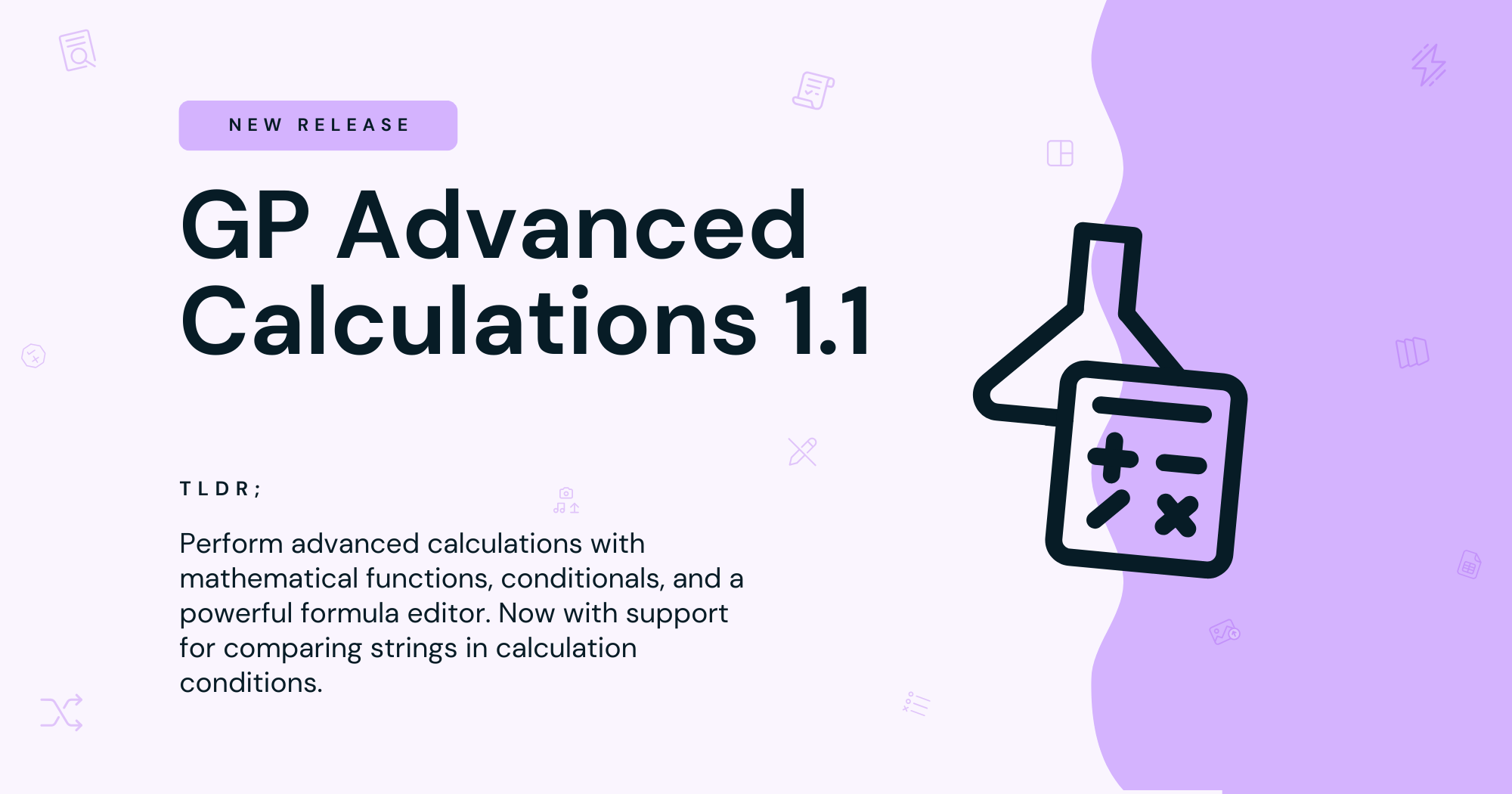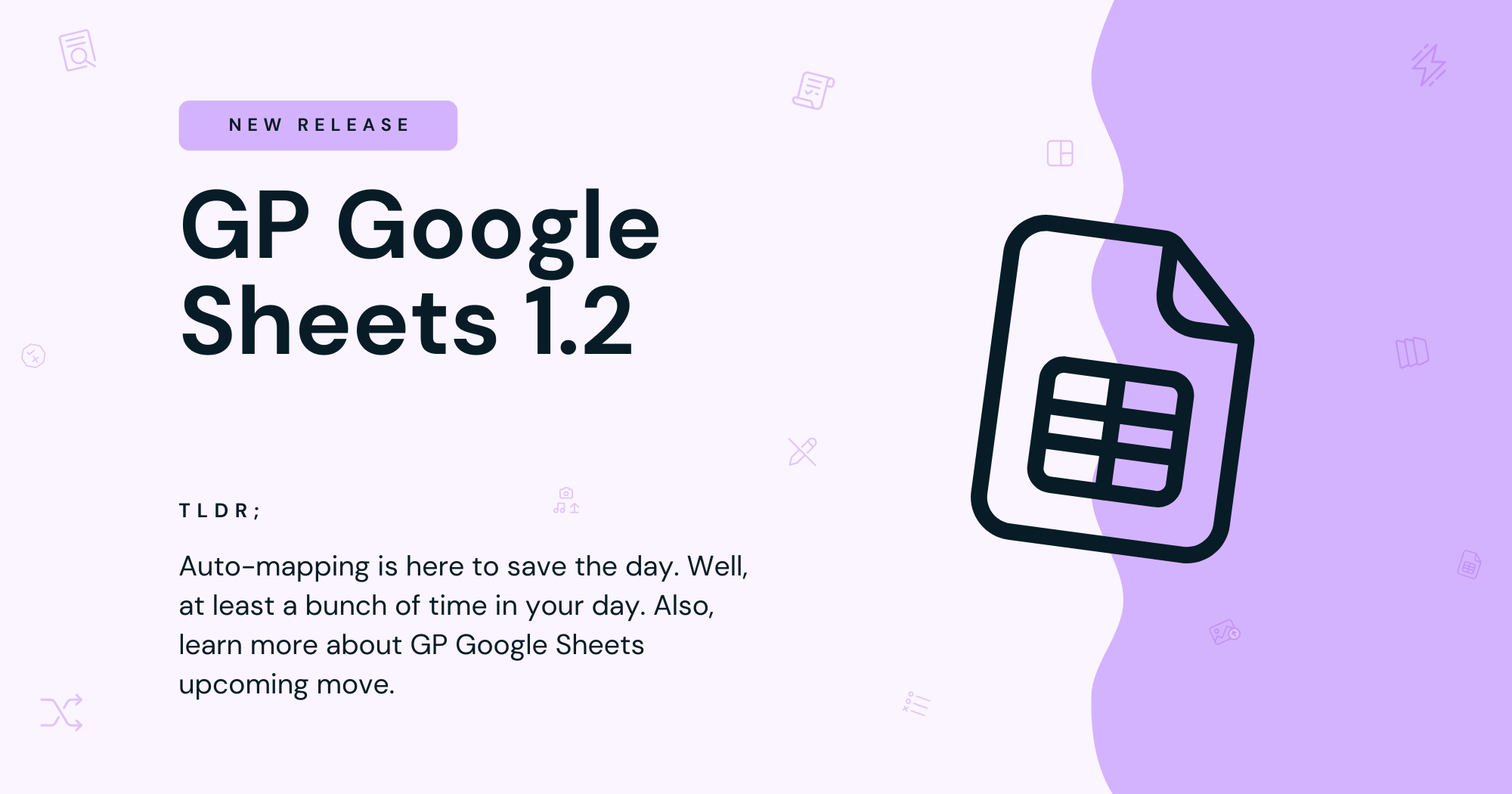Introducing Advanced Select 1.0
1.0 comes with more granular control, support for Gravity Forms’ Theme Framework, new field types, and more.
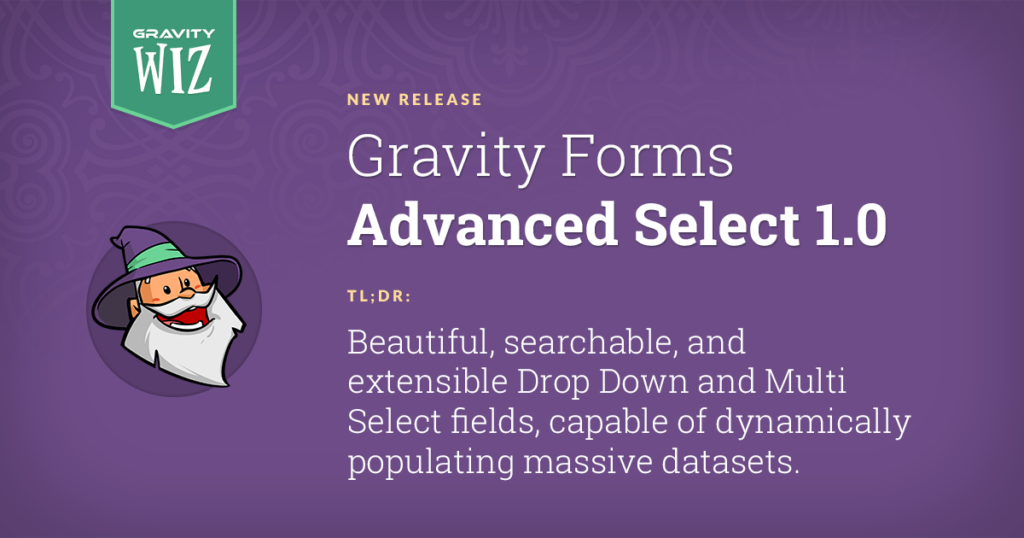
Advanced Select’s origin story comes from an answer to a problem: our users (you) were simply doing the most with Drop Down and Multi Select fields. Populating from huge datasets, loading thousands of choices, injecting images. And we expect nothing less!
We needed to make this not just possible, but performant. And that’s exactly what Advanced Select does. Beautiful, searchable, flexible, and extensible fields capable of dynamically populating vast amounts of data.
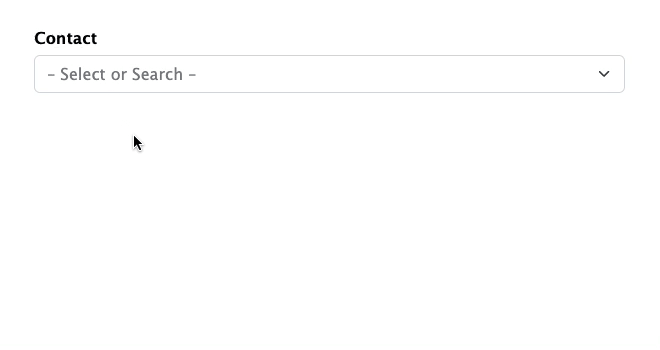
Because of you continuing to push us, we turned, in one instance, 25 seconds of loading time — with nearly 50,000 dynamically populated choices — into 1.8 seconds.
We’re back today, with a thank you, in the form of a 1.0 release!
Quick recap. 💫
Here’s what Advanced Select’s beta release unleashed into Gravity Forms, with a few of these features made possible through an air-tight integration with Populate Anything 2.0:
- Populate massive datasets — including dynamic data* — performantly.
- Improved accessibility: keyboard navigability, screen reader support, and bulk selections.
- Lazy loading, infinite scroll, and filter Select field types by search value.*
- Display Images as Choices via Jetsloth’s Image Choices plugin.*
- A new, modern library for far more extensibility (Tom Select).
- Full mobile support.
*Requires Populate Anything 2.0
So, how can we make this even better? 😜
Introducing Advanced Select 1.0
Advanced Select 1.0 builds on our mission of making Select fields incredibly robust — and beautiful. Now, with more granular control, support for Gravity Forms’ Theme framework, new field types, and more!
📍Address Fields
Modernize Address fields of all types! 1.0 pairs your favorite Advanced Select features with Gravity Forms Address fields — like U.S., Canada, or international. Just see how nice this International Address field looks!
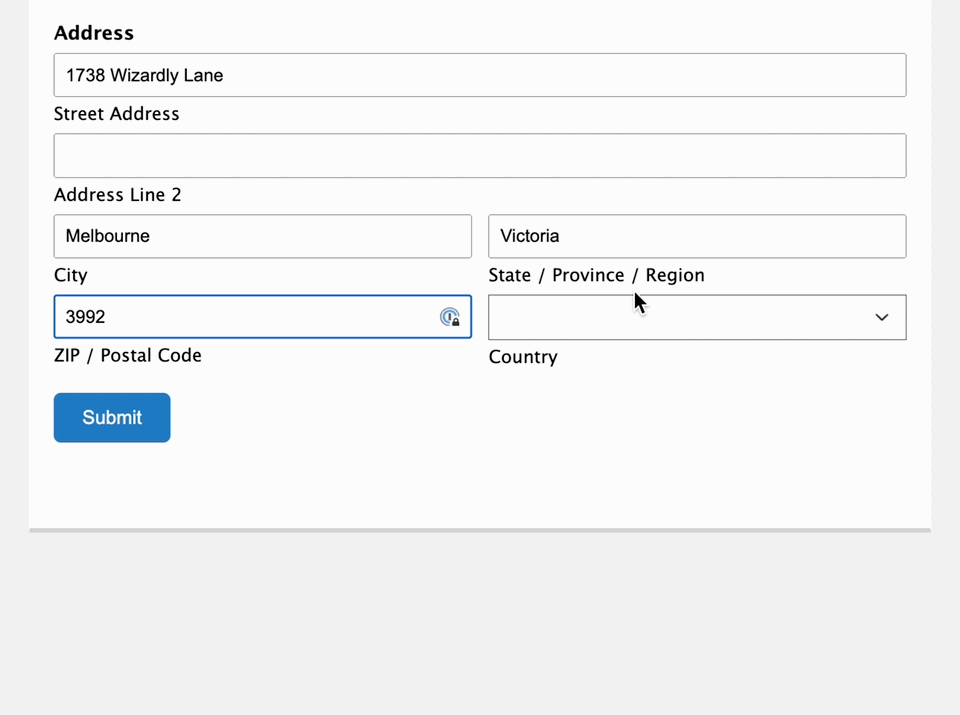
❌ Remove Selected Items
Let’s say you’ve selected the wrong product or person from a large list but you want to keep your other selected choices. A new user-friendly remove icon makes axing specific items from Multi Select fields a cinch. Want to do the same with Drop Down fields? Ask and you shall receive.
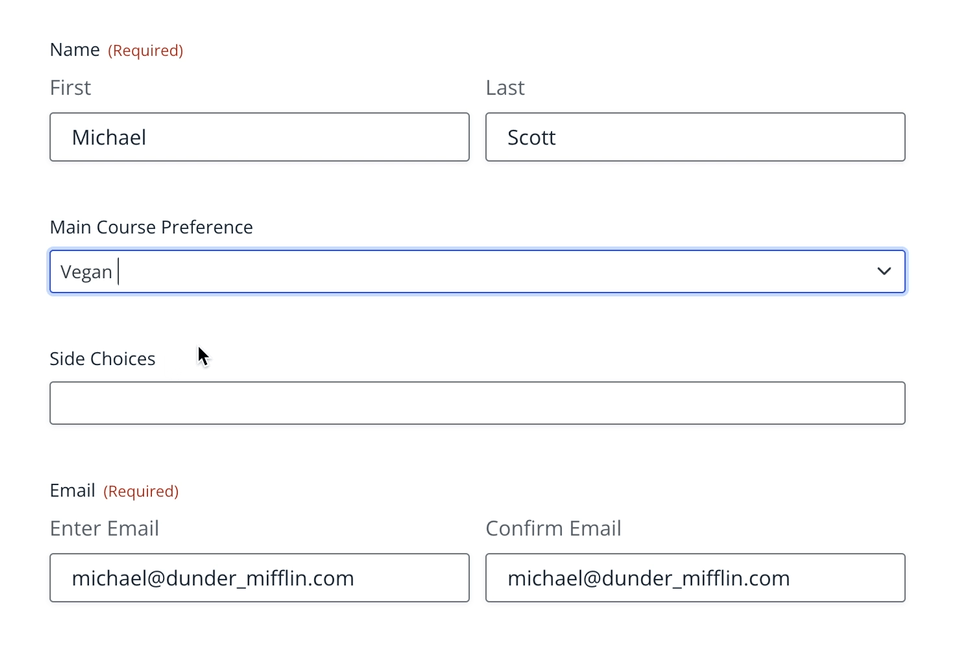
💅 Front end styling without code
With Gravity Forms 2.7, the new Theme Framework brings support for styling the front end of your forms from within the block editor and without needing a single line of CSS. 1.0 supports this framework (and Orbital, as a result) meaning forms using Advanced Select get access to this easy to use, visually enriching toolset out of the box.
💪 Stability
Of course, what would a 1.0 release be without our wizardly seal of approval? Advanced Select 1.0 has endured rigorous automated testing and lived to tell the tale — and the testing never stops. It could not be better equipped to support you and your massive water hoses of data.
Advanced Select 1.0 is ready for you
If you’re a Gravity Perks user, access Advanced Select by heading over to your WordPress admin. Not a user yet? Get started today!
Should you want to get your hands on the dynamic data tag-team, Populate Anything 2.0 is available by manual download. To learn more about how we are rolling out Populate Anything 2.0, check out the release.